AI systems can be resource-intensive, but measuring and improving their efficiency is possible with the right approach. Here's how:
Knowing which metrics to track is key to measuring how efficiently your AI systems use resources. These indicators give you insight into where resources are being consumed the most and help pinpoint areas for improvement. Let’s break it down into three primary metrics: energy consumption, hardware utilization, and API call performance.
Energy consumption is one of the most important metrics to monitor when assessing AI resource use. Every step of the AI process - from training models to processing individual queries - requires electricity, which not only impacts operational costs but also contributes to environmental concerns. Between 2019 and 2023, data center power consumption surged by 72% due to the growing demands of AI.
Tracking energy usage across the AI lifecycle - training, fine-tuning, and inference - is crucial. You can monitor this in kilowatt-hours (kWh) using API metrics for cloud services or direct measurements for on-premise hardware.
Another factor to consider is the location of your servers, as it directly influences carbon emissions. For example, a typical U.S. data center emits approximately 0.4 kg of CO₂e per kWh, though this varies depending on the energy grid's mix of fossil fuels and renewables. Servers powered by renewable energy sources significantly reduce their carbon footprint. To get a full picture of your AI system’s environmental impact, calculate emissions using location-specific emission factors.
Keeping an eye on hardware utilization ensures your AI systems are running efficiently. Poor utilization leads to wasted resources, while over-utilization can slow everything down.
Here’s a quick comparison of CPUs and GPUs:
| Hardware Component | CPU | GPU |
|---|---|---|
| Processing Power | Few cores, sequential | Many cores, parallel |
| Training Speed | Slow | High |
| Memory Bandwidth | ~50 GB/s | Up to 1,555 GB/s |
| Cost-Efficiency | Lower upfront cost | Higher efficiency per dollar |
Memory usage is another critical factor, especially for large AI models that demand hefty amounts of RAM and GPU memory. Monitoring peak memory usage during both training and inference can help you identify and address bottlenecks before they become a problem. For example, a high-end 8-GPU H100 server setup might cost $300,000–$400,000 upfront, while a more modest cloud-based NVIDIA T4 instance (with 375GB SSD) could cost around $140 per month. More intensive cloud setups, however, can exceed $2,700 per month.
API call metrics are essential for understanding both user experience and operational costs. High latency can slow down applications, while excessive API calls can drive up expenses and strain resources. For example, Amazon estimates losing 1% of sales for every additional 100 ms of latency, and delays over 100 ms can noticeably impact app performance. On top of that, 43% of companies report losing over $1 million per month due to API slowdowns and outages.
You’ll want to track both the frequency and latency of your API calls. Frequent requests can quickly add up in pay-per-use pricing models, while latency - the time it takes for a request to be processed - directly affects user satisfaction. Comparing response times across different AI models can help you strike the right balance between speed, cost, and performance.
To improve API performance, consider these strategies:
Choosing the right tools is crucial for effectively managing AI resources. Advanced energy management platforms and cloud dashboards play a key role in tracking and optimizing AI resource usage.
Energy monitoring systems have become smarter, with some now capable of predicting cooling needs. For instance, Google's DeepMind AI system managed to cut the energy used for cooling its data centers by a stunning 40%. It achieved this by forecasting cooling requirements and making real-time adjustments. Similarly, Verdigris Technologies uses AI to analyze data from electrical panels, helping businesses predict equipment failures before they happen. This not only reduces downtime but also trims maintenance costs. These platforms leverage predictive analytics with an impressive 90% accuracy, enabling businesses to optimize energy use in real time.
"Energy-aware computing is not really a research area, because everyone's been holding on to their data. Somebody has to start, and we're hoping others will follow." - Vijay Gadepally, Senior Staff, LLSC
Such insights integrate seamlessly with built-in dashboards, offering a comprehensive view of resource tracking.
Dashboards like My AI Front Desk's Analytics Dashboard provide valuable insights into resource efficiency. They track essential metrics, such as response times, system utilization, and parallel call handling capabilities. These tools also break down specifics like call durations, API usage, and processing times. By identifying peak usage periods, they help optimize resource allocation. Additionally, real-time alerts prevent unexpected overage charges by notifying users when usage approaches preset limits.
For more extensive system comparisons and cost tracking, cloud provider dashboards are an excellent option.
Cloud provider dashboards offer a big-picture view of resource consumption while keeping tabs on costs and energy usage. For example, AWS CloudWatch delivers detailed metrics on compute hours, API calls, and data transfer. Its billing dashboards break down expenses by service and region. Google Cloud's Operations Suite goes a step further by including carbon footprint tracking - an essential feature, especially as data centers are projected to consume up to 21% of the world's electricity by 2030. Microsoft Azure's Cost Management tools analyze usage patterns and suggest cost-saving measures, like switching to more efficient instance types or adjusting scaling policies. These dashboards typically refresh billing data every few hours and can integrate with custom monitoring systems for deeper analysis over time.
Improving AI resource efficiency starts with identifying areas where resources are being drained. Once pinpointed, you can optimize your system to cut down on energy use and costs while keeping performance intact.
One way to make AI models more efficient is through quantization, which can shrink model size by up to 75%. This reduction allows models to operate faster while consuming less memory and processing power.
Another technique, pruning, removes unnecessary parameters from a trained model. By eliminating connections that don’t add value, pruning can drastically boost efficiency. For instance, a pruned AI model can process 100,000 documents in under a minute, significantly cutting processing time.
Hyperparameter tuning and proper data preprocessing are also essential. Choosing the right model architecture early on can deliver similar performance while using far less energy. Additionally, removing low-quality data can shorten training times and reduce energy consumption.
"Optimization involves refining AI systems to achieve better accuracy, faster processing, and reduced resource consumption." - Aleksander Garcia
Hardware specialization is another major factor. Processors like GPUs and TPUs are designed to handle AI workloads more efficiently than standard CPUs. This is especially important since AI applications now account for 10% to 20% of total energy use in data centers.
Once your models are optimized, selecting the right inference strategy can further improve efficiency.
Deciding between local and cloud inference can greatly influence resource efficiency. The best choice depends on your specific needs and constraints, as both options have distinct benefits.
Cloud inference offers scalability with pay-as-you-go pricing, making it suitable for workloads that vary in intensity. However, it depends on internet connectivity and may introduce delays due to data transmission over external networks. For example, Meta has increased its infrastructure capacity by 250% to meet the growing demand for machine learning inference, emphasizing the scalability challenges cloud solutions face.
Local deployment, on the other hand, provides full control over data and ensures sensitive information stays on-site. This setup simplifies compliance with strict data sovereignty laws and reduces latency by avoiding external network transmissions. However, local systems are limited by the hardware available and require significant upfront investment. While this can lead to long-term savings with consistent usage, the initial costs can be a hurdle.
Some organizations use hybrid systems that pre-process data locally before sending it to the cloud for further analysis. This approach balances data privacy with the computational power of cloud platforms.
By carefully weighing these options, businesses can make informed choices to enhance AI efficiency.
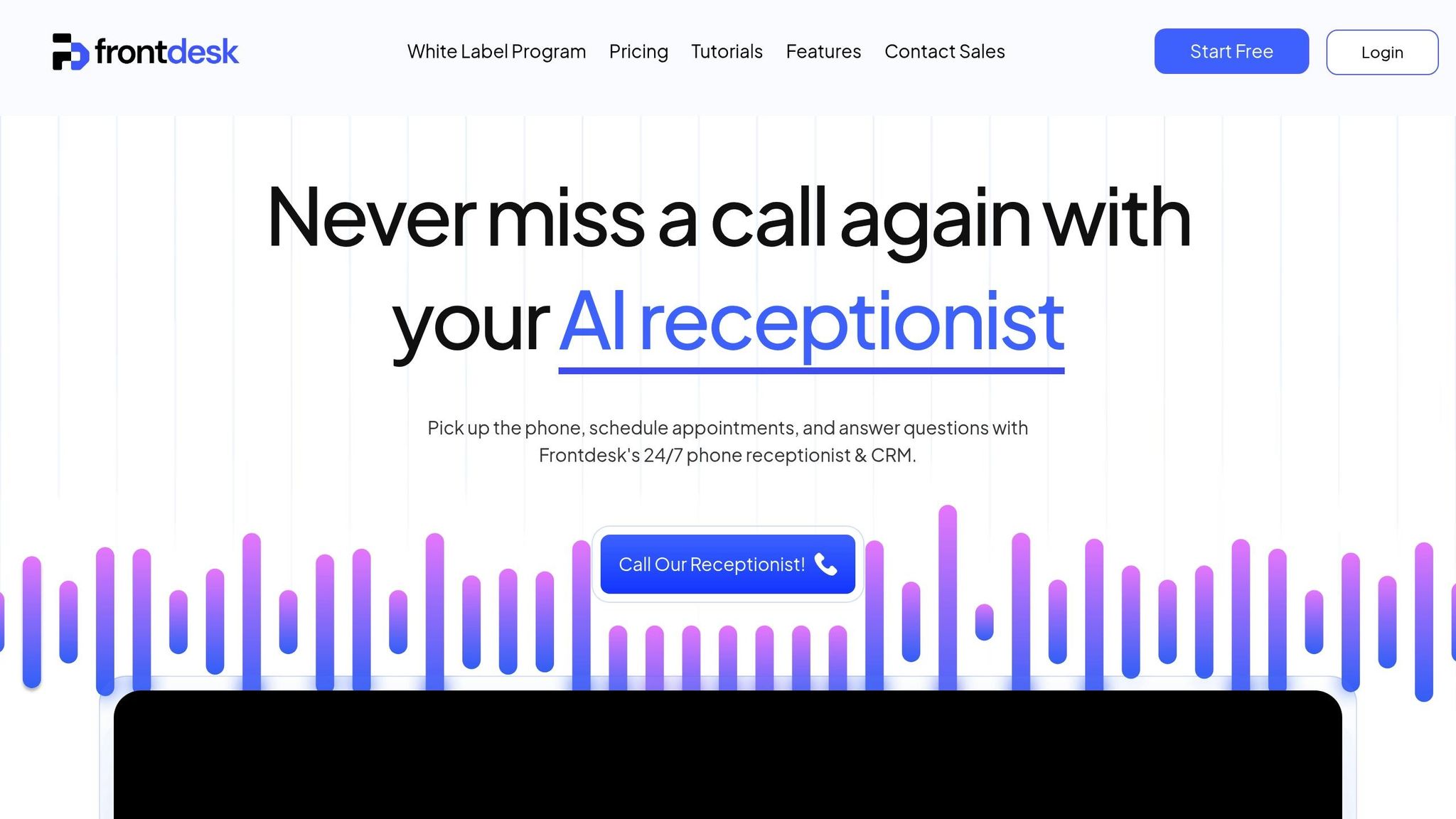
The platform My AI Front Desk demonstrates how targeted strategies can cut resource waste while improving performance. These features highlight how practical adjustments translate into savings and better efficiency.
Once you’ve got a handle on energy, hardware, and API metrics, the next step is to focus on benchmarking and continuous monitoring. These are the tools that help ensure your AI systems stay efficient and effective over time. By setting clear performance baselines and tracking them consistently, you can maintain and even improve efficiency.
Start by defining clear, measurable goals for efficiency. These should be based on historical data like CPU usage, memory consumption, API response times, and energy usage. Use insights from market research and competitor analysis to set realistic targets that align with your specific infrastructure and needs.
It’s essential to involve stakeholders from both development and operations teams. This ensures that your benchmarks are not only technically achievable but also aligned with broader business objectives. Centralizing these performance goals fosters collaboration and makes it easier to assess progress. A combined approach - using hard data alongside qualitative user feedback - offers a well-rounded view of system performance.
Since workloads and user expectations change over time, regular reviews and capacity planning are a must. With solid benchmarks in place, you can also implement real-time alerts to quickly address any inefficiencies as they arise.
Real-time monitoring builds on the benchmarks you’ve set, offering constant oversight to catch and resolve performance issues as soon as they occur. Automated alerts play a key role here, flagging deviations instantly so you can act before small problems escalate into major energy or cost concerns.
This type of monitoring should pull data from two key sources: internal system performance metrics and external user feedback. Combining these ensures that efficiency improvements don’t come at the expense of user experience. Dashboards, like those mentioned earlier, can provide a clear view of these metrics, making it easier to spot trends and areas for improvement.
Transparency in how you collect and use performance data is critical. Automated systems can deliver reliable, consistent measurements while respecting privacy concerns.
For example, our platform integrates features like post-call notifications and detailed analytics. These tools offer real-time insights into call patterns and resource usage, helping businesses pinpoint peak efficiency periods and uncover opportunities for optimization.
Measuring how effectively AI uses resources is no longer optional - it's essential for staying competitive. With 60% of small and medium-sized enterprises (SMEs) now adopting generative AI, knowing how to fine-tune your AI investments can make all the difference in staying ahead.
Start by identifying specific use cases that directly address your business challenges. Instead of trying to apply AI across the board, focus on one area where it can make a measurable impact. This could be anything from automating customer service to simplifying data analysis or improving supply chain operations.
Once you've selected a use case, measure its performance right away. Establish a baseline to track progress and identify areas for improvement. For example, AI-driven automation has the potential to boost productivity by up to 40%. However, these gains only materialize when systems are consistently monitored and optimized.
Equipping your team with the skills to manage AI tools is just as important. Employees need to grasp both the technical and business sides of AI resource management. This is particularly critical in areas like supply chain management, where effective oversight can result in revenue growth of up to 5%. With a well-trained team, you can move on to advanced monitoring techniques.
Set up automated alerts and clear escalation processes to catch problems early. Regular drills and testing can ensure your systems are prepared to handle unexpected issues.
From there, focus on creating a long-term strategy for AI efficiency. Define a clear vision and roadmap for your AI initiatives. For instance, the global AI marketing industry is expected to grow from $36 billion in 2024 to $108 billion by 2028. By setting benchmarks and continuously monitoring progress, you'll be better positioned to achieve sustainable growth.
Monitoring how well an AI system performs in real time requires the right tools and a focus on critical performance metrics. Tools like observability platforms and resource management software are essential for keeping tabs on token usage, response times, error rates, and operational costs. These tools provide practical insights that can guide improvements and fine-tune system performance.
To ensure your AI system runs smoothly, it's important to track metrics like model accuracy, precision, recall, and scalability. For instance, keeping an eye on response times and how efficiently resources are used helps confirm the system can handle different workloads without a hitch. By leveraging these tools and methods, you can ensure your AI system stays efficient and operates at its best.
Businesses can make their AI systems work smarter and more cost-effectively by adopting energy-efficient strategies. Techniques like model compression, hardware acceleration, and leveraging scalable infrastructure can significantly boost performance while cutting down on operational expenses.
To reduce their environmental footprint, companies should turn to renewable energy sources and embrace green AI practices. This could include conducting lifecycle assessments and monitoring energy consumption closely. These steps help businesses grow responsibly, balancing high performance with lower costs.
To make AI models run more efficiently without losing their edge, there are several strategies you can use. One is pruning, where unnecessary parts of the model are removed to lighten its load. Another is quantization, which simplifies calculations by lowering their precision, saving both memory and processing power. You can also dive into hyperparameter tuning, a method to fine-tune the model for better performance while keeping resource use in check.
On top of that, leveraging hardware-specific optimizations - like customizing models to work seamlessly with GPUs or other accelerators - can make a big difference in efficiency. Using dynamic resource allocation is another smart move, as it ensures resources are only used when absolutely necessary, cutting down on waste and speeding things up. Together, these approaches can help build AI systems that are not only powerful but also scalable and cost-effective for practical use.
Start your free trial for My AI Front Desk today, it takes minutes to setup!








