Ever found yourself staring at your phone, worried you’ll miss that one important call while you’re tied up or away from your desk? Knowing how to forward your phone calls isn't just a neat tech trick; it's a core strategy for keeping your business responsive and giving yourself some much-needed freedom. It turns your phone from a leash into a tool for growth.

For any busy professional or entrepreneur, call forwarding is the secret weapon for building a healthier work-life balance without dropping the ball on client communication. It’s what bridges the gap between being fully present for your business and having the liberty to actually step away.
Think about a real-world example: a solo landscaper is out on a job, noise everywhere, and can't possibly hear their office line. Instead of that call hitting a generic voicemail, it’s instantly routed to their mobile. They’re able to catch a new lead right then and there, stopping that potential customer from just calling the next person on the list. That’s not just convenient—it's a direct impact on the bottom line.
The flexibility you get from forwarding calls means you can stay connected and handle important business from pretty much anywhere. This is absolutely critical for keeping momentum going, whether you're working from a home office or a client site. Of course, solid connectivity is key, which is why many are now looking into solutions like extending Wi-Fi to your garden to stay productive.
The core benefit of call forwarding is simple: it ensures you are always connected when it matters most, empowering you to manage your business on your own terms, no matter your location.
Ultimately, this feature is all about making sure every opportunity is captured and every client feels heard. It turns a simple phone setting into a cornerstone of a smart communication strategy.

Setting up call forwarding on your smartphone is probably the fastest way to make sure an important call never gets lost in the shuffle. The end goal is the same, but the exact steps you’ll take can differ a bit between an iPhone and the wide variety of Android devices out there.
We'll walk through how to get it done on both, so you can start redirecting calls in minutes.
For anyone with an iPhone, the process is refreshingly straightforward. Apple built the call forwarding feature right into the main settings menu, so you won’t have to go digging through confusing sub-menus to find it.
It’s just a few quick taps to get your calls redirected:
And that's it. Your iPhone will now send every incoming call to that number until you decide to toggle the feature off. Simple.
The beauty of Android is its flexibility, but that also means the path to your call forwarding settings can change depending on who made your phone—whether it's Google, Samsung, OnePlus, or another brand. Don't worry, though; the process almost always starts in your main Phone app.
For example, on a Google Pixel phone, you'll typically open the Phone app, hit the three-dot menu, and navigate to Settings > Calls > Call Forwarding. If you're using a Samsung, the path is very similar, but the option might be tucked away under "Supplementary services" inside the Phone app's settings.
The main takeaway for Android users: start in your Phone app. From there, look for a menu labeled "Settings" or "Call Settings," and you should find your forwarding options waiting for you.
What's really cool is that most Android devices offer what's called conditional call forwarding. This gives you much finer control over when your calls get redirected, which is incredibly useful in the real world.
You can set up specific rules, like:
These conditional settings are a game-changer. Think about it—if you're a busy contractor, you could have calls automatically sent to your virtual receptionist at My AI Front Desk if you don't answer within 15 seconds. This way, you guarantee every potential client talks to someone, even when you're on a job site. It turns a simple feature into a seriously powerful tool for managing your business communications.
Of course, here is the rewritten section with a more natural, human-written tone.
While we talk a lot about smartphones, plenty of businesses and homes still rely on traditional landlines or modern VoIP systems. Getting calls from these systems to the right place is just as important, but the methods are completely different.
For a standard landline, the process is wonderfully old-school. It all comes down to "star codes," those simple keypad commands that have been around forever. To turn on unconditional call forwarding, you'd typically dial *72, listen for the tone, and then punch in the number you want your calls to go to.
When you're back in the office, just dial *73 to turn it off. It’s a quick, reliable trick that's perfect for when you're stepping out and need to make sure calls follow you to your cell.
Now, let's talk about Voice over Internet Protocol (VoIP). This technology completely changed the game for business communications. The global VoIP market was valued at around $151.21 billion and is projected to keep climbing, mostly because small and medium-sized businesses are jumping on board. A big reason for the switch? VoIP can boost call quality by as much as 40% over old-school lines, which is a huge deal for sounding professional. You can dig into more VoIP statistics to see the full picture.
With a VoIP setup, call forwarding isn't just a simple redirect anymore. It becomes a strategic tool for managing every single client interaction. Instead of one basic option, you get a whole dashboard of sophisticated call-routing rules you can control online.
Let's look at a real-world example. You could set up a "find me/follow me" rule. When a VIP client calls your main office number, instead of them hitting voicemail if you're not at your desk, the system can:
This is the kind of control that means you never miss an important call, giving you the reliability of an office number with the freedom to work from anywhere.
Standard call forwarding is a fantastic tool, no doubt about it. It keeps you connected when you're on the go. But there’s a tipping point for every growing business when just redirecting calls simply isn’t enough.
When missed calls start to feel more like missed opportunities, it’s a clear sign you need a more intelligent solution.
This is exactly where a virtual receptionist comes in. Instead of just dumping a call to your personal cell, a service like My AI Front Desk can screen callers, answer basic questions, take detailed messages, and even book appointments right into your calendar. It transforms your phone line from a passive tool into an active, hardworking part of your business.
Imagine a busy law firm. The attorneys are constantly in court or deep in client meetings, making it impossible to grab every call. With basic forwarding, a potential new client's call might just ring endlessly or get sent to a generic voicemail. That’s a terrible first impression.
Now, let’s add a virtual receptionist to the mix. That same call gets handled with professional polish, 24/7. The AI can run through a new client intake, gathering key details about their case and making sure all that information is logged correctly in the firm's CRM. This simple change guarantees no new lead ever falls through the cracks, day or night.
This decision tree shows how your call forwarding options can change depending on your phone setup.
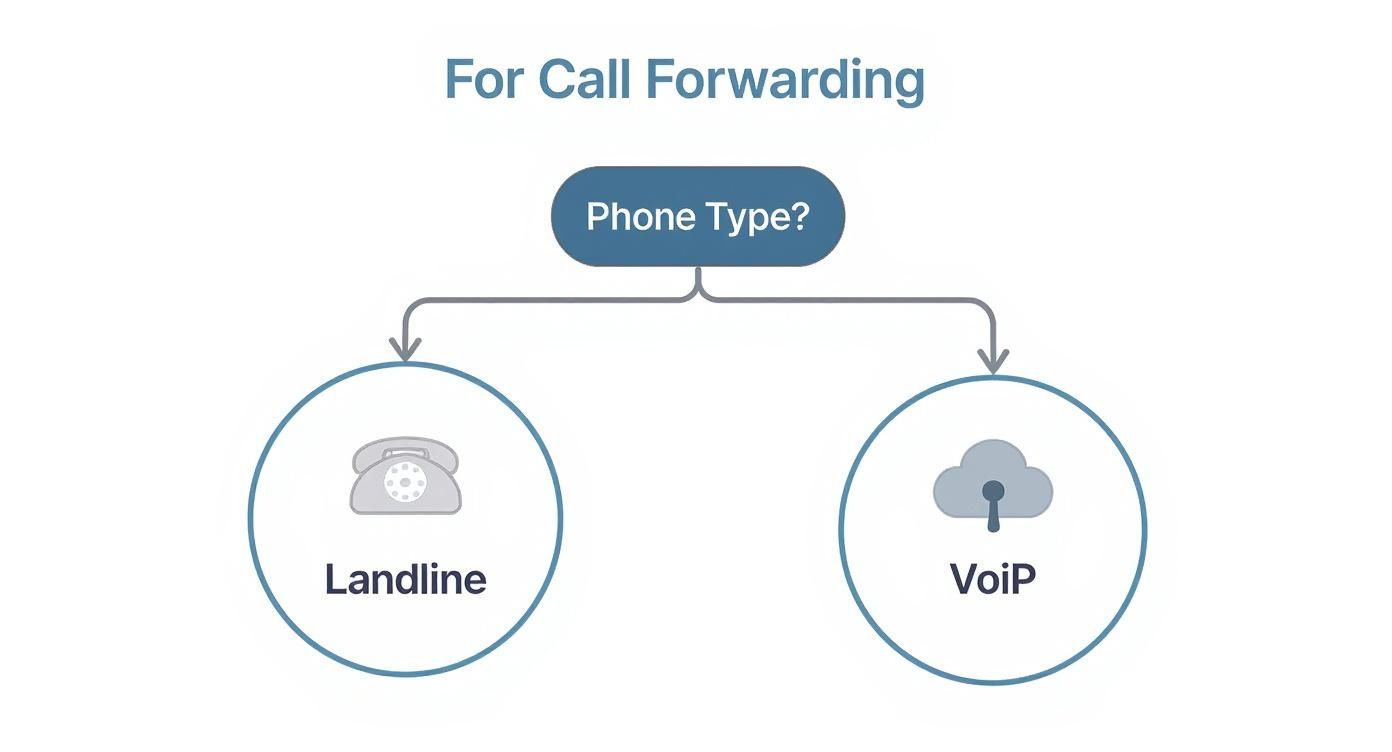
As you can see, both landline and VoIP systems offer forwarding, but the technology behind them really dictates how flexible and powerful your options can be.
A virtual receptionist transforms your phone from a simple communication device into an automated, lead-capturing machine that boosts efficiency and elevates your customer service.
It's one thing to simply send a call to another number, but it's another thing entirely to have that call actively managed. The differences between basic call forwarding and a virtual receptionist are stark, especially when you look at the impact on your business operations and customer perception. Here’s a quick breakdown of what sets them apart.
Ultimately, while both tools help manage incoming calls, a virtual receptionist provides a far more robust and scalable solution designed to help your business grow, not just cope.
This move toward smarter call handling is part of a much bigger trend. Call forwarding is getting baked into more advanced business communication systems, especially with cloud-based services. In fact, some studies show that as many as 80% of companies are expected to adopt AI-powered tools for intelligent call routing to improve how they operate.
These systems do more than just forward calls; they help identify what a caller needs and reduce wait times, creating a much better customer experience. You can learn more about the growth of AI in customer service and see just how much it's shaping business communications.
At the end of the day, knowing when to upgrade is key. If you're just trying to catch a few calls while you're out of the office, basic forwarding works fine. But if you need to actively manage, screen, and convert callers into clients, a virtual receptionist is the obvious next step for growth.
If you're expanding your business or are just constantly on the move, international call forwarding isn't just a nice-to-have feature—it’s a core part of your strategy. Done right, it completely erases borders and makes global communication feel like you're right next door.
Think about it from your customer's perspective. You can give someone in France a local Parisian number, and when they dial it, the call lands seamlessly at your main office in New York. This small touch immediately builds trust and gets rid of any hesitation or cost barriers for your international clients. You instantly become more accessible.
But the real magic happens when you layer in intelligent, AI-driven routing. These systems are smart enough to manage international calls even when you're dealing with completely different time zones.
Instead of your team getting woken up by a call at midnight, the system can automatically direct it to a 24/7 service like My AI Front Desk or a designated after-hours contact. This keeps your business responsive around the clock without needing to open physical offices all over the world.
This kind of setup is non-negotiable for a modern business. It ensures you never miss a critical opportunity, no matter where your client is calling from.
International call forwarding has become a cornerstone for global business, with over 60% of companies now relying on it. The trend is only getting stronger with advancements in AI and automation, which make the routing even more effective by analyzing caller data to connect them to the right person, right away.
To really tie everything together, you'll want to build an effective omnichannel communication strategy that integrates call forwarding with all your other customer channels for a truly unified presence.
Once you've got the hang of how to forward calls, a few practical questions almost always come up. Getting these details straight can help you figure out the best setup for your situation, whether you're flying solo as a professional or managing a small business.
Let’s tackle some of the most common points of confusion.
This is usually the first thing people ask, and the honest answer is: it depends. For most mobile carriers, basic call forwarding is already baked into your plan with no extra charge. That said, it's always a good idea to double-check with your provider. Some might tack on fees, especially if you're setting up more complex conditional forwarding rules.
Where you might see costs creep in is with landlines or VoIP systems. While the feature itself is often free, you could still get hit with usage charges based on where the call is being sent. For instance, forwarding a call from your office landline to a long-distance cell number will likely dip into your plan's minutes or rack up per-minute fees.
Yes, you definitely can, and it's a huge asset for businesses with a global footprint. The setup is typically the same—you just pop in the international number, complete with the country code, as your forwarding destination.
Just be ready for the extra costs. International forwarding is almost always billed at international calling rates. It's really important to get a clear picture of your provider's pricing so you don't get a nasty surprise on your next bill.
The key difference between call forwarding and call waiting is action versus awareness. Forwarding actively reroutes a call to another line, while call waiting simply notifies you of a new call when you're already busy on another one.
They really serve two completely different functions. Call forwarding is all about making sure a call gets answered by someone, somewhere. Call waiting, on the other hand, just gives you the choice to juggle two calls on the same line.
Ready to go beyond just sending calls to another number? My AI Front Desk offers an intelligent virtual receptionist that can screen your calls, book appointments, and capture leads 24/7. You'll never miss a critical opportunity again. Find out how it can reshape your business at https://myaifrontdesk.com.
Start your free trial for My AI Front Desk today, it takes minutes to setup!








