Tackling no-show appointments head-on requires a solid, proactive game plan. It’s not just about one thing, but a mix of clear communication, firm policies, and a little help from smart automation. By setting up automated reminders, having a fair cancellation policy, and making it dead simple for clients to reschedule, you can slash those empty slots and keep your revenue safe.

Before we dive into the fixes, let's get real about what a no-show actually costs you. It's so much more than just a gap on your calendar. Honestly, it's a direct punch to your business's financial health and throws your whole day off track.
That empty slot represents lost revenue you can never get back for that block of time. Period.
This stings the most in service-based businesses where your time is your product. Think about it: a missed appointment at a salon means a stylist is just sitting there, but the rent, lights, and payroll for that stylist don't stop. It’s a ripple effect that goes way beyond a single bad day.
When you look at the bigger picture, the financial hit is staggering. No-shows are a huge problem across the board, with global average rates sitting around 23.5%. In the U.S. healthcare system alone, this translates into an estimated $150 billion in losses every year. You can read more about how missed appointments impact healthcare on curogram.com.
Beyond the money, no-shows mess up your workflow, strain your team, and ultimately affect the quality of service for everyone.
A no-show isn't just a scheduling hiccup; it's a blocked opportunity. That slot could have gone to another client who needed it, which means longer wait times and less access to your services for everyone else.
To really get it, you have to look past the obvious loss of a single service fee. The hidden costs pile up and can be just as damaging.
I've put together a quick table to show how just one no-show can create a domino effect of problems for your business.
As you can see, the impact is wide-ranging.
When you start to see no-shows as a major operational and financial threat, it becomes crystal clear that putting prevention strategies in place isn't just a "nice-to-have"—it's absolutely essential for your long-term survival and success.
The single most effective way to slash your no-show rate is to get out ahead of it. Stop reacting to empty chairs and start being proactive. A smart, multi-channel communication system keeps your business top-of-mind and makes it incredibly easy for clients to confirm or reschedule—all without feeling like you're pestering them. This goes way beyond a single phone call the day before.
A truly solid system layers different communication methods—like SMS, email, and maybe even automated calls—at strategic points before the appointment. The goal isn't to bombard people, but to create helpful, gentle nudges that guide them right to your door.
Timing is everything. Send too many reminders, and you're just noise. Send too few, and you're forgotten. The sweet spot is a carefully planned sequence that respects your client's time while making sure their appointment stays on their radar.
This workflow gives you a great starting point for an automated reminder sequence you can adapt for your own business.
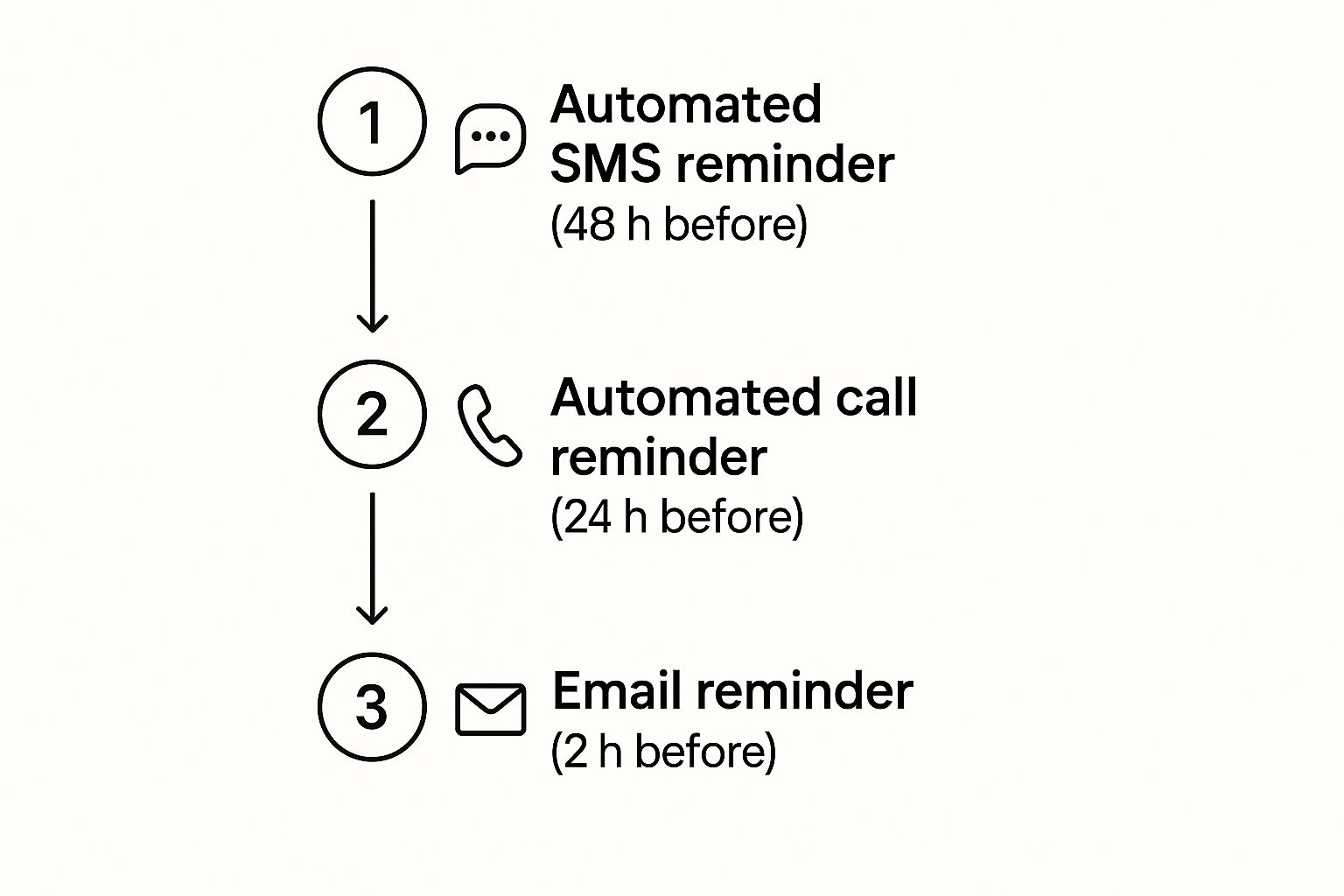
The big idea here is that each touchpoint has a unique job. The first one is a general heads-up, while the last one, closer to the appointment, is a direct call for a final confirmation.
A huge part of making this work is knowing how to send effective reminder emails that actually get a response. Keep it simple and clear. Always.
Generic, robotic messages are a one-way ticket to being ignored. To make your communications count, you have to personalize them.
Always use the client's name. Always reference the specific service, date, time, and even the provider they're booked with. It's a small detail, but it transforms a generic blast into a personal, important message.
Even more critical: every single reminder must give the client dead-simple, one-click options to do something.
Giving clients this control empowers them and shows you respect their time, which is a cornerstone of building loyalty. This is especially true in places like dental offices, where patient recall is everything. For a deeper dive, check out our guide on how to implement effective dental clinic recall systems, which runs on very similar principles: https://www.myaifrontdesk.com/blog/how-to-implement-effective-dental-clinic-recall-systems.
The stakes are higher than you might realize. Research found that patients with just one no-show had an attrition rate of nearly 70% over 18 months. That’s a massive jump from the 19% rate for patients who always kept their appointments. When providers adopted multiple communication methods, they saw their no-show rates drop significantly.
Key Takeaway: Make it effortless for your clients to manage their appointments. When confirming or rescheduling is as easy as tapping a button, you remove the friction that so often leads to a no-show.
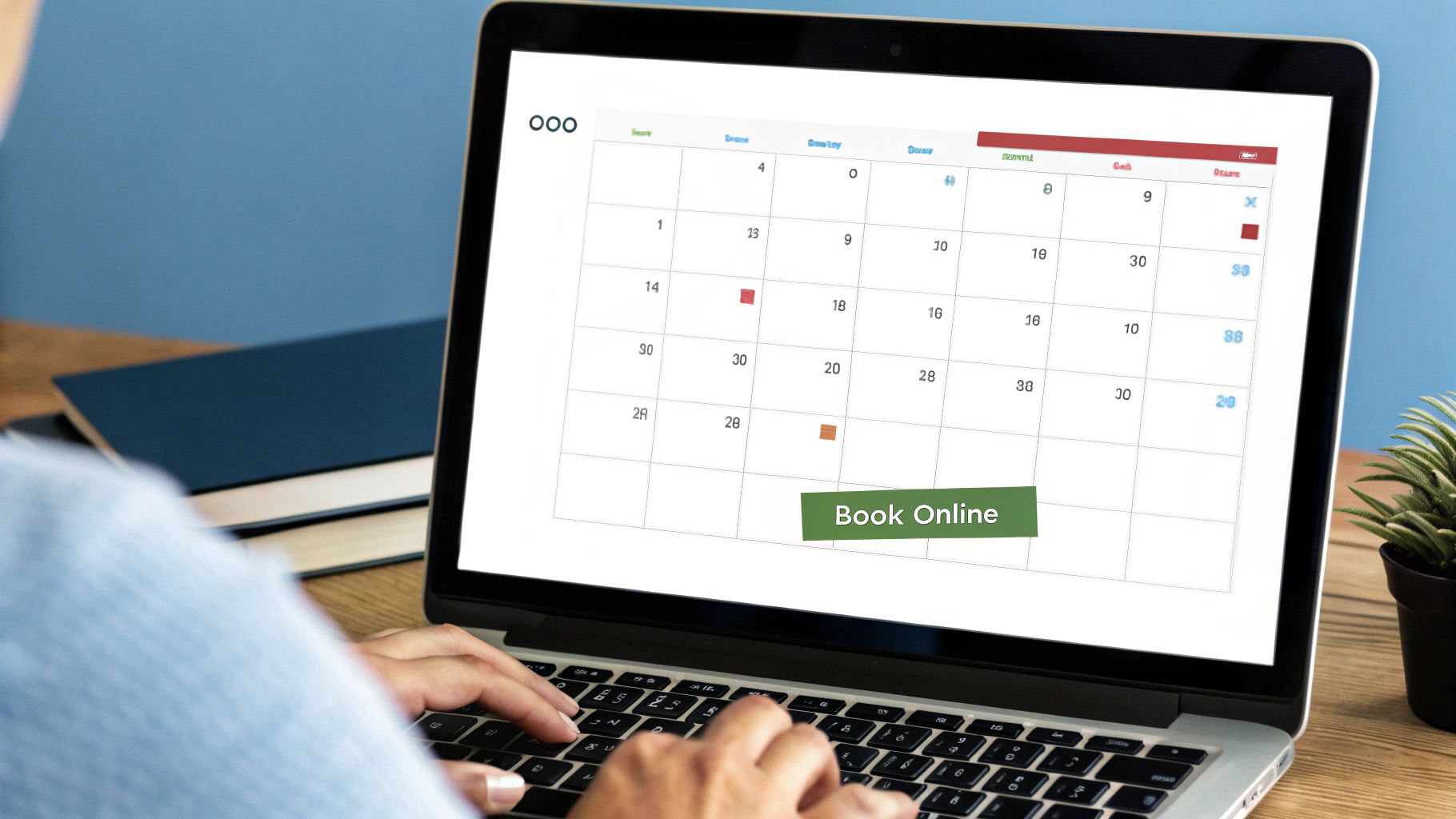
While proactive reminders are your first line of defense against no-shows, a clear set of appointment policies is the foundation holding your entire schedule together. Think of it less as a rulebook for punishing clients and more as a way to set professional expectations from day one. It's about creating a mutual understanding that everyone's time is valuable.
When your team has firm but fair guidelines to lean on, they can manage the schedule with confidence. No more awkward, case-by-case exceptions. This consistency is what really makes a dent in your no-show rate over the long haul.
Having a client put some financial skin in the game is one of the single most effective ways to make sure they're serious about their booking. A deposit or pre-payment can be a powerful tool, but you have to decide if it’s the right fit for your business.
The main benefit is crystal clear: it dramatically increases the odds of a client showing up. When money is on the line, that appointment suddenly becomes a priority. This strategy works especially well for:
On the flip side, it can create a barrier to booking. Some people just don't like paying upfront, and it can feel a bit transactional. You have to weigh the risk of a potential no-show against the risk of scaring off a potential booking.
A good cancellation policy strikes a delicate balance. It needs to protect your time and revenue, but also acknowledge that, well, life happens. A policy that's too harsh can alienate great clients, while one that’s too lenient will simply be ignored.
Start by setting a reasonable cancellation window—24 or 48 hours is the standard for a reason. This gives you a realistic shot at filling that empty slot. Anything less than 24 hours makes finding a replacement incredibly difficult.
Your policy must also clearly spell out the consequences for late cancellations or no-shows. A common and fair approach is charging 50% of the service fee for a late cancellation and up to 100% for a complete no-show. This isn’t a penalty; it’s a way to recoup some of the revenue you lost from that dead time. Crafting the right policy is critical, especially in fields like dentistry where chair time is booked down to the minute. For a deeper dive, check out our guide on how to create an effective dental clinic cancellation and no-show policy.
Key Insight: Frame your policy around mutual respect. A simple phrase like, "Your appointment time is reserved exclusively for you. We require 24 hours' notice to reschedule so we can offer this time to another client," explains the why behind the rule, which makes it much easier to accept.
Finally, make sure your policies are impossible to miss. They can't be buried in the fine print of a forgotten page. Display them clearly and consistently on your:
When clients see the policy in multiple places, it becomes an accepted part of doing business with you. There’s no room left for the "I didn't know" excuse. That transparency is what makes a policy truly work.
Let's be honest, manually calling or emailing every single client to confirm their appointment is a huge time-drain. It pulls your team away from what they do best—delivering an amazing experience for the clients who are right in front of them. Plus, it’s just not the most effective way to cut down on no-shows.
This is where modern scheduling software becomes your best friend. The right tools can handle this entire process for you, freeing up your staff to focus on higher-value work.
The goal here is to move beyond simple calendar pings. A truly powerful automation workflow actively engages clients and makes it dead simple for them to manage their appointments. By automating these repetitive tasks, you're not just saving time; you're building a more reliable and professional system that clients will genuinely appreciate.
When you're looking at different scheduling tools, you want to find the ones that do the heavy lifting for you. You're aiming to create a seamless communication loop that runs on its own.
Here are the key features I always tell people to prioritize:
Here’s a peek at what a simple, automated workflow builder can look like inside a tool like Calendly.
This kind of visual interface lets you create rules for sending reminders via email or text, customizing the message, and setting the timing—all without needing a degree in computer science.
Beyond those basic reminders, simple AI tools can add a whole new layer of intelligence to your workflow. Some of the more modern systems can actually analyze a client's history to spot individuals who have a higher risk of no-showing. These are typically the clients who have missed appointments before or tend to reschedule at the last minute.
By flagging these high-risk clients, your team can give them a bit more personal attention—perhaps a quick, friendly phone call the day before—while letting automation handle the rest. This targeted approach is far more effective than treating every client the same.
This strategy ensures your most valuable resource—your team's time—is spent where it will make the biggest difference. For service-based businesses like salons, keeping those appointment books full is a constant battle. Automation is a massive piece of the puzzle, and you can learn more by checking out our guide on how to successfully promote and fill your salon's appointment books.
By combining smart automation with a little targeted human interaction, you create a powerful system to keep those slots full and your revenue flowing.

Let's be real. Strict policies and fancy tech are great, but they don't solve the whole no-show puzzle. To really figure out how to reduce no-show appointments, you have to look past the schedule and get to the core of why people miss them. Life gets messy, and clients usually aren't trying to throw a wrench in your day on purpose.
Missed appointments often boil down to real-world, personal hurdles. International studies have found no-show rates can be anywhere from 5% to 30%. The reasons are exactly what you'd expect: work obligations, family emergencies, or just plain forgetfulness and transportation trouble.
These rates often hit vulnerable populations the hardest. In England, for instance, a staggering 7.2 million general practice appointments were missed back in 2019, costing the NHS roughly £216 million. Understanding these challenges is the first step. The next is to act with a bit of empathy.
If a client feels overwhelmed by the simple act of getting to their appointment, they're far more likely to bail. You can get ahead of this by removing those little barriers that make the whole process stressful.
A few small tweaks can make a world of difference:
It’s simple: a client who feels like a number on a spreadsheet is far more likely to no-show than one who feels a real connection to your business. Building relationships creates a sense of mutual respect and accountability.
A personalized follow-up can go a long, long way. If a loyal client misses an appointment for the first time, a simple, caring message like, "Hey, we missed you today and just wanted to check in and make sure everything is okay," reinforces that relationship. It also gently encourages them to reschedule.
When you approach the no-show problem with empathy, you're telling clients that you get it—life happens. This approach builds incredible loyalty and encourages them to communicate proactively when they can't make it, turning a potential no-show into a simple reschedule.
Ultimately, this human-first approach is the perfect complement to your policies and technology. It creates a supportive environment where clients feel valued and understood, making them active partners in keeping your schedule full and your business healthy. It’s the final, and most crucial, piece of the puzzle.
As you start tightening up your no-show strategy, you're bound to run into some specific questions. How much is too much for a fee? Do you treat new clients differently? How many reminders are just plain annoying?
Let's walk through some of the most common questions we hear from business owners trying to solve the exact same problems.
A fair no-show fee isn't about punishing your clients. It's about respecting your own time and covering the direct cost of that empty slot in your schedule. The goal is to encourage accountability, not burn a bridge with a good customer who just had an off day.
For most service-based businesses, a common and fair approach is charging 50% of the service cost for a late cancellation and up to 100% for a total no-show. If you're in healthcare, a flat fee is more standard—think somewhere between $25 and $75.
The single most important thing is to make your policy crystal clear before they book. No one likes surprise fees.
Absolutely. Having a slightly stricter policy for new clients is just smart business. It protects your time from people who aren't fully committed yet and filters out the tire-kickers.
Requiring a deposit or keeping a credit card on file for that very first appointment is a fantastic way to gauge how serious someone is. It sets a precedent and dramatically cuts down on the risk of a first-time flake.
For your regulars—the ones who always show up and value your time—you can afford to be more lenient. That kind of two-tiered system shows your loyal customers you appreciate them while still protecting your business.
There's a fine line between helpful and harassing. You want to give gentle nudges, not bombard someone's inbox. We've found that a simple, escalating sequence works wonders.
Here’s a flow that gets results without driving people crazy:
Why choose? The best approach uses both, because each channel has a unique strength.
SMS is king for quick, can't-miss messages. With open rates often topping 95%, a text is perfect for that final 24-hour confirmation ping that needs an immediate response.
Email, on the other hand, is where you can share more detailed information without being intrusive. Use the initial confirmation email to lay out everything they need:
When you use email for the details and SMS for the urgent nudges, you make it almost impossible for a client to forget.
Tired of chasing down clients and losing money to empty appointment slots? My AI Front Desk automates your entire confirmation process. It sends reminders, handles rescheduling, and even follows up with no-shows to get them back on the books—all without you lifting a finger.
See how our AI receptionist can protect your revenue and keep your calendar full.
Start your free trial for My AI Front Desk today, it takes minutes to setup!








