Sending a text from your email is one of those surprisingly useful tricks you'll be glad to have up your sleeve. The secret lies in a special email address format that uses the recipient's phone number and their mobile carrier's unique SMS gateway.
You just pop open a new email, type [10digitphonenumber]@[carriergateway.com] into the "To" field, write your message, and hit send. That's it. Your email zips directly from your inbox to their phone's messaging app.

I know what you're thinking—it sounds a bit like a workaround from a bygone tech era. But trust me, sending texts from your email is still a powerful tool. This method really shines in a few real-world scenarios where convenience, automation, or sheer necessity calls for a different approach. It’s the perfect bridge between the universal reach of email and the can't-miss urgency of an SMS.
Let me paint a picture of a few situations where this technique is a total lifesaver:
This simple trick ensures critical information gets seen immediately. Think about it: with SMS messages boasting open rates of up to 98%, it's one of the most reliable ways to cut through the noise.
Beyond just one-off messages, sending texts from email can be a key component in larger automated systems. It's often used when implementing business process automation software to keep communications flowing. For developers and IT pros, it’s a simple, scriptable, and incredibly effective way to bake SMS into workflows without getting tangled up in complex APIs.

The real trick to sending a text from your email inbox is something called an SMS gateway. Think of it as a special address that acts like a bridge, converting your standard email into a text message that can be delivered to a mobile phone.
Every mobile carrier has its own unique gateway, and getting this detail right is the most crucial part of making sure your message actually arrives.
This method, often called "Email to Text," has been a surprisingly powerful communication tool since the early 2000s. Its longevity comes down to one thing: engagement. By 2025, SMS is expected to hit a 98% open rate worldwide, with most messages being read within just three minutes. That’s a level of immediacy that email just can't compete with. You can find more insights on SMS marketing statistics over on Notifyre.com.
The format is always the same: the recipient's 10-digit phone number (no dashes or spaces) followed by the carrier's gateway domain. For instance, a text to a Verizon customer would be addressed to 5551234567@vtext.com.
Finding the right gateway address is key. To make it easier, here's a quick reference table with the correct formats for the most popular US mobile carriers and some international ones. Just swap phonenumber with the recipient's 10-digit number.
Notice that some providers use different addresses for SMS (plain text) versus MMS (messages with images, videos, or longer text). If you plan on sending a picture or a message longer than 160 characters, you'll need to use the MMS gateway.
Pro Tip: When in doubt, start with the SMS gateway. It's the most reliable option for simple text-only messages and is less likely to get snagged by carrier spam filters.
This is a common roadblock. You have the phone number, but you have no idea if the person uses AT&T, Verizon, or some smaller regional carrier. Trying to guess is a waste of time and will only lead to bounced emails.
A much better approach is to use a free online tool. Websites like FreeCarrierLookup let you plug in a phone number and will instantly identify the carrier. This takes all the guesswork out of the process and ensures your message gets delivered on the first attempt.
Of course, the most direct method is often the simplest: just ask them! A quick message like, "Hey, what mobile carrier do you use?" can save you a ton of hassle. Once you know, you can save that info in your contacts for the future.

Alright, you've found the right carrier gateway. The good news is, that was the hardest part. The rest is surprisingly simple and should feel familiar.
You can fire off a text via email from literally any client you already use—Gmail, Outlook, Apple Mail, you name it. Since you're just sending a standard email from your end, the process is practically the same everywhere. But a few small tweaks are needed to make sure it lands as a clean, readable text.
The "To" field is where the real magic happens. This is where you'll combine the recipient's 10-digit phone number with the carrier's gateway domain you hunted down earlier. The format has to be perfect, with no room for error.
Here’s the simple formula:
For instance, to text someone at (555) 123-4567 who uses Verizon, you’d type 5551234567@vtext.com straight into the "To" field. Pay close attention here: no dashes, no spaces, and no +1 at the beginning. Just the raw numbers.
Crucial Takeaway: I can't stress this enough: double-check this address! A single wrong digit or a typo in the gateway is the number one reason these messages fail. If you get that dreaded "undeliverable" bounce-back email, it's almost always because of a mistake right here.
This is where your email gets translated into a text message, and there are a few quirks you need to know about. Getting this right is the difference between a clear message and a jumbled mess.
The Subject Line
Most carriers will push the subject line to the very beginning of the text, often tacking on a colon or wrapping it in brackets. It can look clunky and eat up precious character space. The best practice? Just leave the subject line completely blank. If you must use one, keep it to one or two words.
The Email Body
This is where you type your actual message. The most important rule here is to be brief. Classic SMS has a strict limit of 160 characters. If you go over, the carrier will usually chop your message into multiple texts. These can arrive out of order, which is just a confusing mess for the person on the other end.
Stick to short, concise messages. If you absolutely have to send something longer or include a picture, you'll need to use the carrier's MMS gateway address instead.
And one final pro-tip: delete your email signature before hitting send. All those fancy images, links, and formatting will just show up as garbled nonsense on their phone.
Sending a text from your email is straightforward, but you need a bit of finesse to make sure it lands as a clean, professional message. A few simple tweaks can be the difference between a clear communication and a jumbled mess that just confuses people.
Getting these details right ensures your messages are effective every single time.
The biggest rule of thumb is to respect the 160-character limit of a standard SMS. If your email body runs longer, most carriers will chop it up into multiple texts. These often arrive out of order, creating a disjointed and unprofessional look.
If you know your message will be longer or needs an image, you'll want to use the carrier's MMS gateway from the get-go.
When your email gets converted to a text, all that extra formatting you're used to can create a real headache. Rich text formatting like bolding, italics, or custom fonts doesn't translate well and often shows up as messy code on the other end. Your email signature is the worst offender.
Before you even think about hitting send, delete your entire email signature. The images, links, and contact info will just turn into a confusing jumble of text and broken file names on their phone.
Treat it like you're sending a plain text file—because that's essentially what you're doing. Keeping the message as direct and simple as possible is the key to getting it right.
This might be the single most important tip for actually getting a response. When you send a text via email, it doesn't come from your phone number. It shows up from a bizarre, often cryptic, email address generated by the carrier's gateway.
The person on the receiving end will have no idea who you are unless you explicitly tell them. Always, always start your message by clearly stating who you are.
This one simple step adds crucial context and stops your message from being immediately deleted as spam. It builds trust and dramatically increases the odds of getting a reply.
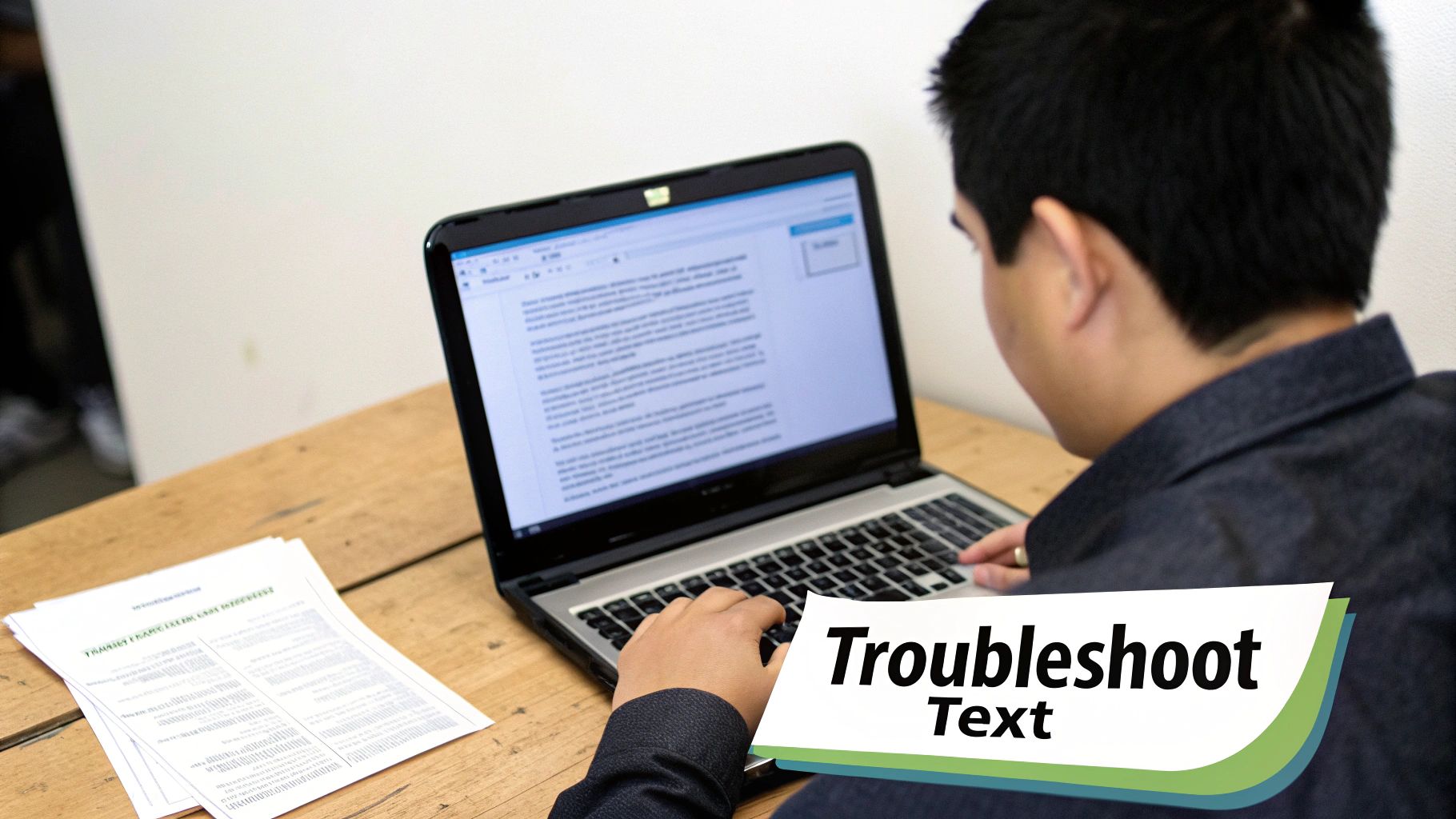
So, you've carefully put together your email, hit send, and... nothing. Or maybe you got that dreaded "undeliverable" bounce-back. Don't sweat it. This is a common hiccup when you're starting out, and the solution is usually simpler than you think.
More often than not, a simple typo is the culprit. A single wrong digit in the phone number or a tiny mistake in the carrier's gateway address is all it takes to send your message into the void. The first thing you should always do is double- and triple-check the entire recipient address.
The most common mistake I see is people using the wrong carrier gateway. Always confirm you have the right one for the recipient’s mobile provider. If you aren't 100% sure, a quick search for a carrier lookup tool can save you a ton of frustration.
Still no luck? Let's run through the other usual suspects. Working through this list will almost certainly pinpoint the problem and get your messages flowing.
Even with these minor hurdles, this method is a powerful tool. The global enterprise application-to-person (A2P) SMS market is on track to hit $64.24 billion by 2028. It’s a testament to how vital this communication channel remains. If you want to dig deeper, you can explore more about the power of SMS for businesses and see why it’s stuck around for so long.
Once you start sending texts this way, a few questions almost always come up. Getting these sorted out will help you nail down the finer points of this surprisingly useful trick.
The first thing people usually ask is, can the recipient actually reply? The answer is a resounding yes. When they hit reply on the text you sent, their response lands right back in your email inbox. It's a fantastic way to keep the conversation going without ever leaving your email client.
Another big question is about the cost. For you, the sender, it's completely free—it costs the same as sending any other email. But for the person receiving the text, their standard messaging rates might apply depending on their mobile plan. The message arrives as a normal SMS, so if they don't have an unlimited texting plan, their carrier could ding them for it.
Finally, what happens if your message is a bit long-winded? The standard SMS character limit is 160 characters.
If your email body goes over this limit, most carriers will chop it up into multiple smaller texts. This can get confusing for the recipient, especially since the parts sometimes arrive out of order.
For the best experience, it's always a good idea to keep your messages short and sweet. If you absolutely need to send something longer or include a picture, make sure you're using the carrier’s specific MMS gateway address instead of the SMS one. This little switch ensures your message gets delivered as a single, clean piece, just like you sent it.
Ready to put your business communications on autopilot, going way beyond just email-to-text? My AI Front Desk can manage your inbound calls, texts, and lead follow-ups with a smart AI receptionist. See how we can help you capture every single opportunity at https://myaifrontdesk.com.
Start your free trial for My AI Front Desk today, it takes minutes to setup!








