Real-time monitoring is the backbone of reliable communication systems. It ensures platforms like Microsoft Teams, Zoom, and Webex run smoothly by identifying and addressing issues before they disrupt users. Tracking metrics such as latency, jitter, packet loss, and system uptime helps IT teams maintain high-quality voice and video calls, even in complex environments with hybrid networks.
Key insights:
Real-time monitoring isn’t just about fixing problems - it’s about preventing them, improving communication quality, and driving better business outcomes.
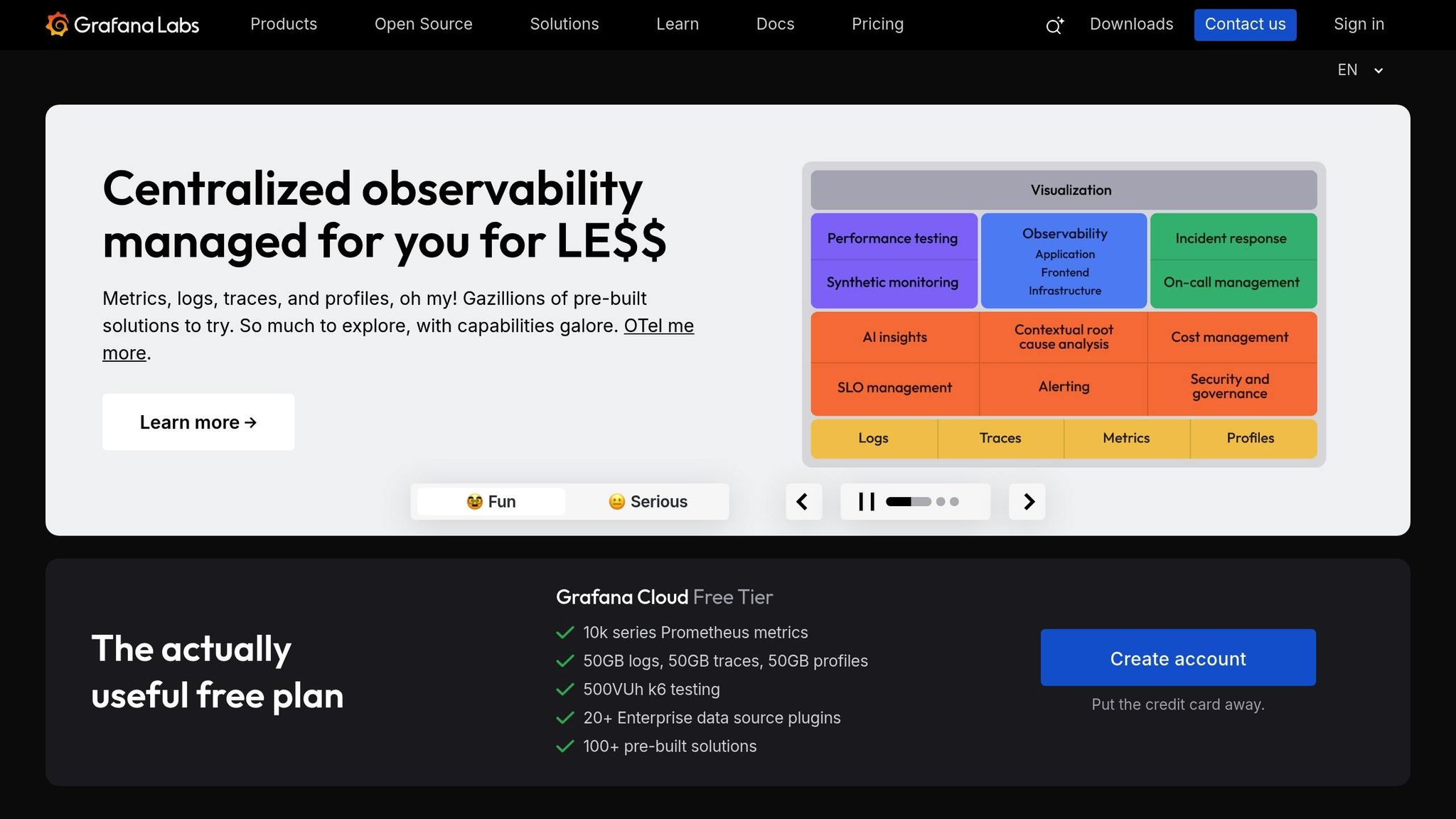
To keep systems running smoothly, real-time monitoring depends on tracking the right metrics. Knowing what to measure - and how to gather that data - can mean the difference between scrambling to fix problems after they occur and preventing them altogether. Metrics, data sources, and responsive dashboards work together to create a solid foundation for effective monitoring.
When it comes to unified communication, certain performance metrics stand out as essential:
To monitor these metrics effectively, data is gathered from various points across the communication infrastructure:
Data is gathered through methods like API integrations, log analysis, and monitoring agents that continuously track and report system performance.
Once collected, this data powers dashboards and alert systems that enable IT teams to respond quickly to potential issues.
Dashboards act as a command center, providing real-time visualizations of key metrics and overall system health. Customizable views and drill-down options help teams spot trends and diagnose problems quickly. Many dashboards use color-coded graphs to make it easy to assess system status at a glance.
For example, My AI Front Desk’s dashboard uses real-time metrics to monitor call performance and lead conversion. Its admin interface offers access to call transcripts, text history, and voicemails, offering valuable insights into customer inquiries and areas for improvement.
Alert systems play a critical role by comparing metrics against predefined thresholds and notifying IT staff when performance begins to dip. The best alerts are proactive, flagging issues before they escalate enough to affect users. To avoid overwhelming teams, smart notification systems prioritize significant events over routine fluctuations. My AI Front Desk incorporates Smart Notifications, ensuring teams are alerted to urgent leads and follow-up opportunities without being bombarded by unnecessary updates.
Integrating alerts with incident workflows ensures prompt action, supported by contextual trend data to speed up resolution.
Modern technology has revolutionized how businesses monitor their communication systems, making it possible to identify and resolve issues before users even notice them. Unified communication platforms now rely on a mix of artificial intelligence, predictive analytics, and synthetic testing to ensure everything runs smoothly behind the scenes.
AI-powered monitoring has shifted IT teams from reacting to problems to anticipating them. By using machine learning, these systems can detect patterns and predict potential issues that might affect performance. This proactive approach is a game-changer for maintaining system reliability.
Here’s how it works: machine learning engines analyze data from network devices, servers, and endpoints to spot anomalies that could go unnoticed by human operators. For example, if jitter increases on certain network segments or CPU usage spikes on voice servers, the AI can automatically take action or notify IT staff with detailed insights into the root cause.
One of the standout features is event correlation. AI can distinguish between isolated incidents and widespread issues. For instance, if multiple users report poor call quality, the system can pinpoint whether the problem stems from network congestion, overloaded servers, or an application failure. This automated root cause analysis drastically cuts down the time it takes to fix problems.
AI also plays a critical role in capacity planning and scheduling maintenance. By analyzing historical data alongside current usage trends, these systems can predict when resources might run low or when hardware may fail. This foresight allows IT teams to address potential issues during scheduled maintenance times rather than during peak business hours.
To complement predictive analytics, synthetic testing adds another layer of system validation.
Synthetic testing takes the insights provided by AI and applies them in real-world simulations. By mimicking user interactions, these tests help spot issues immediately, ensuring all components of a communication system are working as they should.
For example, synthetic tests might simulate a sales rep joining a video call from a remote location, making international calls, or accessing voicemail during busy periods. These scenarios mirror typical user behavior, providing constant validation that the system is performing as expected.
When performance issues like latency, poor audio, or dropped connections are detected, synthetic tests send detailed alerts to IT teams. This early detection system allows businesses to resolve problems before they affect users.
Voice traffic simulation is particularly advanced. These tests generate realistic call patterns and measure metrics like Mean Opinion Score (MOS), jitter, and packet loss across different network paths. By testing under various conditions, including peak usage times, businesses can ensure their infrastructure is ready for real-world demands.
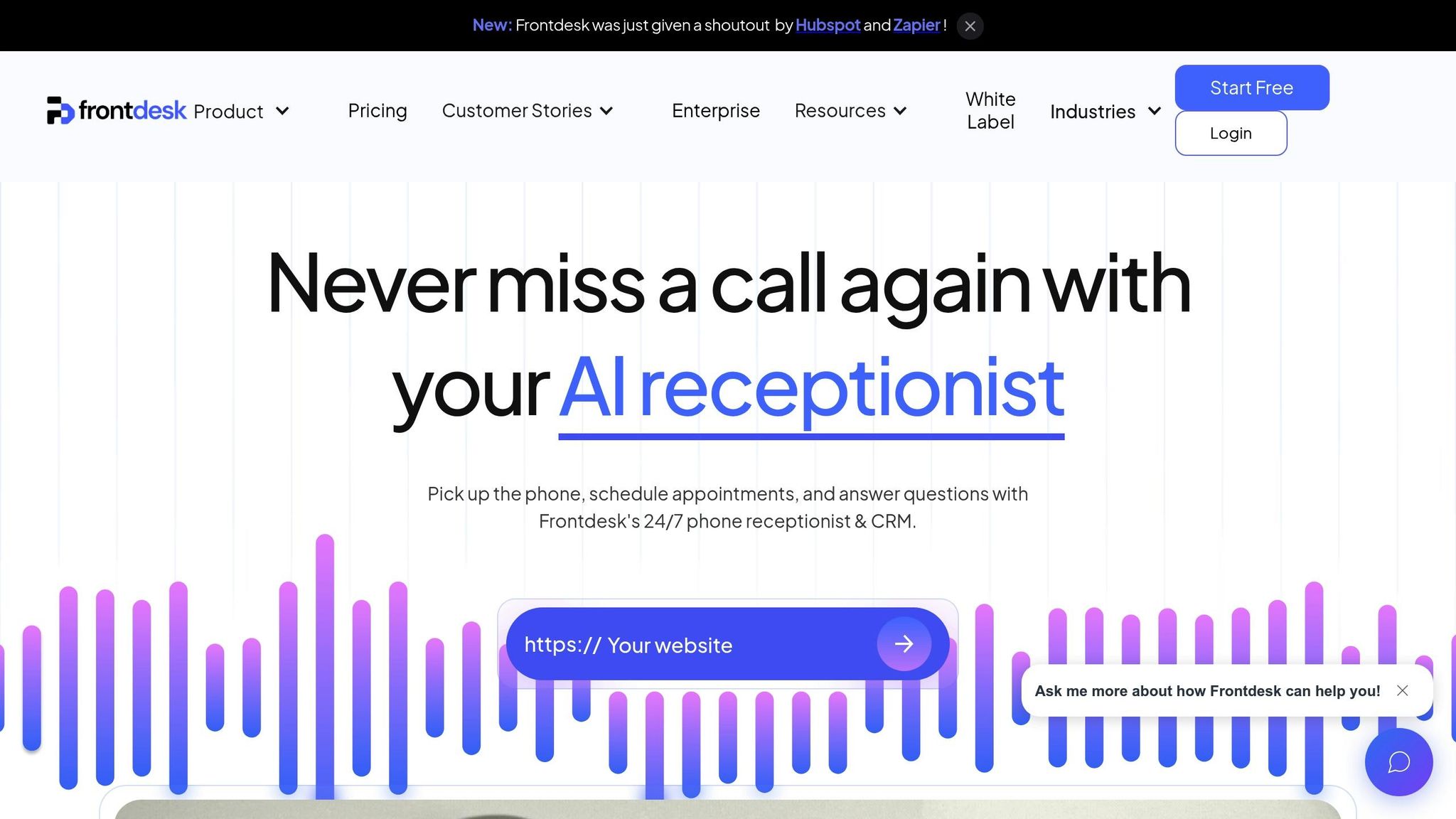
My AI Front Desk harnesses these advanced monitoring tools to provide small businesses with an all-in-one solution that links performance metrics directly to business outcomes like lead conversion. This approach is ideal for small businesses that don’t have a dedicated IT team to manage communication systems.
The platform’s analytics dashboard offers a clear view of call transcripts, texts, and voicemails in one place. This centralized visibility helps business owners track customer inquiries, monitor response times, and identify any issues with call quality or system performance.
Post-call webhooks take it a step further by automatically sending detailed call data to external systems like CRM platforms or analytics tools. This real-time data integration supports automated workflows, turning raw communication data into actionable insights without requiring manual effort.
Smart notifications ensure business owners stay informed about the most critical updates without being overwhelmed. The system prioritizes alerts based on the content of calls and predefined business rules, making sure urgent leads and follow-ups don’t slip through the cracks.
CRM integration simplifies lead and contact management by organizing interaction histories in one place. This not only supports effective monitoring but also enables trend analysis over time, helping businesses refine their communication strategies.
Call recordings and logs provide an audit trail for quality assurance and performance reviews. Business owners can use these tools to evaluate customer satisfaction, identify training opportunities, and assess how well their AI receptionist handles various inquiries.
For even more flexibility, My AI Front Desk integrates with over 9,000 applications through Zapier. These connections enable automated workflows that respond to specific monitoring events, such as escalating issues when call quality drops or addressing rising customer complaints.
Implementing real-time monitoring effectively takes careful planning and thoughtful execution. The difference between a system that enhances operations and one that adds complexity often boils down to following proven strategies.
Start by identifying your business needs. Understand the communication platforms your team relies on, the number of users you support, and the types of disruptions that most affect your operations.
Choose tools that integrate smoothly with your existing unified communications (UC) systems. For instance, PRTG Network Monitor is a strong option, offering over 250 sensor types and auto-discovery features that can automatically identify network components.
Next, establish baseline performance metrics. Focus on key indicators like jitter, latency, packet loss, bandwidth usage, and system availability. These metrics act as benchmarks, helping you distinguish normal operations from potential issues.
Integrating monitoring tools with business systems can transform raw data into actionable insights. For example, small businesses using tools like My AI Front Desk can benefit from features like post-call webhooks and CRM connectivity, which streamline lead organization and cut down manual data entry by as much as 75%.
Set up dashboards that highlight critical metrics without overwhelming users. Configure custom alerts for essential indicators, but avoid excessive notifications by carefully setting thresholds. Focus on metrics that impact user experience rather than tracking every data point.
Test your setup using synthetic tests. These help ensure your system accurately detects issues and sends timely alerts to the right people.
One mid-sized company successfully implemented PRTG to monitor their hybrid UC environment. By integrating the system with their CRM and scheduling tools, setting up real-time alerts for call quality issues, and using dashboards to monitor performance across locations, they achieved a 30% reduction in downtime and improved user satisfaction scores.
Once your monitoring system is up and running, shift your focus to securing your data and ensuring compliance.
Real-time monitoring often involves handling sensitive data, like call transcripts or text messages. To protect this information and comply with regulations such as HIPAA, GDPR, and CCPA, encrypted transmission and strict access controls are essential.
Identity and access management (IAM) is a cornerstone of secure monitoring. Enterprise solutions typically support protocols like SAML, SCIM, EMM, and SSO, which manage user authentication and control access to sensitive data.
Role-based access controls further enhance security by limiting data visibility to only what’s necessary for each team member’s role.
Data retention policies must align with both regulatory requirements and business needs. Some industries mandate specific retention periods for communication records, while others require data deletion after a set timeframe. Many monitoring platforms offer flexible retention options to accommodate these needs.
Audit logging is another critical feature, creating records of who accessed what data and when. These logs are invaluable for compliance reporting and investigating security incidents. Regular security reviews ensure your system stays aligned with current policies and identifies potential vulnerabilities.
For companies with specialized privacy needs, custom integrations may be required. Providers offering custom APIs and integration options can help ensure monitoring data flows securely within your existing IT framework.
Once you’ve secured your monitoring system, it’s time to use the data it generates to drive continuous improvements.
With key performance metrics already in place, analyze trends to refine operations. Regularly reviewing call data can uncover recurring issues and provide insights through admin dashboards that track call transcripts, text histories, and voicemails.
Performance trend analysis is invaluable for optimizing network configurations and resource allocation. For example, tracking call quality metrics over time might reveal patterns - like latency spikes during peak hours - that suggest the need for bandwidth upgrades or traffic prioritization adjustments.
Beyond technical performance, customer interaction data offers insights into common questions, pain points, and areas for process improvement. These insights can guide employee training programs and refine communication workflows.
Lead conversion insights are another benefit. By analyzing which interactions lead to successful conversions, organizations can adjust their strategies to improve outcomes.
AI-powered systems, in particular, thrive on continuous feedback. These systems learn and adapt from every interaction, becoming more effective when guided by monitoring insights and human input. This combination of automation and human oversight leads to increasingly advanced communication capabilities.
Analyzing inbound lead data and call transcripts can also reveal targeted marketing opportunities. By segmenting customers based on past interactions and interests, businesses can create tailored promotions or upsell campaigns.
To ensure these insights lead to actionable changes, schedule regular review meetings - monthly or quarterly - to evaluate performance trends, address recurring issues, and plan optimizations. Document successful strategies and their outcomes to build a knowledge base for future improvements.
The key to success lies in treating monitoring data as a strategic resource, not just a troubleshooting tool. Businesses that embrace this approach often see measurable gains in both technical performance and overall outcomes.
Real-time monitoring plays a critical role in ensuring reliable and high-quality communication within unified communication platforms. In fact, more than 80% of IT leaders report better visibility and quicker troubleshooting as a result of implementing such systems. Businesses have also seen a tangible impact, with a 30–50% drop in support tickets.
As remote and hybrid work environments become the norm, the importance of effective monitoring has only grown. Disruptions that affect remote teams or customer interactions can have serious consequences, making it essential for organizations to monitor key performance metrics and address potential issues before they escalate.
Small businesses, in particular, stand to gain from integrated monitoring tools that don’t demand extensive IT resources. Platforms like My AI Front Desk showcase how AI-powered solutions can offer detailed analytics dashboards, real-time alerts, and performance insights while simultaneously managing core communication tasks. Features such as call recordings, post-call notifications, and CRM integration allow small businesses to maintain professionalism and pinpoint areas for improvement swiftly.
The key to successful implementation lies in focusing on actionable insights. Companies that regularly analyze monitoring data to uncover trends, fine-tune network configurations, and streamline communication workflows often see measurable improvements in performance. This proactive mindset transforms monitoring from a reactive troubleshooting tool into a strategic advantage.
As technology advances, AI-driven monitoring and predictive analytics are becoming standard. These tools enable businesses to move from reactive to proactive management through automated issue detection, intelligent alerts, and comprehensive visibility across communication channels. This shift is redefining how organizations approach communication management.
For businesses exploring these solutions, the takeaway is clear: real-time monitoring is no longer optional. Whether managing a complex enterprise environment or a small business setup, adopting the right monitoring approach can enhance productivity, improve customer satisfaction, and drive growth.
Real-time monitoring plays a key role in ensuring smooth communication by spotting and fixing performance issues as they occur. This approach helps maintain top-notch audio and video quality, cuts down on delays, and keeps interruptions to a minimum during calls or meetings. By keeping an eye on metrics like bandwidth usage, connection stability, and device performance, users enjoy more seamless and dependable interactions.
It also gives IT teams the ability to tackle potential issues before they escalate, keeping collaboration on platforms like Microsoft Teams and Zoom running without a hitch. This proactive approach boosts productivity and makes communication more efficient for everyone involved.
AI is transforming predictive analytics in unified communication platforms by spotting potential issues before they become major problems. By analyzing real-time data - like call quality metrics, network performance, and user behavior - AI identifies patterns and anomalies that could signal trouble ahead.
This forward-thinking approach helps businesses tackle problems such as poor audio quality or system outages before they affect users. On top of that, AI-powered insights streamline resource allocation, ensuring smoother collaboration and better overall system performance.
To safeguard data and stay compliant while managing real-time monitoring for your small business, start with secure access controls. These controls ensure only authorized personnel can view or alter sensitive information. Pair this with encryption protocols to protect data both during transmission and while it's stored. Keeping your systems and software up-to-date is also crucial, as it addresses potential vulnerabilities and aligns with industry regulations.
Beyond that, make it a habit to perform routine audits. These audits help spot risks early and maintain detailed records of monitoring activities, which is essential for transparency and accountability. Don’t forget to train your team on data protection practices and ensure compliance with standards like GDPR or HIPAA, depending on your sector. Taking these steps builds a strong foundation for secure and compliant real-time monitoring.
Start your free trial for My AI Front Desk today, it takes minutes to setup!








