Think of a business process flow as the secret recipe for how things get done in your company. Just like a recipe gives you step-by-step instructions to bake a perfect cake, a process flow maps out the exact sequence of tasks, decisions, and handoffs needed to hit a specific business goal. It’s the visual story that finally brings clarity to your operations.

In a lot of businesses, work just… happens. People operate on unwritten rules, habits, and tribal knowledge passed down through word-of-mouth. This is a recipe for disaster, often leading to confusion, duplicated work, and costly mistakes.
A business process flow is the antidote. It makes the invisible visible, turning those abstract, assumed workflows into a concrete, easy-to-follow diagram that anyone can understand.
Ever tried to build IKEA furniture without the instructions? You might get there eventually, but you'll waste a ton of time and end up with a few "extra" screws and a whole lot of frustration. A process flow is those instructions for your company's most important activities—from onboarding a new hire to fulfilling a customer order. It ensures everyone is on the same page, knows their part, and sees how their work fits into the bigger picture.
When you get right down to it, a business process flow is designed to answer three simple but critical questions for any operation:
Once you’ve mapped these out, you’ve created an incredibly powerful tool for improvement. For the first time, you can see where the bottlenecks are slowing you down or where pointless steps are bleeding your resources. This clarity is the first, non-negotiable step toward real operational efficiency.
A well-defined business process flow isn't just a diagram; it's a strategic asset. It acts as a single source of truth that helps teams find weaknesses, streamline operations, and scale the business without everything falling apart.
Without a defined flow, even the simplest task can spiral into chaos. Take a customer refund request. Without a map, that ticket might get bounced between sales, support, and finance with no one taking ownership. The result? A long delay and a seriously unhappy customer.
Now, picture that with a business process flow. The path is crystal clear: the support agent gets the request, verifies the order in the CRM, sends it to a manager for approval, and then finance issues the refund. Every step is predictable, measurable, and efficient. This kind of structure doesn't just boost customer satisfaction—it makes work a lot less frustrating for your team, too.
Every business process, no matter how complicated it seems on the surface, is really just made up of a few simple parts. Think of them like the basic Lego bricks of your operations. Once you know what they are, you can read, understand, and start improving any process map you come across.
At its heart, a process flow shows the journey from a starting point (input) to a final result (output). The input is whatever kicks things off—like a customer submitting a support ticket. The output is the end goal, such as a resolved ticket and a happy customer.
The real magic, of course, happens between the start and finish. This part of the journey is made up of individual tasks, which are the specific actions someone takes. Using our support ticket example, a task might be "Investigate customer issue" or "Document resolution steps." These are the hands-on steps that push the process forward.
But processes are rarely a straight line from A to B. Things get interesting when the path forward depends on a specific situation. That’s where decision points come into play. Usually shown as a diamond shape on a map, these are the "if this, then that" moments that create different routes. For instance: "Is this a technical problem?" If yes, the ticket goes to the engineering team. If no, it stays with customer support.
To keep all this organized and avoid the classic "who's supposed to do this?" problem, we use swimlanes. These are parallel lanes on the diagram that assign every single step to a person, role, or department. You might have one lane for "Customer Support" and another for "Finance," making it crystal clear who is responsible for what and when work gets handed off. This simple visual trick eliminates the guesswork that can slow businesses down. In fact, companies that get good at managing their processes can see their operational efficiency jump by 30-50%.
A business process flow isn't just a bunch of boxes and arrows. It's a shared language for communicating responsibility, sequence, and logic. It makes sure every single person on the team knows their exact role in hitting a common goal.
To pull this all together, it helps to see how these elements fit into a real-world scenario. Let's look at the building blocks for mapping a process, using a customer support ticket as our example.
Here’s a simple breakdown of the core elements and symbols you need to know for mapping any business process.
Once you get comfortable with these four components, you'll be surprised at how quickly you can start mapping out and understanding even the most complex workflows in your business. They are the foundation of turning operational chaos into clarity.
Okay, let's move from theory to practice. This is where the real value of a business process flow truly shines. You don't need expensive software or some overly complicated methodology to create your first map. It’s really about starting small, aiming for clarity, and, most importantly, talking to the people who are actually in the trenches doing the work.
Think of it like sketching the blueprint for a house. You don't need every single pipe and wire perfectly drawn on day one; you just need to get the fundamental layout right. The same idea applies here. Just pick one process, grab a whiteboard or a few packs of sticky notes, and let's get started.
The fastest way to get overwhelmed is by trying to map everything at once. So, the key is to start with one specific, tangible process. Try to pick something that's causing some noticeable friction but is still contained enough that you can get your arms around it easily. Internal administrative tasks are often a great place to start because almost everyone in the company understands them.
A few good starting points could be:
Whatever you do, don't try to boil the ocean. Success with one small process will build the confidence and skills you need to take on the more complex, messy flows later on.
Before you get lost in the weeds, you have to set some clear boundaries. Every single process has a trigger that kicks it off and a final outcome that tells you it's complete. Defining these start and end points is absolutely critical for keeping your map focused and preventing it from sprawling out of control.
Let's stick with our expense reimbursement example. The boundaries might look like this:
Anything that happens before the submission or after the deposit? That's part of a different process. This kind of discipline is what stops "scope creep" in its tracks and keeps your first mapping project manageable.
The most valuable insights almost always come from the front lines. The people performing these tasks every day know all the workarounds, the frustrating delays, and the real-world bottlenecks. Their input isn't just helpful—it's essential for creating a map that reflects reality.
Now for the fun part: filling in the middle. Get the team members involved in the process together in a room. Your goal is to brainstorm every single task, decision, and handoff that happens between the start and end points you just defined. As you go, write each one on a separate sticky note.
Once you have a good pile of notes, start arranging them sequentially on a whiteboard. Use arrows to show the direction of the flow and a diamond shape for any decision points (like, "Is the expense over $500?"). To add another layer of clarity, you can assign each step to a specific role or department, creating "swimlanes" that show who is responsible for what. This simple visualization immediately highlights the sequence of work and who owns each piece of the business process flow.
The infographic below really nails the basic building blocks of any process, from input to output.
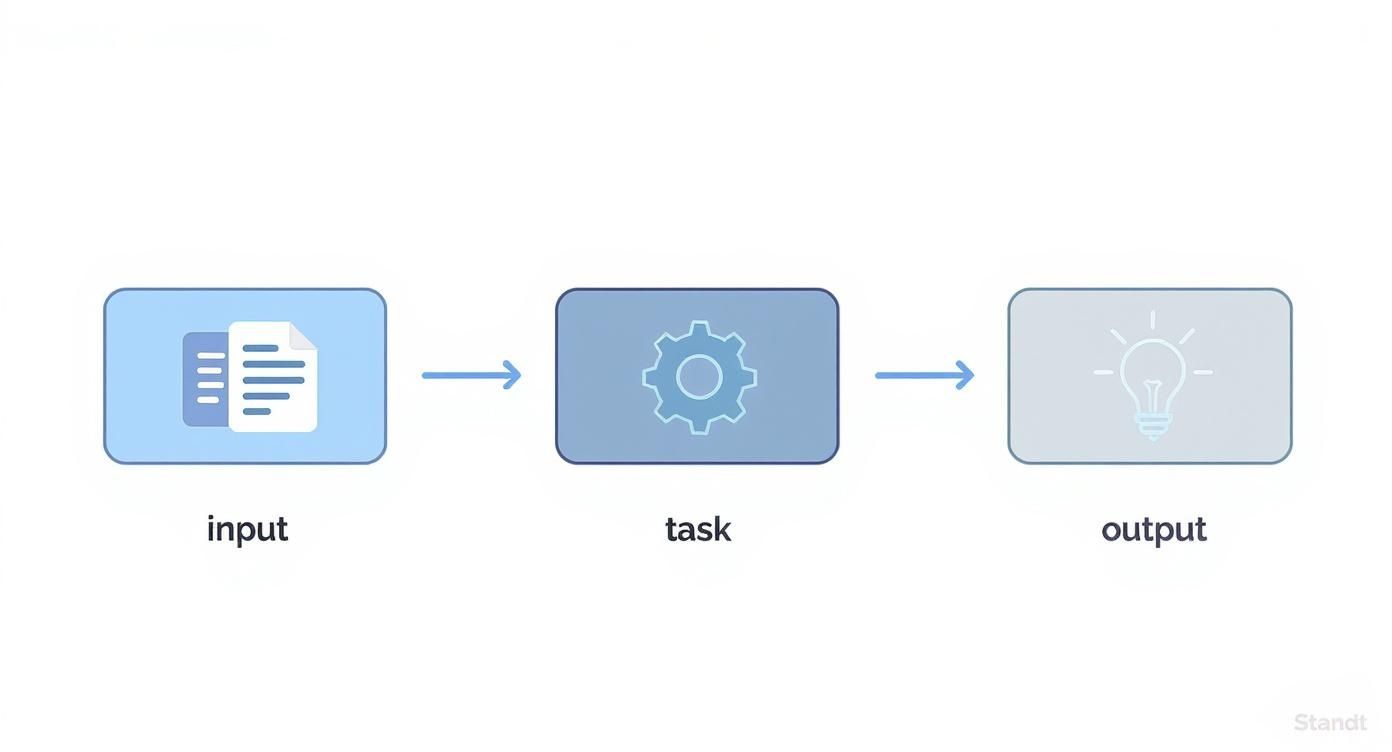
This visual just reinforces the core idea: every process is about transforming an initial input, like a document or a request, through a series of steps to produce a valuable output.

A business process map is much more than just a drawing; it’s a diagnostic tool for your entire operation. The moment you lay out a workflow visually, all the hidden problems that have been quietly draining time and money finally start to surface.
Suddenly, you can see the bottlenecks, redundant tasks, and messy handoffs that were invisible in the day-to-day grind. This clarity is the first real step toward making meaningful improvements. Analyzing your map lets you pinpoint exactly where things are going wrong—maybe a single manager has become an approval bottleneck for everything, or two different departments are unknowingly doing the same task.
Spotting these problems is half the battle. Fixing them is where you can make changes that have a real impact, whether that means reordering a few steps, clarifying who owns what, or cutting out tasks that add zero value.
One of the most powerful ways to fix a broken process flow is with automation. When you let technology take over the repetitive, manual chores, you don’t just speed things up—you also slash the potential for human error.
Think about a classic invoicing process. An employee might spend hours every week creating invoices by hand, emailing them out, and then manually chasing down payments. It's slow, tedious, and a recipe for typos and forgotten follow-ups. An automated system, on the other hand, can do all of that in the background, freeing up that person to focus on work that actually requires a human brain.
Optimization isn't a one-time project; it's a continuous cycle of improvement. A great process flow today might be outdated in six months. Regularly reviewing and refining your maps ensures your business stays agile and efficient.
The payoff from business process automation is huge. Across different industries, automating workflows has been shown to reduce manual errors by up to 70% and boost customer satisfaction by 6.7%. Nearly a third of IT pros say their teams save a significant amount of time with these tools, and over 90% agree automation frees up their staff for more strategic, high-value work. If you're curious, you can dig into more business process automation statistics to see the full picture.
To make this crystal clear, let's walk through a simple "before-and-after" for an old-school invoicing process.
Before Optimization:
After Optimization:
This simple shift in the business process flow transforms a multi-day, error-prone headache into an instant, reliable action. The results are dramatic: you get paid faster, there are fewer mistakes, and your team can focus on serving clients instead of shuffling paperwork. This is the real power of finding and fixing your flow.
Theory is great, but seeing a business process flow in action is where things really click. To connect the dots, let's walk through three common scenarios where mapping out the workflow brings instant clarity and reveals some serious opportunities for improvement. These examples show how a simple diagram can turn complex operations into something anyone can follow.
Mapping these flows isn't just a box-ticking exercise. So many organizations are quietly struggling with undocumented, manual tasks. In fact, a staggering 82% of companies still rely on paper-based processes and shaky spreadsheets for critical operations. When you visualize a workflow, you can finally spot those manual bottlenecks and start to untangle them.
A sales process is the perfect candidate for a business process flow. Without a clear map, leads fall through the cracks, follow-ups get missed, and the handoff between sales reps and account executives turns into chaos. It's a recipe for lost revenue.
A typical sales process flow might look something like this:
By mapping this out, a sales manager can see exactly where deals are stalling and step in with the right coaching to get things moving again.
From a simple idea to a published blog post, creating content involves a whole crew of people and a sequence of tasks that have to happen in the right order. A defined flow makes sure nothing gets missed and the quality stays high.
A business process flow acts as a playbook for your team. It replaces guesswork with a clear, shared understanding of how value is created and delivered, step by step.
This flow often includes stages for brainstorming, keyword research, drafting, editing, and design. A key decision point might be, "Does the draft meet our editorial guidelines?" If yes, it moves on to the design team. If no, it gets kicked back to the writer for another pass. This simple loop prevents subpar content from ever seeing the light of day.
As technology gets more complex, so do these workflows. To get a better sense of how complex systems define sequences of actions, it's helpful to explore resources on planning artificial intelligence.
Hiring is another function that gets a huge boost from a structured business process flow. A clunky, disorganized experience can turn away top talent, while a smooth one shows off your company's professionalism from day one. The process kicks off the moment a candidate applies and wraps up on their first day.
Key steps usually include:
Mapping this process ensures every candidate gets timely updates and that everyone on the hiring team knows exactly what their role is. The result is a consistent and positive experience for all involved.
As you start mapping out your own processes, you'll inevitably run into a few questions. That's a good thing—it means you're digging into the details. Let's clear up some of the most common points of confusion.
People throw these terms around interchangeably all the time, but they're not quite the same. Think of them in terms of scale.
A business process flow is the big-picture, strategic map. It shows the entire journey from start to finish to achieve a major business outcome, like onboarding a new customer. This map cuts across departments and includes every key step, whether it's done by a person or a machine.
A workflow, on the other hand, is a specific set of tasks inside that larger process. For example, the "send welcome packet" step in your client onboarding process might trigger a workflow. That workflow could be an automated sequence of tasks: add the client to the CRM, send a welcome email, and schedule a kickoff call. The process flow is the entire recipe; the workflow is just one step in the instructions.
A process flow gives you the 30,000-foot view of how everything connects to create value. A workflow gets down to the ground level, focusing on how a specific part of that journey gets done.
You absolutely do not need expensive, complicated software to get started. The best tool is whichever one your team will actually use consistently. Don't overthink it at first.
Here’s a look at your options, from the simplest to the most powerful:
Honestly, just start with what's easy. You can always upgrade later if you find you need more features.
Your business is constantly evolving, and your process maps need to keep up. A business process flow should be a living document, not some artifact you create once and then file away to collect digital dust.
As a rule of thumb, make a plan to review your most important process flows on a set schedule. A good starting point is at least once a year.
But you should also pull up a process map any time something significant changes. That could be things like:
Keeping your maps updated ensures they're an accurate reflection of how work actually gets done. It keeps them from becoming obsolete and preserves their value as the single source of truth for how your business runs.
Ready to automate your client interactions and streamline your lead conversion process? My AI Front Desk offers an AI receptionist and outbound dialer that can handle calls, schedule appointments, and follow up with leads 24/7, so you never miss an opportunity. See how it works at https://myaifrontdesk.com.
Start your free trial for My AI Front Desk today, it takes minutes to setup!








