In today's fast-paced business world, keeping up with customer calls can be a real challenge. That's where AI automation comes in, promising to handle a lot of the heavy lifting. But how do you know if it's actually working well? That's where a call process audit checklist for AI automation becomes super important. It's like a detailed look under the hood to make sure your AI is doing its job right, from answering questions to scheduling appointments. We'll break down what you need to check to make sure your AI is a real asset, not a headache.
Before we can really dig into how AI is handling calls, we need to get our ducks in a row. Think of it like building a house – you wouldn't start putting up walls without a solid foundation, right? The same goes for auditing AI in call processes. We've got to set things up properly from the start to make sure our audits are actually useful and not just a waste of time.
First off, what exactly are we looking at? It's easy to get lost in the weeds with AI, so we need to be super clear about what parts of the AI's call handling we're going to audit. Are we checking every single call it makes or receives? Or just a specific type, like customer service inquiries or sales follow-ups? We also need to decide if we're looking at the AI's performance on its own, or how it works with our human agents. Pinpointing the exact boundaries of your audit is the first big step. This helps keep things focused and makes the whole process manageable.
Okay, so we know what we're looking at, but why are we looking at it? What do we actually want to achieve with this audit? Are we trying to find out if the AI is saving us money? Or maybe if customers are happier when they talk to the AI? Perhaps we're worried about whether it's following all the rules and regulations. Having specific goals, like reducing customer wait times by 15% or improving first-call resolution rates by 10%, gives us something concrete to measure against. Without clear objectives, how will we even know if the audit was a success?
Who needs to be involved in this whole audit thing? It's not just the tech team. We've got to think about:
Getting everyone on the same page from the beginning means we can all work together more smoothly. It also means we're more likely to actually do something with the audit findings instead of just filing them away.
Setting up a solid foundation for your AI call audits isn't just about ticking boxes. It's about making sure your audit process is practical, purposeful, and sets you up for real improvements down the line. It’s about being smart with your resources and making sure the AI is actually doing what you want it to do, without causing new problems.
Think about how companies like Frontdesk use AI to manage customer interactions. They have to define what success looks like for their AI receptionist, right? Is it booking more appointments, or answering more questions accurately? That's the kind of objective setting we're talking about. It’s not just about having the tech, but about making sure the tech works for you in a way that makes sense for your business. We're not just auditing for the sake of auditing; we're auditing to make things better, whether that's for the customer, the agent, or the bottom line. It’s about making sure the AI is a helpful tool, not just a fancy gadget. This is why understanding the scope and goals is so important before you even start looking at the AI's performance metrics or how it handles complex queries.
So, you've got AI handling some of your calls. That's pretty cool, right? But how do you know if it's actually doing a good job? We need to check if the AI is performing like it's supposed to. It's not just about whether it answers, but how well it answers and how fast. This section is all about digging into that.
This is where we see if the AI is giving the right answers. Think of it like a pop quiz for your AI. We want to know if it's consistently correct. If it's messing up answers, that's a problem, right? We need to make sure it's reliable, especially when dealing with important customer info.
Here's a quick look at what we check:
We're looking for an AI that doesn't just respond, but responds correctly and dependably. It's the difference between a helpful assistant and a source of misinformation.
Nobody likes waiting on the phone, and that includes waiting for an AI. We need to see how quickly the AI picks up and responds. Is it snappy, or does it make you feel like you're in a slow-motion movie? Speed matters for keeping customers happy and making sure calls don't drag on forever.
We measure things like:
Sometimes, customers don't just ask simple questions. They have complicated problems or unique situations. We need to see if the AI can handle these tricky scenarios. Can it understand nuance? Can it figure out what the customer really needs, even if they don't say it perfectly? This is where the AI really gets tested.
We look at:
When we bring AI into our customer service, it's not just about making things faster or cheaper. We also have to be super careful about following the rules and making sure the AI acts the right way. This means looking at how the AI handles sensitive information, if it treats everyone fairly, and if we can actually understand why it makes certain decisions. It’s a big deal because getting this wrong can cause serious problems, not just for the company but for the people interacting with the AI.
First off, we need to make sure our AI systems are playing by the book. Different industries have different rules, and AI has to follow them just like any human employee would. This involves checking if the AI handles personal data according to laws like GDPR or CCPA, depending on where your customers are. It also means looking at industry-specific regulations, like those in finance or healthcare, to make sure the AI isn't accidentally breaking any of those rules.
The goal here is to build trust. Customers need to know their information is safe and that the AI they're talking to isn't operating in some legal gray area.
AI learns from data, and if that data has biases, the AI will too. This is a major concern. We need to actively check if the AI is treating all customers equally, regardless of their background, accent, or any other personal characteristic. An AI that’s biased can lead to unfair outcomes, like offering different solutions or levels of service to different groups of people, which is not only unethical but can also lead to legal trouble.
Sometimes, AI can make decisions that are hard for us humans to understand. This is often called the
When you bring AI into your call center operations, it's not just about plugging in a new piece of software. You've got to make sure it plays nice with everything else you're already using. This means looking at how the AI talks to your existing systems and, just as importantly, how it handles all the information it needs to do its job.
Think of this as checking the wiring. Does the AI connect smoothly with your CRM, your ticketing system, or any other software that keeps your business running? We need to see if data flows back and forth without a hitch. If the AI can't pull up customer history or log a call outcome properly, it's not going to be much help, right?
We're basically making sure the new AI brain can communicate with the rest of the company's body without causing a system-wide headache.
AI is only as good as the data it learns from. If the data you fed it was messy, incomplete, or just plain wrong, the AI's going to make mistakes. This part of the audit is all about digging into that training data. We want to know where it came from, how it was cleaned up, and if it accurately represents the real world your AI will be operating in.
This is a big one. AI systems often handle sensitive customer information. We need to be absolutely sure that this data is protected. Are you following all the privacy rules? Is the data encrypted? Who has access to it? Answering these questions is key to avoiding big problems down the line.

So, how is this AI stuff actually making customers happier? It's not just about cutting costs or speeding things up, though those are nice perks. We're talking about making the whole interaction smoother, more helpful, and frankly, less annoying for the person on the other end of the line. The real win is when AI makes a customer feel understood and well-served.
This is where we look at the numbers. Are customers actually saying they had a better experience? We can track this through surveys, feedback forms, and even by analyzing sentiment in call transcripts. It's about seeing if the AI is hitting the mark or just going through the motions.
Here's a quick look at what we're measuring:
We need to be honest here. Sometimes AI can feel a bit robotic, and that's a surefire way to tick people off. The goal is to make it feel as natural and helpful as possible, so customers don't feel like they're talking to a wall.
This is a big one. Can the AI actually solve problems, or does it just pass the buck? We need to see if it can handle common issues, provide accurate information, and guide customers to a solution without needing a human to step in every single time. Think about it: if an AI can sort out a simple billing question quickly, that's a win for everyone.
We can break this down by looking at:
This ties directly into the last point. When a customer calls, the hope is that their issue gets sorted out right then and there. We need to audit how much the AI is contributing to this. Is it gathering the right information upfront? Is it providing the correct solutions? Or is it just adding an extra step before a human has to fix it anyway?
We can track this by comparing calls handled solely by AI versus those that required human intervention. The aim is to see a clear increase in FCR when AI is involved in the initial stages of the interaction. This is where tools that can analyze call transcripts and identify resolution points become really handy for understanding customer conversations.

Let's talk about how AI is changing the way calls and communications are handled automatically. It's not just about answering the phone anymore; it's about making entire processes run smoother.
This is where the AI acts like a super-smart dispatcher. It figures out who needs to get the call and sends it there, fast. We need to check if this routing is actually working like it should. Is it sending calls to the right department? Is it getting stuck in loops? We also look at how the AI handles the call itself – does it greet people nicely? Does it understand what they need right away?
The goal here is to make sure the AI isn't just moving calls around randomly, but actually making the process more efficient and less frustrating for the person calling in.
Beyond just calls, AI is now sending texts, emails, and other messages automatically. Think about appointment reminders or follow-up messages. We need to audit these to make sure they're being sent at the right time and with the right information. Are the messages clear? Are they relevant to the conversation or situation?
This is a big one. AI can now book appointments, send follow-up emails, and manage entire sequences of communication. We need to audit these sequences to ensure they make sense and are effective. Is the AI scheduling appointments at times that actually work for the business? Are the follow-ups happening at logical intervals, or are they too frequent or too sparse?
So, we've talked about how the AI handles calls and makes sure it's doing things right. But what about how well it actually works day-to-day, and can it keep up when things get crazy busy? That's what we're digging into here.
First off, how is this AI system even set up? Is it running on solid ground, or is it kind of cobbled together? We need to look at the actual hardware and software it's using. Think about it like building a house – you need a good foundation, right? If the underlying tech is shaky, the whole AI operation can fall apart. We're checking if the servers are up to snuff, if the network connections are stable, and if everything is configured correctly. It's not super glamorous, but it's super important for making sure the AI doesn't just crash when you need it most.
This is where things get interesting. What happens when, say, a big sale goes live, or there's a major news event that gets everyone calling at once? Can the AI handle that surge? We need to test its ability to scale up. This means seeing if it can automatically bring more resources online to handle the extra load, and then scale back down when things calm. It's like a restaurant that can instantly add more tables and chefs when a huge party walks in, but doesn't keep them on staff when it's quiet.
Here's a quick look at what we check:
We're not just looking for the AI to survive peak times, but to thrive. It should handle the rush without dropping calls, giving slow responses, or making mistakes. The goal is a smooth experience for customers, no matter how busy things get.
Finally, is the AI actually there when people need it? Uptime is basically a measure of how much time the system is running and available. We want this number to be as close to 100% as possible. If the AI receptionist is down for an hour, that's an hour of lost business and frustrated customers. We look at things like:
Think of it this way: if your AI is supposed to be available 24/7, it really needs to be. We're checking the logs, the monitoring reports, and any incident reports to get a clear picture of its reliability. It's all about making sure that when a customer picks up the phone, there's a helpful AI on the other end, not just silence.
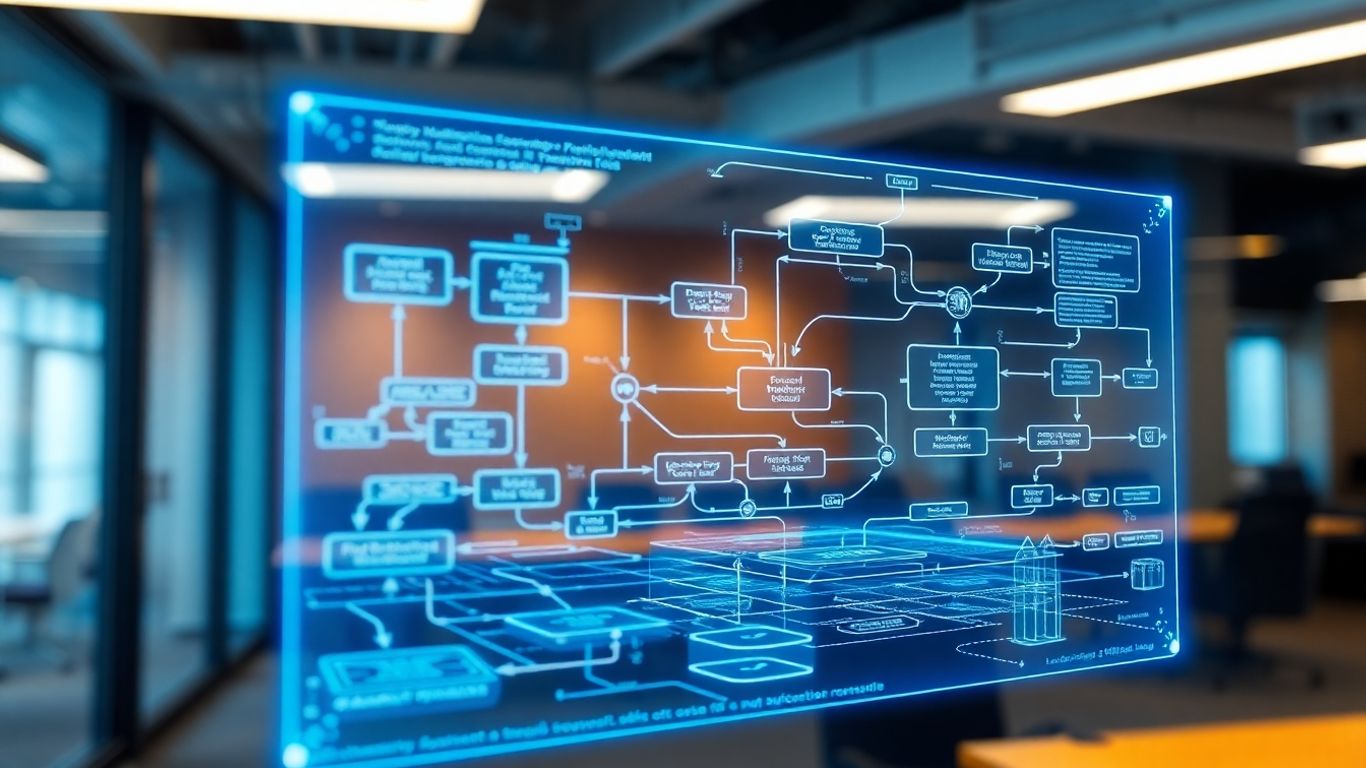
So, you've done the big audit, checked all the boxes, and feel pretty good about your AI's performance. That's awesome! But here's the thing: AI isn't a 'set it and forget it' kind of deal. It's always learning, always changing, and so are the needs of your business and your customers. That's where continuous improvement comes in, and audits are your best friend for making it happen.
Think of feedback loops as the AI's report card, but way more interactive. It's about constantly gathering information on how the AI is doing and using that to make it better. This isn't just about catching errors; it's about spotting opportunities to fine-tune its responses, speed, and overall helpfulness.
The goal here is to create a cycle where performance data and user feedback are continuously fed back into the AI system, allowing for ongoing adjustments and refinements. It's like teaching a student not just by giving them tests, but by reviewing their work and explaining where they can improve.
Your audit isn't just a one-off report; it's a roadmap for improvement. The detailed findings from your audits, especially those highlighting areas where the AI fell short, are prime material for retraining your AI models. This means feeding the AI new data or corrected data based on what you learned.
For instance, if an audit reveals the AI consistently misunderstands a particular type of customer query, you'd use those specific examples to retrain the model. This helps it learn to recognize and respond correctly to similar queries in the future. It's about making the AI smarter based on real-world performance.
Looking at performance in isolation is useful, but seeing trends over time is where you really understand the impact of your improvement efforts. Are your retraining efforts actually making a difference? Is the AI getting better, or are new issues popping up?
Here’s a simple way to visualize this:
By regularly reviewing these trends, you can proactively identify potential problems before they become major issues. It helps you stay agile and ensures your AI continues to meet your business objectives and customer expectations as they evolve.

Artificial intelligence is changing how we approach call audits—these days, automation means audits can happen faster, cover more ground, and actually help agents rather than just pointing out their mistakes. AI-powered call auditing changes the game by making every call count, not just a random sample. Here’s a look at how these new tools plug into real operations.
Instead of picking a handful of calls to review, AI lets you automatically analyze 100% of your calls. That means nothing slips through the cracks, and you get a much clearer view of what’s actually happening in customer conversations.
Typical Metrics Tracked Automatically:
Gone are the days of waiting until after a call is over to offer feedback. With AI, managers and QA staff can watch metrics update as the conversation unfolds.
With real-time AI monitoring, feedback isn’t just faster—it’s immediate, so issues are fixed while they’re happening, not weeks later.
AI doesn’t just tell you when someone messes up. It can spot trends, recommend training, and help agents grow, not just avoid trouble.
How AI-Generated Coaching Works:
In short, when AI’s running in the background, it takes what used to be a clunky checklist and turns it into daily, actionable feedback. Agents get more support, managers waste less time—and everyone knows exactly where they stand.
So, you've got this AI receptionist handling your front desk. Pretty neat, right? But like anything new, you gotta check if it's actually doing what it's supposed to. We're talking about making sure it's available when people call, that it sounds like it knows what it's talking about, and that it can actually book appointments without messing them up.
First off, is the AI actually there when someone calls? This sounds basic, but you'd be surprised. We need to check its uptime. Is it available 24/7 like it's supposed to be, or does it take random naps? And when it is available, how fast does it pick up? Nobody likes waiting on hold, even if it's just for a bot. We should be looking at response times, especially during busy periods. You don't want your AI to get overwhelmed and start dropping calls or giving super slow answers. It's like that time I tried to get concert tickets online and the website just froze – super frustrating.
The goal here is to make sure the AI receptionist is a reliable first point of contact, not another hurdle for customers.
This is where the AI really needs to shine. It's not just about picking up the phone; it's about giving the right answers. Does it know your company's hours? Your return policy? The specific services you offer? We need to test it with a bunch of common questions, and then some trickier ones. It should be able to pull information from your knowledge base without sounding like it's reading a textbook. The AI should sound natural and helpful, not like a robot reading a script. If it keeps saying "I don't understand" or giving generic answers, it's not doing its job.
Booking appointments is a big one for a front desk. Can the AI actually do it? We need to see if it can check availability, offer suitable times, and confirm bookings without errors. What happens if someone wants to reschedule or cancel? Does the AI handle that smoothly? It's important that the AI integrates well with your actual scheduling system, whether that's a calendar app or a dedicated scheduling tool. If the AI books an appointment that's already taken, or books it for the wrong day, that's a major problem. We're talking about making sure the AI doesn't create more work for your team by messing up the schedule.
Make your front desk work smarter, not harder! Our AI receptionist can handle calls 24/7, sort out leads, and even book appointments for you. Imagine never missing a customer again. Want to see how it's done? Visit our website to learn more and get started today!
So, we've gone through the whole checklist for auditing AI in your call center. It's a lot, I know. But think about it – using AI for calls isn't just about saving a few bucks. It's about making sure things run smoothly, customers are happy, and you're not missing any important details. This whole AI thing is moving fast, and keeping tabs on it with a good audit process means you'll be ready for whatever comes next. Don't just set it and forget it; keep checking in. It’s how you make sure your AI is actually helping, not hurting, your business.
Think of an AI call process audit like a check-up for the smart computer programs that handle phone calls for businesses. It's all about making sure these AI systems are doing a good job, are fair, follow the rules, and help customers effectively.
Auditing these AI systems is super important because it helps businesses make sure they're not making mistakes, treating people unfairly, or breaking any laws. It also helps make sure the AI is actually making things better for customers and the company.
AI can help by answering questions quickly, scheduling appointments, and even understanding what customers need without making them wait. It's like having a super-fast, always-available helper that makes talking to a business easier and less frustrating.
Yes, modern AI can handle pretty complex questions! By learning from lots of information, AI can understand tricky requests and give helpful answers, often just like a human would, but sometimes even faster.
Bias in AI means the system might accidentally treat some people or groups differently than others, maybe in an unfair way. Auditing helps find and fix these biases so everyone gets treated equally.
AI can handle many calls at once, automate tasks like scheduling, and quickly find information. This means human agents can focus on the really tough problems, and the whole process runs much smoother and faster.
Many AI systems are designed to be easy to set up, often taking just a few minutes. You can usually just tell the AI about your business, and it's ready to start helping customers.
When an AI makes a mistake, an audit helps figure out why it happened. Then, the system can be fixed or retrained with new information so it doesn't make the same error again. It's all part of making the AI better over time.
Start your free trial for My AI Front Desk today, it takes minutes to setup!








