Repetitive, manual tasks are the silent profit killers in any organization. From data entry and lead qualification to appointment scheduling and customer follow-ups, these activities consume valuable hours that your team could spend on strategic, high-impact work. For small businesses and agencies, this drain on resources isn't just inefficient; it's a direct obstacle to growth. The solution lies in implementing the right business process automation tools to streamline your operations and reclaim that lost time.
This guide is designed to cut through the noise and help you find the perfect automation platform for your specific needs. We've compiled a comprehensive list of the top ten solutions, from specialized tools like My AI Front Desk for 24/7 call handling to powerful, all-encompassing platforms like UiPath and Zapier. Forget generic marketing copy; we provide an honest assessment of each tool’s core strengths, ideal use cases, and potential limitations.
You'll get a detailed breakdown of key features, practical implementation advice, and pricing information to make an informed decision. Each entry includes screenshots and direct links, allowing you to quickly explore the tools that best match your business goals. Let's dive in and discover how you can automate your workflows, boost productivity, and focus on what truly matters.
My AI Front Desk emerges as a premier choice among business process automation tools by targeting a critical, often overlooked, area of business operations: frontline customer communication. This platform provides an AI-powered virtual receptionist that handles inbound calls and texts 24/7, ensuring that no lead is ever missed. It’s a powerful solution for small businesses and agencies seeking to automate lead capture, appointment scheduling, and customer service without the overhead of full-time staff.
The system's strength lies in its ability to conduct remarkably human-like conversations. Leveraging premium AI voices from providers like ElevenLabs and advanced language models (including GPT-4 and Claude), it can understand and respond to complex customer inquiries instantly. This moves beyond simple call forwarding to intelligent, automated engagement.
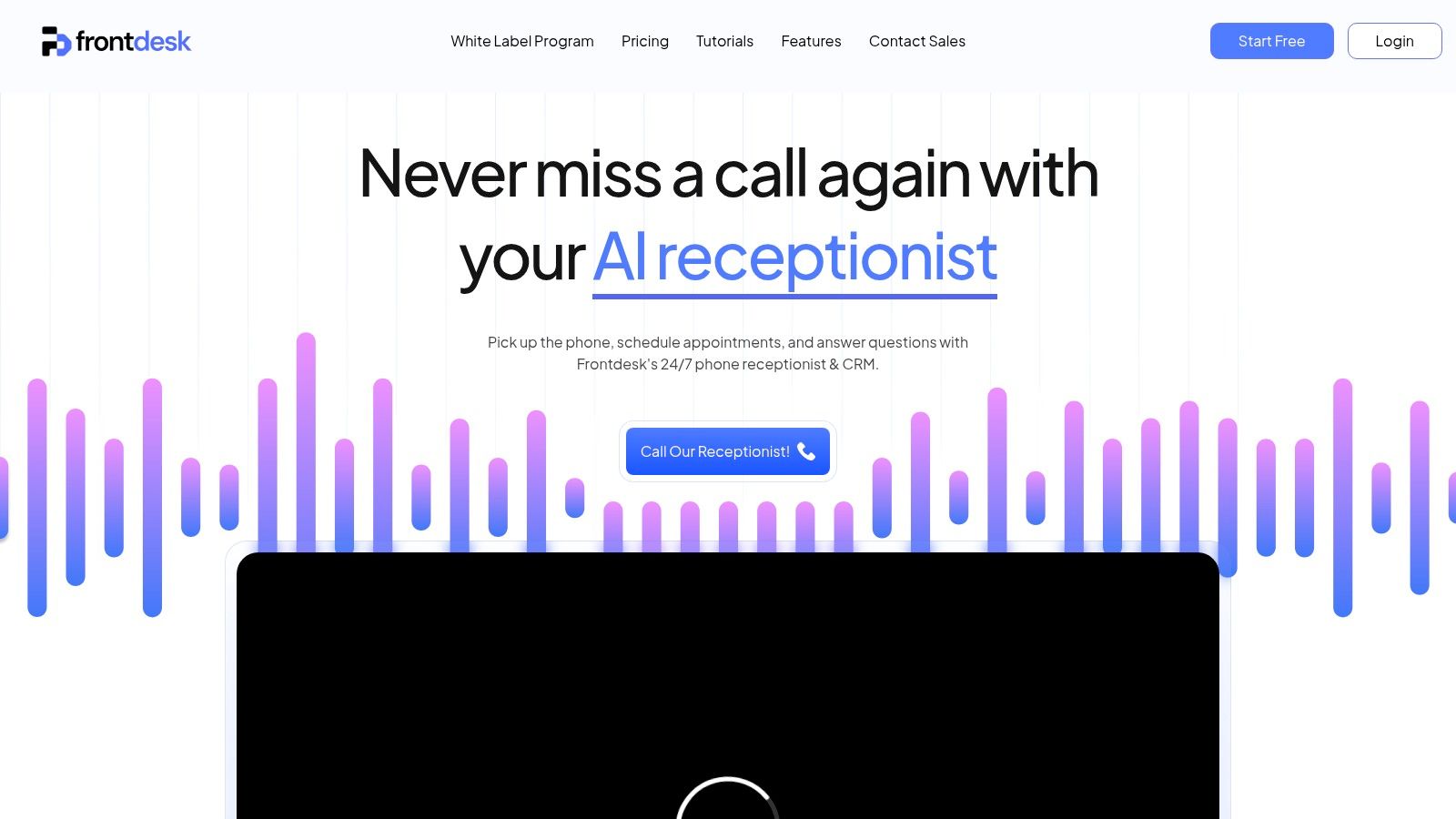
Setting up My AI Front Desk is exceptionally fast, often taking less than five minutes. You simply provide it with your business information, customize its script and conversation flows, and forward your existing business number. The user interface is clean and intuitive, making it accessible even for non-technical owners.
One of its most compelling advantages is the white-label program. This empowers digital marketing agencies to resell the technology under their own brand, creating a new, high-value revenue stream. The program includes flexible Stripe billing, feature gating for different client tiers, and dedicated technical support.
Best for: Small to medium-sized service businesses, marketing agencies, and any company struggling with missed calls and lead leakage.
Pros:
Cons:
Learn more at My AI Front Desk.
UiPath stands as a heavyweight in the realm of Robotic Process Automation (RPA), offering a powerful platform for businesses ready to tackle complex, repetitive digital tasks. While some business process automation tools focus on simple workflows, UiPath excels at creating sophisticated "software robots" that can mimic human actions across multiple applications, from logging into systems and extracting data to filling out forms and processing transactions. This makes it ideal for enterprise-level operations, particularly in finance, HR, and customer service departments.
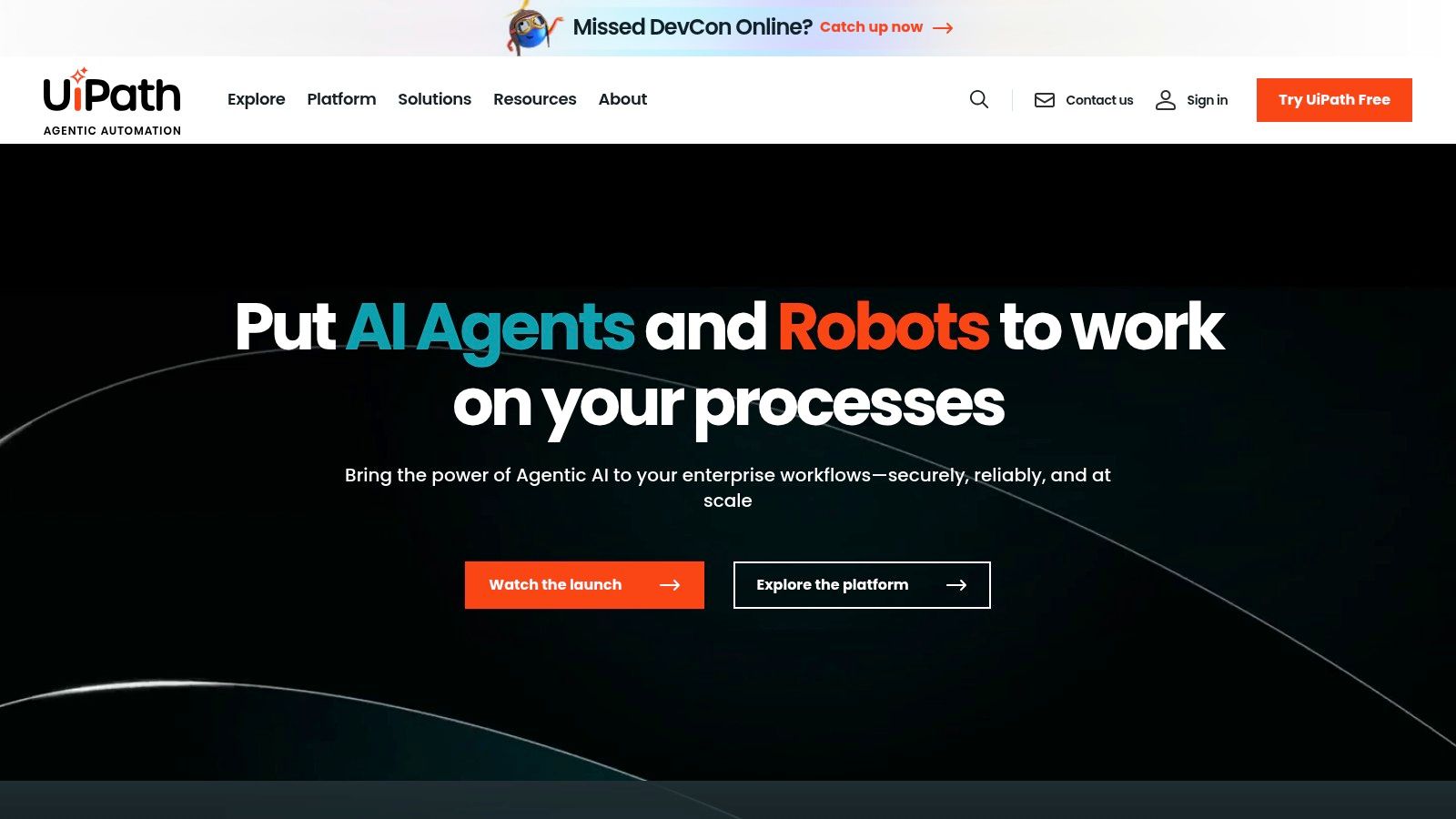
What sets UiPath apart is its scalability and depth. Its drag-and-drop designer, UiPath Studio, allows for visual workflow creation, but its real power is unlocked when combined with AI and machine learning capabilities for intelligent automation. For example, a robot can be trained to read invoices, understand context, and make decisions without human intervention.
The platform's centralized Orchestrator provides robust management and monitoring of your entire robot workforce, a crucial feature for ensuring security and efficiency at scale.
Pros:
Cons:
Website: https://www.uipath.com/
For businesses already embedded in the Microsoft ecosystem, Power Automate is a natural and powerful choice among business process automation tools. It excels at connecting Microsoft 365, Dynamics 365, and Azure services, allowing for the creation of seamless automated workflows with minimal friction. Its strength lies in its accessibility, enabling team members without deep technical knowledge to automate routine tasks like saving email attachments to OneDrive or creating a task in Planner when a new lead arrives in Dynamics.
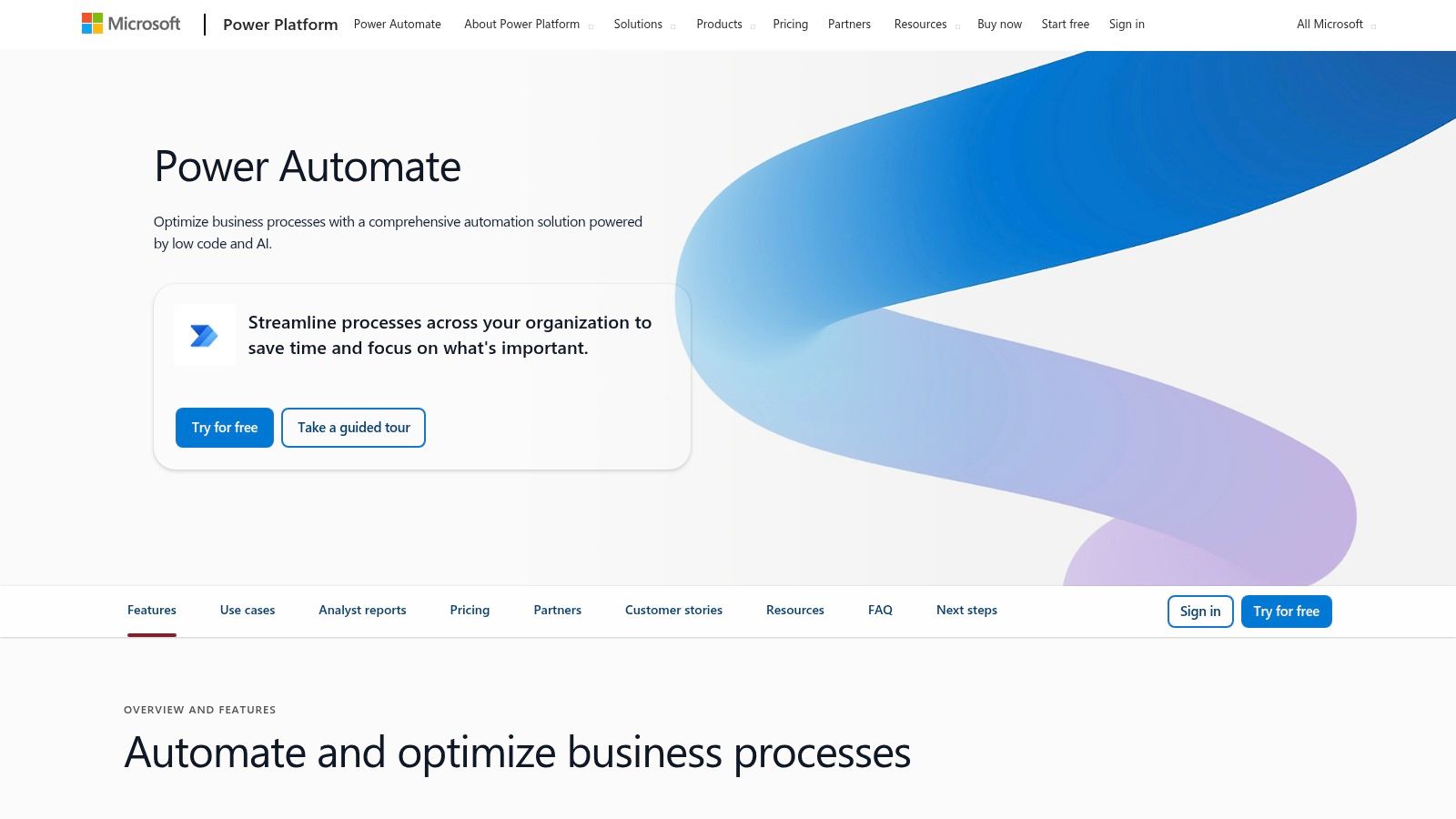
What makes Power Automate stand out is its deep integration and user-friendly approach. It offers a vast library of pre-built templates and connectors, not just for Microsoft products but for hundreds of third-party apps like Slack, Twitter, and Dropbox. This allows for quick wins and immediate value, while its Robotic Process Automation (RPA) and AI Builder features provide a path toward more sophisticated automation as business needs grow.
The platform’s real value for many small businesses is its inclusion in many existing Microsoft 365 plans, making it a cost-effective entry point into process automation.
Pros:
Cons:
Website: https://powerautomate.microsoft.com/
Zapier is arguably the king of app-to-app integration, making it one of the most accessible and essential business process automation tools on the market. It operates on a simple "if this, then that" logic, allowing users to create automated workflows, or "Zaps," that connect the web applications they use daily. Instead of focusing on complex internal system robotics, Zapier excels at bridging the gap between cloud-based software, from CRMs and email marketing platforms to project management tools and social media.
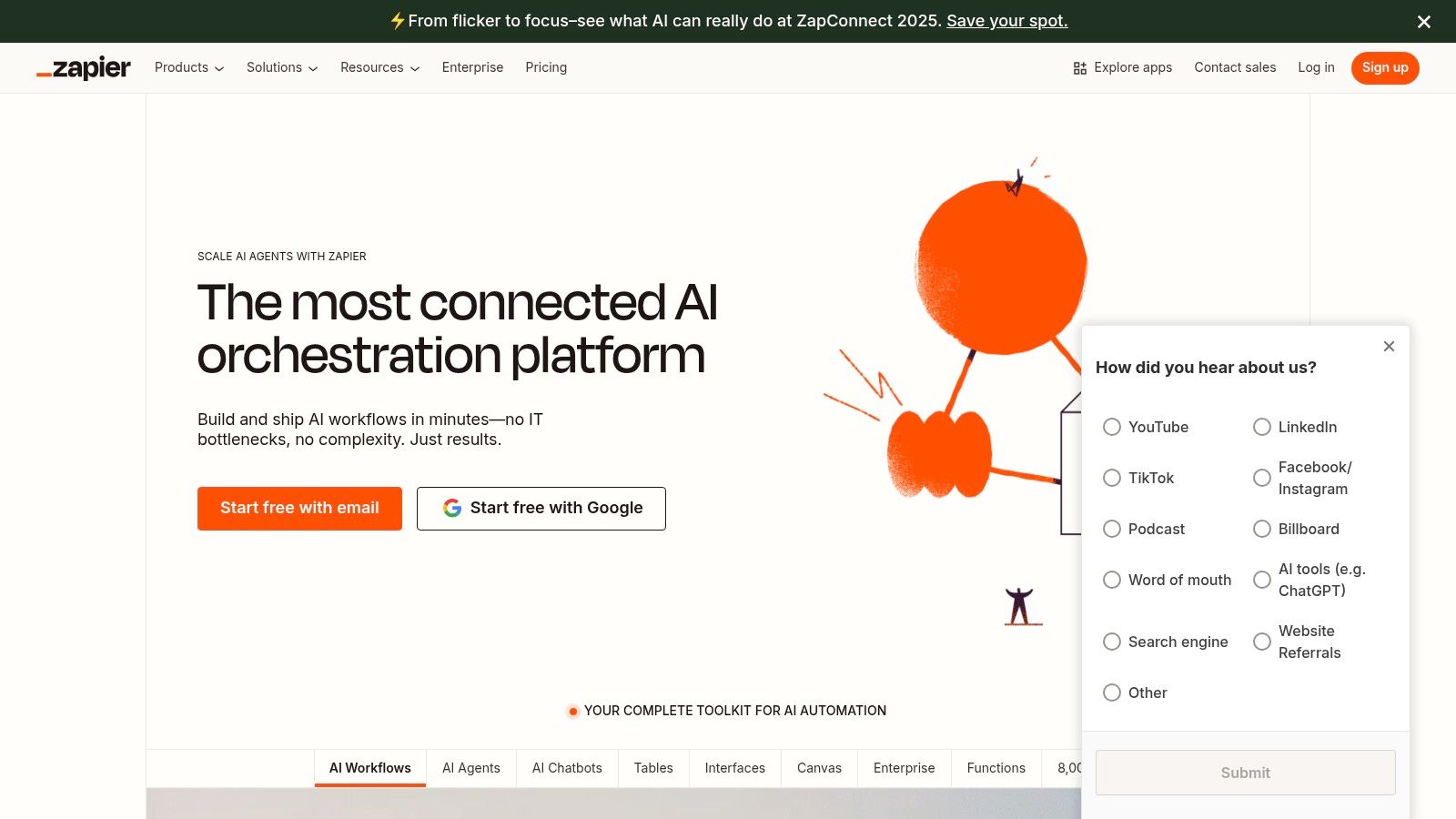
What makes Zapier so powerful for small businesses and agencies is its sheer simplicity and massive integration library. There is no code required. You simply select a trigger app and event (e.g., "New Lead in Facebook Lead Ads") and then an action app and event (e.g., "Create a new contact in HubSpot"). This user-friendly approach democratizes automation, empowering non-technical team members to build powerful, time-saving workflows.
The platform's strength lies in its ability to connect over 8,000 different applications, creating a nearly limitless combination of automated tasks. Its value as one of the top marketing automation tools for small businesses cannot be overstated.
Pros:
Cons:
Website: https://zapier.com/
Kissflow positions itself as an accessible, all-in-one work platform designed to empower business users, not just developers. It excels at simplifying workflow and process management through a completely no-code environment. This makes it a strong contender for departments like HR, finance, and operations that need to quickly digitize and automate internal processes like employee onboarding or purchase requests without relying on IT support. The platform’s strength lies in its user-friendly, drag-and-drop interface that makes creating custom applications and workflows feel intuitive.
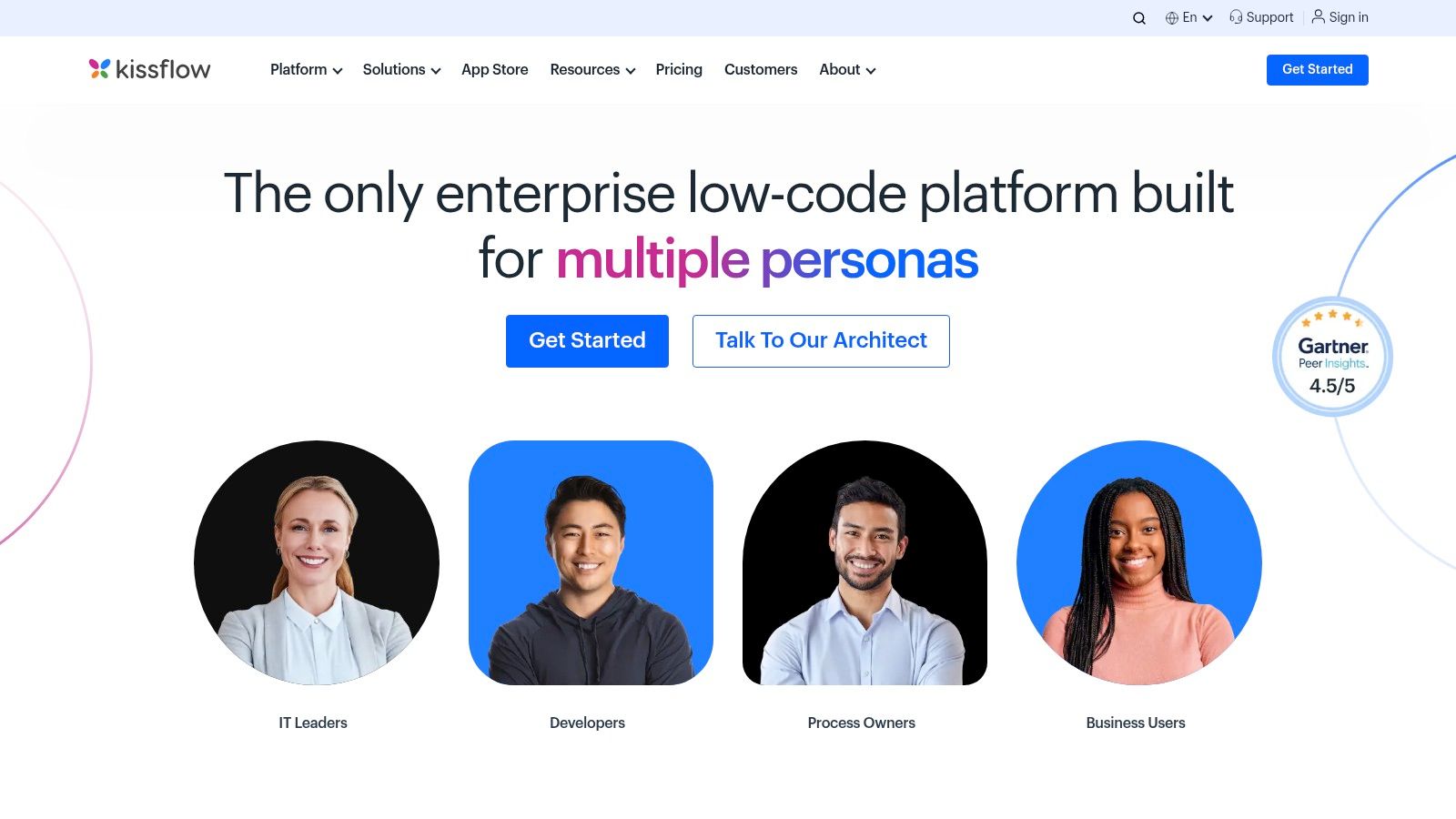
What truly differentiates Kissflow from other business process automation tools is its "low-floor, high-ceiling" approach. A marketing manager can easily build a simple content approval workflow in an afternoon using pre-built templates, while a more experienced user can develop sophisticated, multi-stage processes with custom forms and conditional logic. This adaptability makes it a versatile choice for growing businesses. If you want to see how it stacks up against similar platforms, you can learn more about Kissflow in this list of top workflow automation tools.
The platform integrates collaboration directly into its workflows, with features like task comments and contextual chats, ensuring communication stays tied to the process it relates to.
Pros:
Cons:
Website: https://kissflow.com/
Appian positions itself as a low-code automation platform, designed to unify process automation, data, and workflows into a single environment. Where other business process automation tools might focus on a single aspect like RPA or workflow management, Appian’s strength lies in its ability to quickly build and deploy powerful business applications that orchestrate people, bots, and AI. This makes it a formidable choice for organizations looking to rapidly digitize and streamline complex, human-centric operations.
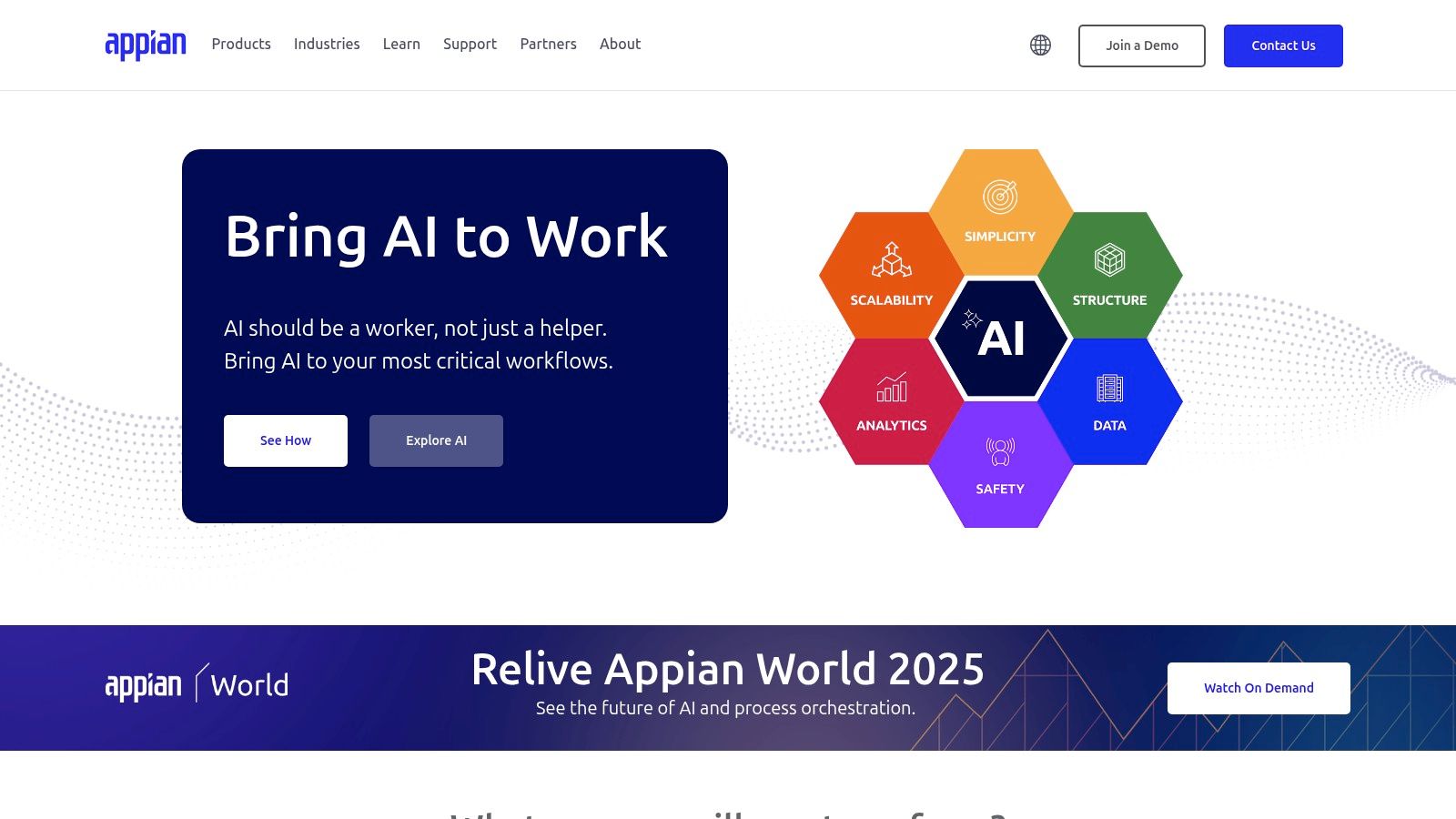
What makes Appian stand out is its holistic approach. Instead of just automating tasks, it enables the creation of entire applications that manage end-to-end processes, from customer onboarding to supply chain management. By using its visual, drag-and-drop interface, businesses can accelerate development, a concept further explored in low-code and no-code solutions, drastically reducing the time it takes to bring digital transformation initiatives to life.
The platform includes robust tools for process modeling, intelligent automation with RPA and AI, and powerful analytics, all managed within a unified interface. This comprehensive feature set ensures you can manage and optimize every step of your business processes.
Pros:
Cons:
Website: https://www.appian.com/
Nintex positions itself as a powerful yet user-friendly platform for managing, automating, and optimizing business processes. While many business process automation tools require deep technical knowledge, Nintex is celebrated for its low-code environment, making it accessible to both IT professionals and business users. It excels in environments that are heavily invested in the Microsoft ecosystem, offering deep integrations with SharePoint, Office 365, and Dynamics 365, allowing teams to automate workflows directly within the applications they use daily.
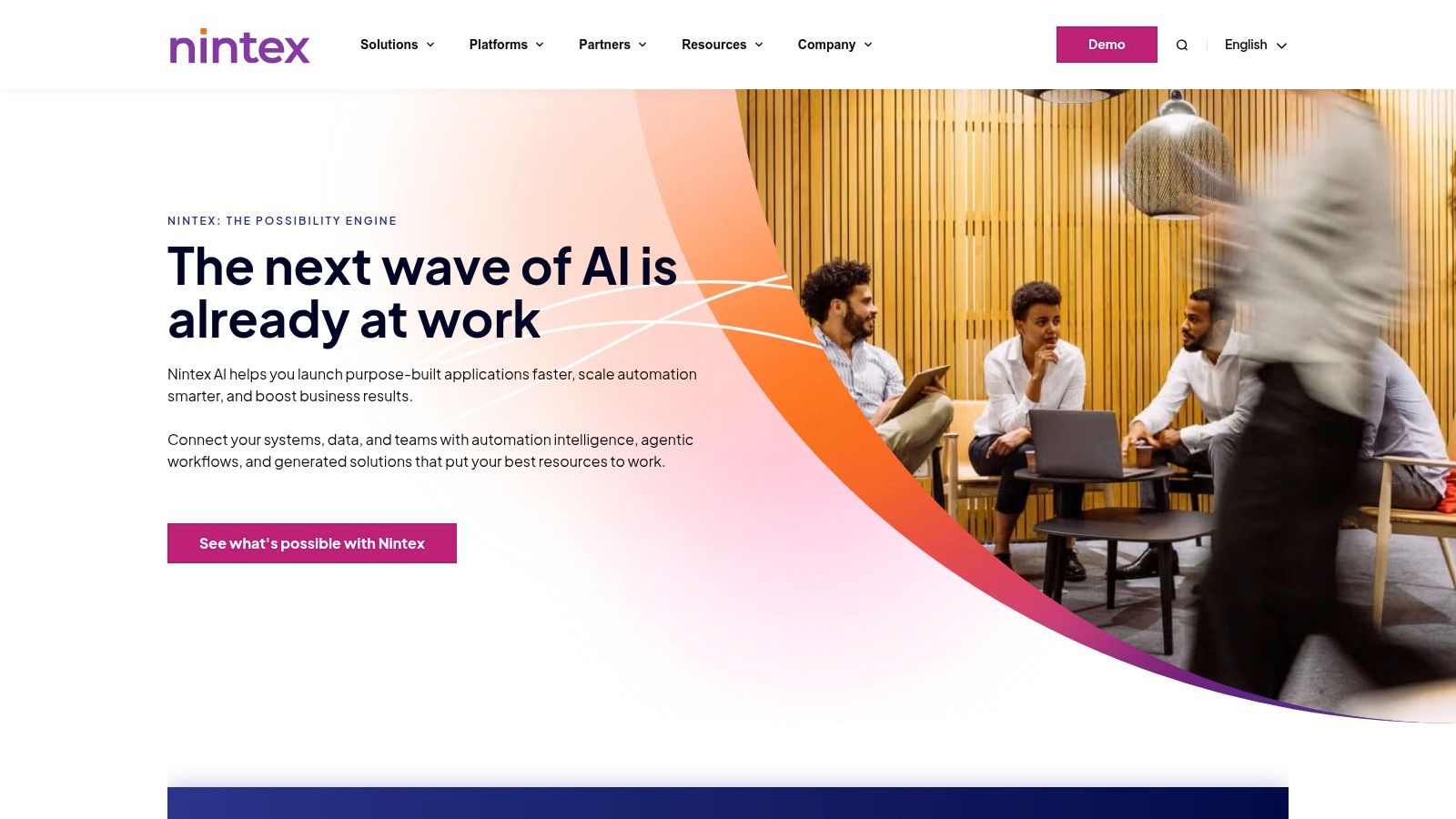
What makes Nintex a strong contender is its comprehensive suite of tools that covers the entire process lifecycle, from mapping and discovery with Nintex Promapp to workflow automation and document generation. This holistic approach ensures that businesses aren't just automating tasks but are also continuously improving the underlying processes for greater efficiency.
The platform's visual, drag-and-drop workflow designer is a core feature, empowering users to build and deploy complex automation sequences without writing extensive code. This focus on usability accelerates adoption across departments.
Pros:
Cons:
Website: https://www.nintex.com/
Automation Anywhere positions itself as a cloud-native, intelligent automation platform, making it one of the more accessible yet powerful enterprise-grade business process automation tools available. It is engineered to combine traditional Robotic Process Automation (RPA) with AI and analytics, allowing businesses to automate complex, end-to-end business operations. Its strength lies in providing a unified, web-based environment where both technical and non-technical users can collaborate on building, deploying, and managing software bots.
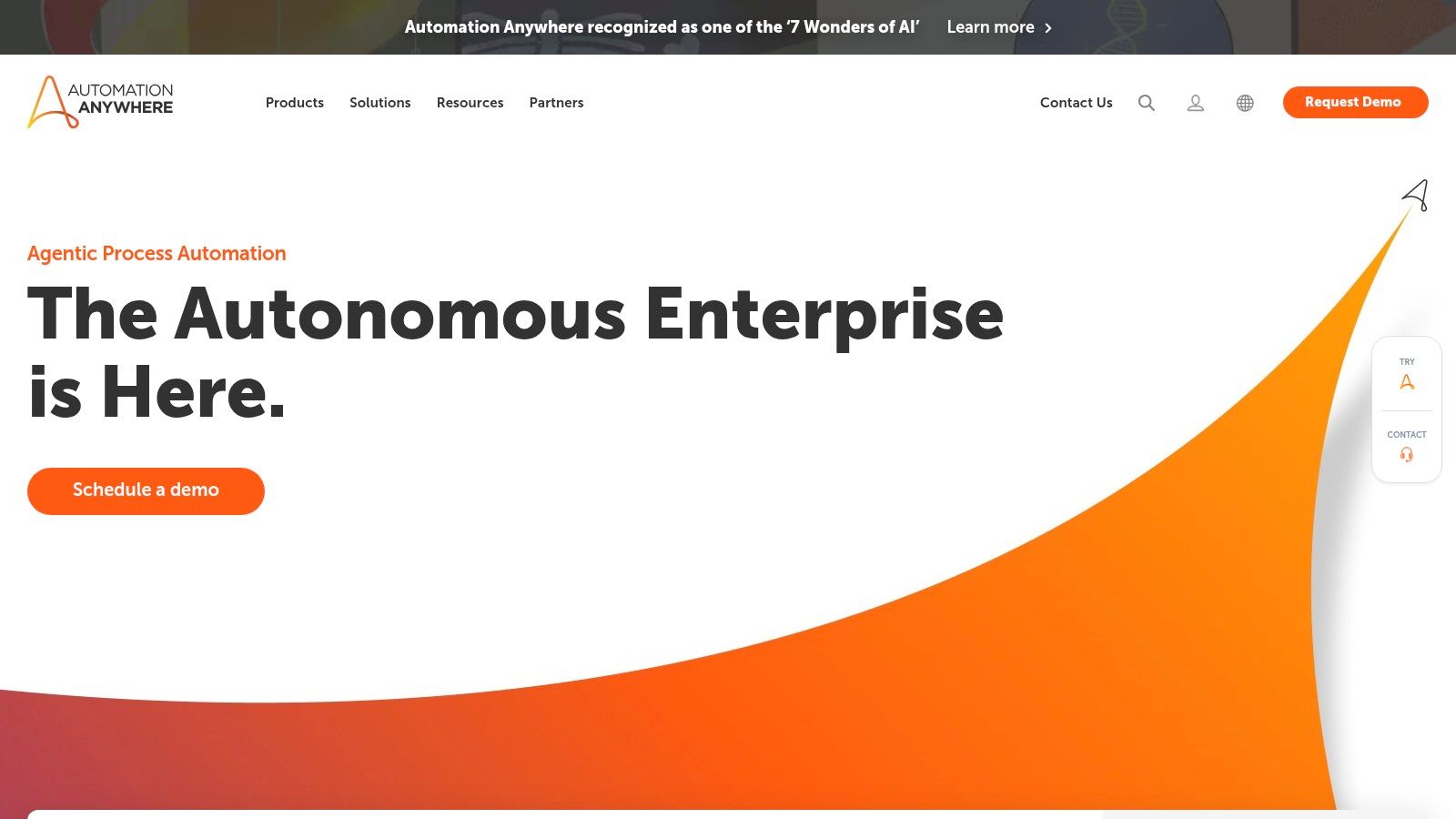
What makes Automation Anywhere stand out is its focus on ease of use without sacrificing power. The platform's Bot Store provides access to hundreds of pre-built bots, which can significantly accelerate deployment for common tasks like data entry or invoice processing. This approach lowers the barrier to entry, allowing teams to see a return on investment faster than with more developer-centric platforms. For those looking to dive deeper, you can explore how Automation Anywhere is used across different verticals.
The platform's built-in analytics provide real-time insights into bot performance and operational efficiency, helping businesses identify bottlenecks and opportunities for further automation.
Pros:
Cons:
Website: https://www.automationanywhere.com/
Camunda is a powerful, open-source platform designed for end-to-end process orchestration and automation. Where some tools focus on task-level automation, Camunda excels at orchestrating complex, long-running business processes that span multiple systems, services, and human interactions. It provides developers and technical teams with the tools to model, execute, and monitor intricate workflows using industry-standard notations like BPMN (Business Process Model and Notation), making it a go-to for engineering-driven organizations.
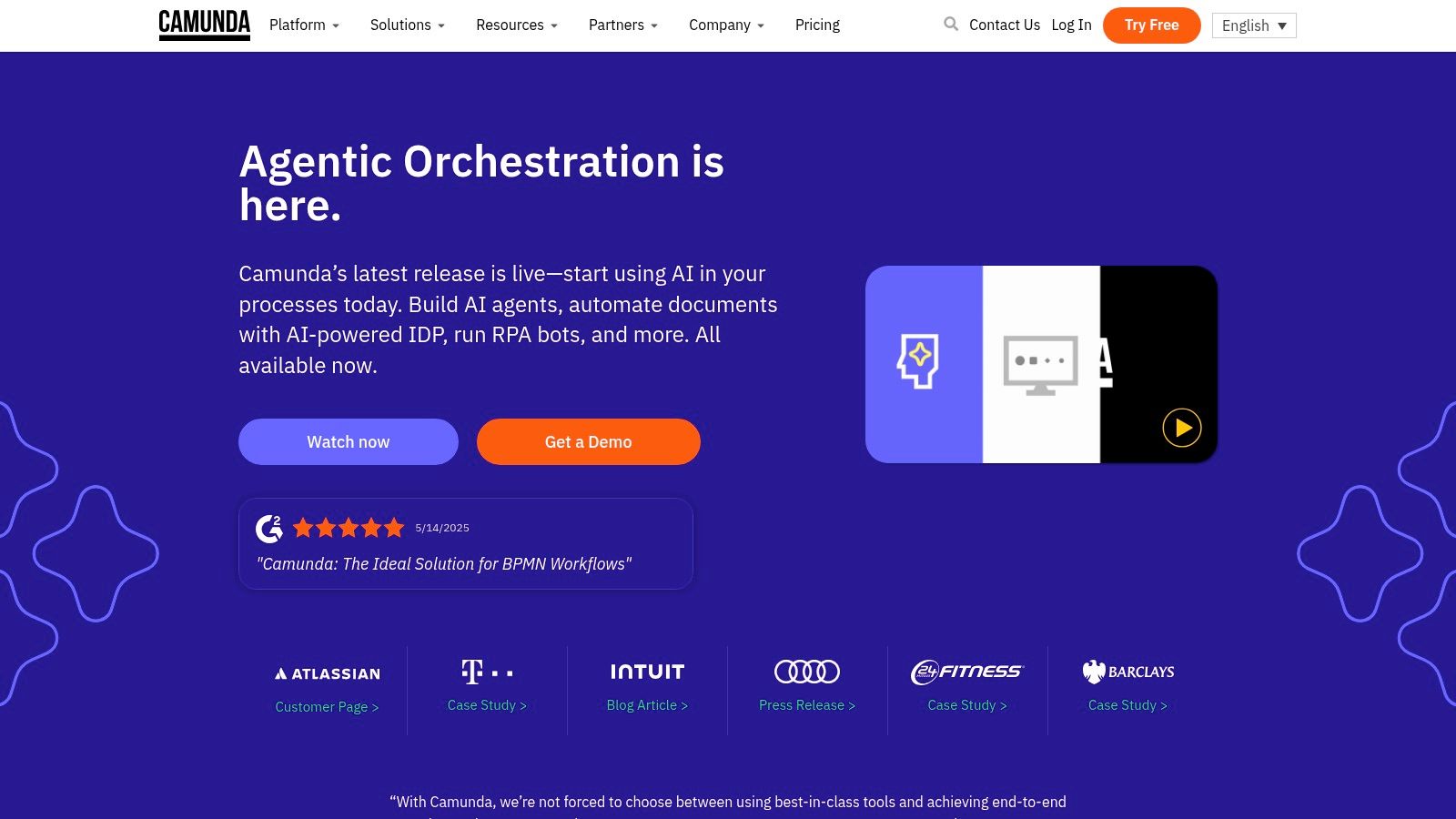
What distinguishes Camunda is its developer-first, open-architecture approach. It's not a low-code/no-code solution but a robust framework that gives technical teams granular control over their automation logic. This makes it one of the most flexible and scalable business process automation tools for building bespoke, mission-critical systems that can handle high-throughput and complex decision logic, such as in fintech or e-commerce order fulfillment.
The platform's core is its process engine, which can be embedded in Java applications or run as a standalone service, providing immense deployment flexibility. It also includes tools for human task management, process monitoring, and operational reporting.
Pros:
Cons:
Website: https://camunda.com/
Pipefy is a highly accessible, no-code business process automation tool designed for teams that need to create and manage workflows without relying on IT support. It empowers non-technical users to build and automate their own processes using a visual, Kanban-style interface. This approach makes it exceptionally easy to track tasks, manage requests, and ensure that nothing falls through the cracks, making it a favorite for departments like HR, finance, and customer support.
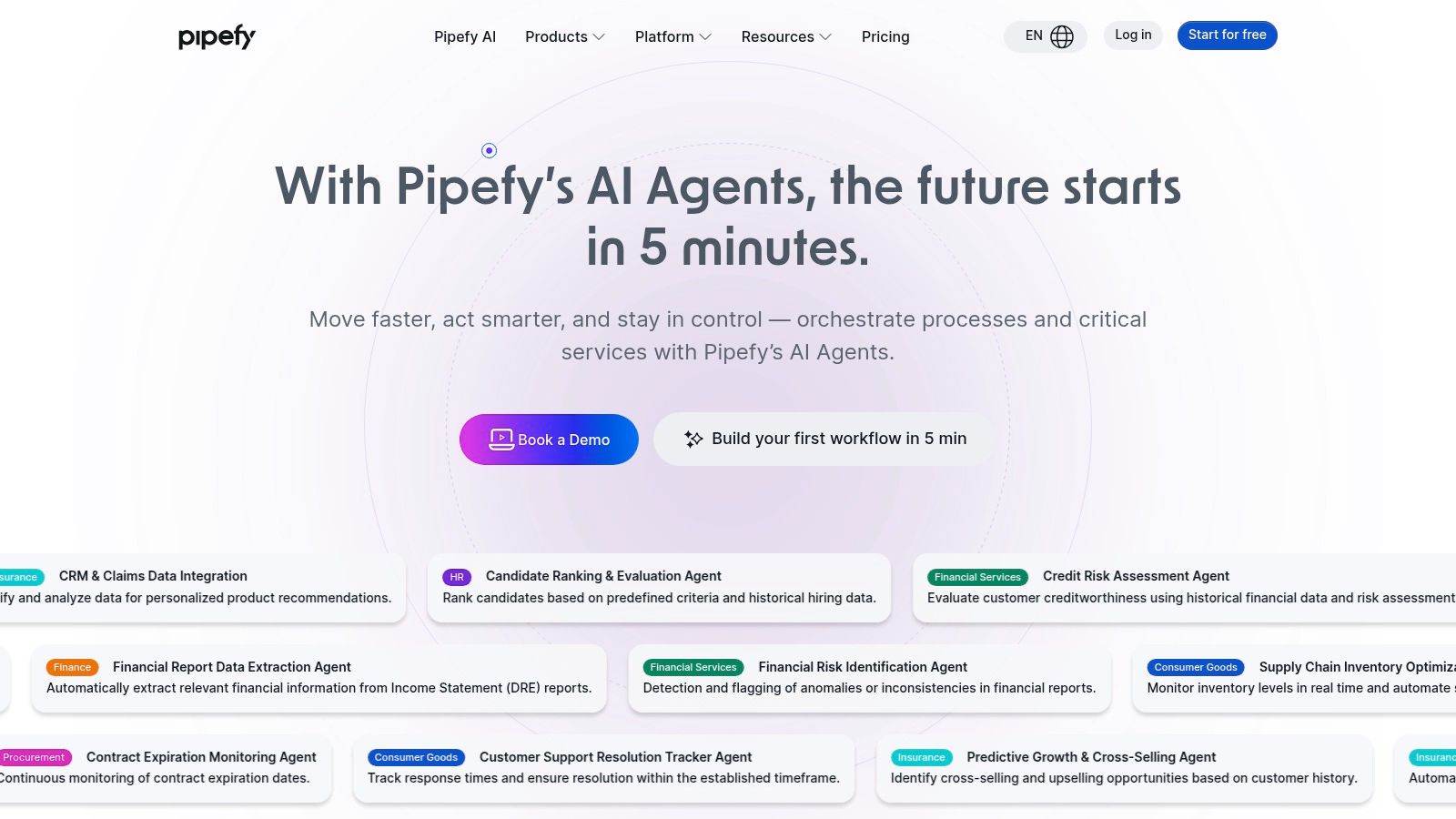
What makes Pipefy stand out is its emphasis on user-led process creation. While other tools require technical expertise, Pipefy provides a library of pre-built templates for common use cases like employee onboarding or purchase requests. Teams can adapt these templates or build entirely new workflows from scratch using a simple drag-and-drop builder, promoting agility and rapid implementation across an organization.
The platform’s core strength lies in its intuitive design, which allows for setting up conditional logic and automations (e.g., automatically sending an email when a card moves to a new phase) without writing a single line of code.
Pros:
Cons:
Website: https://www.pipefy.com/
Navigating the landscape of business process automation tools can feel overwhelming, but the potential rewards in efficiency, accuracy, and scalability are immense. We've explored a diverse range of platforms, from the accessible, no-code simplicity of Zapier to the enterprise-grade power of UiPath and the customer-centric focus of My AI Front Desk. The key takeaway is that there is no single "best" tool, only the tool that is best for your specific business context.
The right choice hinges on a clear understanding of your own operational challenges. A small service-based business struggling with appointment scheduling and after-hours calls has vastly different needs than an enterprise aiming to overhaul its entire supply chain. Your journey toward automation shouldn't start with a tool, but with a problem. Identify the bottlenecks, the repetitive tasks, and the areas where human error is most costly. Once you have a clear picture of the "what," choosing the "how" becomes significantly easier.
Making a decision requires a strategic approach. Here’s a simple framework to guide your selection and implementation process:
Ultimately, investing in business process automation tools is an investment in your company's future. It frees up your most valuable asset, your people, to focus on strategic, creative, and high-value work that truly drives growth. By carefully selecting and implementing the right solution, you can build a more resilient, efficient, and competitive organization.
If your primary goal is to automate customer-facing interactions like phone calls, appointment scheduling, and FAQs, a specialized tool is your most direct path to success. My AI Front Desk offers a powerful, 24/7 virtual receptionist that can handle these tasks flawlessly, ensuring you never miss a customer opportunity. Discover how you can implement a dedicated automation solution in minutes by visiting My AI Front Desk.
Start your free trial for My AI Front Desk today, it takes minutes to setup!








