In today's fast-paced sales environment, manual dialing is a significant bottleneck, consuming valuable time that could be spent on actual conversations. For small and medium-sized businesses, every minute counts. The right auto dialer software can transform your outreach efforts, automating the tedious process of dialing numbers, filtering out busy signals, and connecting your team only with live prospects. This automation is a critical component for scaling customer engagement. For many companies, adopting a comprehensive approach to marketing, such as with small business marketing automation, can be the game-changer.
This guide cuts through the noise to help you find the perfect tool for your specific needs. We'll explore the different types of dialers, from power and predictive to modern AI-driven platforms, and provide a detailed comparison of the 12 best auto dialer software options available. We'll analyze their core features, practical use cases, pricing structures, and limitations, so you can make an informed decision that directly impacts your team's efficiency and revenue. Each review includes screenshots and direct links to help you evaluate the platforms quickly. Our goal is to provide a clear, actionable resource that helps you move beyond manual dialing and start having more productive conversations.
My AI Front Desk solidifies its top spot by offering a powerful, end-to-end AI solution that goes far beyond traditional auto-dialing. It functions as a 24/7 AI receptionist and an outbound dialer, specifically engineered to help small businesses capture missed calls, qualify leads, and book appointments around the clock. The platform's core strength lies in its rapid, plug-and-play setup, allowing businesses to deploy a sophisticated system in minutes.
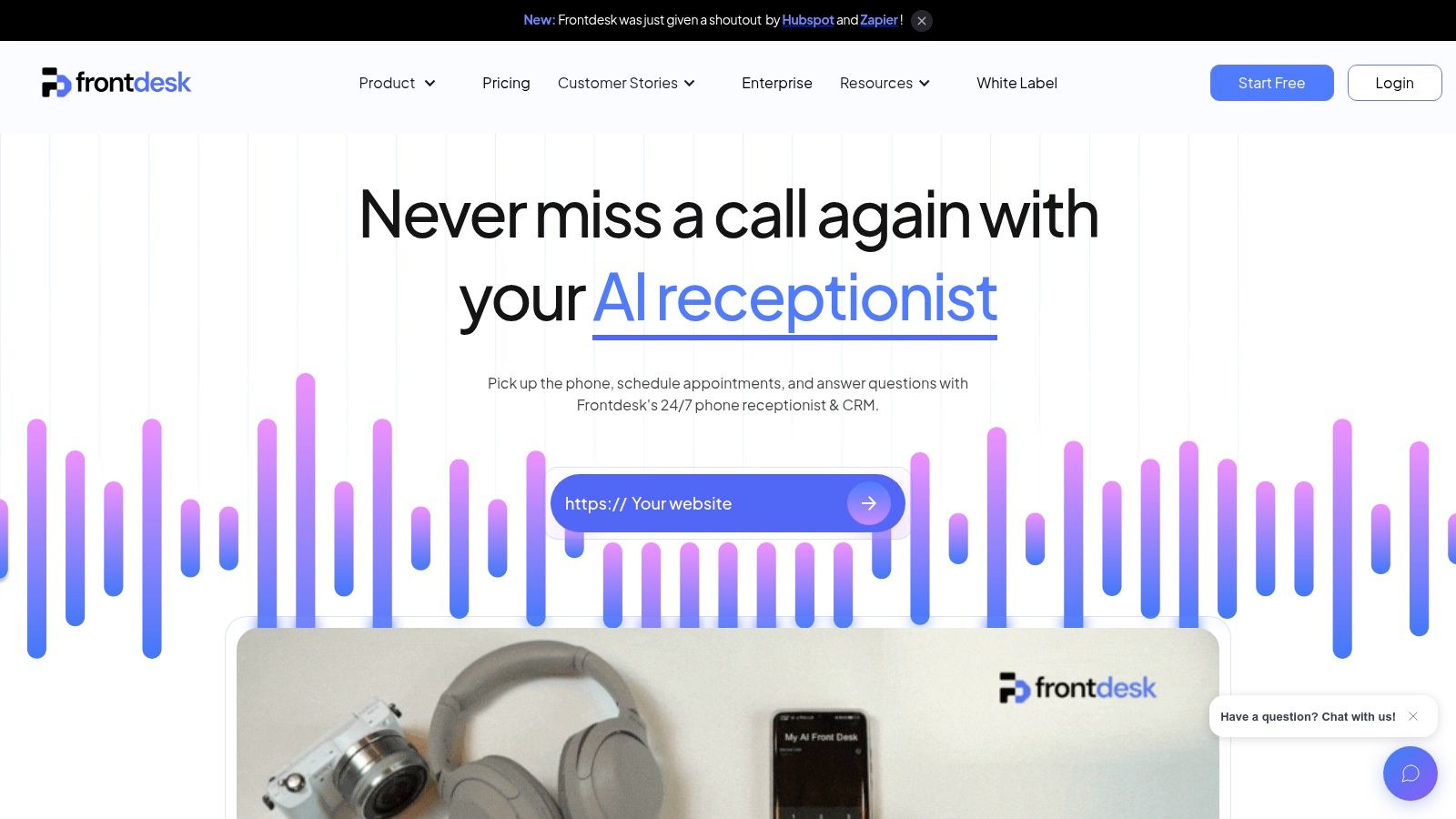
It excels at creating natural, human-like conversations using premium voices from ElevenLabs and advanced LLMs like GPT-4 and Claude. This technology allows for unlimited parallel calls, ensuring no lead is ever missed. The system can even text callers context-aware links during a live conversation, such as a direct link to a Google Calendar booking page. Understanding the broader landscape of how these technologies function is crucial; a deeper dive into the world of AI Agents for Sales can provide valuable context for how they are revolutionizing business outreach. My AI Front Desk is a prime example of this trend, making it one of the best auto dialer software options for businesses focused on conversion and efficiency.
Key Highlights:
Pricing: Plans start around $79/month (billed annually) with a free trial available. Pro and custom enterprise plans offer higher call volumes and advanced features.
Best For: Small businesses, digital agencies, and entrepreneurs seeking a comprehensive, easy-to-deploy AI receptionist and outbound dialer to scale lead management and revenue generation.
PhoneBurner stands out as one of the best auto dialer software solutions for SMBs and mid-market sales teams prioritizing speed and efficiency. Its core offering is a cloud-based power dialer that eliminates awkward connection delays, allowing agents to move seamlessly from one call to the next. The platform is designed for rapid deployment, letting teams get started quickly without a complex setup process.
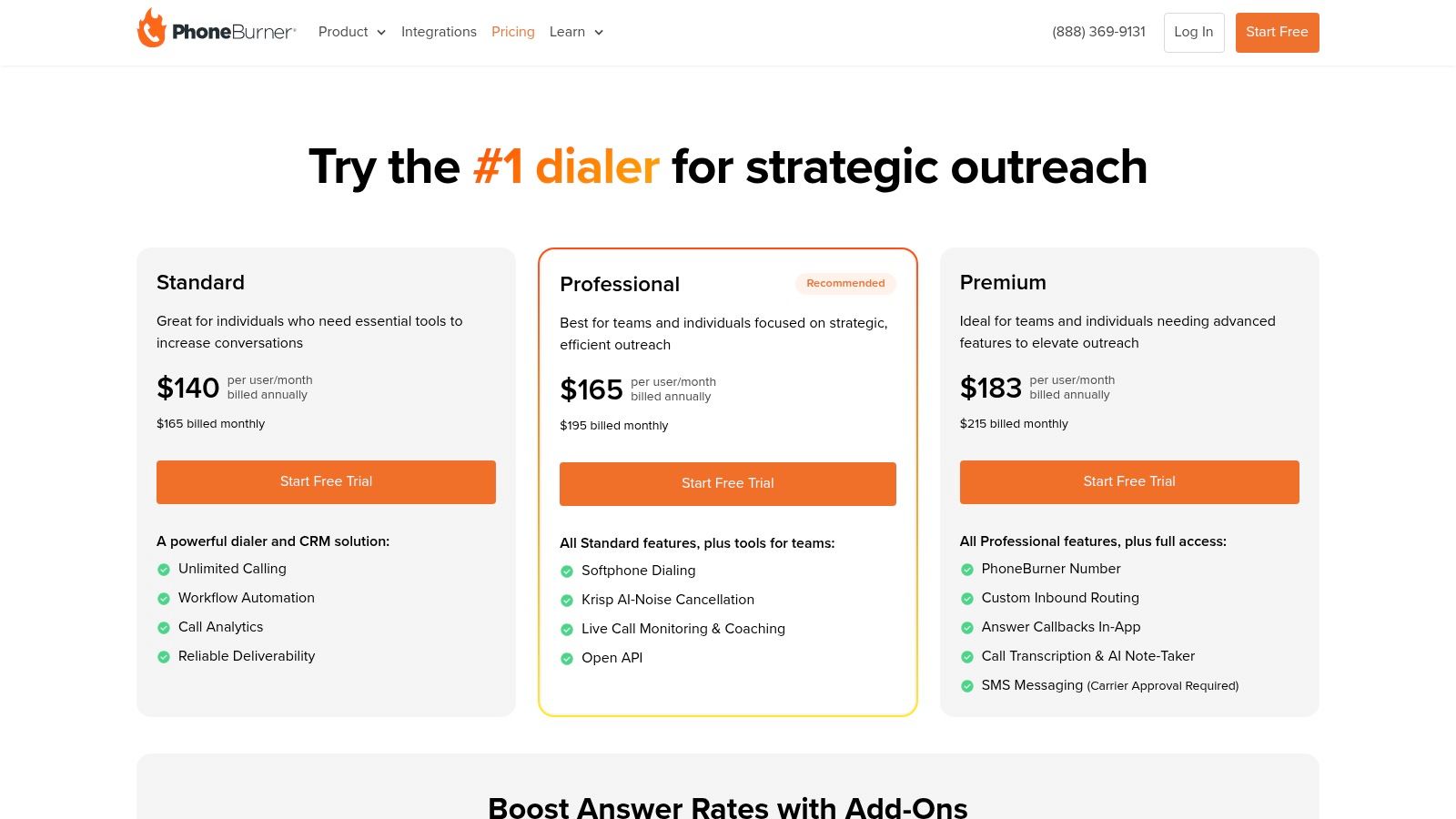
It combines this powerful dialing engine with a lightweight, built-in CRM, but also integrates smoothly with major platforms like Salesforce, HubSpot, and Zoho. This flexibility makes it an excellent choice for teams that want to enhance their existing tech stack rather than replace it. The straightforward, per-user pricing and reliable US-based support are significant draws for businesses seeking transparency and dependable service.
PhoneBurner’s feature set is generous even at its base tier, providing essential tools like voicemail drop, email follow-up, and call tracking.
Pros:
Cons:
Kixie is engineered for high-volume sales teams that demand both power and deep CRM integration. It stands out with its multi-line power dialer, which can call up to 10 lines simultaneously, drastically increasing outbound call capacity. The platform’s AI-powered voice and human detection ensures agents only connect with live prospects, maximizing efficiency and talk time.
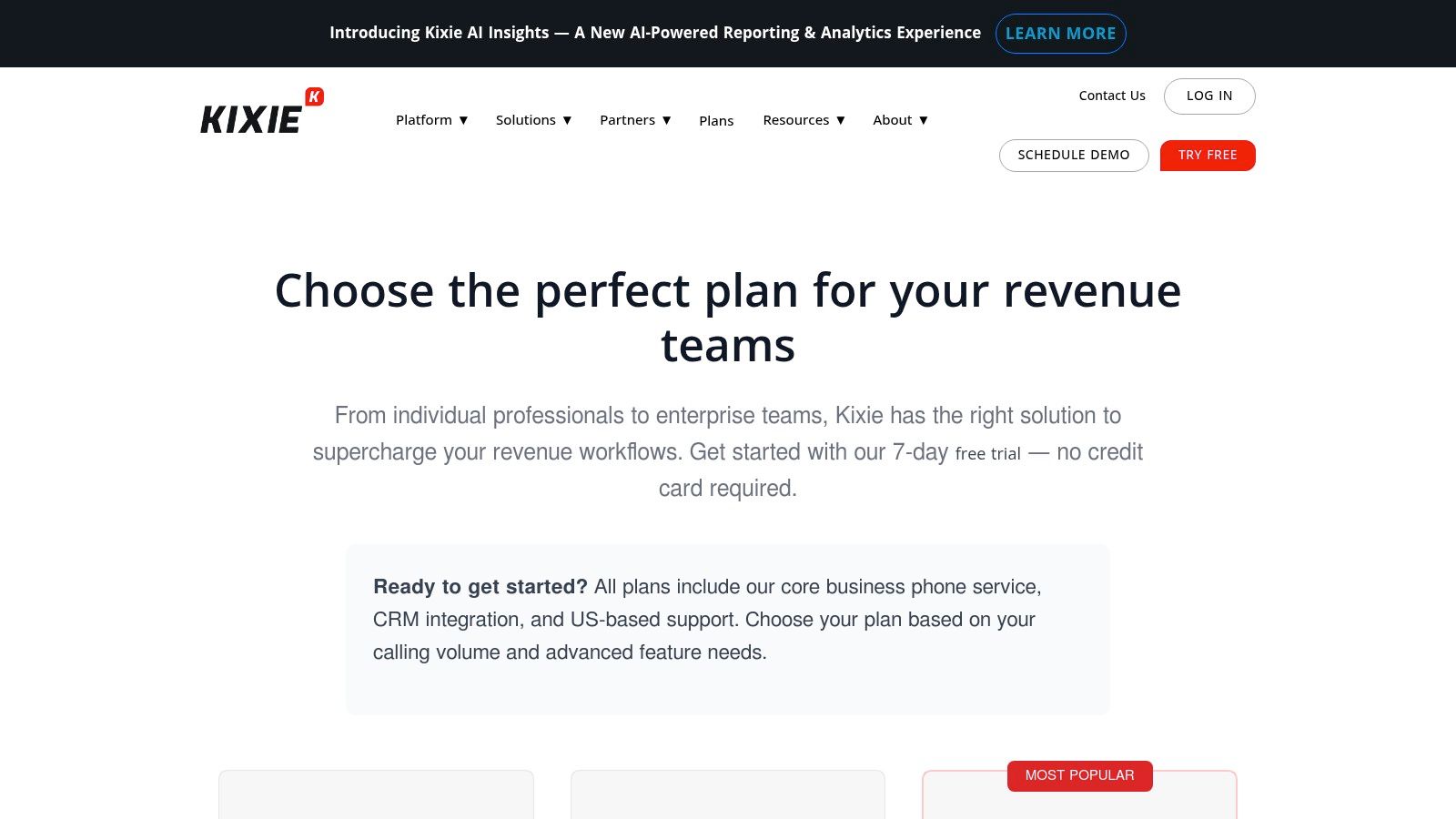
This powerful dialing capability is paired with robust, bi-directional CRM syncing for over 25 platforms, automatically logging calls, texts, and dispositions. This makes it one of the best auto dialer software choices for teams using systems like HubSpot, Pipedrive, or Salesforce who need flawless data accuracy without manual entry. The platform is built to scale, offering add-ons like ConnectionBoost to improve answer rates and DNC scrubbing for compliance.
Kixie’s feature set is tailored for aggressive outbound campaigns, offering tools that directly boost agent productivity and connection rates.
Pros:
Cons:
JustCall is an all-in-one business phone and messaging platform that offers some of the best auto dialer software features for small to medium-sized businesses. It distinguishes itself by bundling multiple dialing modes (auto, dynamic, and predictive) with robust SMS and WhatsApp messaging capabilities, making it a versatile communication hub. The platform is designed for businesses that need more than just a dialer and want to consolidate their customer conversations into a single tool.
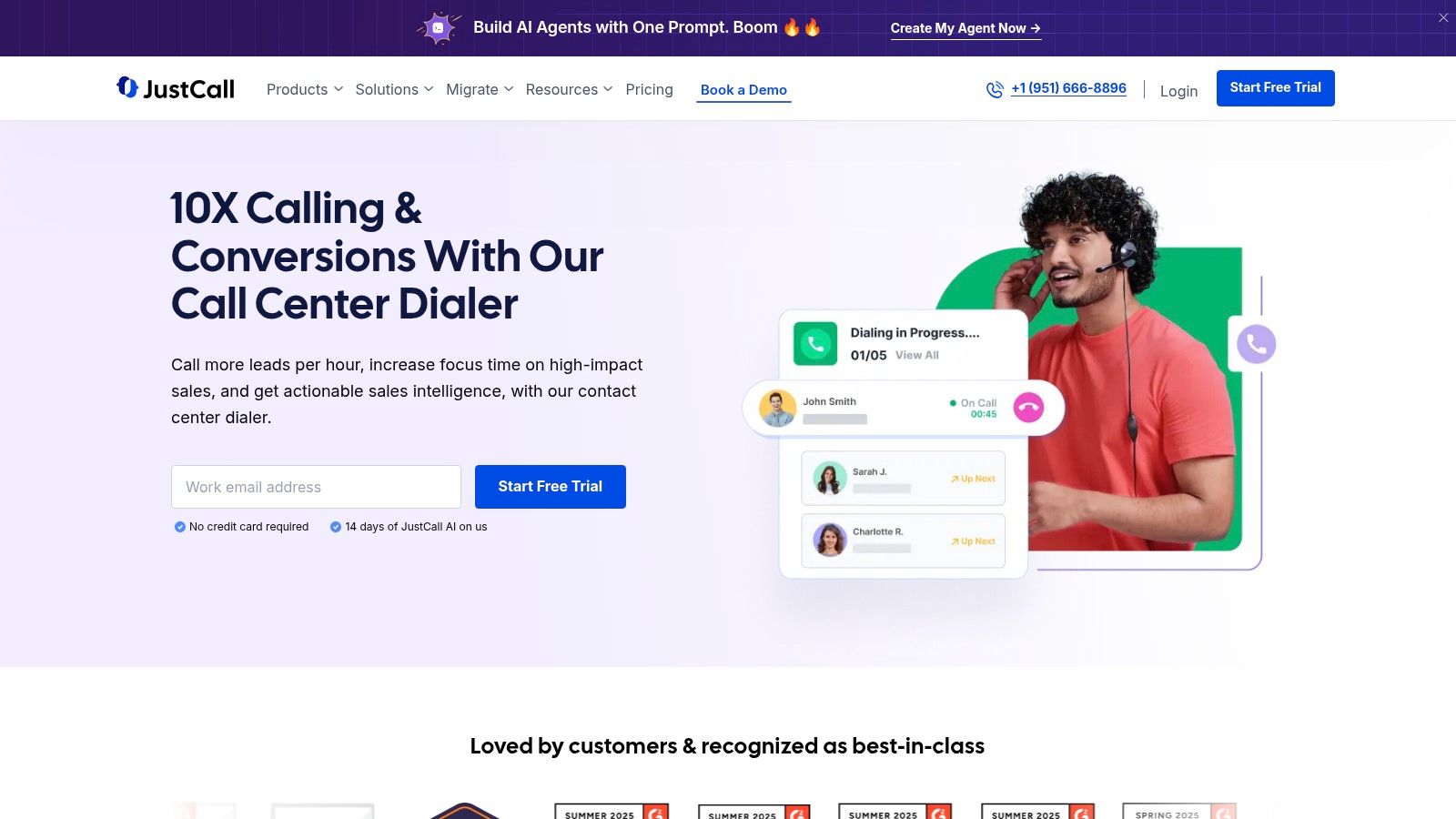
With over 100 integrations with major CRMs like HubSpot, Salesforce, and Pipedrive, JustCall easily fits into existing sales and support workflows. Its accessible entry-level pricing and helpful setup guides make it particularly appealing for smaller teams looking for a cost-effective way to implement advanced calling and messaging without a steep learning curve or significant upfront investment.
JustCall's feature set scales from basic calling to advanced AI-powered sales tools, allowing teams to choose the plan that fits their needs.
Pros:
Cons:
CloudTalk is a versatile cloud call center platform that serves as a complete business phone system, making it an excellent choice for distributed teams. Its strength lies in its modular approach, offering powerful auto dialer software functionalities like Power and Parallel dialers as add-ons. This allows businesses to tailor their system, paying only for the advanced dialing features they need while benefiting from a robust core phone system with strong analytics and workflow automation.
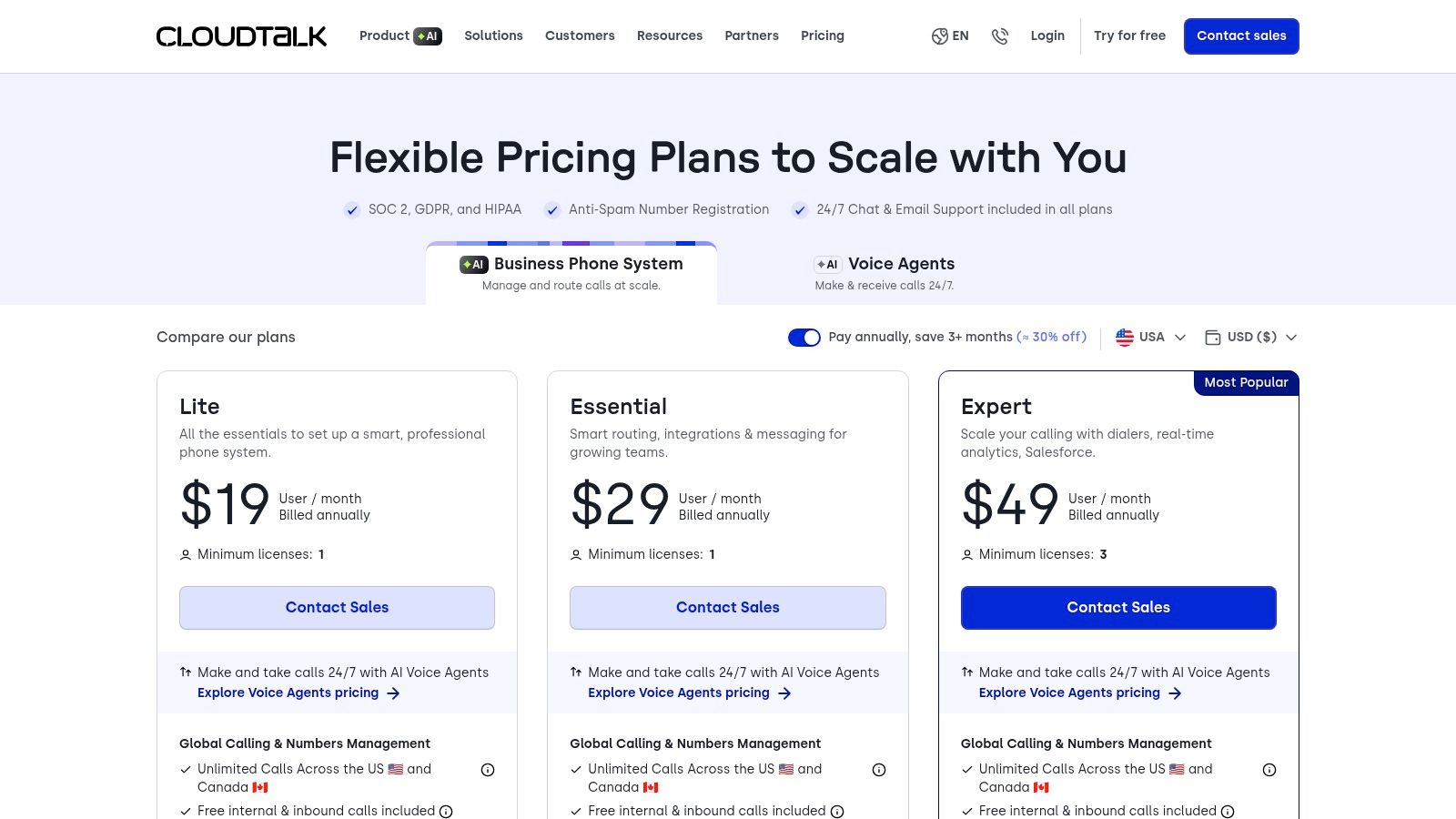
The platform is particularly well-suited for companies that require deep CRM integrations and granular administrative control over their calling operations. With support for over 160 country numbers and a commitment to security and compliance (SOC 2, HIPAA), it provides a reliable and scalable solution for growing sales and support teams. Transparent pricing for its dialer add-ons and a 14-day free trial make it easy to evaluate.
CloudTalk's feature set is designed for modern call centers, focusing on integration, automation, and real-time data to improve agent performance.
Pros:
Cons:
Aircall positions itself as a modern VoIP business phone system that integrates powerful dialing features directly into sales and support workflows. It’s an excellent choice for teams that live inside their CRM and want to add efficient calling capabilities without disrupting their current processes. Aircall's power dialer, available on its Professional plan, is designed for simplicity and seamless integration, making it one of the best auto dialer software options for teams focused on ecosystem connectivity.

The platform shines with its deep integrations into over 100 business tools, including Salesforce and HubSpot. Its popular Chrome extension allows sales reps to build call lists directly from websites or their CRM with a single click, streamlining the prospecting process. This focus on easy adoption and workflow enhancement makes it ideal for sales development teams that need to get up and running quickly.
Aircall’s power dialer is complemented by a robust set of VoIP features designed for modern business communication.
Pros:
Cons:
RingCentral RingCX enters the list as a full-featured CCaaS (Contact Center as a Service) platform, making it one of the best auto dialer software choices for enterprise-level organizations. Unlike standalone dialers, it offers a complete suite of outbound and inbound communication tools. Its strength lies in providing multiple dialing modes, from preview and progressive to advanced predictive algorithms, all within a unified omnichannel environment.
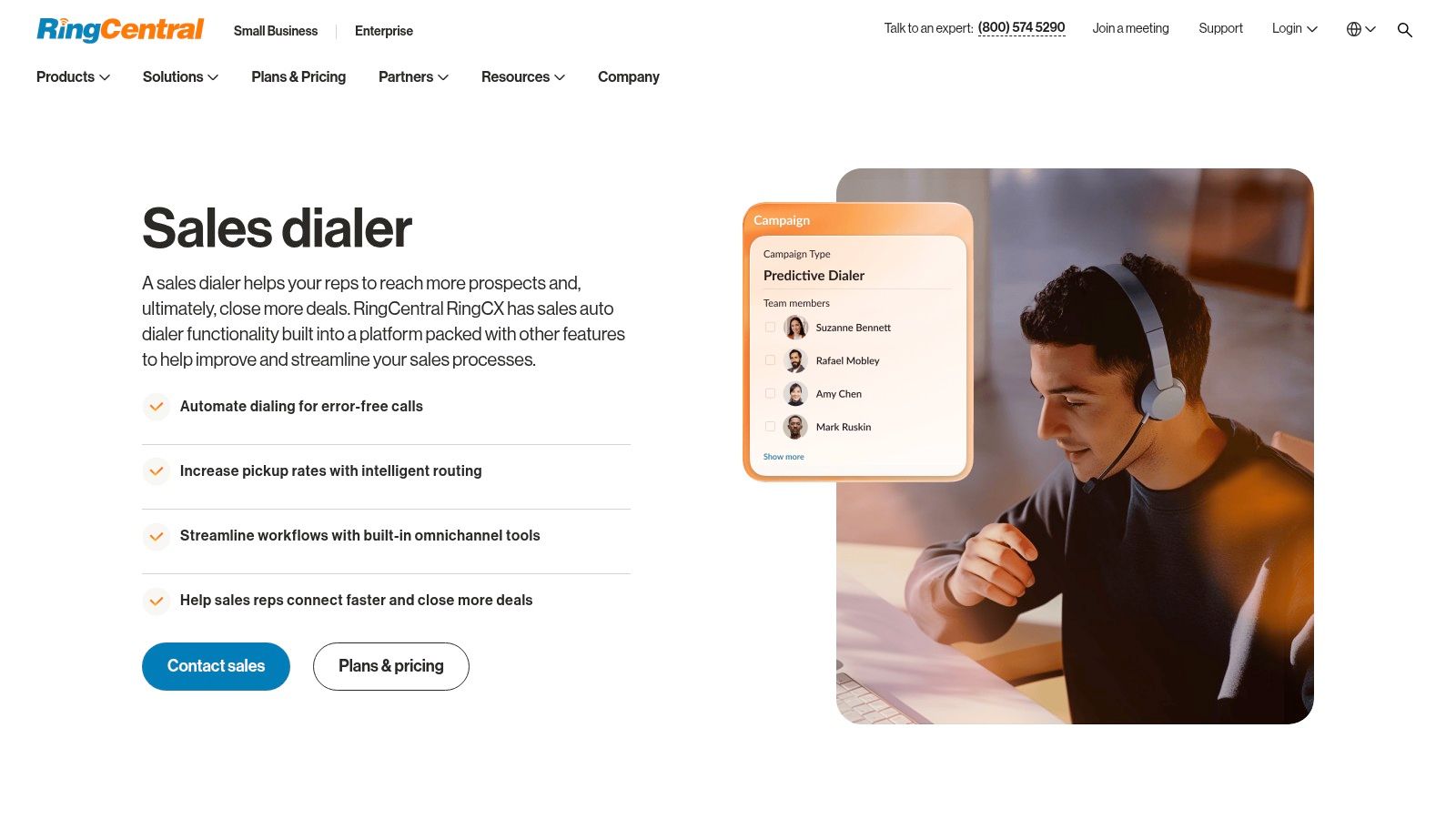
This platform is ideal for large teams that need more than just dialing; it includes sophisticated ACD/IVR, skills-based routing, and deep analytics. The dialer functionality is bundled into the broader contact center subscription, offering significant value for businesses that can leverage its extensive capabilities. It integrates seamlessly with major CRMs and collaboration tools, fitting perfectly into complex enterprise tech stacks.
RingCentral RingCX bundles its powerful dialer within a comprehensive contact center solution, designed for scalability and performance.
Pros:
Cons:
Five9 is an enterprise-grade contact center solution that offers one of the most powerful and comprehensive auto dialer software packages available. It's built for large-scale operations that require maximum efficiency and advanced capabilities. The platform provides a full suite of outbound dialing modes, including predictive, progressive, and preview, allowing high-volume call centers to tailor their approach for different campaigns and compliance requirements.
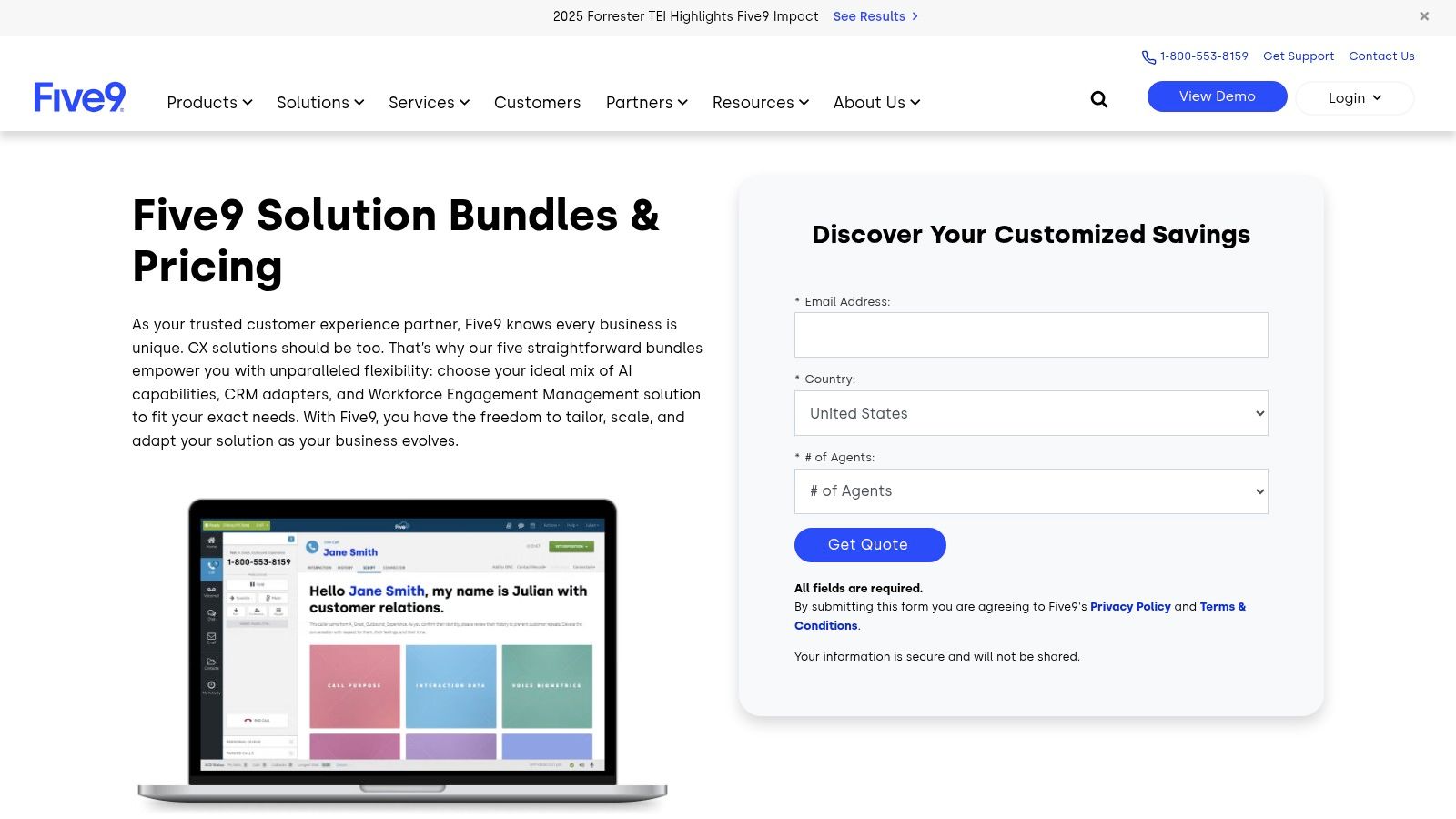
What sets Five9 apart is its integration of AI and workforce engagement tools directly into the platform. Features like real-time AI assistance, agent coaching, and advanced analytics give managers deep insights into performance and customer interactions. It is a true all-in-one system designed for blended inbound/outbound environments, making it a top choice for established U.S. call centers that need proven reliability and scalability for their outbound programs.
Five9 bundles its features into different tiers designed for various business needs, from core contact center functionality to advanced AI and analytics.
Pros:
Cons:
NICE CXone is a powerful enterprise-grade contact center platform featuring the Personal Connection dialer, built for large-scale outbound operations where compliance and agent experience are paramount. Its standout feature is the "no-pause" predictive dialing, which connects agents to live prospects instantly, eliminating the awkward silence common with other dialers. This makes it a top-tier choice for regulated industries and high-volume teams that need sophisticated, reliable auto dialer software.
The platform goes beyond just dialing, offering a comprehensive suite for omnichannel outreach, including SMS and email. Its deep administrative controls, advanced answering machine detection (AMD), and robust compliance tools for TCPA and DNC list management are specifically designed for complex contact center environments. While it's a significant investment, its scalability and feature depth are unmatched for enterprises.
NICE CXone's Personal Connection Dialer provides a full suite of tools for managing compliant, high-efficiency outbound campaigns.
Pros:
Cons:
Genesys Cloud CX is a comprehensive, enterprise-grade cloud contact center platform that includes robust outbound dialing capabilities. While known for its full suite of CCaaS tools, its inclusion of outbound campaign features makes it a powerful option for larger businesses needing an all-in-one solution. This platform is ideal for organizations that require sophisticated omnichannel communication tools alongside their auto dialer software.
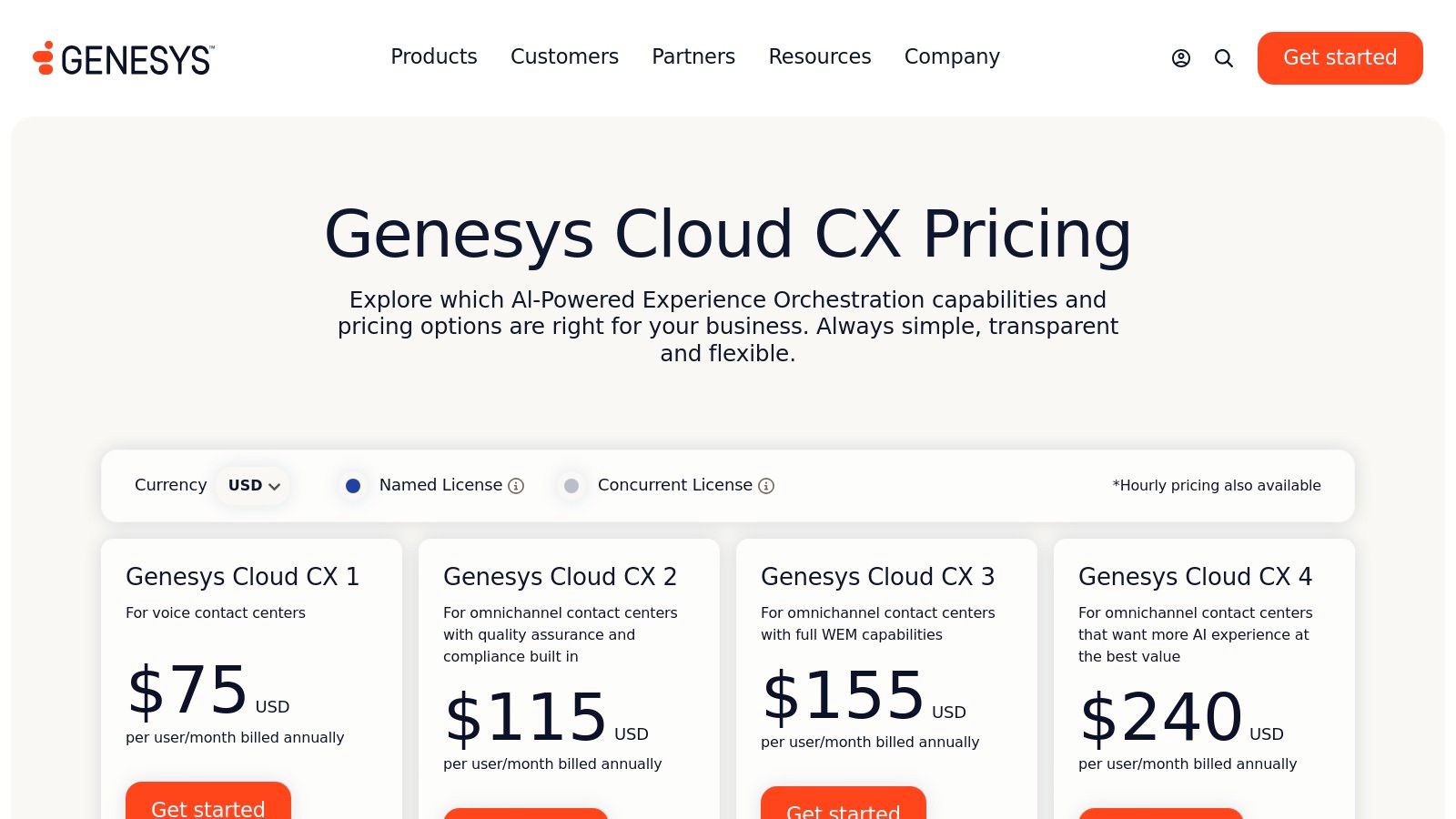
Unlike many enterprise solutions with opaque pricing, Genesys provides clear, published per-user pricing for its different tiers, which simplifies budgeting. The platform is built for scale, offering advanced AI, predictive routing, and workforce engagement management (WEM) options that grow with your business needs. It consolidates voice, digital channels, and workforce tools into a single, unified interface.
Genesys Cloud CX bundles its dialing features with a wide array of contact center tools, with capabilities expanding at each pricing tier.
Pros:
Cons:
Talkdesk positions itself as a modern, cloud-native contact center solution that provides robust outbound dialing capabilities for enterprise-level organizations. Its Proactive Outbound Engagement suite offers a sophisticated auto dialer software experience, focusing heavily on AI-powered features, omnichannel routing, and deep integrations. The platform is designed for businesses that require more than just a dialer, offering a full suite of tools for quality assurance and workforce management.

A key differentiator for Talkdesk is its AppConnect marketplace and extensive out-of-the-box integrations, allowing companies to build a customized contact center ecosystem. It also provides a Salesforce-embedded dialer, making it a powerful choice for teams deeply invested in the Salesforce environment. The platform’s focus on modern administrative tools and AI makes it a forward-thinking choice for scaling outbound operations.
Talkdesk bundles its features into comprehensive editions, with outbound dialing being a core part of its higher-tier packages.
Pros:
Cons:
While not a software vendor itself, G2’s Auto Dialer category is an indispensable resource for comparing the best auto dialer software solutions based on real user feedback. It acts as an independent marketplace and review hub, allowing decision-makers to cut through marketing noise and validate vendor claims with aggregated, unbiased user reviews. The platform is ideal for the research phase of your buying journey, offering robust filtering and side-by-side comparison tools.
G2’s comparison grids and Buyer’s Guides help you shortlist vendors that fit your specific needs, such as company size, desired dialing modes, and key integrations. You can easily see how different platforms stack up on satisfaction scores and specific features, then request demos or quotes directly from the platform. It’s a powerful tool for making an informed, data-driven decision before committing to a provider.
G2 provides tools to evaluate vendors, not a product to purchase. Its value lies in its comprehensive data and comparison capabilities.
Pros:
Cons:
Navigating the crowded market of auto dialer software can feel overwhelming, but the extensive list we've explored simplifies the process. We've dissected everything from enterprise-grade powerhouses like Genesys Cloud CX and NICE CXone to agile, sales-focused platforms such as PhoneBurner and Kixie. The key takeaway is clear: there is no single "best auto dialer software" for everyone. The ideal choice is the one that aligns perfectly with your team's size, operational strategy, and technical ecosystem.
A small, dynamic sales team will find immense value in a tool like Aircall or JustCall, which offer quick setup and seamless CRM integrations. In contrast, a large, multi-channel contact center managing complex compliance requirements will need the robust, customizable frameworks provided by solutions like Five9 or Talkdesk. Your decision-making process should be a strategic exercise, not just a feature-for-feature comparison.
Before you commit to a subscription, it’s crucial to move beyond the marketing copy and assess each platform against your unique business needs. This final evaluation will ensure your investment yields a significant return.
Consider these critical factors:
Ultimately, selecting the best auto dialer software is about empowering your team to have more effective conversations. The goal isn't just to make more calls; it's to connect with more qualified leads and convert them into lasting customers. Look for platforms that support this goal with features like local presence dialing, voicemail drop, and insightful analytics that help refine your scripts and strategies.
For businesses focused on capturing and converting every lead, innovative solutions are changing the game. Platforms like My AI Front Desk integrate AI-powered receptionists that ensure no inbound call goes unanswered, seamlessly scheduling appointments and qualifying leads 24/7. This creates a powerful synergy, where your outbound efforts are supported by a flawless inbound process, maximizing your overall revenue potential. The right tool will not only accelerate your outreach but also fortify your entire customer acquisition pipeline.
Ready to enhance your outreach with a tool that works around the clock? Discover how My AI Front Desk can capture and qualify leads 24/7, booking appointments directly into your calendar so your team can focus on closing deals, not chasing prospects. Visit My AI Front Desk to see how our AI receptionist can supercharge your sales funnel.
Start your free trial for My AI Front Desk today, it takes minutes to setup!








