When you're comparing business phone systems, it usually boils down to one big choice: do you want a massive, all-in-one platform or a sharp, specialized tool? Traditional VoIP systems pack in everything from video calls to team chat, while AI-powered receptionists like My AI Front Desk are laser-focused on automating customer interactions to save you serious time and money. The right call depends on whether you need the whole suite or just a powerful solution for your most important front-line communication.
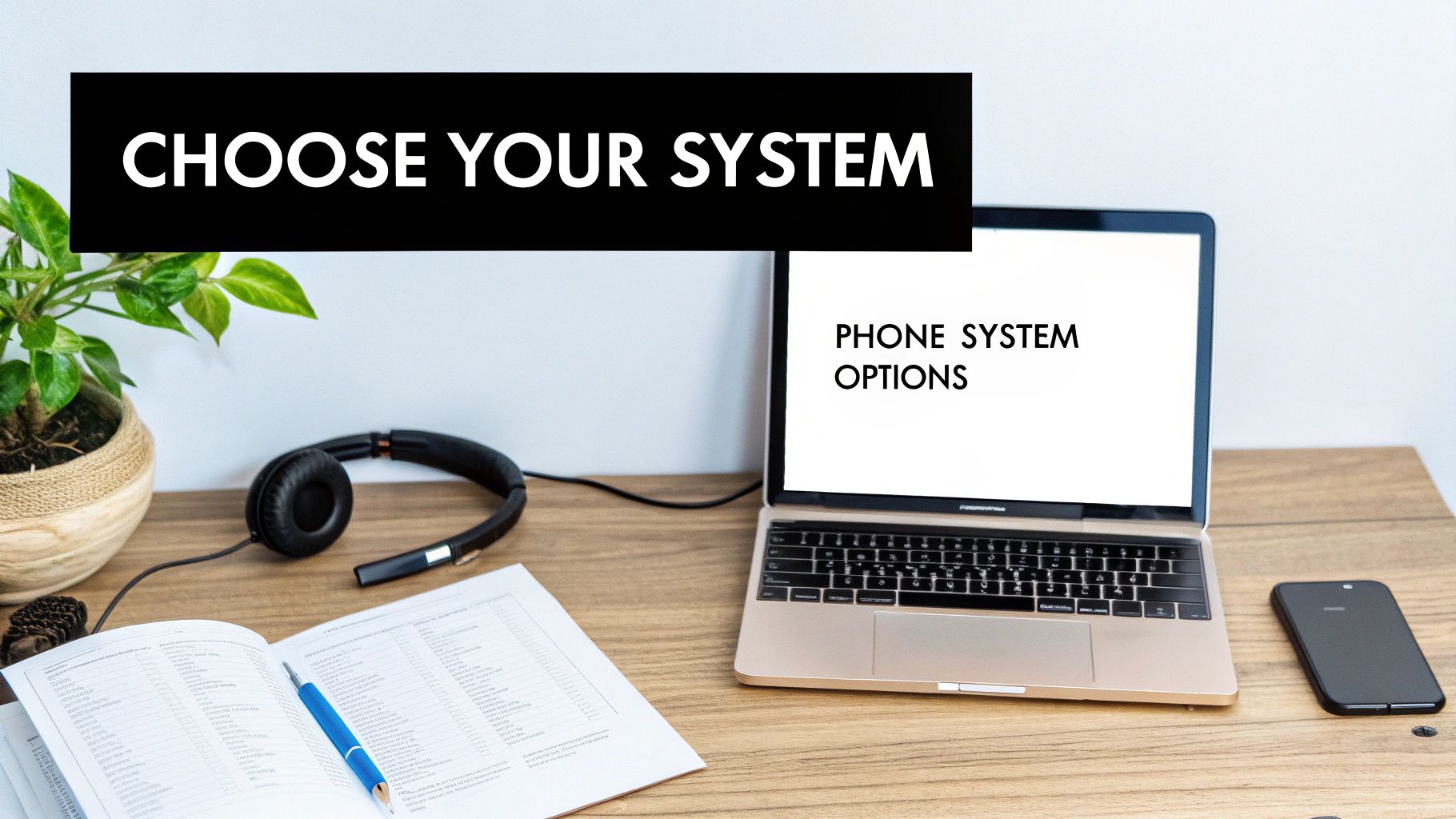
Let's be honest, picking a new phone system can feel like a chore. You've got on-premise hardware, modern VoIP, and sprawling Unified Communications as a Service (UCaaS) platforms all vying for your attention. This guide is here to cut through that noise and give you a practical way to choose the right system for your business size, actual needs, and budget.
The market has made a huge leap away from clunky old hardware toward flexible, cloud-based systems. This shift is happening for a reason—it's driven by the rise of remote teams and a constant demand for more efficiency. We're talking about a global market valued at roughly $45 billion, with small and medium-sized businesses (SMEs) jumping on the VoIP train faster than ever. If you want to dig into the numbers, you can explore the data behind this shift in this detailed industry report.
To make a smart choice, you need to get clear on a few core areas. Forget the feature lists for a second and think about this:
As we go through this comparison, we'll see how the big names stack up against focused, innovative solutions like My AI Front Desk, helping you pinpoint the perfect fit.
Trying to pick a business phone system without a clear plan is a recipe for disaster. It’s like walking into a car dealership without knowing if you need a two-seater or a minivan—you'll get lost in the sea of flashy features and persuasive sales pitches. To make the right call, you need to step back and create a framework based on what your business actually needs.
Start by looking at your day-to-day operations. Where are the communication bottlenecks? Are you trying to keep a scattered remote team in sync? Or is your biggest headache managing a flood of customer calls for appointments and information? The answer will tell you whether to prioritize unified communication tools or a powerful, automated front desk. It's a critical distinction, especially as the VoIP market continues to explode—it's projected to hit $236.25 billion by 2028. You can get a better sense of this growth and how businesses are adapting in this in-depth analysis of VoIP statistics.
To help you cut through the noise, here's a breakdown of the key criteria we use to evaluate any business phone system.
Before you dive into comparing specific providers, it's wise to have a clear checklist of what you're looking for. The table below outlines the core criteria for evaluating any business phone system, what each one entails, and why it's so important for your operations.
Using a structured framework like this helps you move beyond feature lists and focus on the practical impact a phone system will have on your business. It turns a confusing decision into a strategic one.
Beyond just a dial tone, your system needs to be a workhorse. Look for robust call management features—things like smart routing that sends callers to the right department automatically, professional custom greetings, and a reliable auto-attendant. These aren't just bells and whistles; they're the bedrock of a smooth and professional caller experience.
Just as important are integrations. A phone system that doesn't talk to your other software is just creating more work. Check how well it connects with the tools you already rely on, like your CRM or scheduling calendar. When your phone system and calendar are synced, an appointment booked over the phone just shows up where it needs to be, with no manual entry required.
A phone system’s true value isn't just in the calls it connects, but in the workflows it automates. If it doesn't simplify processes by integrating with your existing software, it's not the right fit for a modern business.
Finally, think about where your business is headed. The perfect system for a five-person team could become a frustrating bottleneck once you hit twenty. Scalability is all about being able to add new users, lines, and even office locations without having to rip everything out and start over. Your costs should be predictable as you grow.
And whatever you do, don't ignore customer support and reliability. Look for a provider that offers a Service Level Agreement (SLA) guaranteeing uptime—this is your insurance policy against lost business. Because when something does go wrong, having responsive, expert support is the difference between a five-minute hiccup and a full-blown operational meltdown. These criteria are the foundation for any solid phone system comparison.

Trying to pick the right business phone system can feel like you're just staring at endless feature lists. On the surface, they all seem to do the same thing. But when you dig a little deeper, you realize they’re built on completely different philosophies for very different types of businesses. A real business phone systems comparison isn't about what a system does, but how it solves your specific day-to-day problems.
Big-name Unified Communications (UCaaS) providers like RingCentral and 8x8 are all about bundling everything together—voice, video, team chat, you name it. They’re fantastic if you need a single, massive platform for internal collaboration. But what about your customers? Specialized solutions like My AI Front Desk pivot the focus entirely, concentrating on automating the customer-facing conversations that actually drive your business.
Let's break down what that really means for a small business's efficiency, customer experience, and—most importantly—its bottom line.
The biggest dividing line in modern phone systems is how they handle automation. For years, the gold standard was the auto-attendant—that robotic voice telling you to "Press 1 for Sales, Press 2 for Support." It works, but let's be honest, nobody enjoys navigating those phone trees. It’s impersonal and often a dead end for a customer with a simple question.
My AI Front Desk throws that old model out the window. Instead of a clunky menu, you get a genuine AI receptionist that holds natural, human-like conversations 24/7. It understands complex questions, gives instant answers to FAQs, books appointments right into your Google Calendar, and takes detailed messages.
The difference between a standard auto-attendant and an AI receptionist is the difference between a vending machine and a concierge. One offers a limited set of pre-programmed options, while the other provides intelligent, personalized service that actively solves the customer's problem.
Think about a real-world scenario. A new client wants to book a haircut at your salon but calls after you've closed for the night.
This isn't just a minor feature upgrade; it’s a total shift in how you manage your front-line communication. Every single call becomes an opportunity you can capture. For a deeper dive into the market, this Business Phone System Comparison Guide offers an extensive look at various options.
Pricing is another area where the differences become crystal clear. Most UCaaS platforms stick to a rigid per-user, per-month model. If you have a 10-person team, you pay for 10 licenses, even if only a few of them are actually answering the main business line. The costs add up fast.
For instance, a standard plan might run $25 per user per month. For that 10-person business, you're looking at $3,000 a year. If only three of those employees are customer-facing, you're essentially burning cash on seven licenses that are collecting dust.
My AI Front Desk flips the script with a usage-based model. You aren't paying for empty "seats." Your cost is directly tied to the value the AI is delivering—answering calls, booking appointments, and capturing leads. For a service-based business, this is a much smarter and more efficient way to spend your money.
This approach also frees you from paying for bundled features you don't need. If you already use Slack for team chat or Zoom for video calls, why pay for them again? You can target your investment where it counts: improving customer service and making your front desk operations run on autopilot.
To really see how these different approaches stack up, a side-by-side look makes it obvious where each provider shines.
This table drives home a critical point: the "best" phone system isn't the one with the longest feature list. It's the one with the right features to solve your biggest headaches. While companies like RingCentral and Dialpad build tools to help your team talk to each other, My AI Front Desk builds a tool to talk to your customers for you, making sure you never miss an opportunity again. That's the core difference that matters.

A simple feature list only tells you half the story. The best way to truly grasp how a phone system can impact your business is to see it in real-world situations. A proper business phone systems comparison isn't about specs on a page; it’s about solving actual operational headaches.
What works for a bustling salon might be overkill for a remote startup. The right choice always comes down to your team, your challenges, and what you need your phone system to do. Let's walk through two common scenarios to see how these systems stack up when the pressure is on.
Picture a popular local hair salon. It's a whirlwind of activity, and the phone is ringing off the hook. Clients are calling to book, reschedule, or ask about services. The receptionist is swamped, and stylists keep getting pulled away from their clients to answer the phone. It’s chaotic and feels anything but premium.
Option A: A Standard VoIP System (like Nextiva)
Bringing in a standard VoIP system definitely helps. You get a professional auto-attendant, call routing, and maybe even voicemail-to-text. But it doesn't fix the root problem. Someone still has to pick up the phone, open the calendar, and manually book that appointment. The receptionist is just as busy, and stylists are still getting interrupted.
Option B: My AI Front Desk
This is where a purpose-built tool changes the game. Our AI receptionist answers every single call, 24/7, without fail. It hooks directly into the salon’s Google Calendar to book, reschedule, or cancel appointments all on its own. It can instantly answer FAQs like, "What are your hours?" or "Do you offer balayage?" without any human help.
For a service business, the goal isn't just to manage calls—it's to resolve them. My AI Front Desk doesn't just forward calls; it handles the entire appointment lifecycle from start to finish. This frees up 100% of the time your staff used to waste on the phone.
The Recommendation: For the salon, My AI Front Desk is the clear winner. It zeroes in on the single biggest bottleneck—manual booking—and transforms the phone from a constant source of stress into an automated machine that generates revenue.
Now, let's think about a small, agile tech startup. The team is fully remote and already relies on tools like Slack and Zoom for day-to-day collaboration. They need a phone system that makes them look professional to investors and clients, captures every sales lead, and ensures nothing falls through the cracks—all without adding another complicated piece of software.
Option A: A Full UCaaS Platform (like RingCentral)
A unified communications (UCaaS) platform is incredibly powerful, offering video, messaging, file sharing, and more. The problem? The startup already has great tools for all of that. They'd be paying a steep per-user price for a bunch of features they'll never touch. It just adds another app to the mix without solving their core need for better lead capture.
Option B: My AI Front Desk
The startup can get My AI Front Desk up and running for a fraction of the cost. The AI receptionist screens every call, asks qualifying questions to identify serious leads, and routes only the high-value callers directly to the right salesperson. If no one can pick up, it takes a detailed message and sends an instant notification so the team can follow up fast.
The Recommendation: For a lean, remote startup, My AI Front Desk offers way more value. It delivers a polished front-desk experience and automates lead qualification, all without forcing the team to pay for redundant features or change how they work.
Alright, you've seen the comparisons, you've looked at the features, but how do you actually make the final call? It’s not about finding some mythical "best" system out there. It's about finding the one that clicks perfectly with how your business actually runs day-to-day. This means looking past shiny feature lists and getting real about your workflow, budget, and where you're headed.
First things first: do a quick, honest audit of your current calls. And don't just guess—get some real numbers. How many calls are you actually fielding each day? Even more important, why are people calling? Are they quick questions, people trying to book appointments, or complex support tickets that need a real person? A local clinic handling over 100 calls a day for scheduling has a completely different problem to solve than a tech startup with 20 daily calls between team members.
To cut through the noise, you need to zero in on three core areas. This simple framework will keep you from getting distracted by bells and whistles you'll probably never touch.
Budget vs. True Value: Don't just get fixated on the per-user monthly fee. Think about the total cost of ownership. Sure, a big, all-in-one UCaaS platform looks impressive, but if your team already lives in Slack and Zoom, you're just paying for features you don't need. Contrast that with a solution like My AI Front Desk. Here, your investment goes directly into automating customer calls and freeing up your staff’s time—a return you can actually see and measure.
Integration and Workflow: How is this new system going to play with the software you already use? A massive enterprise will need those deep, complex CRM integrations offered by the industry giants. But for a local service business, the game-changer is a system that just works. Something that connects to your Google Calendar for automatic booking is far more valuable than a complicated tool that requires a week of training.
Your Growth Plans: Think about where you'll be in five years. If you're planning a massive global expansion with offices in different countries, a big-name UCaaS provider makes a lot of sense. But if your growth is about handling more local customers without your phone lines blowing up, a scalable AI receptionist is a much smarter move. It can handle a sudden flood of calls without you having to hire more people.
The right phone system isn’t just another monthly bill; it’s an investment in making your business run smoother. The final decision should come down to whatever solves your single biggest communication headache, whether that's messy internal chats or missing customer calls after hours.
Ultimately, this choice is about strategy. Are you shopping for a tool to manage your internal team, or do you need a specialist that can perfect your customer-facing experience? For any service-based small business where every single incoming call could be a new client, a solution like My AI Front Desk offers incredible value by making sure you never miss an opportunity again.
Even after comparing all the features and pricing tables, you probably still have a few questions rolling around. Let's tackle some of the most common ones I hear from business owners trying to make the right call.
People often ask me about the difference between VoIP and UCaaS, and it's a great question. The easiest way to think about it is that VoIP (Voice over Internet Protocol) is the basic technology—it's what lets you make and take phone calls over your internet connection. A VoIP system is built around that core calling function.
UCaaS (Unified Communications as a Service), on the other hand, is the whole package. It takes that VoIP engine and builds a complete communications hub around it. UCaaS platforms bundle calling with video meetings, instant messaging for your team, file sharing, and more, all in one cloud-based application. Think of VoIP as the engine and UCaaS as the fully-loaded car.
Okay, let's talk about the practical stuff. How big of a headache is it to actually switch to one of these systems?
Most modern cloud phone providers have made this process surprisingly simple. They're designed for a quick, do-it-yourself setup that you can knock out in a few hours, not a few days. The whole thing usually just involves porting your number (which they handle for you) and clicking through some settings on a web dashboard.
And that brings us to the next big question: can you keep your current business number? Yes, 100%. This is called "number porting," and it's a standard, regulated process. Any reputable provider will transfer your existing number from your old carrier to their service seamlessly, with zero downtime.
What about hardware? Do you need to buy a bunch of new phones? Not unless you want to. That's the beauty of cloud systems. You can use a desktop app (often called a softphone), a mobile app on your smartphone, or a physical VoIP desk phone if you prefer that traditional feel. This flexibility means you can get started without a huge upfront investment in equipment.
This decision tree can help you map out what truly matters for your business right now—whether that's juggling a high volume of calls, keeping a close eye on the budget, or making sure you have room to grow.
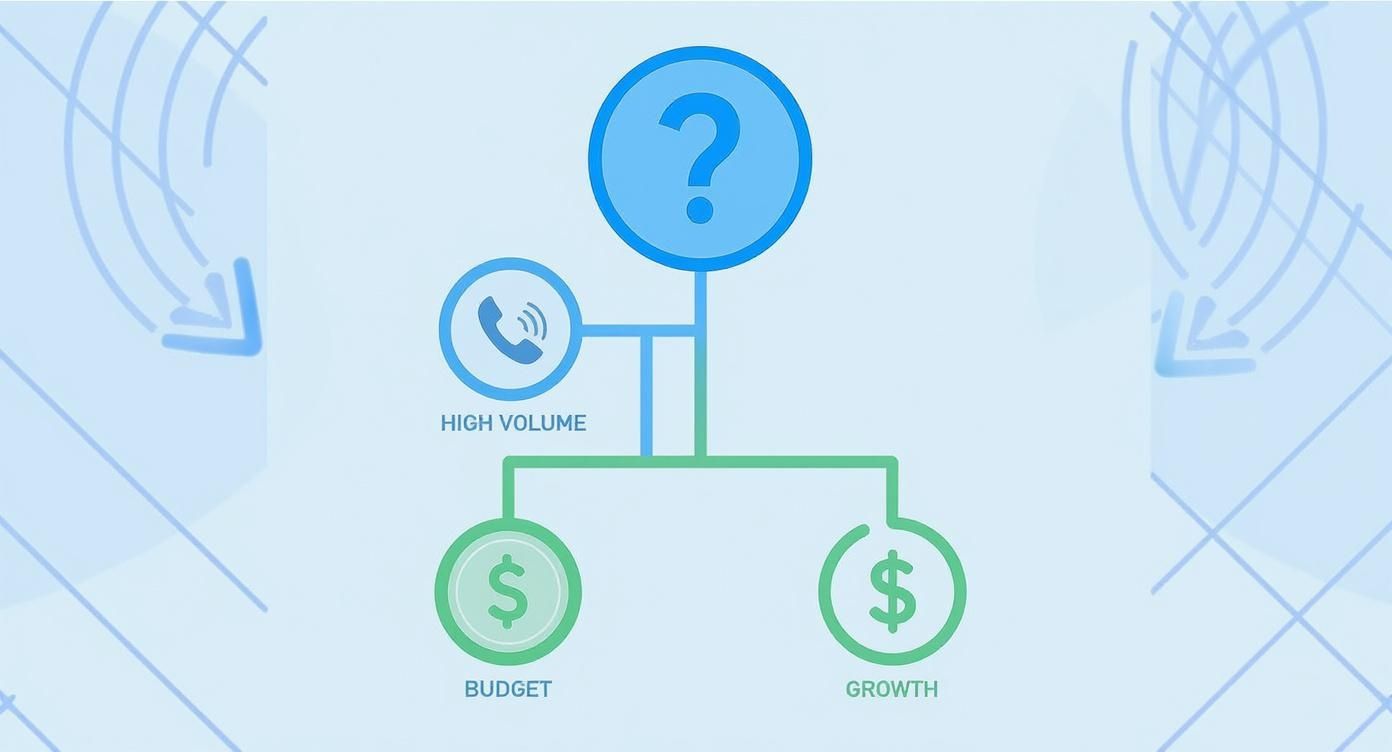
As the graphic shows, pinpointing your main business challenge—be it call volume, cost, or scale—is the first step. Once you know that, it becomes much clearer which type of phone system is the right fit.
Ready to see how an AI receptionist can transform your business communications? Discover how My AI Front Desk automates appointment booking, lead capture, and customer service 24/7. https://myaifrontdesk.com
Start your free trial for My AI Front Desk today, it takes minutes to setup!








