For a small business, every missed call can be a missed opportunity. Juggling client appointments, managing staff calendars, and providing excellent customer service is a constant balancing act. The right appointment scheduling software doesn't just put your calendar online; it automates your booking process, significantly reduces no-shows with timely reminders, and frees up your most valuable resource: time. But with dozens of options available, each claiming to be the best, how do you find the perfect fit for your specific operational needs?
This guide cuts through the marketing noise. We provide a detailed breakdown of the 12 best appointment scheduling software for small business, analyzing their unique strengths, potential limitations, and practical, real-world use cases. Each review includes screenshots and direct links to help you evaluate the platforms efficiently. We cover everything from simple, free booking links perfect for solo entrepreneurs to advanced AI-powered receptionists that can answer your calls and schedule appointments 24/7.
Our goal is to help you select a tool that doesn't just manage your schedule but actively helps you grow your business. For a broader overview of why this technology is essential, you can refer to our comprehensive guide to choosing a booking system. Let's find the solution that stops the phone tag and starts booking more clients.
My AI Front Desk elevates the concept of appointment scheduling by acting as a comprehensive, AI-powered receptionist available 24/7. It goes far beyond a simple booking link, designed to actively capture and convert leads across multiple channels including phone calls, SMS/WhatsApp, and web chat. This makes it an exceptional choice for service-based small businesses that can't afford to miss a single opportunity, whether it's after hours or during a busy day. Its primary strength is its ability to engage leads conversationally, qualify them, and book appointments directly into your calendar without any human intervention.
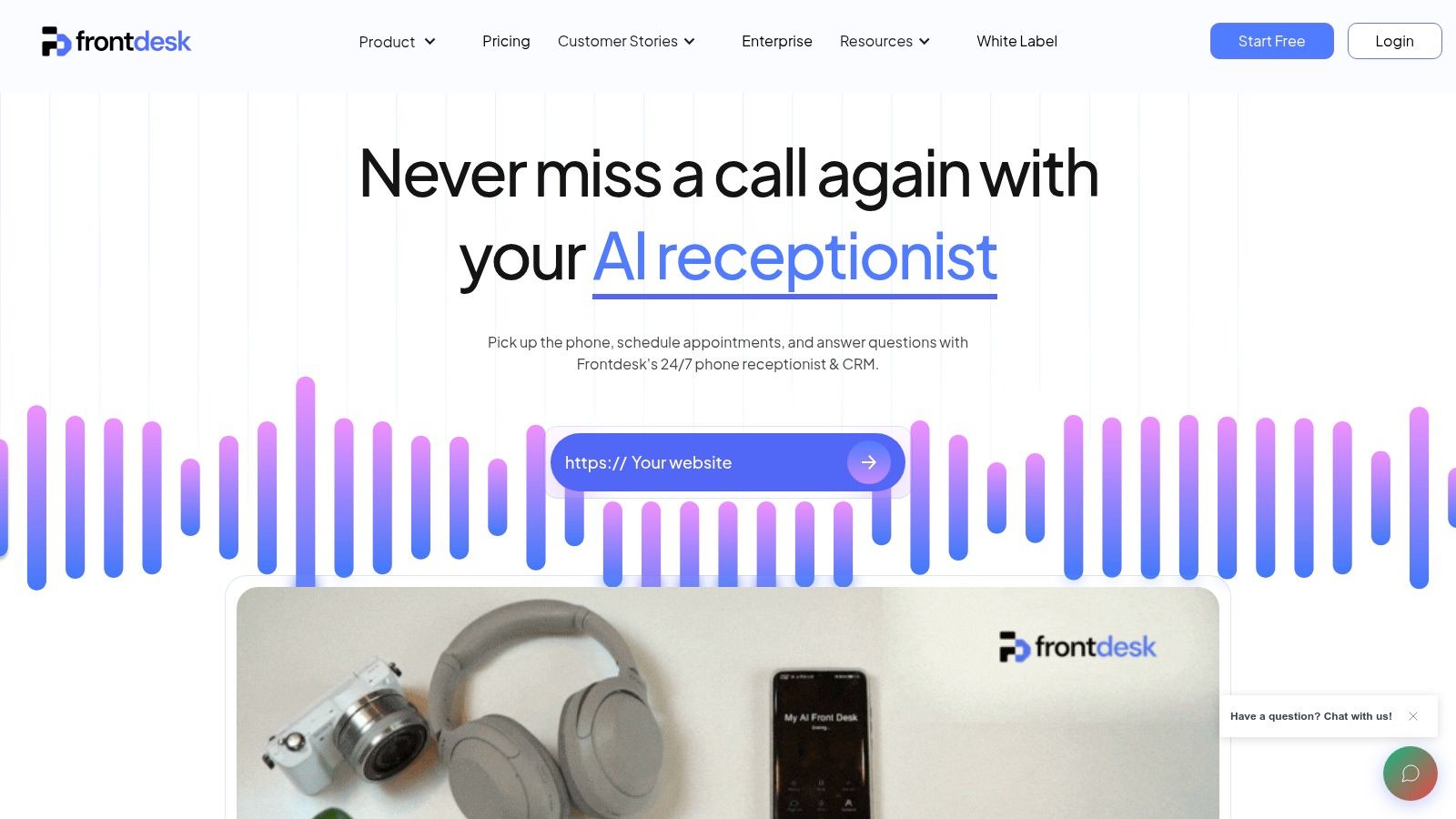
The platform is engineered with sophisticated technology typically reserved for enterprise clients, including premium AI models like GPT-4 and over 100 realistic voices. This ensures interactions are natural and low-latency, building trust with potential customers from the first contact. My AI Front Desk is arguably one of the best appointment scheduling software for small business owners who need a scalable, automated solution to manage inbound inquiries and outbound campaigns simultaneously.
Pricing is tailored for small businesses, with plans starting around $79/month when billed annually. This includes a robust set of features and setup that takes just minutes. While the base minute allowance may require an upgrade for high-volume businesses, the platform's ability to turn missed calls into booked revenue provides a clear and rapid return on investment.
Website: https://myaifrontdesk.com
Calendly is one of the most recognizable names in appointment scheduling, prized for its simplicity and rapid deployment. It allows individuals and teams to eliminate the back-and-forth emails of finding a meeting time by sharing a simple link that shows their real-time availability. Users can connect their personal or business calendars (Google, Microsoft 365, etc.), and Calendly automatically adds new events and checks for conflicts.
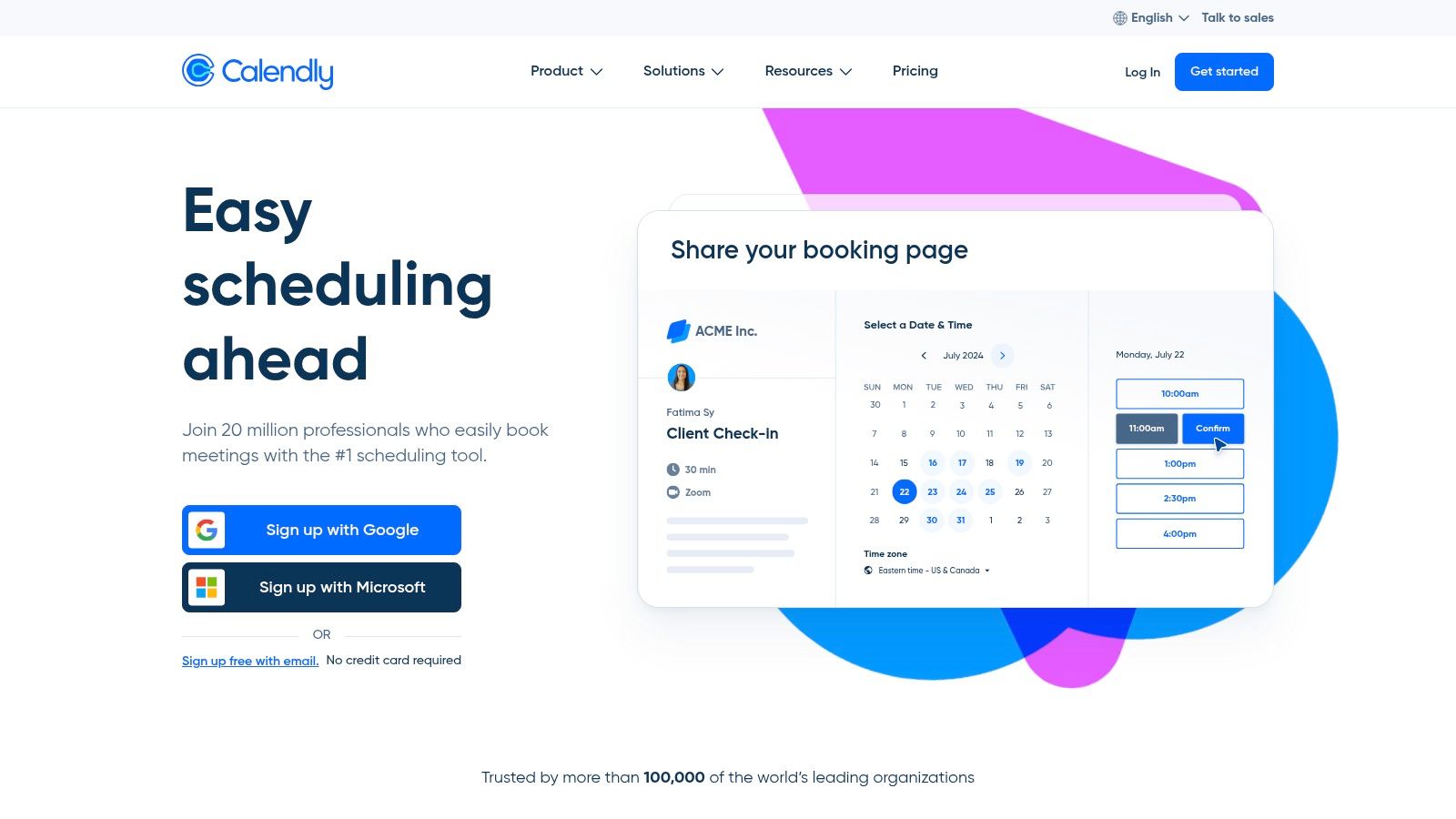
The platform truly shines in its user experience and extensive integration ecosystem, making it a powerful contender for the best appointment scheduling software for small business. It connects seamlessly with CRMs like Salesforce and HubSpot, payment processors like Stripe, and video conferencing tools like Zoom. This allows for automated lead routing, pre-payment for consultations, and instant creation of meeting links. While the free plan is generous for individuals, most team-based features, such as round-robin or collective scheduling, require a paid subscription.
Square Appointments is an all-in-one powerhouse designed for service-based businesses that need tightly integrated scheduling and payment processing. It combines a robust online booking system with Square’s renowned point-of-sale (POS) capabilities, making it a go-to for salons, fitness studios, and professional services that handle transactions in person and online. Clients can book, prepay, and tip from a single, streamlined interface.
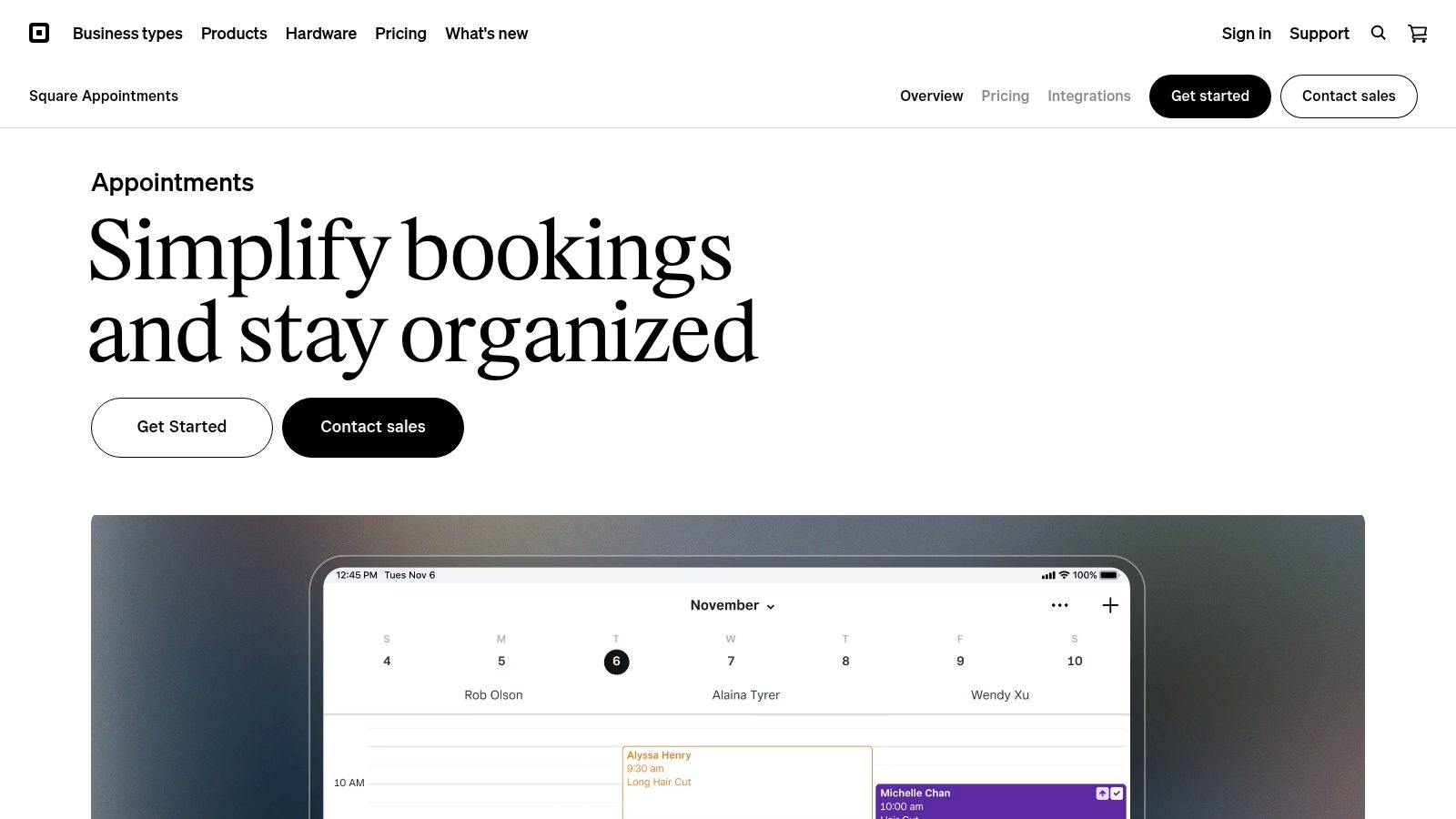
The platform’s key advantage lies in its unified ecosystem. It eliminates the need to patch together separate tools for booking, client management, payment processing, and inventory. Features like automated reminders, no-show protection with prepayment requirements, and multi-staff calendars are built-in. While processing fees are a standard part of the model, the free plan is remarkably generous for single-location businesses, offering unlimited staff members. This makes it one of the best appointment scheduling software for small business owners seeking a comprehensive operational hub.
Squarespace Scheduling, formerly known as Acuity Scheduling, is a powerhouse for service-based businesses that need more than just booking. It offers deep customization and client management features, allowing you to control your brand's entire scheduling experience, from intake forms to automated follow-ups. It operates seamlessly both as a standalone product and as part of the broader Squarespace ecosystem.
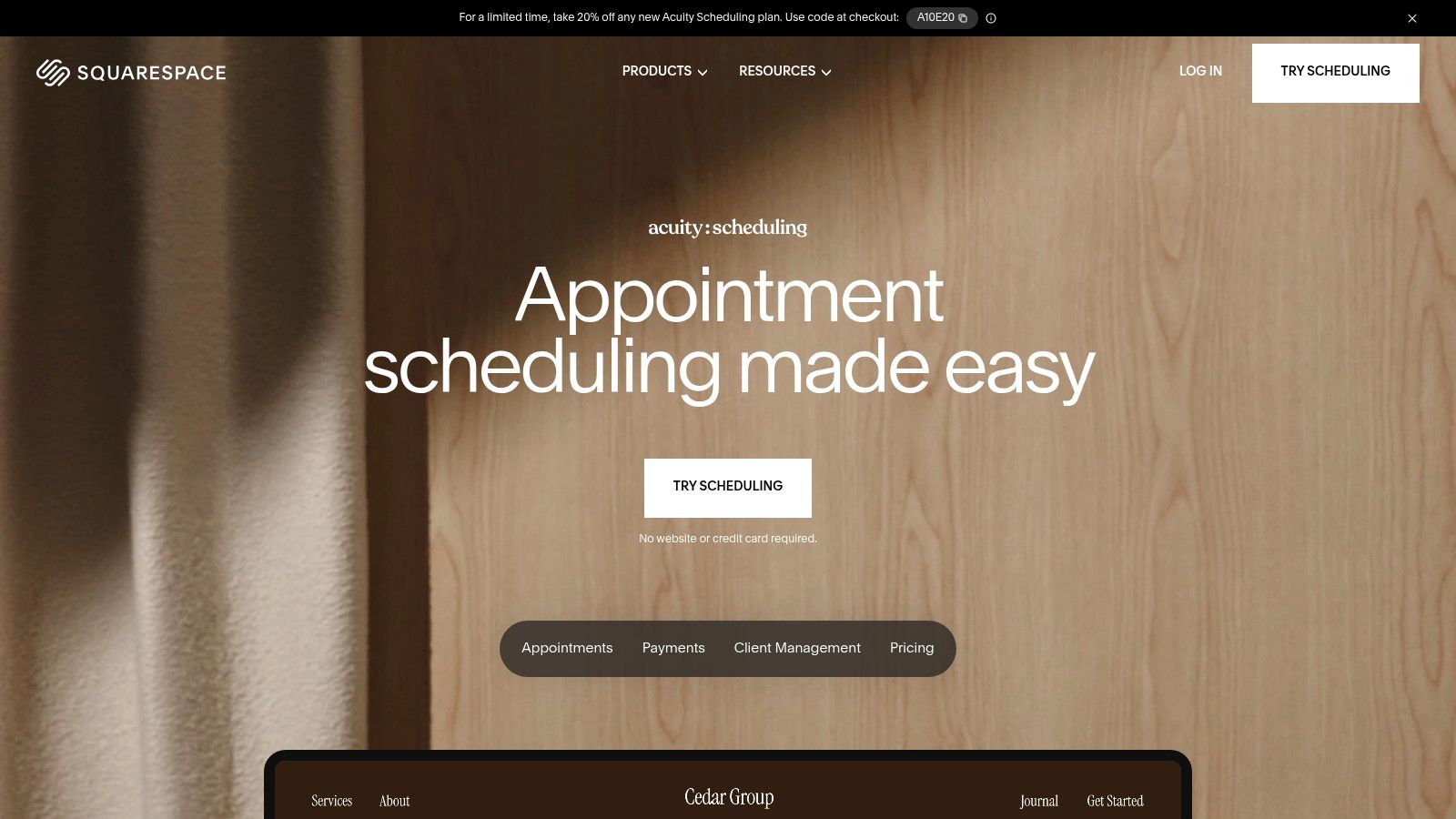
This platform stands out by enabling businesses to monetize their time effectively through features like appointment packages, gift certificates, and recurring subscriptions. It integrates directly with major payment processors like Stripe, Square, and PayPal, making it easy to require deposits or full payments upfront. While it is one of the best appointment scheduling software options for businesses with complex needs, its most advanced features, like HIPAA compliance and API access, are reserved for higher-tier plans. The scheduler is also a separate subscription from a Squarespace website plan.
Setmore stands out as a highly budget-friendly scheduler, offering an exceptionally generous free plan and dedicated 24/7 human support. It provides small businesses and freelancers with an easy-to-use public booking page, website widgets, and direct integration with social media platforms like Instagram and Facebook, allowing clients to book appointments with a "Book Now" button. This focus on accessibility makes it a powerful and economical choice.

The platform supports essential functions like two-way calendar sync, payment processing with Stripe, and video meeting integrations with Zoom. While some advanced features like two-way calendar sync and SMS reminders are reserved for paid plans, the free version supports up to four users, making it a stellar starting point for small teams. For businesses needing more, the paid tiers are competitively priced and unlock custom branding and API access, solidifying its place as one of the best appointment scheduling software options for small business owners on a budget.
SimplyBook.me is a highly versatile booking system designed for service-based businesses that require deep customization. It provides a full booking website, embeddable widgets, and even a branded client app, offering a professional presence across multiple channels. The platform operates on a modular system of "custom features," allowing businesses to pick and choose the exact functionality they need, from accepting payments and deposits to offering classes and managing memberships.
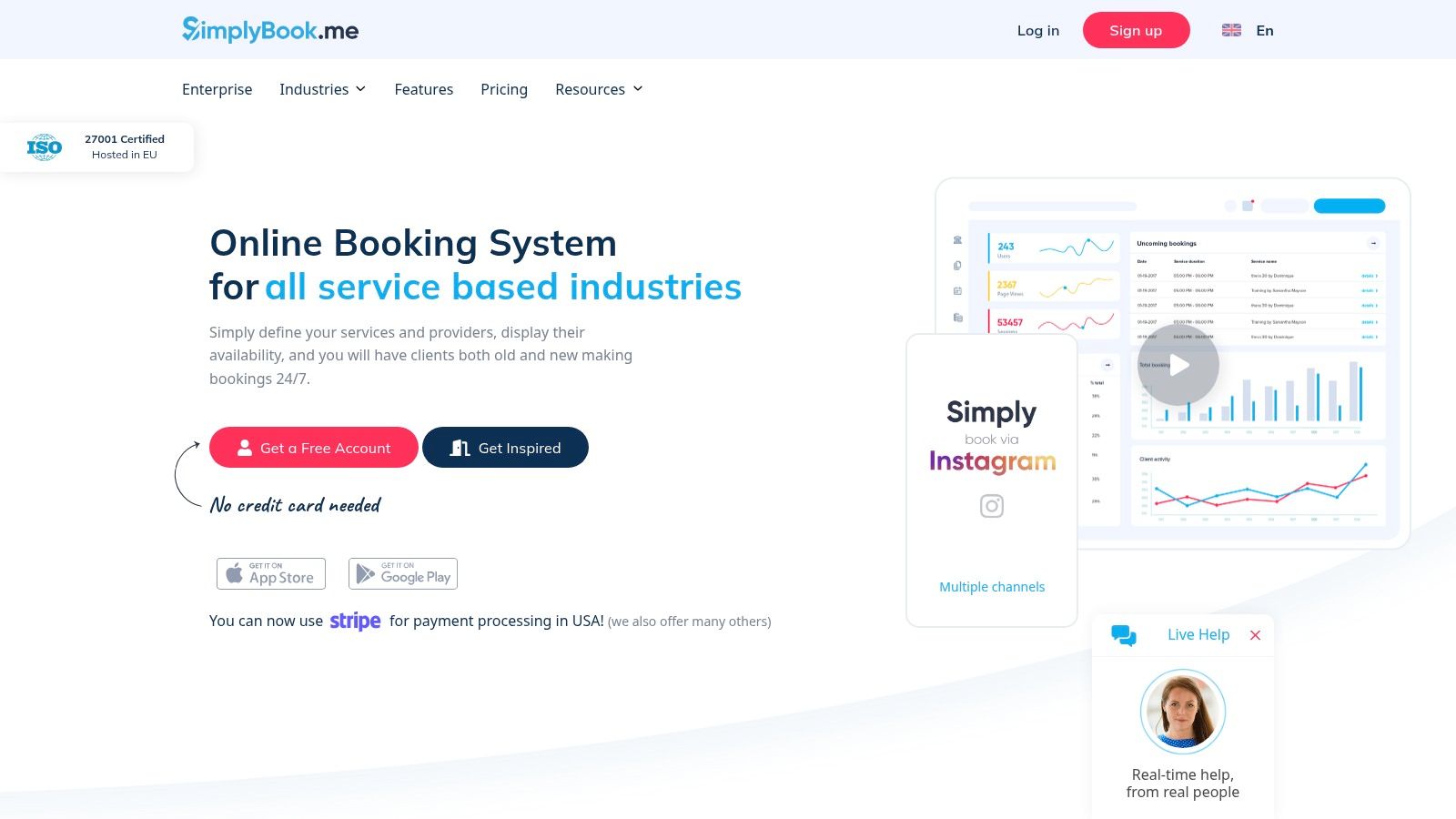
This platform stands out as one of the best appointment scheduling software for small business because of its industry-specific solutions, including HIPAA compliance options for health and wellness providers. It integrates with payment gateways, accounting software, and offers a point-of-sale (POS) system for selling products alongside services. While its extensive feature matrix can seem complex initially, it provides unparalleled flexibility. Businesses can even opt for a vendor-run setup service to get started quickly.
Zoho Bookings is the scheduling component of the vast Zoho ecosystem, making it a compelling and cost-effective choice for businesses already invested in Zoho products like Zoho CRM or Bigin. It provides a unified solution where appointments, customer data, and sales activities live in one place, offering native integrations that eliminate the need for third-party connectors. The platform supports a variety of appointment types, including one-on-one, group, and recurring sessions.
Its strength lies in its seamless synchronization with other Zoho applications, automatically updating customer records in the CRM when an appointment is booked. This makes it an excellent appointment scheduling software for small business teams focused on sales and customer relationship management. The platform also offers a multi-workspace structure, allowing businesses to manage different departments or locations under one account, each with its own branding and custom domain. While the free plan is quite generous, advanced white-labeling is reserved for higher-tier plans.
For small businesses already embedded in the Google ecosystem, Google Calendar’s native Appointment Schedules feature is a powerful and cost-effective solution. This built-in tool allows users to create and share professional booking pages directly from their calendar, eliminating the need for a separate subscription. It automatically checks for conflicts with your existing events and syncs new appointments, offering a seamless, zero-install scheduling experience.
This tool is a standout choice for those seeking simplicity and deep integration within their existing workflow. The feature is directly accessible from the Google Calendar sidebar, making it incredibly convenient. While it lacks the advanced customization and workflow automation of dedicated platforms, its directness is its greatest strength. For businesses on eligible Google Workspace plans, it even supports Stripe integration for paid appointments, making it a viable option for simple consultations and services.
Microsoft Bookings is an appointment scheduling application that comes bundled with many Microsoft 365 business subscriptions. It's designed for organizations already embedded in the Microsoft ecosystem, leveraging existing Outlook calendars, Teams for virtual meetings, and Azure Active Directory for user management. It allows businesses to create customizable, web-based booking pages where customers can schedule services and appointments with specific staff members.
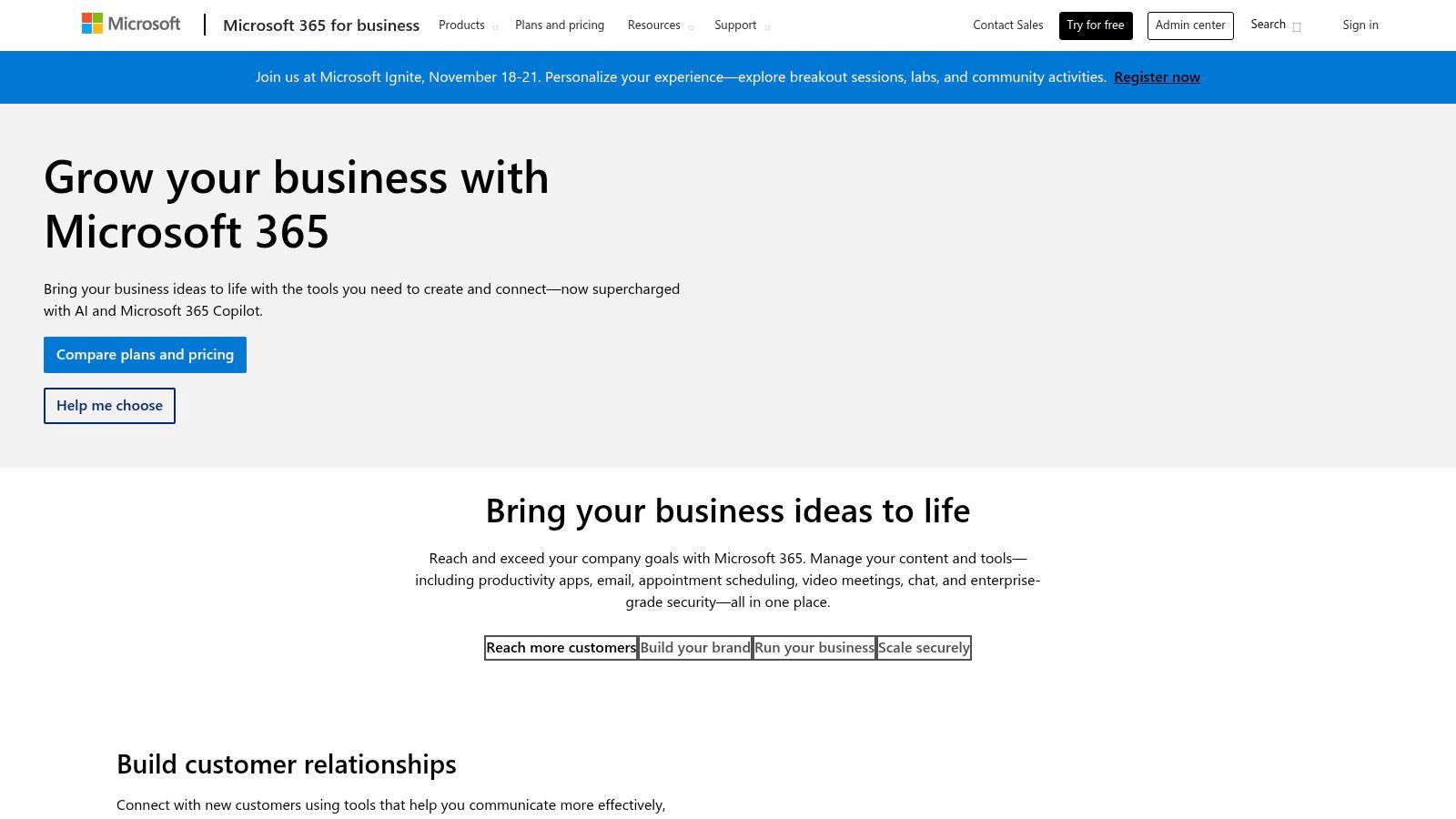
The platform’s key advantage is its seamless integration and security within the Microsoft environment. Since it works directly with Outlook, it automatically checks staff availability and adds appointments to their calendars, preventing double-bookings. This makes it an excellent choice for businesses that prioritize centralized administration, compliance, and enterprise-grade security controls. While it lacks some of the specialized features found in niche scheduling tools for industries like salons or spas, it provides a powerful, cost-effective solution for any business already paying for a qualifying Microsoft 365 plan.
Wix Bookings is an all-in-one solution for businesses that want their website builder, marketing suite, and scheduling system under a single roof. Integrated directly into the Wix ecosystem, it allows service-based businesses to accept bookings for appointments, classes, and courses directly from their site. It eliminates the need for third-party scheduling tools, offering a seamless experience where customers can book and pay without ever leaving the website.

The platform’s strength lies in its native integration with the broader Wix platform, including its powerful e-commerce and marketing tools. Businesses can sell memberships and packages, manage staff calendars, and sync with Google Calendar. A dedicated mobile app lets owners manage their schedule on the go. While adding the booking feature itself is simple, accepting online payments requires upgrading to a Wix Business or eCommerce premium plan, which is a key consideration for small businesses.
Fresha for Business is an all-in-one platform tailored specifically for salons, spas, and barbershops. It moves beyond simple scheduling to offer a complete business management suite, including an integrated point-of-sale (POS) system, client CRM, and sophisticated marketing tools. Its strength lies in its vertical focus, providing features like consultation forms, patch test tracking, and waitlists that are essential for the beauty and wellness industry.
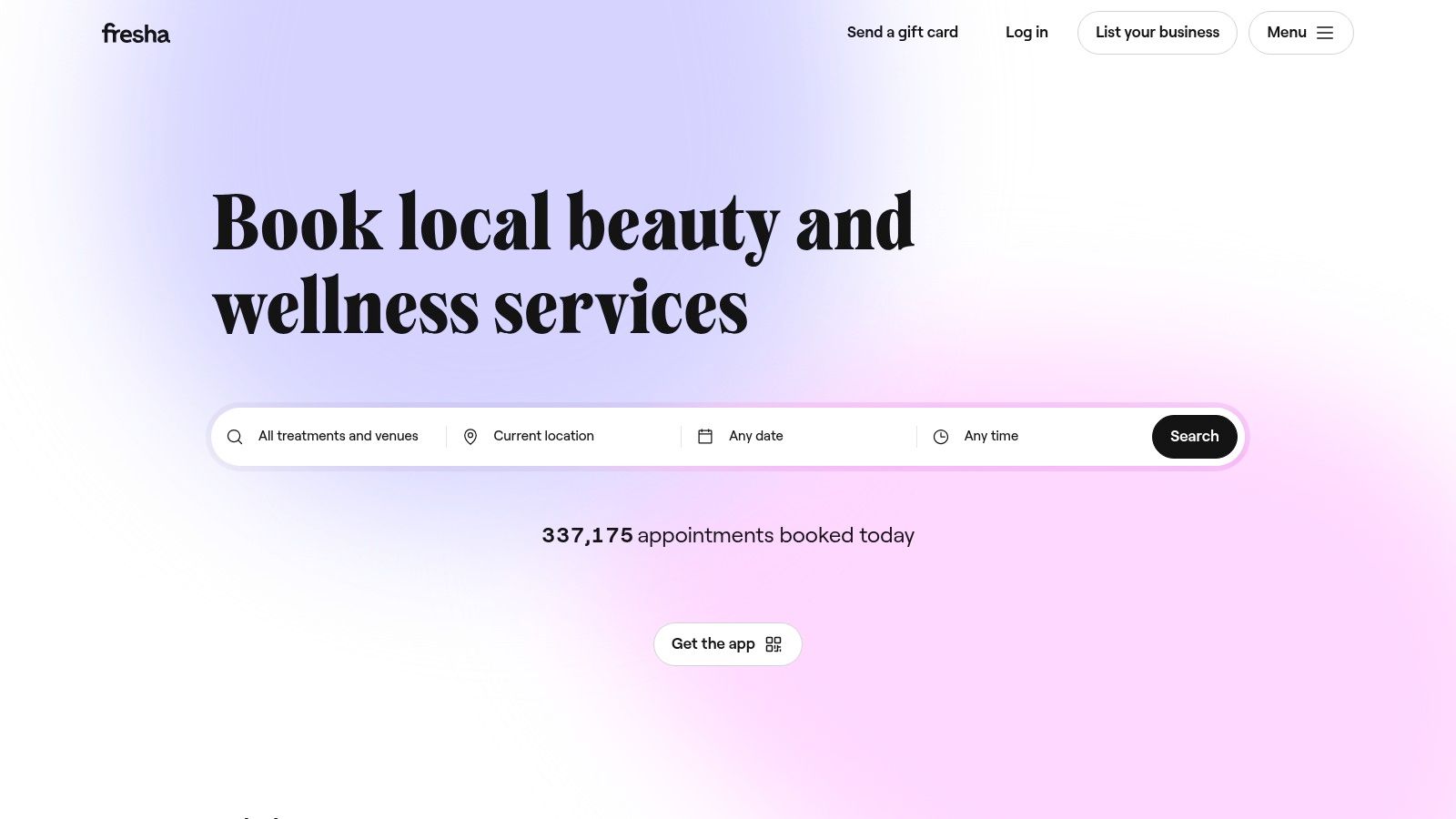
The platform distinguishes itself with an optional client marketplace, allowing businesses to attract new customers, although a one-time commission applies to these first-time bookings. Fresha combines scheduling with payment processing, memberships, and gift cards, making it a robust solution. While its core calendar is free, advanced features and metered usage for SMS reminders require paid add-ons, making it a scalable option as a small business grows. This comprehensive approach makes it a top contender for the best appointment scheduling software for service-based businesses in the wellness sector.
Vagaro is a comprehensive business management platform designed specifically for the beauty, wellness, and fitness industries. It goes beyond simple appointment booking, integrating point-of-sale (POS), client management, marketing automation, and payment processing into a single system. This all-in-one approach helps salon owners, personal trainers, and spa managers streamline their entire operation, from managing their schedule to selling memberships and products.

The platform's standout feature is its consumer-facing marketplace, which allows new clients to discover and book services with local businesses. This built-in marketing channel makes it a strong contender for the best appointment scheduling software for small business owners focused on growth. While the core subscription is scalable based on the number of staff, costs can increase with valuable add-ons like a branded mobile app, a custom website, or advanced marketing tools, making it a powerful but potentially more expensive option.
Navigating the crowded market of scheduling tools can feel overwhelming, but finding the best appointment scheduling software for your small business boils down to identifying your core operational needs. As we've explored, the ideal solution isn't a one-size-fits-all product. It's a strategic partner that integrates seamlessly into your workflow, eliminates administrative burdens, and actively contributes to your bottom line. Your final decision should be a reflection of your unique business model, customer interaction style, and growth ambitions.
Recapping our findings, a clear pattern emerges. For solopreneurs or small teams needing straightforward calendar syncing and meeting booking, tools like Calendly, Setmore, or the native schedulers in Google Workspace and Microsoft Bookings offer simplicity and efficiency. They are excellent, low-friction entry points into automated scheduling. On the other hand, businesses that manage inventory, process payments, and require robust client management features will find a more complete ecosystem in platforms like Square Appointments, Wix Bookings, or industry-specific powerhouses like Vagaro.
However, the most significant differentiator in modern scheduling software is its ability to do more than just manage a calendar. It's about capturing opportunity. The crucial question to ask is: what happens when you’re unavailable? If a potential client calls after hours, during a meeting, or when your line is busy, is that lead lost forever? This is where the landscape of scheduling technology is evolving.
The leap from a basic booking page to a comprehensive growth tool is defined by automation and AI. While most platforms handle the logistics of scheduling, advanced solutions like My AI Front Desk tackle the more critical challenge of lead capture and conversion. By providing a 24/7 AI-powered receptionist, it ensures that no call goes unanswered and no opportunity is missed. This transforms scheduling from a passive administrative task into an active, revenue-generating engine that qualifies leads, books appointments, and provides a professional experience around the clock.
To make your final selection, follow these practical steps:
Ultimately, the best appointment scheduling software for your small business will feel like a natural extension of your team. It will save you time, enhance your professional image, and empower you to focus on what you do best: serving your clients and growing your enterprise. Choose the partner that not only organizes your day but also actively fuels your growth.
Ready to ensure you never miss a client call or booking opportunity again? Discover how My AI Front Desk can provide your business with a 24/7 AI receptionist to handle calls, schedule appointments, and convert leads into customers. Visit My AI Front Desk to learn more and start your free trial today.
Start your free trial for My AI Front Desk today, it takes minutes to setup!








