Conversational analytics software taps into AI and natural language processing to turn every call, chat, or message into real-time insight. It doesn’t just transcribe words—it spots shifts in sentiment, flags buying signals, and slashes hours of manual reporting.

Picture a support manager spending hours each day combing through recordings. Somewhere in that sea of audio lies a clue to a lost sale or a frustrated customer ready to churn.
Today’s teams turn to conversational analytics so they can watch every interaction in real time:
When you close the gap between raw conversation and clear insight, missed upsell cues and outdated reports disappear.
Relying on manual reviews creates bottlenecks and blind spots. Scanning hours of recordings for keywords slows everyone down.
Without automated call summaries or clear dashboards, agents often miss critical feedback loops.
Across support, sales, and QA, teams are hungry for better tools. The global conversation intelligence software market hit USD 25.3 billion in 2025. Analysts predict it will nearly double to USD 55.7 billion by 2035 at an 8.2% CAGR, a sure sign that businesses see real value in these insights. Learn more about these projections at superagi.com
Now, dashboards are standard fixtures:
This guide walks you through everything from core concepts to advanced use cases. Step by step, you’ll learn how to choose a vendor, run a smooth rollout, and track ROI.
By the end, you’ll feel at home discussing transcription accuracy, intent detection rates, and dashboard design with any software provider. You’re on your way to turning every call into a strategic asset.
Focus on capturing every upsell cue and see how conversation data can fuel real growth. Let’s jump in.
AI-driven insights will help you curb churn, lift sales, and keep customers happy.
Conversational analytics software acts like a seasoned detective in your customer calls. It listens, takes notes, then highlights clues by combining speech recognition, sentiment scoring, and topic modeling.
Before choosing a solution, you need to decode its language.
Picture a court stenographer racing to capture every word: that’s real-time transcription. It turns live audio into text so you can analyze every phrase.
Key metrics include:
Sentiment scoring acts like an emotional radar, tagging conversations as positive, neutral, or negative. Intent detection then sorts each chat by goal—be it a complaint, support request, or sales inquiry.
For example, an angry tone might trigger a priority escalation. Meanwhile, a phrase like “interested in pricing” flags a hot lead.
Topic clustering groups scattered phrases into coherent themes, much like sorting puzzle pieces by color. Spotting a surge in “billing issues” early can help you nip churn in the bud.
A core technology behind this is Natural Language Processing (NLP), teaching computers to understand human speech.
Main takeaway: Understanding these core metrics builds a solid foundation for evaluating conversational analytics tools.
Call summaries and real-time dashboards package insights into digestible reports:
Imagine a lean startup using My AI Front Desk to analyze every inbound call. As you talk, the system transcribes speech and flags leads mentioning budget or features.
This scenario shows how raw data turns into real actions, boosting follow-up speed.
Armed with these basics, you’ll be ready to compare vendors and choose the right conversational analytics solution.

Selecting the right features makes the difference between guesswork and genuine insight. Each conversation carries rich information—if your software can pull it out without missing a beat.
At its heart, a speech-to-text engine is like a master stenographer who never misses a word. It captures every nuance so your data analysis starts on solid ground.
Key Metrics:
Even small transcription errors can ripple through your analytics. Imagine a product name mangled in a transcript—it throws off intent classification downstream.
Sentiment scoring reads tone, pitch and emotion, acting like a mood radar in real time. It tags interactions as positive, neutral or negative so teams spot frustration before it turns into churn.
Insight: Real-time sentiment alerts can reduce churn by 15%, according to recent studies.
Pitch spikes often flag irritation, and stretched pauses hint at hesitation. Together, these cues reveal the true customer mood.
Intent classification files calls into clear buckets automatically—think of a librarian sorting books by topic. With the right model, you get instant alerts for hot leads and urgent escalations.
Benefits Include:
Intent accuracy hinges on model training and language support, so verify your vendor covers the dialects your customers use.
Topic modeling uncovers the themes customers mention most—like grouping puzzle pieces by color to reveal the big picture. You might see “pricing concern” or “new feature request” spike after a release.
With Topic Modeling, you can:
Timestamped call summaries condense lengthy conversations into key takeaways—questions raised, solutions proposed and next steps. No more scribbling notes; managers get clear, actionable insights.
Custom real-time dashboards keep everyone aligned. You’ll monitor:
For instance, spotting keywords like “cancel subscription” can trigger a retention offer in seconds—one retail team lifted retention by 10% in just one quarter. Filters and alert rules mean you act the moment an issue appears, instead of chasing data afterward.
Recent industry moves in 2024–2025, from strategic acquisitions to wider AI assistant rollouts, show the field racing forward. Learn more at Market US report.
My AI Front Desk pulls all these metrics into a single view with customizable alerts, custom rules, Zapier triggers and live dashboards—so you automate workflows across 9000+ apps without breaking a sweat.
Conversational analytics turns every chat, call, or message into clear, practical steps. It’s not about fancy tech—it’s about spotting opportunities where teams can act faster and smarter.
An outbound sales crew that tapped real-time intent detection saw a 20% lift in conversions. When phrases like “ready to buy” pop up, reps jump on them within seconds. That kind of speed often means sealing the deal before anyone else has a chance.

Support centers often miss subtle shifts in tone—until it’s too late. By charting sentiment trends, managers catch frustration early and coach agents on empathy. One contact center cut churn by 15% simply by spotting rising negative sentiment and stepping in with tailored feedback.
Real-time alerts ping supervisors when an agent’s tone drops below a set threshold. That means help arrives while the customer is still on the line.
QA teams no longer need to hand-score a handful of calls each week. With automated call scoring, you cover 100% of interactions and spot compliance gaps at a glance.
Tip: Automating QA scoring can save 30+ hours per week while boosting consistency.
This approach sets a clear baseline for training new hires. As scores improve over time, you’ll see both higher compliance and happier customers.
Here’s a side-by-side look at top use cases, the metrics that matter, and the gains you can expect.
That quick comparison makes it easy to spot where each feature drives the biggest impact.
These examples aren’t just numbers on a page—they translate into real gains:
Plus, you get:
Implementing My AI Front Desk fits right into these scenarios. Small businesses unlock automated reception, instant sentiment tracking, and intent alerts—no extra hires needed.
Zapier integration connects call, text, and email insights to over 9000+ apps for custom workflows via Zapier.
Key Insight: My AI Front Desk users see ROI in as little as 3 months, driven by faster lead follow-up and fewer manual tasks.
You can fine-tune voice libraries, adjust pronunciation guides, and set time controls so no customer ever waits. Unlimited parallel calls keep conversations flowing even when demand spikes.
Ready to put conversational analytics to work?
Learn more about My AI Front Desk at myaifrontdesk.com
Shopping for conversational analytics can feel overwhelming. To avoid buyer’s remorse, take a step-by-step approach and focus only on the metrics that matter to your business.
Start by running a handful of your own call recordings through each platform. Listen for misheard words, then check the word error rate and latency under realistic audio conditions.
Next, put sentiment analysis and intent detection to the test. An engine that shines in standard English might stumble when faced with regional accents or industry jargon.
Finally, build a simple scorecard around your core criteria. Here are the five pillars you’ll want to evaluate:
Accuracy Testing Checks
Process live calls and compare transcripts against human-generated notes.
Integration Checks
Look for out-of-the-box connectors to major CRMs like Salesforce and HubSpot.
Privacy and Compliance
Confirm end-to-end encryption and any GDPR or HIPAA certifications.
Pricing Models
Break down costs by per-minute, per-user, and enterprise licenses to uncover the true total cost of ownership.
Scalability Review
Ask about maximum concurrent calls and peak-load performance guarantees.
“A vendor’s road map can indicate long-term support for new AI modules,” notes an industry analyst.
Once you’ve covered the essentials, dig into each vendor’s standout features. Some providers excel at generative AI; others boast rock-solid governance and white-glove support.
• Native APIs and webhooks to push data instantly after every call
• Custom vocabulary lists that capture your niche terminology
• Real-time dashboards with personalized alerts and thresholds
Then line up those feature scores side by side.
Below is a side-by-side look at how three sample vendors score on the critical questions you care about.
This comparison highlights each vendor’s strengths at a glance. Use it to narrow your shortlist quickly.
If you’re in the vacation-rental space, a host’s guide to vacation rental chatbots shows how automated conversations can drive bookings and five-star reviews.
Once you’ve collected raw scores, assign weights based on what moves the needle for your team. For example, sales-driven groups might give accuracy and intent detection a heavier lift than per-minute pricing.
Calculate a weighted total for each vendor, then review each finalist’s support SLAs, update cadence, and product road map. Finally, gather your key stakeholders for live demos. Let real users kick the tires on the UI, reporting tools, and rule-builder workflows.
My AI Front Desk ticks every box with 9000+ integrations, enterprise-grade encryption, and flexible pricing tiers. Their unlimited parallel calls and native Zapier workflows mean you won’t outgrow the platform as you scale.
With a rigorously scored and weighted scorecard in hand, you’ll land on the vendor that balances accuracy, features, and cost—giving you the confidence to move forward without second-guessing.
Rolling out conversational analytics feels a bit like launching a new product line—you need clear targets and a step-by-step plan. Start by pinning down the KPIs that matter most, whether that’s boosting sales conversions, speeding up support tickets, or lifting quality scores.
Before committing wholesale, run a hands-on pilot. Aim for 50 to 100 calls so you capture enough variety in accents, topics, and call lengths. This trial run will show you if the transcription and sentiment engines hold up under real-world pressure.
Once your pilot proves out, weave the analytics tool into your CRM and support stack. Look for native connectors or leverage APIs to keep data flowing without bottlenecks.
Onboarding should be a mix of live demos and interactive exercises so agents feel confident from day one. Meanwhile, draft governance policies that spell out who can see what data, and how privacy controls stay front and center.
To really drive adoption, assemble a small task force with champions in sales and support. Share early successes in weekly stand-ups and get feedback in real time.
Peer coaching sessions and bite-size workshops help cement best practices. As one CX leader put it:
“Effective change management can cut rollout time in half.”
When it’s time to choose a vendor, zero in on accuracy, integrations, and pricing. The flowchart below visualizes how you move from validating transcripts to checking compatibility and cost transparency.
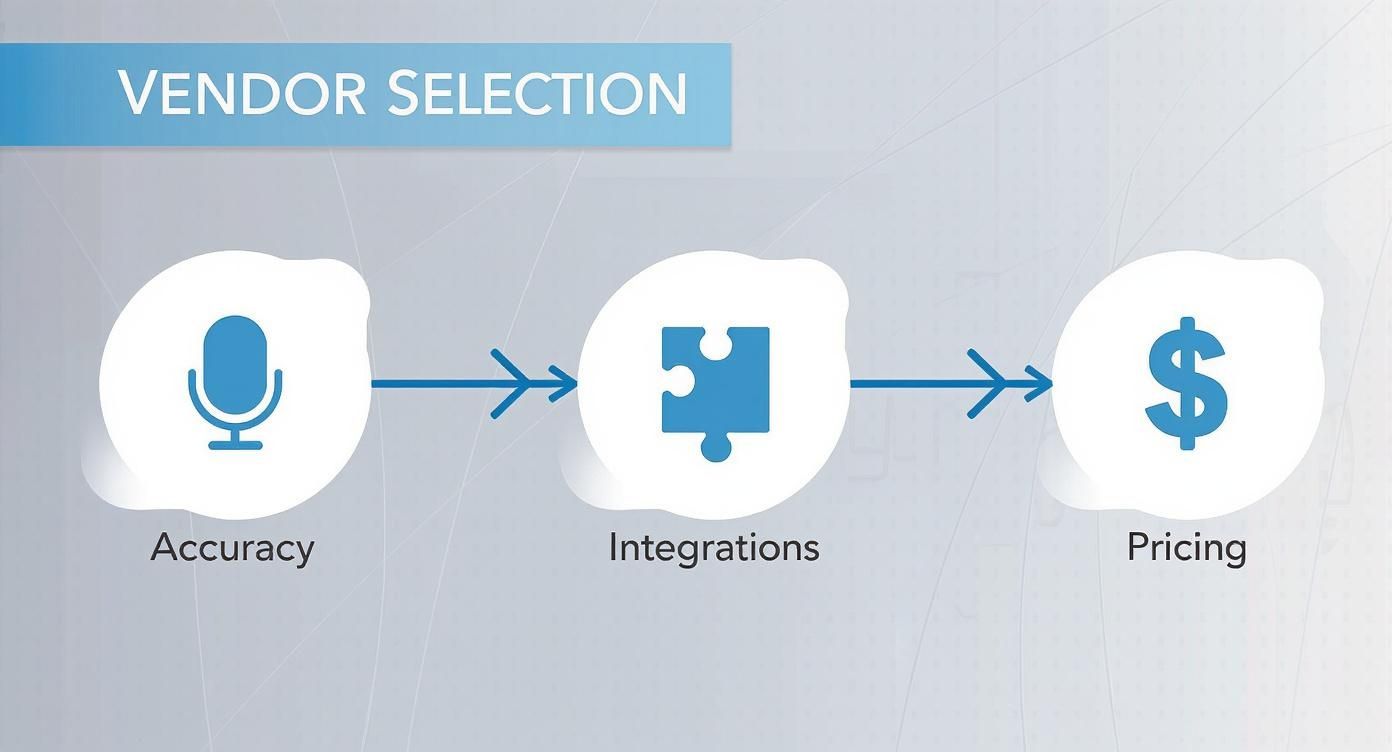
This graphic underscores why you lock down transcription quality first, then ensure seamless integration, and finally compare pricing models.
Nothing beats real numbers when you need buy-in. For example, a mid-market retailer saw first-contact resolution jump by 25% and an upsell revenue bump of 15% in just three months.
In another case, a service provider sliced average handle time by 10%, giving each agent an extra two hours daily. Those hours translated into lower staffing costs and happier customers.
That approach aligns with a conversational AI market swelling from USD 12.24 billion in 2024 to USD 61.69 billion by 2032 at a 22.6% CAGR, led by North America’s 35.46% share. Learn more about this growth on Fortune Business Insights.
With step-by-step plans and solid ROI proofs, you’ll win leadership support and set the stage for a smooth, impactful launch.
Post-launch, make dashboard reviews and alert logs part of your monthly rhythm. Hold retrospectives to spot trends and tweak rules as new pain points emerge.
Keep governance rules and training programs fresh with feedback loops. My AI Front Desk’s built-in monitoring dashboards and rule libraries make it easy to sustain momentum.
Ready to see conversational analytics in action? Visit My AI Front Desk for a demo.
Under ideal conditions, most platforms achieve 95%+ accuracy on clear, standard English. Once regional accents come into play, that number often settles around 85%.
It all boils down to audio clarity and the depth of the model’s training data.
Key Factors Include:
Start by confirming end-to-end encryption, SOC 2 compliance, and either GDPR or HIPAA certification.
You’ll also want to see secure data segregation and a robust audit‐logging system in place.
“Privacy controls should be nonnegotiable,” says a security consultant.
A typical rollout involves a 50–100 call pilot plus integration and user training. You’re looking at roughly 4–8 weeks from start to finish.
This phased approach helps you catch—and fix—any edge cases early.
Implementation Checklist:
Subscription plans usually charge per user or per minute. Perpetual licenses, on the other hand, carry an upfront fee plus annual support costs.
Always map out the total cost of ownership before making any commitments.
Define your objectives and set realistic timelines upfront.
Use insights from your pilot to fine-tune settings before you go live at scale.
Ready to see conversational analytics in action? Try My AI Front Desk at https://myaifrontdesk.com
Start your free trial for My AI Front Desk today, it takes minutes to setup!








