Running a local business in Ventura is no walk in the park. Calls come in at all hours, customers want quick answers, and your team is already juggling a million things. That's where a Ventura virtual receptionist can really change the game. Instead of worrying about missed calls or double-booked appointments, you can finally focus on growing your business. With AI-powered receptionists, you get a simple setup, 24/7 coverage, and a whole lot less stress. Here’s what you should know if you’re thinking about making the switch.

A Ventura Virtual Receptionist isn't just about automating calls—it's about creating a more consistent, personal, and reliable experience every time someone reaches out to your business. Here's how it helps push customer satisfaction to the next level:
Customers notice when you’re always there for them—especially when your competitors can’t match that level of service.
Key points:
Here’s what changes with a virtual receptionist:
It's surprising how much goodwill you build just by being reachable. People remember the businesses that respect their time and don't leave them hanging.
When local businesses rely on old-school pen-and-paper or clunky calendars for scheduling, mistakes are almost guaranteed. Customers forget appointments, staff double-book, phone calls get missed, and all that chaos adds up fast. An automated Ventura virtual receptionist can change the entire game, making appointments smoother and easier for everyone involved.
The best part about a virtual receptionist is its ability to plug directly into your favorite scheduling tools. When customers call or text—at any hour—they can book, reschedule, or cancel appointments instantly, all without waiting for a callback or navigating a confusing menu.
Every team needs to stay on the same page, but that's hard when calendars don't update automatically. A virtual receptionist ensures every appointment is synced to every relevant team member's Google, Outlook, or Apple calendar. You can even add custom fields specific to your business.
No more guessing who’s available or worrying about double-booking the same slot. Automated syncing means your business runs smoother and your team can actually focus on serving clients, not fighting calendar confusion.
Missed appointments are a real headache. Automated systems can send out timely SMS or email reminders, ask for confirmations, and instantly fill last-minute cancellations.
If you’re struggling with empty spaces in your appointment book or hearing “I thought it was next week!” one too many times, automating your scheduling could save you both headaches and money. And your customers? They'll probably thank you for it.
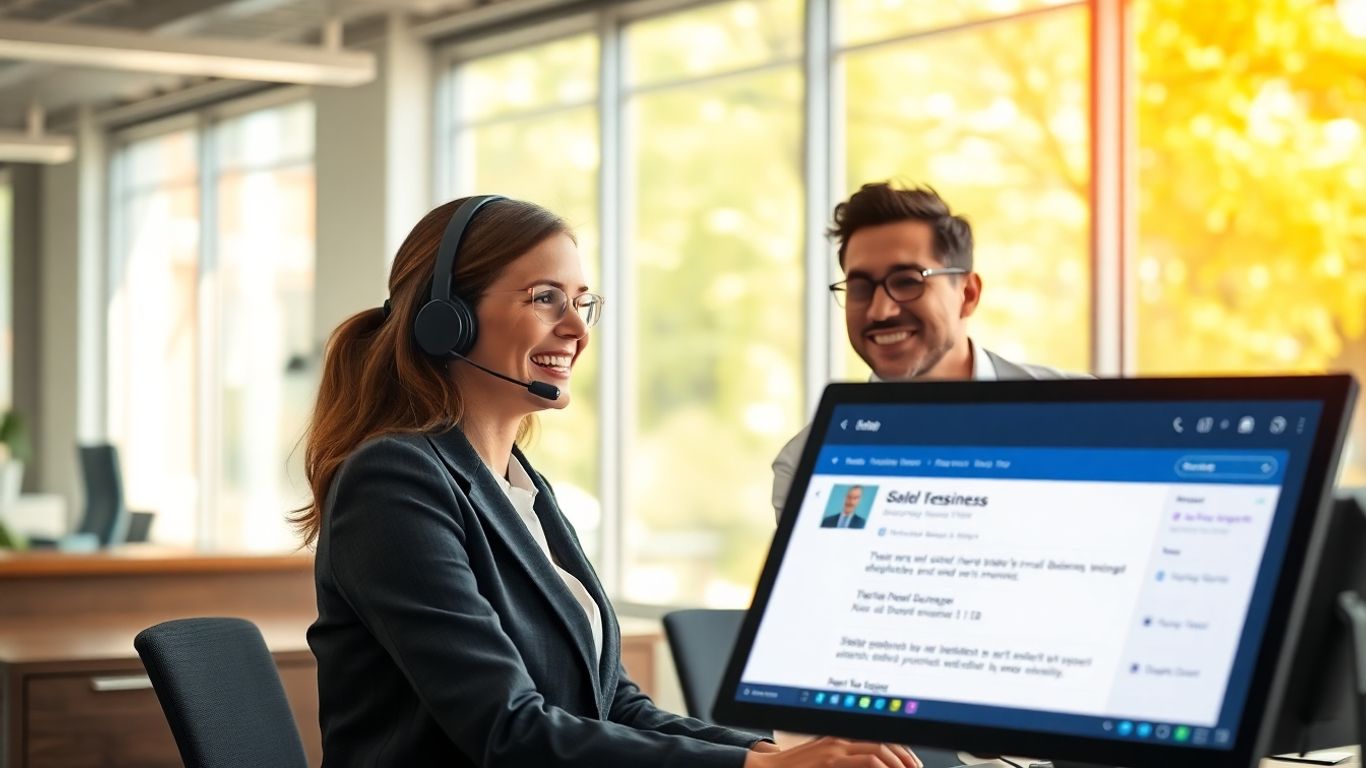
Running a local business is hard enough—juggling schedules, dealing with surprise rushes, and keeping everyone on the same page. No one wants to spend more on admin work than they have to. A Ventura virtual receptionist steps in here, helping you lower operating costs without losing the human touch.
You only pay for the receptionist minutes or features you actually use, not for downtime. With traditional staffing, you're stuck paying salaries (plus taxes and benefits), even when things are slow. A virtual receptionist flips that script:
See exactly how affordable this is compared to hiring a traditional receptionist with tools like Frontdesk’s pricing and features.
When you bring in a new in-house receptionist, there's always a lag—the time it takes for them to get up to speed, learn your software, and figure out your process. With a Ventura virtual receptionist, you skip all that:
For busy small business owners, not having to stop and train a new hire means you keep serving your customers without interruption—and with less risk of mistakes.
One of the biggest pains for local businesses is handling busy periods. With traditional staff, you’re scrambling to hire temps, stretching your team, or missing calls (and revenue). A virtual receptionist adjusts with your demand:
Here’s what this looks like in practice:
If you want to keep costs under control and never miss a beat, consider flexible options with My AI Front Desk, which are designed to flex with your real business needs.
In short, switching to a Ventura virtual receptionist means less wasted money, fewer HR headaches, and the freedom to focus on growth instead of paperwork.

Virtual receptionist technology isn’t just about answering the phone anymore. A Ventura Virtual Receptionist remakes how businesses handle calls, making your team more efficient and your customers happier. Here’s what smart call management really looks like for a local business:
There are even platforms that update your CRM the second a call ends, so you don’t have to log details by hand. This level of automation makes team communication smoother and ensures that nothing falls through the cracks, as seen in detailed workflow solutions.
When call volumes spike—a flash sale, a burst pipe, or just the holiday rush—most old-school systems buckle or leave customers on hold. With virtual receptionists:
The days of anyone in your shop dropping what they’re doing to field unfiltered calls are gone. Now, your team can:
A virtual receptionist doesn’t just answer your phone. It keeps your staff available for what really matters—in person and in the moment. That’s a productivity boost you see every day.
If your employees are juggling tasks and can’t afford constant interruptions, a smart virtual receptionist can make all the difference. The end result? Faster answers for customers, less stress for your staff, and a business that just runs smoother, no matter how busy things get. You might be surprised how easy it is to get started—platforms like My AI Front Desk set up in minutes, giving your local business professional call management on autopilot.
AI has come a long way since those old-school phone trees that made customers press 1 for hours. These days, a Ventura virtual receptionist can actually understand complex questions, deliver fast answers, and keep callers happy—no matter how specific or detailed their requests are. Let's break down some of the ways AI is changing the game when it comes to answering tough business questions:
Smart virtual receptionists use advanced speech technology to hold real, back-and-forth conversations. They can:
They're fluent enough that most callers don't realize they're not talking to a human. If someone asks a technical, out-of-the-blue question, today's AI won't blank out. Instead, it'll pause just long enough to sound like it's thinking, and then deliver the right answer or transfer to a real staff member if needed.
A good AI phone receptionist isn't just a generic know-it-all—it taps into your business data for totally accurate answers.
Here's how it works:
So if policies change or you want a new special promoted, the AI can handle it on the fly, making it much more accurate than an off-the-shelf option. Solutions like My AI Front Desk are designed so you can easily feed them new info anytime.
Let's get real: when you're busy, human staff can't always answer phones instantly—or remember every detail under pressure. AI changes this:
AI's speed means that nobody waits on hold, and if a customer has a "weird" or rare question, they don't get bounced around from person to person—they get help right away.
Speed and accuracy aren't just about showing off. They're what set small businesses apart from bigger competition, especially when every call feels personal.
Not every business needs a PhD-level AI receptionist, but in Ventura's competitive scene, having one that handles complex, detailed calls can be a lifesaver. It keeps customers happy, reduces staff stress, and makes sure no high-value question slips through the cracks.
Integrations aren't just a technical bonus—they bring your business tools together so everything actually works the way it's supposed to. With Ventura Virtual Receptionist, connecting to other apps and platforms isn't complicated. It's the thing that turns your phone answering into a real business driver. When your receptionist syncs up with the software your team already uses, the results are clear: less busywork, fewer mistakes, and faster customer service.
It doesn’t matter if you use a popular CRM or some niche tool your industry loves—Ventura Virtual Receptionist gets along with almost anything. Here’s what happens when your receptionist links with your CRM and business apps:
If your team ever wondered why customer details go missing or tasks get forgotten, these integrations put an end to it. Need more? Check out how AI-powered phone agents automate reminders and updates for a complete view of what’s possible.
Zapier is like a secret weapon: it links Ventura Virtual Receptionist to over 9,000 different applications. That sounds wild, but it’s actually super simple. Here's why Zapier matters:
Connecting Ventura Virtual Receptionist through Zapier means you’re always ready for anything the day throws at you. You can finally spend time on real work, not chasing down details.
Sure, "9000+" sounds like marketing, but the reality is your receptionist can now talk to just about anything. That means:
And the possibilities don’t stop at generic office tools. Even food delivery services and other industry-specific needs fit right in, as shown by how multilingual receptionists automate scheduling and inquiries for all kinds of businesses.
If integrations have ever sounded like something for tech teams only, think again. When it’s done right, you barely notice it—except for how much smoother your day goes. Every piece of your tech talks to the other, in real time, without hassle.
Virtual receptionists aren’t just about picking up calls—they’re the first impression your customers get. When those calls actually sound like your company, people remember. Brand consistency is more than a buzzword; it’s about recognition and trust every time the phone rings. Here’s how you can mold your Ventura virtual receptionist into an extension of your team.
If your greeting doesn’t sound like you, callers notice. The Ventura virtual receptionist lets you set up:
It’s all about starting every call with the same vibe people expect from your business.
Taking the time to personalize greetings and prompts is one of the simplest ways to make even automated calls feel human and welcoming.
Names matter—a lot. The last thing you want is your tech garbling a key client’s name or mispronouncing your town. Your virtual receptionist can be tweaked to:
This means callers feel like they’re actually talking to someone from your area, not a faceless robot. Customizable voices and personalities can make this process pretty painless too.
If you run an agency, or resell services, white labeling is in your toolkit. Ventura’s virtual receptionist can:
This makes it much easier to expand your offer without giving up credit or consistency in your brand.
If keeping your image rock-solid across every customer interaction matters, dialing in your virtual receptionist is worth a few extra minutes. For many, it’s what sets them apart in a crowded local market.
Running a local business in Ventura doesn't stop just because the clock hits five or there's a holiday coming up. In fact, sometimes your most pressing calls—like emergency service requests or anxious customers—happen at the least convenient times. That’s where a Ventura virtual receptionist really shows its worth. Your business stays responsive even when your team is off the clock, giving customers a reason to trust you over competitors.
A good virtual receptionist knows your operating hours and automatically shifts into after-hours mode. Here’s what that actually means in practice:
When your phone system understands schedules and context, your customers never wonder if their message was lost or forgotten—every call is handled with care, no matter the day or hour.
Unlike generic voicemail or clunky answering machines, virtual receptionists can adjust what they say depending on timing, recent interactions, or call urgency. For example:
You’re covered even when things get extra busy. Overflow management means:
Here’s a quick breakdown showing typical response options after hours:
If you really want to keep things running smoothly, consider an AI-powered system like Frontdesk’s virtual receptionist, which can automatically manage these transitions, schedule appointments, and even text callers when you’re unavailable. You aren’t just staying available—you’re making sure every customer interaction adds to your reputation, not your headache.
It's so easy today for call data to vanish into the void—never reviewed, never acted on. But if you’re running a local business in Ventura, you can put your mind at ease, because a Ventura Virtual Receptionist system pulls all those numbers, call logs, and customer interactions into one place you can actually use. Real-time dashboards give you a live look at how your business is communicating—every call, text, and message is tracked and updated instantly.
You don’t have to wait until the end of the month or slog through spreadsheets. Here’s what you get on your dashboard at a glance:
With immediate feedback, you don’t have to play guessing games anymore—you can act on what's happening right now, not just what happened last quarter.
Calls and messages used to just pile up, but now you can actually dig into what’s being said. The Ventura Virtual Receptionist doesn’t just record calls—it transcribes and breaks them down for you. You can:
This way, you don't have to spend half your day listening to every message. Instead, you know exactly what clients want, and you can train your team around real issues, not just assumptions. Plus, with admin-level insights from services that analyze leads and bookings (admin insights), upselling and improving service is actually based on data, not wishful thinking.
Don’t just collect stats—use them. Identifying call trends helps you:
Some months, appointments fill up overnight. Other times, phones are quiet. When these trends are clear, you can adjust campaigns, staff schedules, or even update your FAQs so your receptionist answers what matters most.
In the end, tracking these insights gives you room to improve one step at a time—not with guesswork, but with real, practical info. And if you want to scale up or bring these analytics to your agency, solutions exist that even let you white label everything to fit your brand (branded solutions). Yeah, there’s no excuse for running blind anymore.
Making every dollar count is smart business. Setting up a Ventura Virtual Receptionist can help, but costs can get tricky if you don’t pay attention. By putting limits on usage and monitoring your spending, you can avoid surprises and make sure your budget goes further.
One of the most practical features is the limit on the number of minutes your AI receptionist is active. This lets you draw a line in the sand and know your costs won’t spiral. Think about it—setting daily, weekly, or monthly caps means you won’t overspend, even when call volume spikes. Here’s what this can look like in practice:
Benefits include:
You need more than just set-it-and-forget-it limits. Active monitoring tells you if you're approaching a cap, so you can react. Good systems will send alerts—if you’re getting close, you’ll know. Adjust thresholds on the fly as your business ebbs and flows, maybe bumping up during rush periods, or easing off in slower months.
How to get the most out of thresholds:
Keeping tabs on your virtual receptionist minutes is like checking your car’s dashboard—you avoid breakdowns and keep everything running smoothly.
If your local business is anything like mine, you know summer and winter can feel like totally different worlds. Usage controls are a lifesaver during busy stretches or unexpected rushes. You can scale up limits during tax season, holiday rushes, or local events, then trim them again when things calm down. This way, you keep service levels high when it matters, and save money the rest of the time.
Why seasonal controls matter:
The takeaway? With a well-designed receptionist service like AI Front Desk, it isn’t just about having help on the phone—it’s about precise, stress-free cost control. This is how local businesses can keep things running smart without overspending.
Automating lead generation and follow-up is changing how local businesses win new customers and keep them engaged. A Ventura Virtual Receptionist doesn’t just answer the phone—it becomes an active part of your sales pipeline. When every second counts, automation means long response times and manual data entry are gone.
Your team gets notified about new leads as soon as they come in, no matter the time of day. Here’s how this helps:
It’s tough to stay on top of every lead in a busy local business. With automation:
Table: Automated Follow-Up Actions
Automation isn’t about cutting corners—it’s about never missing a chance. When your receptionist never sleeps, every lead gets attention, and follow-up is always on time.
Manually typing up lead details or follow-up notes is frustrating and slow. Automation handles this chore:
Businesses that automate these routines save hours every week, avoid mistakes, and catch more opportunities than their competitors. That’s how automation doesn’t just streamline—it pulls you ahead in your market.

Being able to communicate clearly with your customers is a big deal, especially in places where there’s lots of language diversity. A Ventura Virtual Receptionist doesn’t just answer calls—it breaks language barriers every single day. By providing bilingual and multi-language support, local businesses can make every caller feel heard and valued—no matter what language they speak. Let’s jump into how this impacts your business.
Ventura’s population is a rich blend of cultures and backgrounds, and your business should reflect that. Here’s what happens when your receptionist can switch between languages without a hitch:
Take a look at the difference a bilingual approach can make:
It’s not just about speaking the language—it’s about getting the local phrases, idioms, and cultural context right. The virtual receptionist lets you:
Multi-language support doesn’t only make life easier; it helps you grab business from markets your competitors may be missing. Here’s what that might mean practically:
Making every customer feel understood isn’t complicated—they just want to be spoken to in the way that’s most comfortable for them. That’s where a virtual receptionist with multi-language ability changes everything.
Want to see what this looks like in practice? My AI Front Desk is helping businesses reach more customers with multilingual AI solutions, meaning you’ll never miss a chance because of language barriers again.
Helping customers in multiple languages is very important today. With bilingual and multi-language support, your business can reach more people and make everyone feel welcome. Want to learn how to connect with new markets? Visit our website to see how we can help you grow!
So, here’s the bottom line. Running a local business in Ventura is already a lot—juggling calls, appointments, and customer questions can eat up your whole day. A virtual receptionist takes all that off your plate. You get someone (well, something) that never sleeps, never misses a call, and always sounds professional. It’s not just about answering phones—it’s about making sure your business feels open and welcoming, even after hours. Plus, with all the tech stuff like Zapier integration and real-time updates, everything just works together. You spend less time on busywork and more time actually running your business. Honestly, once you try it, you’ll probably wonder how you ever managed without it.
A Ventura Virtual Receptionist is an AI-powered service that answers your business calls, schedules appointments, and responds to questions 24/7. It acts like a real receptionist but works all day and night, making sure no call goes unanswered.
Setting up your virtual receptionist is quick and easy. Most businesses can get started in less than five minutes. Just tell the system about your business, choose your settings, and you’re ready to go.
Yes! The virtual receptionist is available 24/7, including weekends and holidays. It can answer calls, take messages, or forward important calls so your business is always covered.
Most customers can’t tell the difference. The virtual receptionist uses natural language and can be customized to use your company’s greetings and style, making each call feel personal and friendly.
Yes, you can set limits on how many minutes your virtual receptionist works each day, week, or month. This helps you manage costs and avoid surprises on your bill.
Absolutely! The service connects with your calendar and other tools in real time. It can book appointments, send reminders, and keep your team’s schedule up to date without double-bookings.
Yes, the system offers bilingual and multi-language support. You can choose scripts and greetings that match your local customers, helping you reach more people in your community.
Yes, most Ventura Virtual Receptionist services offer a free trial. You can test all the features to see if it fits your business needs before making a commitment.
Start your free trial for My AI Front Desk today, it takes minutes to setup!








