Automated data export transforms CRM reporting by replacing manual processes with scheduled, error-free workflows. This ensures timely, accurate data delivery, saving time and reducing mistakes. Key benefits include:
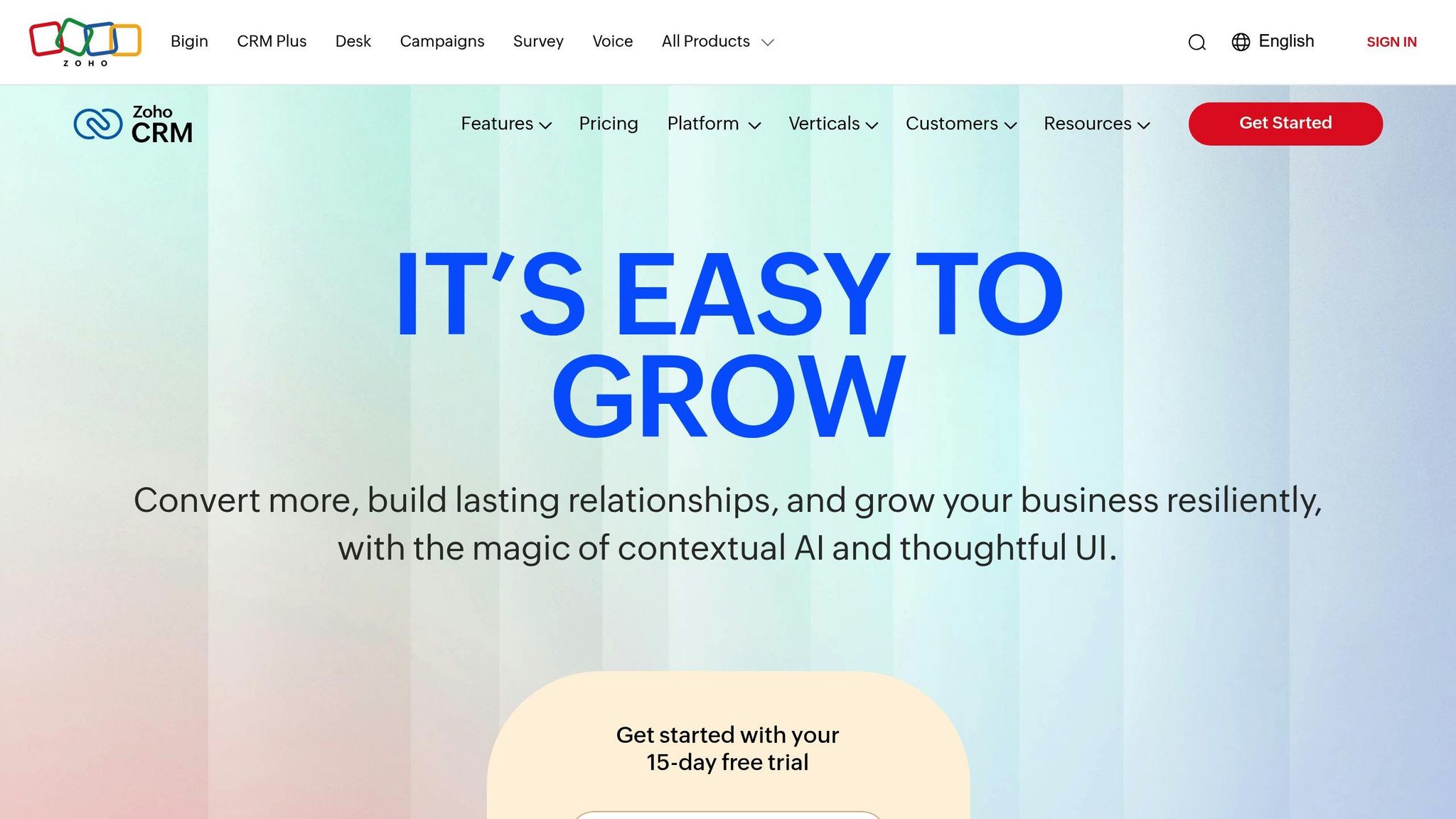
Automated data exports are more than just a time-saver - they reshape how teams handle customer information and make decisions. By eliminating manual processes, they help businesses streamline operations, improve accuracy, and make smarter strategic choices.
When data is handled manually, errors are almost inevitable. Automated data export removes these manual touchpoints, significantly reducing mistakes and ensuring reports are consistent and dependable. Built-in validations and regular audits catch issues like outdated contact details, helping maintain clean and reliable data. This level of accuracy is crucial for forecasting, an area where only half of sales teams currently use data effectively to predict outcomes. With dependable data, teams can better assess pipeline health and make informed decisions.
The time saved through automation can’t be overstated. Tasks like data entry, scheduling, and follow-ups are handled automatically, giving employees more time to focus on activities that directly impact revenue, like closing deals. Automation also ensures quick access to customer histories and pipeline updates, eliminating unnecessary delays. By streamlining workflows, teams cut down on redundant efforts, optimize resource use, and lower operational costs. These efficiency gains also pave the way for stronger collaboration and improved data security.
Centralized, up-to-date data enhances teamwork by ensuring all departments - marketing, sales, and leadership - are working from the same accurate information. This reduces discrepancies between reports and improves coordination. Automated systems also bolster data security by creating audit trails and offering controlled, permission-based sharing. Sensitive customer information stays protected, while team members can still collaborate effectively. Standardized workflows ensure timely alerts and provide complete interaction histories, enabling customer-facing teams to deliver exceptional service. Bryan Philips, Head of Marketing at In Motion Marketing, highlights the value of automation:
"Automation actually allows the marketer to have a more meaningful understanding of the customer and have more valuable interaction when they do interact because of it... Instead, we want to send emails reflecting customers' preferences, interests and values by segmenting them into groups using the data gleaned within the CRM."
In the next section, we’ll explore how export scheduling builds on these advantages.
Automated export scheduling streamlines CRM reporting by ensuring data is consistently delivered through configurable parameters, external tool integrations, and platform-specific features.
Export schedules are tailored by selecting options like frequency, format, and delivery method. For instance, Salesforce allows users to schedule exports weekly or monthly, with the system automatically segmenting large files. Depending on the Salesforce edition, automated exports can be set at weekly or monthly intervals. Manual exports are also available, restricted to every 7 days for weekly plans or every 29 days for monthly plans. Exported files are stored as zip files, but only for 48 hours before being deleted.
Veeva Vault offers a different setup, providing daily automated exports configured through its Job Definitions page. The Scheduled Data Exports job runs every day at 12:00 AM, exporting object records, audit history, and document metadata to a Vault File Staging Server or an Amazon S3 Bucket. This daily schedule ensures teams always have the most up-to-date data for reporting purposes.
Meanwhile, Microsoft Dynamics 365 Customer Insights takes a more flexible approach. Users can navigate to Data > Exports, select an export, and schedule it. The platform supports both recurring automated schedules and manual execution, giving businesses the freedom to choose how and when data is delivered.
CRM platforms often link with analytics tools through triggers that automatically direct exported data to business intelligence systems. A standout option here is Zapier, which is used by 87% of Forbes Cloud 100 companies as of 2023. Its popularity stems from its ability to connect CRM data with thousands of apps, streamlining workflows and eliminating manual data transfers.
These integrations rely on triggers that activate either when new data is available or at specific intervals. Once triggered, the data is sent to tools like business intelligence platforms, spreadsheet applications, or custom dashboards. This automation ensures reporting teams always have access to the latest information without needing manual updates.
Analytics platforms particularly benefit from these integrations, as they receive structured and consistent data feeds. This consistency supports more accurate trend analysis, forecasting, and performance tracking over time. Such integrations enable platforms like My AI Front Desk to offer real-time, automated CRM updates.
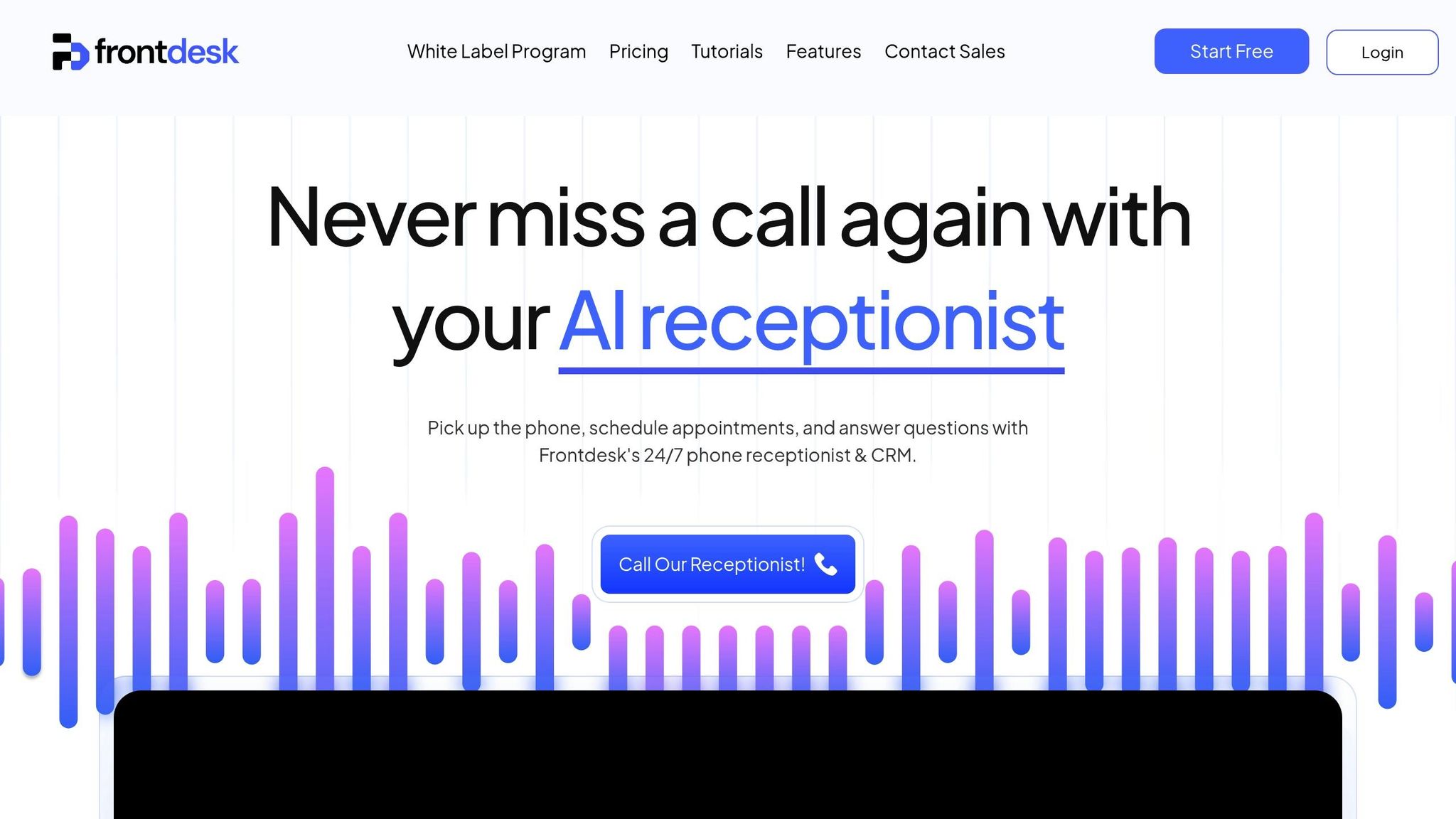
My AI Front Desk enhances CRM workflows by incorporating automated data export capabilities through various integrations. These include Zapier integration, API Workflows, and post-call webhooks, all designed to simplify data collection and distribution.
The Zapier integration connects with over 9,000 apps, making it an ideal starting point for most users due to its ease of use and broad compatibility. According to the My AI Front Desk team:
"We use Zapier to export data from our system to Zapier, which then forwards it to the required destination. Everything is exported after the call."
This process captures data from Intake Form workflows, including email addresses, business names, and other customer details gathered during calls. The system ensures that all customer interactions are seamlessly added to the CRM database.
Post-call webhooks provide real-time updates by instantly transmitting call data. This allows for actions like automatic lead scoring adjustments, support ticket creation, inventory updates, and direct integration with analytics tools.
API Workflows take things a step further by enabling real-time integrations during live calls. Businesses can access external systems and update records on the spot, which is especially useful for verifying customer details or adjusting account statuses mid-conversation.
Additionally, the platform’s analytics dashboard offers detailed call insights that can be exported and integrated into existing business intelligence tools. This creates a complete view of customer interactions and their influence on business performance.
Automating your CRM data exports can save time and ensure reliable reporting. Here's a straightforward three-step process to get it done.
Start by figuring out exactly what data you need and how it will be used. Do your reports require customer contact details, sales pipeline updates, interaction histories, lead sources, or conversion metrics? Pinpoint which CRM objects - like leads, contacts, opportunities, or custom objects - hold this information.
Next, decide how often you need the data. Some teams benefit from daily updates on lead activity, while others prefer weekly sales summaries or monthly performance reviews. Your export schedule should align with these needs to ensure the data is ready when your team requires it.
Then, set filters to narrow down the data. For instance, you might only need active leads from the past 30 days, or perhaps you want a complete dataset for a broader analysis. Defining these parameters early not only streamlines the process but also keeps file sizes manageable.
Finally, think about where the data will go. Whether you're exporting to Excel, feeding data into business intelligence tools, or integrating with external marketing platforms, your destination might dictate specific formats or structures. Knowing this upfront will help you configure the export settings correctly.
Once you’ve outlined your data needs, move on to setting up the export process.
Now, it’s time to choose the format, schedule, and delivery method for your exports. A CSV file is often the go-to format because it works with most tools. Schedule exports to match your reporting cycles - whether daily, weekly, or monthly.
Each platform handles scheduling differently, but the process is generally similar. For example, Salesforce’s Data Export Service lets you schedule automatic exports on a weekly or monthly basis. If you’re using Microsoft Dynamics 365, Azure Data Factory offers more flexibility, allowing you to schedule exports to destinations like Azure Blob Storage or CSV files. You can customize the frequency to fit your specific needs.
When setting up the destination, make sure to configure authentication and encryption properly. Whether you’re sending data to an FTP server, cloud storage, or another application, cloud-based options like Azure Blob Storage or Amazon S3 are popular for their reliability and seamless integration.
Once your configurations are in place, you’ll need to keep an eye on the process to ensure everything runs smoothly.
Even though exports are automated, they still require regular monitoring to ensure accuracy and efficiency. Start by verifying data accuracy after each export. Spot-check the files to make sure the data aligns with what’s in your CRM. Watch for missing records, incorrect formats, or unexpected values that could signal setup issues.
Most CRM platforms provide logs or dashboards to track export activity. For instance, in Microsoft Dynamics 365, you can find the "Export destinations" section under "Settings" > "System" > "Status" to review the history of your exports. This helps you identify any errors or delays and take corrective action.
As your business grows, you may need to tweak your export schedule. For example, you might adjust timing to avoid conflicts with other processes or change the frequency based on new reporting needs. Keep an eye on how long exports take - if they’re slowing down, it could mean your data volume has increased and needs optimization.
Performance tracking is also essential. Look for trends, like consistently failed exports or increasing processing times, which may point to issues with your data structure or filters. To stay on top of things, set up alerts and notifications. Many platforms allow you to receive email updates about successful exports or errors, so you can address problems quickly without constant manual checks.
Finally, don’t forget to update your export settings as your business evolves. New data fields, changing reporting priorities, or system updates might require adjustments. Regular reviews ensure your automated exports continue to meet your current needs.
For My AI Front Desk users, tools like post-call webhooks and API workflows can complement scheduled exports. These features provide real-time updates, giving you immediate access to new information while maintaining a comprehensive historical dataset for analysis.
Automating data exports is just the beginning. To truly get the most out of your CRM reporting, you need to adopt disciplined practices that transform raw data into actionable insights. These insights can guide smarter decisions and improve overall business performance.
Consistency is the backbone of effective reporting. When your team uses different formats, naming conventions, or data structures, comparing results or identifying trends becomes a challenge. In fact, inconsistent data can cost companies up to 12% in potential revenue.
Start by establishing clear naming conventions. For instance, if you're tracking lead sources, decide on one term - like "Google Ads" instead of "Google AdWords" or "PPC" - and ensure everyone sticks to it across all reports and exports.
Next, create templates for recurring reports. These templates should include uniform column headers, date formats, and data validation rules. This structure not only looks polished but also makes it easier to analyze performance over time or merge data from different periods.
The benefits of standardization go far beyond appearances. EJ Freni, Chief Revenue Officer at Claravine, explains:
"I cannot stress the importance of Data Standards and the impact it can have on a marketing organization. In a recent study we commissioned, US advertisers report an average increase in ROI of 33% from implementing data standards strategies across functions, including privacy compliance, brand safety, and marketing campaign ROI. Whether you are a multi-billion dollar global marketer or an emerging brand trying to get the most out of every dollar you spend, that's a material impact to the bottom line."
To ensure these standards are maintained, train your team regularly. Everyone who works with the data should understand the importance of consistency and how to uphold it. Without proper training, even minor deviations can disrupt the system.
Finally, validate your exported data frequently. Set up checks to verify that date formats are consistent, required fields are filled, and naming conventions are followed. Catching small errors early prevents them from snowballing into bigger issues.
Once your data is standardized, you can focus on securing it and managing access effectively.
Not everyone in your organization needs access to all CRM data. Properly setting permissions safeguards sensitive information while ensuring team members can access the data they need for their roles. This is especially important when automated exports include personal customer details, financial records, or competitive insights.
Define security roles based on job functions. For example, sales reps might need full access to their pipeline data but only summary views of overall company performance. Meanwhile, marketing teams may require detailed campaign data but shouldn't access individual customer financial records.
Most CRM platforms allow you to assign multiple security roles to a single user, combining permissions as needed. A sales manager, for instance, might have both "Sales Rep" and "Team Lead" roles, granting them access to their team's performance metrics in addition to individual deal data.
Take advantage of table-level privileges, which let you control what actions users can take with specific records. For example, a customer service representative might need to read customer records and add notes but shouldn't have the ability to delete or modify financial data.
To maintain accountability, set up audit logging to track who exports data and when. Regularly review permissions as your team grows or roles change. This not only helps with compliance (e.g., GDPR or CCPA) but also identifies potential security risks before they escalate.
Once your data is secure, the next step is making it visually meaningful.
While raw exported data provides the details, dashboards transform that information into visual insights that are easy to understand and act on. They bridge the gap between historical data and real-time decision-making.
Many organizations struggle with data overload - 41% report that their systems can't handle large volumes of data from multiple sources, while 30% find it difficult to identify useful information. Dashboards solve this by condensing reports into visuals that highlight critical metrics at a glance.
Tailor dashboards to specific roles. For instance, a sales manager's dashboard might focus on team performance and deal progression, while a marketing dashboard could emphasize campaign ROI and lead acquisition metrics. This targeted approach ensures users see only the data relevant to their responsibilities, avoiding unnecessary distractions.
Use color coding to make dashboards more intuitive. For example:
Set up automated alerts for key thresholds, so your team gets notified when important metrics deviate from expectations.
Enable drill-down features to allow users to explore detailed data directly from the dashboard. This way, they can move seamlessly from high-level insights to in-depth analysis.
For My AI Front Desk users, the platform's built-in analytics dashboard offers real-time call insights, such as call patterns, conversion rates, and lead quality. These insights complement your exported CRM data, providing a complete picture for both short-term actions and long-term planning.
It's important to remember that dashboards and reports serve different purposes. Dashboards provide a snapshot of current performance, while reports delve into historical data to explain trends and outcomes. Automated exports fuel both tools, ensuring you have the data needed for immediate decisions and strategic planning alike.
Automated data export reshapes CRM reporting for small businesses, simplifying the process of delivering reliable data to support smarter decision-making.
Switching from manual reporting to automated data export can save up to 40% of reporting time while reducing errors and inefficiencies.
Will Gordon, Director of Marketing, sums it up perfectly:
"Automating data analysis and reporting boosts accuracy and saves time by letting your CRM handle tracking, charting, and sharing insights automatically."
In addition to saving time, automation ensures that decisions are based on accurate, consistent data. Automated systems outperform manual methods by eliminating errors and inconsistencies.
Security and compliance also benefit from automation. These systems help manage user access and maintain detailed audit trails, keeping your data secure and compliant.
Use these insights as a guide to kickstart your data automation journey.
Start by identifying your most important reporting needs. Think about the reports your team relies on each week or month and the data that drives key decisions.
Set up your export settings with care. Most CRM platforms include automation features, but you can also explore specialized tools to expand functionality. For example, My AI Front Desk users can take advantage of post-call webhooks to automatically send call data to external systems, creating smooth data flows between communication and reporting tools.
Ensure your data is clean and accurate from the start. Automation is only as effective as the quality of the data it processes. Set up validation rules, standardize naming conventions, and schedule regular data cleaning to maintain reliability.
Train your team to make the most of automated reporting tools. Even the best systems require users who know how to interpret and act on the insights they generate.
Finally, regularly review and update your export workflows. As technology advances and business needs evolve, keeping your automation up to date ensures it continues to meet your goals.
Automating data exports enhances the security of CRM reporting by cutting down on manual data handling. This helps lower the chances of human mistakes or unauthorized access. With scheduled exports, sensitive data is shared exclusively with the appropriate individuals at the right time, thanks to controlled permissions.
On top of that, automated systems often come with audit trails and real-time notifications. These features can alert businesses to unusual activities, making it easier to keep a close watch on their data and safeguard it effectively.
To create automated data export schedules in your CRM, head to the data export or data management section of your platform. For instance, in Dynamics 365, this might be under Data > Exports, while in Salesforce, you’d look for Setup > Data Export. Once there, select the specific data you want to export and activate the scheduling option. Set the frequency for the export - daily, weekly, or monthly - and customize additional preferences, such as the file format or where the data will be sent (e.g., cloud storage or an external system). After configuring everything, make sure to save the schedule so the exports run automatically at your chosen intervals.
Connecting CRM data with analytics tools opens the door to instant insights about customer behavior, lead origins, and engagement patterns. These insights allow businesses to fine-tune their marketing strategies, improve customer interactions, and make smarter choices about where to invest their time and resources.
Automating this data integration ensures analytics stay current, giving teams the ability to make faster, well-informed decisions. With less time spent on manual data handling, teams can dedicate their energy to driving growth and enhancing customer satisfaction.
Start your free trial for My AI Front Desk today, it takes minutes to setup!








