So, you're wondering if there's a free AI receptionist you can try? It's a common question for businesses looking to manage calls better without breaking the bank. Think about it – no more missed calls after hours or on weekends, and maybe even less time spent on basic customer questions. AI receptionists promise a lot, like always being available and handling routine tasks. But what's the real deal, especially when it comes to free options? Let's break down what these AI helpers can do and if you can actually test one out without paying a dime.
It feels like everywhere you look these days, there's talk about AI changing how businesses work. And when it comes to talking to customers, the idea of an AI receptionist is really shaking things up. It’s not just about answering phones anymore; it’s a whole new way to handle customer interactions.
Think of an AI receptionist as a digital front desk for your company. It uses smart technology, like natural language processing, to understand and respond to callers. These systems can handle a lot of tasks that a human receptionist would normally do, but they do it automatically. They can answer common questions, take messages, schedule appointments, and even route calls to the right person or department. It’s basically software that acts like a receptionist, but it’s powered by artificial intelligence.
Traditional methods, like having a human receptionist or even older automated systems (IVRs), have their limits. A human receptionist is great for personal touch, but they can only handle one call at a time, get tired, and have set working hours. Older IVRs, the ones where you press numbers, are often clunky and frustrating. They don't really understand what you're saying. AI receptionists, on the other hand, can handle many calls at once, work 24/7, and get better over time. They can understand spoken language, making the experience much smoother for the caller. It’s a big step up from just pressing buttons.
The way businesses talk to customers is changing fast because of AI. Companies that use AI receptionists often see big improvements. For example, one study showed that businesses using AI systems saw customer satisfaction scores go up by as much as 68%. Plus, they could cut their operating costs by almost 40%. This means customers get faster, more consistent service, and businesses save money. It’s a win-win that’s making customer communication more efficient and effective. If you're curious about how AI can help your business, looking into services like My AI Front Desk can give you a good starting point.
This shift means businesses of all sizes can offer a level of service that was once only possible for large corporations. It’s about making every customer interaction count, no matter when they call.
Think about never missing a call again, even when your office is closed or everyone's busy. AI receptionists are built for this. They can pick up every single call, 24 hours a day, 7 days a week. This means no more lost leads because someone couldn't get through. The AI listens to what the caller says, figures out what they need, and then responds. It's like having a receptionist who never sleeps or takes a break. They can handle basic questions like your business hours or location, and even start the process for more complex requests.
When a potential customer calls, the AI can do more than just answer. It can ask questions to figure out if they're a good fit for your business. For example, it might ask about their budget, their needs, or how they heard about you. All this information is collected and can be passed along to your sales team. This saves your staff time because they only talk to people who are already somewhat qualified. It’s a smart way to make sure your sales efforts are focused on the most promising leads. Some systems can even integrate with your customer relationship management (CRM) tools.
This is where AI receptionists really shine. They can look at your calendar in real-time and find available slots for appointments. The AI will ask the caller for their preferred day and time, check your schedule, and then book it directly. If the caller needs to speak to a specific person or department, the AI can route the call accordingly. It understands who to transfer the call to based on the caller's request. This whole process happens automatically, making it super efficient. You can get a virtual receptionist that handles these tasks for you, like My AI Front Desk.
The core technology involves several steps: first, converting the caller's voice into text using speech-to-text engines. Then, natural language processing (NLP) figures out what the caller wants. Finally, the AI decides how to respond and schedules or routes the call. This all happens very quickly, often in just a few seconds.
Here's a quick look at what goes on under the hood:
This technology allows AI receptionists to handle a wide range of tasks, from simple greetings to complex appointment bookings, all while sounding quite natural. It's a big step up from the old automated phone systems. You can find services like AI Front Desk that offer these capabilities.

Switching to an AI receptionist can really change how your business handles calls. Think about it – no more missed calls just because it's after 5 PM or a holiday. AI receptionists are always on, ready to pick up the phone. This constant availability means you're always capturing potential leads and helping customers, no matter the time.
One of the biggest pluses is that your business can have a receptionist working around the clock. This means if someone calls your business late at night or on a weekend, they won't get a voicemail. They'll speak to an AI that can answer basic questions or take a message. This kind of constant availability is great for customer satisfaction and makes sure you don't lose out on business opportunities simply because your office was closed. It’s like having an extra team member who never needs a break.
Let's talk about money. Hiring a full-time human receptionist can get pretty expensive, easily costing tens of thousands of dollars each year when you factor in salary, benefits, and training. An AI receptionist, on the other hand, often has a much lower monthly cost, sometimes starting well under $500 per phone number. This can lead to big savings, freeing up budget for other important areas of your business. For example, a business might see operating costs drop by nearly 40% after making the switch.
AI receptionists are programmed to follow specific scripts and brand guidelines precisely. This means every caller gets the same professional and on-brand experience, every single time. There's no variation based on mood or how busy the person is. This consistency helps build a reliable image for your company. You can even set up specific greetings and responses that match your brand's voice, whether it's friendly and casual or more formal and professional. This level of control helps maintain a unified customer interaction, which is great for building trust. You can find services that help with this, like My AI Front Desk.
The ability of AI to handle a large volume of calls without getting tired or making mistakes is a major advantage. It can also be programmed to ask specific questions to qualify leads, gathering important information that can then be passed on to your sales team. This automation streamlines the process and makes sure no detail is overlooked.

So, you're wondering if you can actually try out an AI receptionist without shelling out a ton of cash upfront. That's a fair question, right? Most companies offering these services know that seeing is believing, or in this case, hearing is believing.
Yes, there are ways to test the waters. While a completely free, unlimited AI receptionist for your business is pretty rare, many providers offer ways to get a feel for their service. Think of it like test-driving a car; you can't just take it home forever, but you can definitely take it for a spin.
Many AI receptionist companies operate on either a free trial basis or a freemium model. Free trials usually give you full access to all features for a set period, like 7 or 14 days. It’s a great way to see if the system fits your workflow. Freemium models, on the other hand, offer a basic version of the service for free, often with limitations on call volume, features, or customization. It’s a good starting point if your needs are simple.
Here’s a quick look at what you might find:
It’s important to be clear about what 'free' actually means in this context. That free trial? It usually requires a credit card, and if you forget to cancel, you'll be charged. Freemium plans might have restrictions that become apparent only after you've used them for a bit, like hitting a call limit or finding that advanced features are locked behind a paywall. Always read the fine print. You might get a free taste, but for continuous, robust service, there's typically a cost involved. It’s about finding the right balance for your budget and needs.
When you're setting up your AI receptionist, one of the first things you'll want to think about is the voice. It's like picking out the right outfit for your brand, you know? You can go with a whole bunch of different voices, from super friendly and warm, which might be great for, say, a spa or a small boutique, to something more serious and confident, like what a law firm might use. Some services even let you record your own voice or use a voice from someone in your company. This really helps make sure the AI sounds like your business, not just some generic robot. It’s all about keeping that brand feel consistent, so callers feel like they're talking to someone who actually represents your company.
Most of the newer AI receptionist platforms come with these easy-to-use drag-and-drop tools. Think of it like building with blocks. You can map out exactly how you want the AI to talk to callers. You decide what questions it asks, what happens if someone says something unexpected, and how it routes the call. For example, you can set it up so if a caller asks about pricing, the AI gives them the info, but if they ask a really complicated question, it can say something like, “Could you please rephrase that?” or just transfer them to a person. It makes building these conversations much simpler than trying to write code.
If you're in a hurry or just want a starting point, many providers offer ready-made scripts and templates. These are usually built for common business needs. So, if you're in real estate, there might be a template for qualifying new leads, asking them about their budget and what they're looking for. Or if you're in healthcare, there could be a template for booking appointments and gathering basic patient information. You can take these templates and then tweak them to fit your specific business. It saves a lot of time compared to starting from scratch, and you can get your AI receptionist up and running faster. For instance, you might use a template to handle initial customer service questions, but then add specific steps for your unique product support.
Setting up an AI receptionist isn't just a quick plug-and-play thing. You really need to put in some time to get the conversational flows just right. This means defining what the AI should understand, connecting it to your other business tools like your calendar or CRM, and testing out different scenarios to make sure it doesn't mess up. It can take a few weeks to really get it dialed in perfectly.
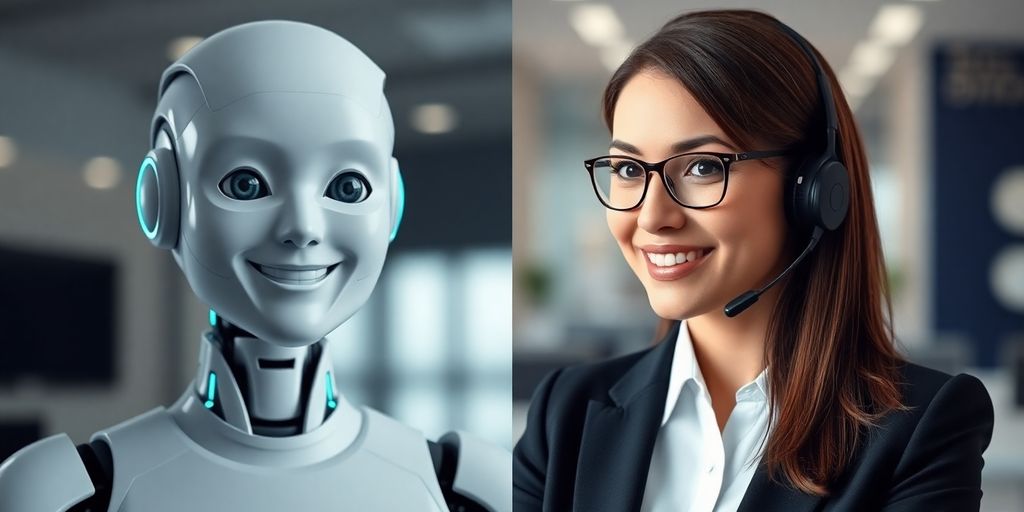
So, you're wondering how an AI receptionist stacks up against a good old-fashioned human one? It’s a fair question, and honestly, they both bring different things to the table. Think of it like this: AI is fantastic for handling the bulk of routine stuff, the kind of calls that come in all day, every day. It can answer common questions, take messages, and even schedule appointments without taking a break. This means your business can have a front desk that’s always open, which is a pretty big deal when you consider how many potential customers might call after hours. For example, a service like My AI Front Desk can manage your calls 24/7, freeing up your team.
AI receptionists really shine when it comes to being available and efficient. They don't get tired, they don't need lunch breaks, and they can handle a huge number of calls at once. This kind of constant availability is something a human receptionist just can't match, especially for smaller businesses that might not have the budget for round-the-clock staff. Plus, AI can be programmed to follow specific scripts and gather information consistently, which helps in qualifying leads or directing callers to the right department. It’s all about keeping things moving smoothly and quickly.
Now, where do humans really win? It’s in the areas where empathy and understanding complex situations are key. If a customer is upset, has a really complicated problem, or needs to have a sensitive conversation, a human touch is often irreplaceable. Humans can read between the lines, pick up on subtle cues, and respond with genuine understanding in a way that AI, even advanced AI, still struggles with. Building that personal connection, especially in certain industries, can make a big difference.
Many businesses find that the best solution isn't choosing one over the other, but using both. This hybrid model means the AI receptionist handles the initial contact, the routine questions, and the appointment setting, just like you might see with services that offer extensive app integration. Then, if a call requires a more personal touch or a complex problem-solving approach, it can be seamlessly transferred to a human team member. This way, you get the best of both worlds: the efficiency and availability of AI, combined with the empathy and nuanced understanding of a human.
The decision between AI and human receptionists often comes down to your business's specific needs, budget, and the type of customer interactions you prioritize. For many, a balanced approach offers the most practical and effective solution.
While AI receptionists are pretty amazing, they aren't perfect. It's good to know what you're getting into before you sign up. Sometimes, these systems can get a bit tripped up, especially with really complicated stuff.
AI can sometimes miss the mark when conversations get a little tricky. Think about slang, regional sayings, or when someone jumps from one topic to another really fast. The AI might not catch on, or it could misunderstand what's being asked. For example, if someone says, "Can we touch base about the new project?" the AI might not understand that this means setting up a meeting. It's not great when the AI can't quite grasp the human element, and it can lead to callers getting frustrated. This is especially true in sensitive fields like mental health or legal advice where the tone and empathy are super important.
Getting an AI receptionist up and running isn't exactly a five-minute job. You've got to teach it your business, set up scripts, and figure out how it talks to your other systems, like your calendar or CRM. This whole process can take a few weeks, maybe 2 to 4, to really get right. You have to test it out, see where it messes up, and fix it. It’s not just plug-and-play; it needs some real attention to make sure it works well. Plus, your team will need to learn how to use the new system, like checking call notes or knowing when to step in.
This is a big one, especially if you handle sensitive information. If your business is in healthcare, finance, or law, you have to be super careful about data privacy. You need to make sure the AI system follows rules like HIPAA for health info or GDPR for personal data. Not all AI services are built with these rules in mind from the start, so you have to check if they have the right certifications. If people are giving credit card details over the phone, the AI needs to handle that securely too, maybe by redacting or tokenizing the numbers. It’s a lot to think about to keep everything safe and legal. You can check out services like My AI Front Desk to see how they handle these aspects.

Getting your AI receptionist up and running involves a few key steps. It's not quite as simple as flipping a switch, but with a bit of planning, you can have it handling calls effectively. The initial setup and configuration time is a significant factor to consider. Most platforms will guide you through the process, but you'll need to dedicate some time to it. Think of it like setting up any new tool for your business; it requires a bit of an investment upfront to get the most out of it later.
Here's a general breakdown of what's involved:
The learning curve and setup effort can be more involved than some might expect. While many providers aim for simplicity, building accurate conversational flows, defining how the AI understands different intents, and mapping out integrations with your existing tools like CRMs or calendars typically takes a few weeks of focused work. During this period, businesses need to allocate resources to properly configure and test the system to iron out any initial misrecognition issues and ensure it aligns with your specific business needs.
For example, if you're using an AI receptionist for lead qualification, you'll want to define specific questions to ask potential clients, like their budget, timeline, and needs. You might also want to integrate it with your sales CRM so that qualified leads are automatically added. Getting this right takes time and careful consideration of your sales process. You can explore options like V2 Turbo to see how they handle these integrations.
So, you've got this AI receptionist working for you, which is pretty neat. But what do you do with all the information it's gathering? It's not just about answering calls; it's about using that data to make your business smarter. Think of it like having a super-observant assistant who's always taking notes.
Your AI receptionist is basically a goldmine of information. It logs every call, every question, and every answer. By digging into these records, you can spot patterns you might otherwise miss. For example, are a lot of people asking about your return policy on Tuesdays? Maybe you need to make that information more visible on your website or prepare your AI to handle it more efficiently. You can also track things like how many people are asking for pricing versus how many are actually booking a consultation. This kind of insight helps you understand what your customers are really interested in.
Knowing when your AI is busiest can help you figure out when you might need extra human help, or when your marketing campaigns are really hitting home. If you see a huge spike in calls after a specific ad runs, that's a clear sign it's working! You can also use the data to refine your marketing messages. If callers consistently misunderstand a certain promotion, you might need to tweak your ad copy. It's all about making your marketing dollars work harder.
This is where the numbers really start to tell a story. You can see how many calls your AI handles daily, weekly, or monthly. More importantly, you can track how many of those calls actually turn into something useful – like a booked appointment or a qualified lead. For instance, if your AI is set up to qualify leads, you can see how many leads it passes on to your sales team and, eventually, how many of those become customers. This helps you measure the direct impact of your AI receptionist on your bottom line. Many services offer dashboards that make this easy to see, like the one mentioned for My AI Front Desk.
The data collected by your AI receptionist isn't just a record of past conversations; it's a roadmap for future improvements. Use it to fine-tune your customer interactions, sharpen your marketing, and make smarter business decisions.
Different businesses are finding all sorts of ways to use AI receptionists. It’s not just for big companies either; even small operations can see some real benefits. Think about it – instead of someone having to answer the phone all day, an AI can handle a lot of that. This frees up people to do other things, like actually working on projects or talking to customers who are already in the store.
For real estate agents, the phone is always ringing. People want to know about listings, schedule showings, or ask about prices. An AI receptionist can be programmed to ask all the initial questions. It can find out if a caller is pre-approved for a mortgage, what their budget is, and what neighborhoods they're interested in. This way, agents only talk to serious buyers. The AI can then pass that information along, maybe even schedule a showing directly into the agent's calendar.
In healthcare, getting patient information before an appointment is super important. An AI receptionist can call patients a day or two before their visit and collect basic details. It can ask about insurance, confirm the appointment time, and even get a brief reason for the visit. This saves the front desk staff a lot of time and makes sure all the necessary paperwork is ready. It also helps reduce no-shows because the AI can send reminders.
Lots of companies use AI to handle the first level of customer questions. If someone calls with a common issue, like a question about billing or a product feature, the AI can often provide the answer right away. If the problem is more complicated, or if the customer is really upset, the AI can then route the call to the right department or a live agent. This makes sure that people with urgent or complex issues get help faster, and the AI doesn't get stuck trying to solve something it can't.
Using AI for these tasks means that the human staff can focus on the more complex or sensitive interactions where a personal touch really matters. It's about making the whole process smoother for everyone involved.
Many businesses are finding new ways to use AI receptionists, and it's changing how they work. These smart assistants can handle calls, book meetings, and answer common questions, freeing up your team to focus on bigger tasks. Discover how an AI receptionist can help your specific industry by visiting our website today!
Trying out an AI receptionist can really change how your business handles calls. While a truly 'free' service that does everything might be hard to find long-term, many companies offer free trials. This is a great way to test the waters and see if an AI assistant fits your needs. Think about what your business needs most – maybe it's just answering calls after hours, or perhaps it's qualifying leads. You can start with a trial, see how it works, and then decide if investing in a paid plan makes sense. It’s not about replacing humans entirely, but about making your business run smoother and making sure no customer call gets missed.
An AI receptionist is like a smart digital assistant for your phone. It uses computer smarts to understand what callers say and can answer questions, schedule meetings, or send calls to the right person, all by itself. Think of it as a helpful voice on the phone that works 24/7 without needing breaks.
AI receptionists are different because they can actually understand what you say, not just make you press numbers. They can have a real chat, figure out why someone is calling, and help them out, much like a human receptionist would, but they can do it all day and night.
Setting up an AI receptionist usually involves telling it how to answer common questions and what to do with different types of calls. You might pick a voice you like and set up rules for scheduling. Some systems let you build these conversations using simple tools, almost like building with blocks.
The main benefits are having someone answer your phone all the time, even when you're closed or on vacation. This means you won't miss customers. Plus, they can save you money because you don't have to pay a full-time person, and they can handle lots of calls at once without getting overwhelmed.
Yes, many companies offer free trials or have basic plans that are free to start. These let you try out the service to see if it works for your business. However, these free versions might have limits on how many calls they can handle or what features they offer.
You can choose a voice that sounds friendly, professional, or whatever fits your business best. Many systems also let you create custom conversation paths, like a choose-your-own-adventure story for callers, to make sure they get the right help.
AI receptionists are great at handling many calls quickly and always being available. Humans are better at understanding tricky feelings or complicated problems that need a personal touch. Often, using both together works best: AI for simple tasks and humans for more complex ones.
Sometimes, AI might not understand slang or very unusual requests. Also, setting them up perfectly can take a little time and effort. You also need to make sure they follow important rules, like keeping customer information safe, especially in fields like healthcare.
Start your free trial for My AI Front Desk today, it takes minutes to setup!








