Building an AI appointment setter might sound complicated, but it's really about putting the right tools together to handle scheduling automatically. Think of it like setting up a smart assistant that knows how to book meetings for you, even when you're busy. This guide breaks down how to do just that, step by step, so you can stop worrying about missed calls and start focusing on growing your business. We'll cover the basics, the tools you'll need, and how to make it all work smoothly.
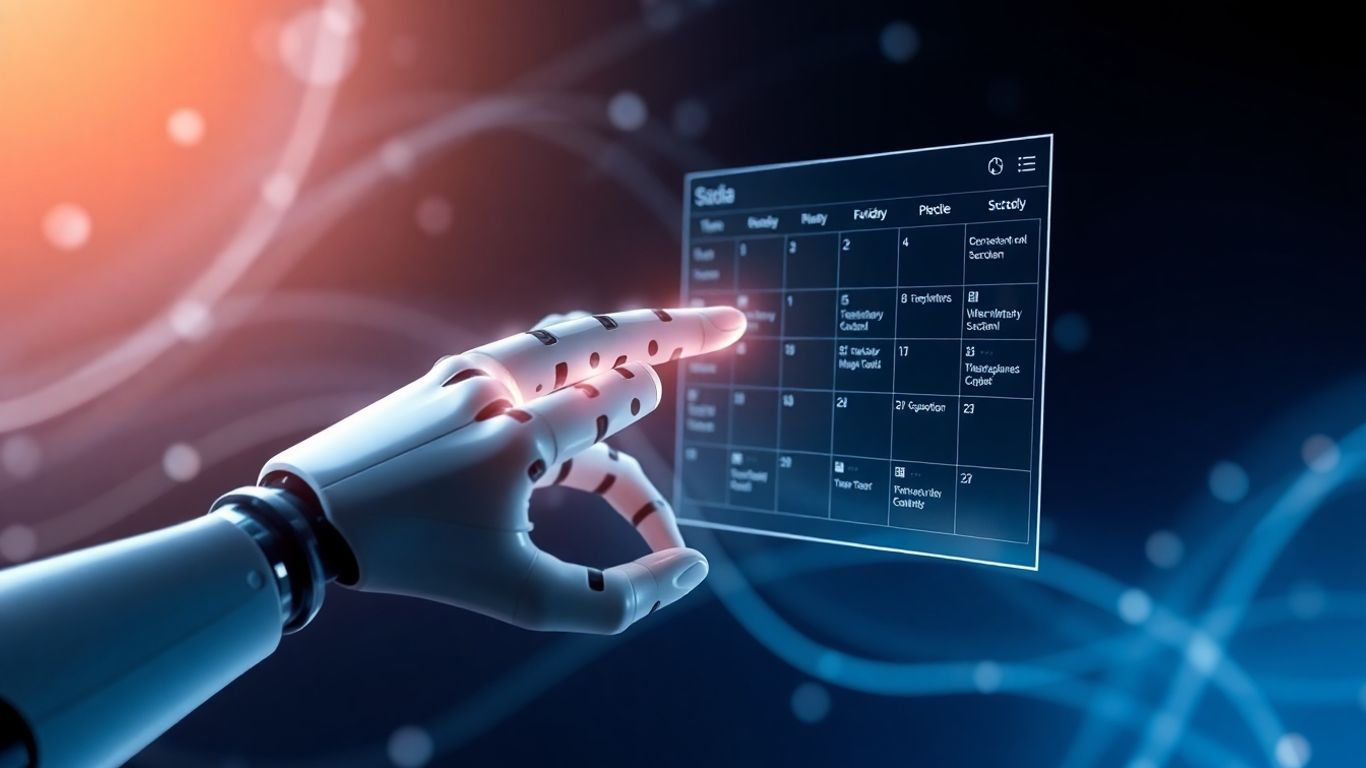
So, what exactly is an AI appointment setter? Think of it as your business's digital front desk, but way smarter and available 24/7. It's a piece of software designed to handle the back-and-forth of scheduling meetings, calls, or appointments. Instead of a human picking up the phone or replying to emails to find a time that works for everyone, the AI does it. It talks to potential clients, figures out their needs, checks your availability, and locks in a slot. The main goal is to make the booking process smooth and efficient, so no potential customer or opportunity slips through the cracks. It's not just about filling your calendar; it's about doing it intelligently, freeing up your human team for more complex tasks.
Automating appointment scheduling with AI brings a bunch of good stuff to the table. For starters, you get round-the-clock availability. Your business can book appointments even when everyone's gone home for the night or is on vacation. This means you're always open for business, which is pretty neat. Plus, it cuts down on those annoying human errors – no more double bookings or missed appointments because someone forgot to update the calendar. Customers usually get a quicker response too, which makes them feel like you're on top of things. This can lead to more people actually going through with booking, meaning more business for you.
Here's a quick rundown:
The shift towards AI in scheduling isn't just about saving time; it's about creating a more reliable and accessible service for your clients. It means your business operates with a consistent level of professionalism, regardless of the hour or day.
Pretty much any business that needs to schedule meetings can benefit, but some industries are really seeing big changes. Think about healthcare, where AI can help patients book doctor's appointments or follow-ups without waiting on hold. Legal services can use it to schedule consultations, and real estate agents can set up property viewings. Home improvement companies can automate service calls, and financial advisors can book client meetings. Basically, if you have a calendar and people trying to get time on it, AI can probably help streamline the whole thing. It's changing how these businesses operate by making the first step – getting in touch – much simpler.
Alright, so you're ready to build your AI appointment setter. That's awesome! But before we get too far, we need to talk about the gear you'll need. Think of it like building a house – you wouldn't start without a hammer and nails, right? For our AI project, we need the right digital tools to make it all happen smoothly.
This is where your AI assistant actually lives and breathes. It's the brain behind the operation, handling all the talking and understanding. You've got a few options out there, and picking the right one makes a huge difference. Some platforms are super simple, good for basic tasks, while others are more complex, letting you build really sophisticated conversations. You want something that can understand what people are saying, even if they don't say it perfectly, and can respond in a way that sounds natural.
Here are a few things to think about when picking a platform:
The goal is to find a platform that feels like a natural extension of your business, not a complicated hurdle.
Okay, so you've got your AI chatbot. Now, what happens when it needs to do something, like book a meeting or send an email? That's where automation tools come in, and Make.com (formerly Integromat) is a really solid choice. It's like the digital glue that connects your AI to all the other apps and services you use. You can build "scenarios" that trigger actions based on events. For example, when your AI confirms an appointment, Make.com can automatically add that event to your calendar and send a confirmation email.
Think of Make.com as your digital assistant's assistant. It takes the tasks the AI can't handle on its own and automates them, saving you a ton of manual work. It's visual, so you can actually see how the data flows between different apps, which is pretty neat.
Webhooks are a bit more technical, but they're super important for making things happen in real-time. Basically, a webhook is a way for one app to send information to another app automatically when something happens. It's like a notification system. When your AI conversation platform finishes a booking, it can send a webhook to Make.com, telling it, "Hey, a new appointment is booked!" Make.com then picks up that notification and starts its automation.
This is way better than constantly checking if something new has happened. Webhooks push the information when it's ready, making your whole system much faster and more efficient. It means your AI setter can communicate with your other tools instantly, without any delay. It's the backbone of making sure data moves smoothly between all the different parts of your setup.
Okay, so you've got the tools ready to go. Now comes the fun part: actually talking to people. This is where you design how your AI assistant will chat with potential clients. It's not just about asking for their name and number; it's about making the conversation feel natural and helpful. Think of it like planning a friendly chat, not a robotic interrogation.
First impressions matter, right? Your AI needs a good opening line. Something friendly and clear that tells people who they're talking to and what it can do. Forget the stuffy corporate speak. A simple, warm greeting works best.
The goal is to make the caller feel welcomed and understood right from the start.
People call for different reasons. Your AI needs to figure out what they want quickly. This means offering clear choices. Usually, people want to book something or ask a question. Keep it simple.
Here’s a basic way to structure this:
It’s like a little menu for the caller. They pick what fits, and the AI takes them there.
Once someone wants to book, you need a smooth process. This isn't a race, but it shouldn't drag on forever either. Break it down into logical steps.
Making the booking process clear and easy means fewer dropped calls and more confirmed appointments. If it feels like a chore, people will just hang up.
This structured approach helps the AI gather all the needed information without overwhelming the caller, leading to a higher chance of a successful booking.

Okay, so you've got the AI ready to chat, but what does it actually need to know to book that appointment? It's not just about getting a name and number; it's about gathering the right details so the appointment is actually useful for everyone involved. Think of it like filling out a form, but way more conversational.
This is the bread and butter. The AI needs to get the basics down so someone can actually follow up. This usually means:
The AI should confirm these details before moving on, just to avoid any typos or misunderstandings. It's a simple step, but it saves a lot of headaches later.
Beyond just contact info, what else does the AI need to know to make this appointment a success? This really depends on the business, but common things include:
This information helps qualify the lead and ensures the right person is ready when the appointment happens.
Before the AI hits 'book,' it's super important to do a quick recap. This is where you show the user everything that's been gathered and give them a chance to say, "Wait, that's not right!"
Here’s a typical confirmation flow:
This final check is a small but mighty step. It drastically cuts down on no-shows and mistaken appointments because the user has a clear picture of what they've agreed to. It also makes the whole process feel more professional and less like a robotic transaction.
Alright, so you've got your AI conversation platform set up and you're ready to make things happen. This is where Make.com (formerly Integromat) really shines. It's like the central hub that connects all the different pieces of your appointment setting puzzle, making sure everything runs smoothly without you having to babysit it.
First things first, you'll need an account with Make.com. It's pretty straightforward. Head over to their site and sign up. They usually have a free tier that's more than enough to get you started, especially when you're just building out your first automation.
Once you're in, you'll want to create a new 'scenario'. Think of a scenario as a blueprint for your automation. It's where you'll visually map out how data flows between different apps and services.
This is where the magic starts to happen. You'll want to set up your AI conversation platform to send information to Make.com whenever a specific event occurs, like a user wanting to book an appointment. The way to do this is usually through webhooks.
In Make.com, you'll add a 'Webhook' module as the starting point for your scenario. Make.com will give you a unique URL. You then take this URL and plug it into the settings of your AI conversation platform. Now, whenever your AI assistant needs to pass data to your automation, it'll send it to this Make.com webhook URL.
Here's a quick rundown of how it typically works:
This is a super important step. You don't want your AI booking appointments when you're already swamped or when a slot is already taken. Make.com lets you add 'routers' and 'filters' to check the data coming in.
For example, before you even try to book something in a calendar, you can set up a module in Make.com to check the availability of the requested time slot. If the slot is already booked, Make.com can be told to stop the process or ask the user for an alternative time, all automatically.
This validation step is key to avoiding double bookings and making sure your AI assistant is actually helpful, not a source of scheduling headaches. It's all about building a reliable system that handles the details so you don't have to.
Building these automated workflows might seem a bit technical at first, but tools like Make.com are designed to be visual. You're essentially drawing a flowchart for your computer to follow. The more thought you put into the logic here, the smoother your AI appointment setting will run in the real world. It's the backbone of making your AI truly work for you, 24/7.
Okay, so you've got your AI setter chatting with folks and getting them interested. That's great! But what happens when someone actually wants to book a time? This is where your calendar needs to play nice with your AI. If this part is clunky, you're back to manual work, and that defeats the whole purpose, right?
Most of us live in Google Calendar, so making sure your AI can talk to it is pretty important. You'll need to give your AI setter permission to access your calendar. This usually involves a simple authorization step where you log into your Google account and grant the necessary permissions. Think of it like giving a trusted assistant a key to your schedule.
Once connected, the real magic happens. When a user confirms a time slot with your AI, the system should automatically create an event in your calendar. This event needs to include all the details: the client's name, contact info, the reason for the meeting, and the agreed-upon time. No more copy-pasting names and emails into calendar invites. The AI handles it all, making sure the event is properly logged.
This is a big one. Your AI needs to know what times you're actually free. If the AI offers a time that's already booked, you've got a problem. Good calendar integration means the AI checks your calendar in real-time before suggesting slots. If you book a meeting manually, the AI should see that change immediately and stop offering that time. This keeps your schedule clean and prevents double bookings.
Here's a quick look at how it works:
Keeping your calendar and AI in sync is like having a personal assistant who never sleeps and never makes mistakes. It frees you up to focus on the actual meetings, not the hassle of setting them up.
This level of integration means your appointment setting becomes truly hands-off. The AI handles the back-and-forth, checks your availability, and books the meeting, all without you lifting a finger. It's the kind of efficiency that makes a real difference in how smoothly your business runs.
This is where things get really interesting. Imagine your AI setter is on a call, and the person on the other end asks for pricing details. Instead of the AI fumbling or having to manually send something later, it can instantly text a link to your pricing sheet. You set up these "scenarios" in plain English. For example, you could tell the AI: "If the caller asks about our service packages, send them a text with a link to the packages page on our website." The AI uses its smarts to figure out when that situation comes up in the conversation and fires off the text automatically. It's super handy for sending calendar links when someone wants to book, or even a quick PDF if they need more info right away. It keeps the conversation flowing without awkward pauses.
Got a budget to stick to? This feature lets you put a cap on how much your AI receptionist can be active. You can set limits for the day, week, or month. It's like giving your AI a time clock. This is great for controlling costs, especially if you're just starting out or have seasonal business fluctuations. You can also set up what happens when the limit is reached – maybe it forwards the call to a human, or just takes a voicemail. It helps you manage expenses and make sure the AI is available when you need it most.
This one's pretty straightforward but really important. You can tell your AI exactly when to be "on duty." So, if your business operates from 9 AM to 5 PM, Monday through Friday, you set those hours. The AI won't bother anyone outside of that. It means no more "Sorry, we're closed" messages during business hours, and it respects your team's downtime. It can even handle different time zones or holidays if you need it to. It makes sure your AI acts like a professional extension of your business, respecting everyone's time.

So, you've built this awesome AI appointment setter, but what good is it if it's just sitting there, not talking to the other tools you use every day? That's where connecting it to your existing systems comes in. Think of it like this: your AI setter is a great chef, but it needs the right ingredients and a way to serve the meal. Integrating it means your chef can get ingredients from the pantry (your CRM) and serve the meal directly to the dining room (your calendar).
Zapier is pretty much the glue that holds a lot of modern business apps together. If you're not using it, you're probably doing a lot of manual work that an AI could handle. It lets you connect your AI appointment setter to thousands of other applications without needing to be a coding wizard. Need to add a new lead from a form submission straight into your appointment setter? Zapier can do that. Want to get a Slack notification every time a new appointment is booked? Zapier handles it. It's super flexible and lets you build custom workflows that make your life easier.
Your Customer Relationship Management (CRM) system is probably where all your lead information lives. You want your AI setter to be able to pull from that data and, just as importantly, push new information back into it. When your AI setter talks to your CRM, it can pull up details about a lead before a call, making the interaction more personal. After the call, it can update the lead's status, add notes from the conversation, or even log the appointment directly. This keeps your CRM up-to-date and gives your sales team a complete picture of every interaction. It's about making sure all your data is in one place and working together.
This is where things get really powerful. Two-way data flow means information isn't just going in one direction. Your AI setter can send data to your CRM, and your CRM can send data back. For example, if a customer updates their contact information in your CRM, that change can be reflected in your AI setter's records. Conversely, if your AI setter confirms a new appointment, that information flows back into the CRM, updating the lead's record. This constant communication prevents outdated information and ensures everyone is working with the most current details. It makes your whole operation run much more smoothly, like a well-oiled machine. This kind of integration is key to automating tasks and keeping your business running efficiently.

Alright, so you've built your AI appointment setter. That's awesome! But before you let it loose on the world, we've got to make sure it's actually going to do what you want it to do, and do it well. Think of this as the final check-up before your AI assistant starts its new job.
This is where we play pretend. We need to throw all sorts of situations at your AI setter to see how it handles them. What if someone asks a question it doesn't understand? What if they try to book an appointment at 3 AM on a Sunday? What if they give you a fake phone number? We need to test these edge cases.
The goal here isn't just to see if it works, but to see how gracefully it fails or recovers when things get a little messy. A good AI setter doesn't just book appointments; it handles confusion and errors like a pro.
Once you know your AI setter can handle the basics, it's time to make it sound good. Nobody wants to talk to a robot that sounds like it's reading from a script. We want it to be helpful, friendly, and clear.
Okay, the moment of truth. Deployment means making your AI setter live and available to your customers. This usually involves a few technical steps, like embedding it on your website or connecting it to your phone system. Make sure you have a plan for how you'll roll it out – maybe start with a small group of users first before going wide.
So, you've built your AI appointment setter, and it's working like a charm. That's great! But what happens when things really take off? You don't want your shiny new AI assistant to get overwhelmed. That's where scaling comes in. It's all about making sure your system can handle more calls, more customers, and more appointments without missing a beat.
Remember those old days when a busy signal meant a lost customer? With AI, that's ancient history. The best systems can handle an unlimited number of calls all at the same time. Seriously, it's like giving your business a superpower. Whether it's a sudden surge of interest after a marketing campaign or just a really busy Tuesday, your AI can keep up. It means no more missed opportunities because your phone lines are jammed. You can literally give your number out everywhere – billboards, social media, even skywriting – and your AI will handle it. It's scalability on steroids, making sure every single caller gets attention.
Your business might close at 5 PM, but your customers don't stop needing things then. An AI appointment setter works around the clock, every single day of the year. This means appointments can be booked at 3 AM on a Sunday just as easily as they can at 10 AM on a Monday. It's not just about answering calls; it's about answering them appropriately. The AI understands context, like knowing it's a holiday or a weekend, and can adjust its responses. This constant availability means you're always there for your customers, no matter when they reach out, which really helps build trust and makes them feel looked after.
Thinking even bigger? You can actually turn your AI appointment setting success into a business for others. White-labeling lets you put your own brand on an AI receptionist service and sell it to your clients. You essentially become a provider, offering cutting-edge tech without having to build it all yourself. Then there are affiliate programs. These are simpler; you just share a special link, and when someone signs up through it, you earn a commission. It's a great way to monetize your network and help other businesses get the same benefits you're seeing. It's a win-win, really. You help others succeed, and you get rewarded for it. It's a smart way to expand your reach and revenue streams, turning your AI setup into something more.
Ready to boost how many appointments you can handle? Our AI tools can help your business take on more calls and book more meetings without missing a beat. Imagine your team focusing on closing deals while our smart system manages the initial outreach and scheduling. It's time to grow your business efficiently. Visit our website today to see how we can help you scale!
So, we've covered a lot about how to build your own AI appointment setter. It's not as complicated as it might seem at first, right? By using tools like Voiceflow and Make.com, you can create a system that handles bookings automatically, freeing you up to focus on other parts of your business. Remember, the goal here is to make things easier and more efficient. Don't be afraid to experiment and tweak your setup as you go. The world of AI is always changing, and so can your appointment setter. Give it a try and see how much time and effort you can save.
An AI appointment setter is like a super-smart helper for your business. It can talk to people over the phone or through text, answer their questions about your business, and most importantly, book appointments for you. It works all day and all night, so you never miss a chance to connect with a potential customer.
It's surprisingly fast! You can usually get your AI appointment setter up and running in just a few minutes. You just need to tell it about your business, and it's ready to go.
Yes, these AI systems are really advanced. They can understand and answer tricky questions about your business by using the information you give them. It's like they have a digital brain that knows all your business details.
That's the best part! Your AI appointment setter works 24/7. So, even if it's late at night or a weekend, it can still answer calls, book appointments, and help customers.
Many services offer a free trial, often for about a week. This lets you test it out and see how it works for your business before you commit.
It connects directly to your calendar, like Google Calendar. When someone books an appointment, the AI automatically adds it to your calendar, so you don't have to do it manually. It also makes sure it only books times when you're actually free.
Yes, some advanced AI setters can send texts during a phone call based on what you're talking about. For example, if you're discussing pricing, it could automatically text the caller a link to your price list.
You can set limits! For example, you can decide the maximum number of minutes the AI receptionist can be active each day, week, or month. This helps you manage costs and make sure the AI is available when you need it most.
Start your free trial for My AI Front Desk today, it takes minutes to setup!








