So, you've got a Nortel phone system and you're wondering about that auto attendant thing. It sounds fancy, maybe a little complicated, but honestly, it's just a way to make your phone calls work smarter, not harder. Think of it like a helpful assistant who answers the phone before you even pick it up, directing people where they need to go. We're going to break down how to get the most out of your auto attendant nortel phone system, from the basics to some pretty neat tricks.
So, you've got a Nortel phone system and you're wondering about this "auto attendant" thing. Think of it as your digital receptionist, ready to greet callers and point them in the right direction. It's not just about answering the phone; it's about making sure the right person or department gets the call without a human having to manually transfer it every single time. This can really speed things up, especially during busy periods.
This is where the magic happens. The auto attendant acts as the first point of contact. When someone calls, instead of ringing endlessly or going straight to a busy line, they're met with a friendly voice. This voice can then offer options, like "Press 1 for Sales," "Press 2 for Support," or "Press 3 to leave a message." It's all about directing the caller efficiently. You can set up different paths for different departments or even specific individuals. It's like having a smart switchboard operator working 24/7.
The goal is to make it as easy as possible for your callers to reach who they need, when they need them. A well-designed auto attendant reduces frustration and makes your business look more professional.
Nortel systems offer a range of features to make your auto attendant work for you. You can customize greetings, set up different menus for different times of the day, and even program specific responses for holidays. Some systems allow for more advanced features like call queuing, where callers wait in line with music or messages instead of getting a busy signal. It's about tailoring the experience to your business needs. You can also program personal speed dial numbers, which is a nice touch for frequent callers or internal use. Learn about phone features.
Why bother with an auto attendant? Well, for starters, it can significantly cut down on missed calls. If your receptionist is tied up or out of the office, the auto attendant keeps working. This means fewer lost leads and happier customers. It also frees up your staff from constantly answering basic inquiries or performing simple transfers, allowing them to focus on more important tasks. Plus, it presents a more organized and professional image for your company. It's a tool that can genuinely improve how your business communicates.
Setting up your Nortel auto attendant might seem a bit technical at first, but it's really about making sure your callers get to the right place without any fuss. Think of it like setting up the directions for your house – you want them clear and easy to follow. We'll walk through the basics here, so you can get it running smoothly.
Getting the auto attendant up and running involves a few key steps. You'll need to decide how you want calls to be handled initially. This usually means turning the feature on and setting up the very first greeting callers will hear. It's like flipping the switch and saying hello.
Here’s a general idea of what’s involved:
* * 2 6 6 3 4 4 followed by a password.It's important to remember that programming tasks often require specific access codes and passwords. If you're unsure, always consult your system administrator. They have the keys to the kingdom, so to speak.
This is where you give your auto attendant its voice. You can record different greetings for different situations and set up prompts that guide callers. Think about your business hours, holidays, or even special announcements.
Recording these messages is usually done directly from a Nortel phone. You'll typically access a feature like "Check Voicemail" or a specific programming menu, then select the option to record a greeting. For example, you might press Feature 981, enter your password, and then select ADMIN followed by GREET and REC.
Once callers have heard your greeting and made a selection, you need to tell the system where to send them. This means programming transfers to specific extensions or voicemail boxes.
To set these up, you'll typically be in the system's programming mode. You'll associate a caller's menu choice (like pressing '1') with a specific destination number (like extension 101). If you're directing calls to a voicemail box, you'll specify the mailbox number. This part is all about mapping choices to actions, making sure every path leads where it's supposed to.
Beyond the basics, your Nortel auto attendant can do some pretty neat things to make your phone system work smarter. We're talking about features that handle those tricky call situations and make sure nothing falls through the cracks. It's about making your system more robust and less likely to overwhelm your staff.
What happens when everyone's busy? Call overflow is your safety net. Instead of callers getting a dead end, you can set up specific actions. This could mean sending calls to a general voicemail box, a different department, or even a backup number. It's all about keeping the caller engaged and ensuring their needs are eventually met. You can configure these options based on how many lines are busy or if a specific extension isn't answering.
This is a really handy feature. You can tell your auto attendant to route calls differently depending on the time of day or even the day of the week. For example, during business hours, calls might go straight to the main reception. But after hours, they could be directed to an on-call person's extension or a voicemail system that lets callers leave a message for the next business day. It makes your system feel more intelligent and responsive to your operating schedule.
Connecting your auto attendant directly to your voicemail system is a big step up. It means callers can leave messages that are then managed within the voicemail system, often with advanced features like message waiting indicators or even email notifications. Some systems allow for more complex interactions, like callers being able to access specific mailboxes directly from the auto attendant menu without needing to know the extension number. This makes message retrieval and management much smoother for both your callers and your team.
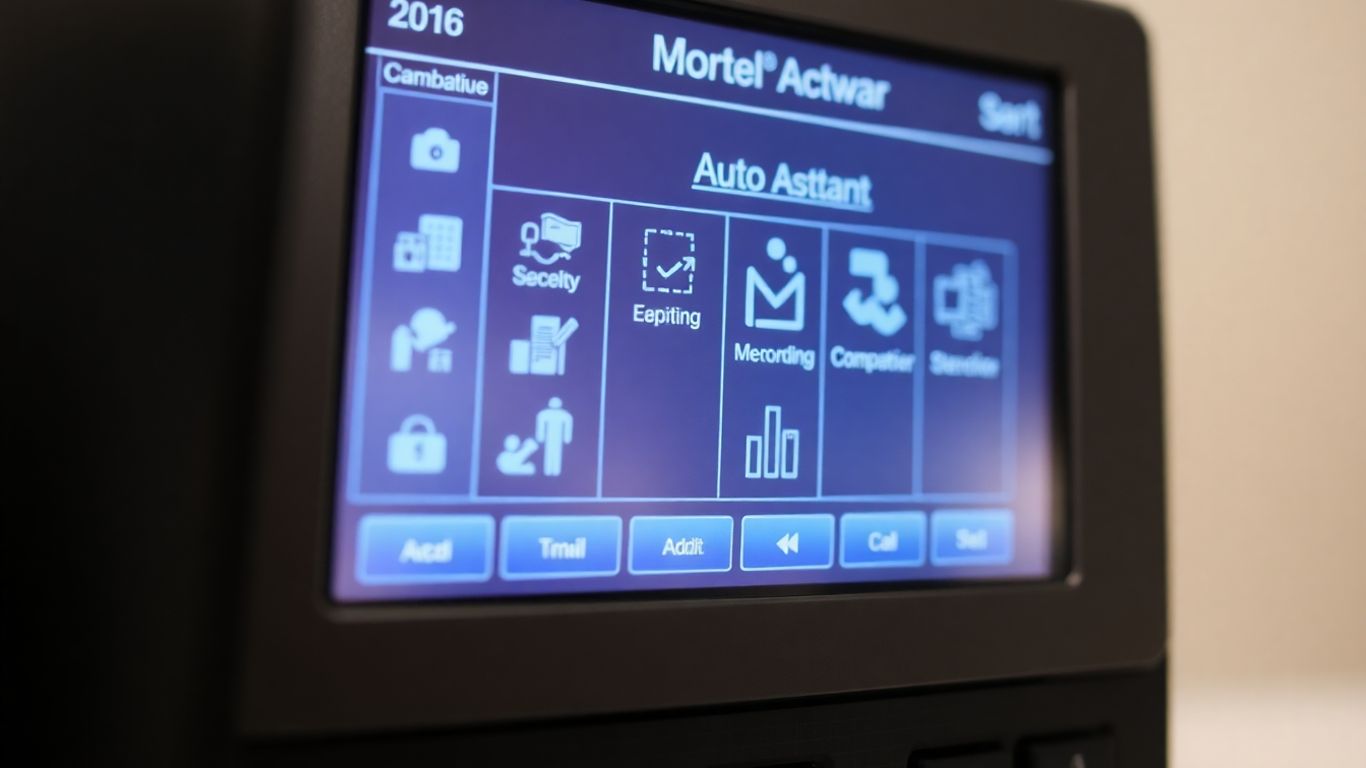
So, you've got your Nortel auto attendant set up, greetings are recorded, and calls are routing. That's great! But are you getting the most out of it? Just like any tool, your auto attendant needs a little fine-tuning now and then to really shine. It’s not just about having it work; it’s about making it work well for your business and your customers.
Think of your call data as a treasure map. It shows you where people are going, where they might be getting stuck, and what they're actually looking for. Looking at this information regularly can really help you spot patterns you might otherwise miss. For instance, if a lot of people are pressing '0' to reach the operator, maybe that department needs more direct routing options, or perhaps the menu options aren't clear enough. It’s about using the numbers to make smart decisions.
Here’s a quick look at what to track:
This feature is all about managing your resources, especially if you're using an AI-powered receptionist or have specific limits on how long live receptionists can handle calls. You can set a cap on the total minutes spent on calls within a certain period, like a day, week, or month. This is super handy for budget control and making sure your reception staff isn't getting completely swamped during busy spells. It also lets you plan for overflow, deciding what happens when those minutes are up – maybe it goes straight to voicemail or gets forwarded elsewhere.
Consider these points when setting limits:
Managing call time isn't just about cutting costs; it's about directing your resources where they're most needed. It ensures that your system is always ready to handle important calls without being bogged down by excessive or unnecessary interactions. Think of it as smart resource allocation for your communication channels.
Nobody likes talking to a robot that sounds like it’s reading from a script. The goal is to make the interaction feel as smooth and human as possible. This means keeping prompts concise, using clear language, and avoiding jargon. If your auto attendant sounds too robotic or takes too long to get to the point, people will get frustrated and hang up. It’s a delicate balance between providing information and keeping the caller engaged. Sometimes, a slightly longer pause or a more conversational tone can make a big difference in how the caller perceives the interaction.
Think about these tips:

Think about how often you're on a call and need to send someone information, like a link or a document. It's a common situation, right? Well, your Nortel auto attendant can actually help with this by automating text messages during calls. This isn't just about sending a quick "got it" text; it's about creating smart workflows that make communication smoother.
This feature uses AI to understand what's being said on a call and then sends out a text message based on that context. You set up the rules, and the system handles the rest. It's like having a silent assistant who knows exactly when to send the right information. For example, if a customer asks about pricing, the system can automatically text them a link to your price sheet. This happens in real-time, without interrupting the flow of the conversation. It's a neat way to provide information instantly, which is super helpful for things like real estate listings.
Setting up these texting workflows is pretty straightforward. You don't need to be a tech wizard. You just describe what you want to happen in plain English. Here are a few examples:
Using texting workflows can really change how customers experience interacting with your business. Instead of making them wait or jotting down notes, they get the information they need right away, on their phone. This is especially useful for:
This kind of automation means your team can focus more on the actual conversation and less on administrative tasks like looking up and sending out information. It makes the whole interaction feel more professional and efficient for the customer.
Think of your Nortel auto attendant not just as a phone system, but as a hub that can talk to all your other business tools. This isn't just about making calls; it's about making your whole operation run smoother.
This is where things get really interesting. Your auto attendant can now connect with a massive number of other apps you probably already use, thanks to Zapier. We're talking over 9,000 different services. This means your phone system can actually do things like update your customer relationship management (CRM) software automatically when a call ends, or create a new task in your project management tool based on a voicemail. It’s like giving your phone system a direct line to your entire digital workspace.
It's not just a one-way street. Your auto attendant can send information out to other apps, and those apps can send information back. So, if a customer provides information during a call, that data can go straight into your CRM. Then, if your CRM updates a customer's status, your phone system can be made aware of it. This constant back-and-forth keeps all your information up-to-date across the board, without anyone having to manually move data around. It really cuts down on errors and saves a ton of time.
What happens after a call is just as important as the call itself. With these integrations, you can set up automatic actions to happen once a call is finished. For example:
This means your team can focus on talking to customers, and the system handles the administrative follow-up. It’s a pretty neat way to make sure nothing falls through the cracks.
The real power here is turning your phone system from a standalone device into a connected part of your business's digital brain. It’s about making everything work together, so you can spend less time on busywork and more time on what actually matters – growing your business and serving your customers.
When you're running a business, every minute and every connection counts. Your Nortel phone system, especially the auto attendant, is a key player in how efficiently your calls are handled. It's not just about answering the phone; it's about making sure the system can handle the load without breaking a sweat. Think of it like managing traffic on a busy highway – you need to make sure there are enough lanes and that the flow is smooth.
This is all about making sure your phone system is working when you need it to and not when you don't. You can set specific times for your auto attendant or other features to be active. For example, you might want it to handle calls during business hours but route everything to voicemail after 6 PM. This stops calls from going unanswered when no one is around to pick them up.
Making sure your phone system respects time is a big deal. It means calls are handled appropriately, whether it's a busy Tuesday morning or a quiet Sunday afternoon. This kind of attention to detail makes a difference for your customers.
This feature is a real game-changer. It means your phone system can handle a massive number of calls all at the same time. You don't have to worry about busy signals or dropped calls, even during your busiest periods. It's like having a receptionist who can talk to hundreds of people simultaneously without getting flustered. This is super important for businesses that get a lot of calls or have unpredictable peaks in call volume.
This ties into the other two points. It's about making smart choices with the system's capabilities. You want to make sure that the resources, like the ability to handle many calls at once, are used in a way that benefits your business the most. This might mean prioritizing certain types of calls or ensuring that your auto attendant is always available when needed. It’s about getting the most bang for your buck from your phone system's features.

So, you've got your Nortel auto attendant set up, and it's doing its job routing calls. That's great, but did you know you can actually tweak it to feel more like your system? It's not just about making it work; it's about making it work for you and your callers in a way that feels right. Think of it like customizing your workspace – a few small changes can make a big difference in how you and others interact with it.
Ever find yourself constantly dialing the same few internal extensions or external numbers? You can actually program these directly onto your phone's buttons. This is super handy for frequently contacted people or departments. It saves you time and reduces the chance of misdialing.
Here's a quick rundown on how to set that up:
Feature button, then * 4.71 to 94) for the button you want to assign.OK softkey. You should see a confirmation like "Entry xx stored."This makes reaching your most common contacts as simple as pressing a button.
Let's talk about making the phone itself more comfortable to use. The display contrast and ring type are two easy things to adjust that can really improve your daily experience. If the screen is hard to read or the ringtone is annoying, it's just a little friction that adds up.
Feature, then * 7. Use the number keys 1 through 9 to find a level that works for you, then hit OK.Feature, then * 6. Cycle through the 1 to 4 options to hear different rings, and press OK when you find one you like.Feature, then * 80. Use the volume keys to adjust, then press Release to save.These small adjustments can make a noticeable difference in your day-to-day comfort with the phone system.
Okay, this one's a lifesaver. We've all been there – you forget your voicemail password, and suddenly you're locked out of your messages. Thankfully, resetting it on a Nortel system is usually pretty straightforward, though you might need your administrator's help if auto-configuration isn't enabled. The ability to quickly reset your own password is a key part of maintaining access to your communications.
Generally, you'll log into your voicemail system (often by pressing Feature then 981 and entering your current password, or by calling in from outside and using * *). From there, look for an 'Admin' or 'Settings' option, and then a 'Password' or 'Reset Password' choice. Follow the prompts to enter a new, secure password. It’s always a good idea to write down your new password somewhere safe, at least until you've used it a few times.
Taking a few minutes to personalize these settings can make your Nortel phone system feel less like a generic piece of equipment and more like a tool that's truly tailored to your needs and preferences. It’s about making technology work for you, not the other way around.
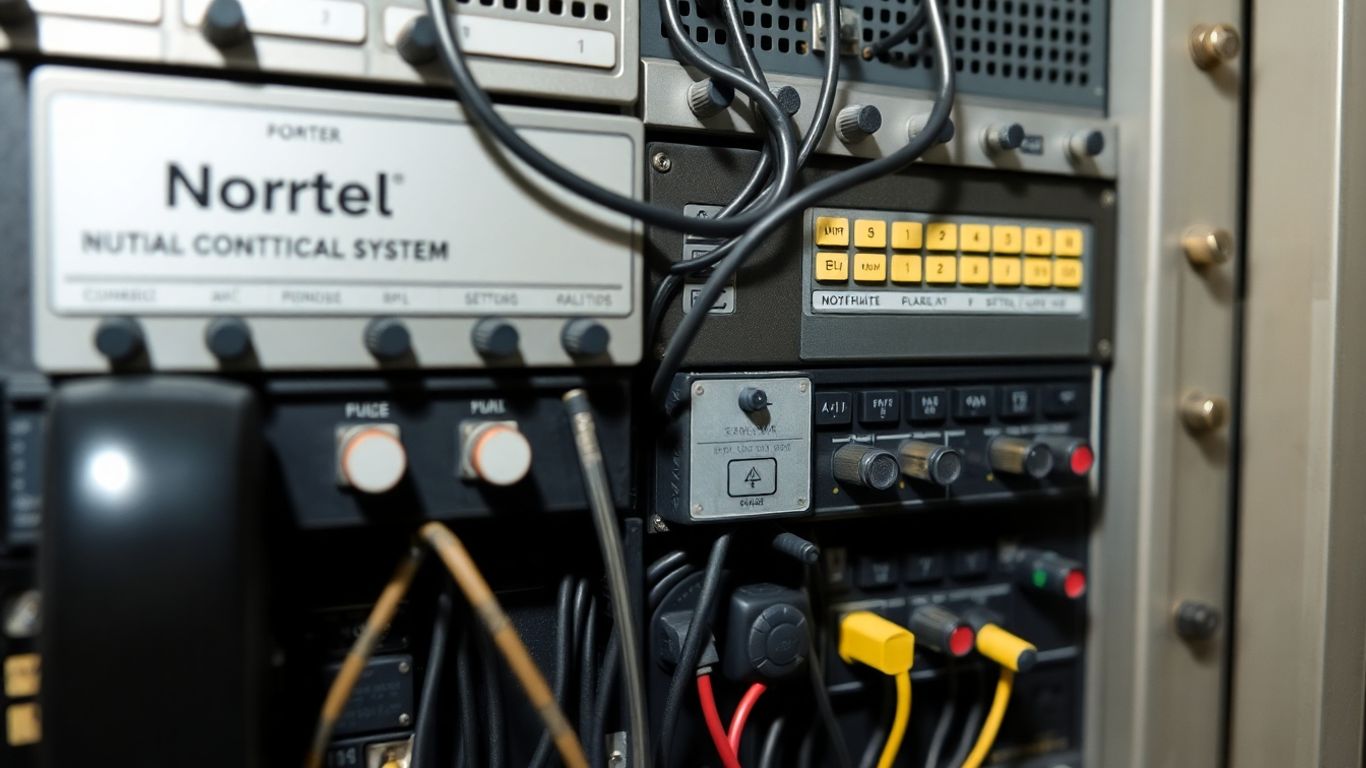
Even the best-designed auto attendant can run into snags. When things go sideways, it's usually one of a few common problems. Let's break down how to fix them.
Sometimes, callers might hear the wrong greeting, or a prompt might be garbled. This can happen if a greeting wasn't saved correctly or if there was a system glitch during recording. The most frequent culprit is simply an incorrect greeting being set as the primary one.
Here's a quick checklist:
A common mistake is recording a greeting and then forgetting to set it as the active one. Always double-check that the system is using the greeting you intend for callers to hear.
Callers getting sent to the wrong extension, dropped calls, or calls that just ring endlessly are frustrating. These usually point to issues with how the auto attendant is programmed to route calls.
Here’s how to tackle these:
Here's a look at common routing scenarios and their fixes:
Sometimes, the problem isn't with a specific greeting or transfer, but with the overall setup of the auto attendant. This can be trickier because it might affect multiple functions.
If you're stuck, don't hesitate to consult your system administrator or the Nortel documentation. They often have specific tools or knowledge to pinpoint complex configuration problems.
So, what's next for auto attendants? It's pretty wild to think about, honestly. We're moving way beyond just basic "press 1 for sales" menus. The big thing right now is AI, and it's changing everything. Think of it like this: your auto attendant is getting a super-brain.
Instead of just following a script, these new systems can actually understand what people are saying. They use artificial intelligence to figure out the intent behind the words. This means they can handle more complex questions and requests without needing a human to step in. It's like having a really smart assistant who's always available.
The goal is to make the interaction feel less like talking to a machine and more like a real conversation, but with the efficiency of automation.
One of the most impressive advancements is speed. We're talking about response times measured in milliseconds. This is fast enough to keep up with natural human speech, so there are no awkward pauses where you wonder if the system is still listening. This speed makes a huge difference in how smooth and professional the call feels.
All these changes aren't just cool tech; they're fundamentally changing how businesses operate. Auto attendants are becoming more integrated into everything a company does. They can connect with thousands of other apps, automate tasks, and provide data that helps businesses improve.
Basically, the auto attendant is evolving from a simple phone menu into a central hub for communication and automation within a business.
Auto attendants are changing fast! Soon, they'll be even smarter, handling calls and helping customers like never before. Want to see how these amazing tools can help your business right now? Visit our website to learn more and get started!
So, we've gone over a bunch of stuff about making your Nortel auto attendant work better for you. It might seem like a lot at first, but really, it's all about making things smoother for your callers and for your team. Think about how you can use these features to save time, avoid missed calls, and just generally make your business sound more professional. Don't be afraid to play around with the settings and see what works best. Getting this right can really make a difference in how people see your company.
Think of an auto attendant like a friendly robot receptionist for your phone. When someone calls, it answers and can guide them to the right person or department by offering a menu of options. This makes it easier for callers to get what they need fast and helps your business run smoother, especially when your main receptionist is busy or after hours.
Absolutely! You can record your own greetings and messages to sound professional and welcoming. You can even set up different messages for different times of the day or for special occasions, making your phone system feel more personal and up-to-date.
An auto attendant is great at handling lots of calls at once. Instead of callers waiting on hold to talk to a person, the auto attendant can offer options right away, like directing them to voicemail or a specific department. This helps prevent callers from getting frustrated and ensures fewer calls are missed.
Don't worry about that! Auto attendants can be set up with 'call overflow' options. This means if the person or department someone is trying to reach is busy, the call can be sent to voicemail, forwarded to another line, or even have a message played explaining the situation.
Yes, they work together really well! The auto attendant can direct callers straight to someone's voicemail box if they aren't available. This makes sure messages get to the right person quickly without any extra steps.
Setting up the basics is usually pretty straightforward. You can often program extension transfers and basic greetings without needing to be a tech expert. For more advanced features, you might need a little help, but the goal is to make it as user-friendly as possible.
It sure can! By handling many calls automatically, it reduces the need for a large reception staff, saving on salaries and benefits. Plus, by routing calls efficiently, it helps make sure your team is spending their time on important tasks, not just answering basic questions.
'Unlimited Parallel Calls' means your phone system can handle as many calls at the same time as needed, so no one gets a busy signal just because everyone else is on the phone. 'Control Active Times' lets you set specific hours when the auto attendant is active, so it only answers calls when you want it to, like during business hours or after.
Start your free trial for My AI Front Desk today, it takes minutes to setup!








