An unanswered phone call is so much more than a missed connection—it's a direct line to lost revenue. For most businesses, a staggering 85% of callers who can't reach you won't bother calling back. They simply move on to the next name on the list: your competitor.
Let's paint a picture. You run a plumbing service, and a sudden cold snap hits. Your phone is ringing off the hook with calls about burst pipes, and every single one is a high-value emergency job. But you're on-site, deep in another project, and can't possibly answer.
Every time your phone rings out and goes to voicemail, a potential customer in a crisis hangs up and immediately dials the next plumber. That one missed call isn't just a lost opportunity; it's thousands of dollars in potential revenue walking right out the door.
This isn't a rare occurrence. This exact scenario plays out every single day for small businesses. It's the real estate agent missing a call from a hot lead, or the local restaurant losing out on a massive catering order. The true cost of a missed call is the total lifetime value of that customer, gone in an instant.
This infographic doesn't pull any punches. It breaks down the simple but harsh reality of what happens the moment a call goes unanswered.
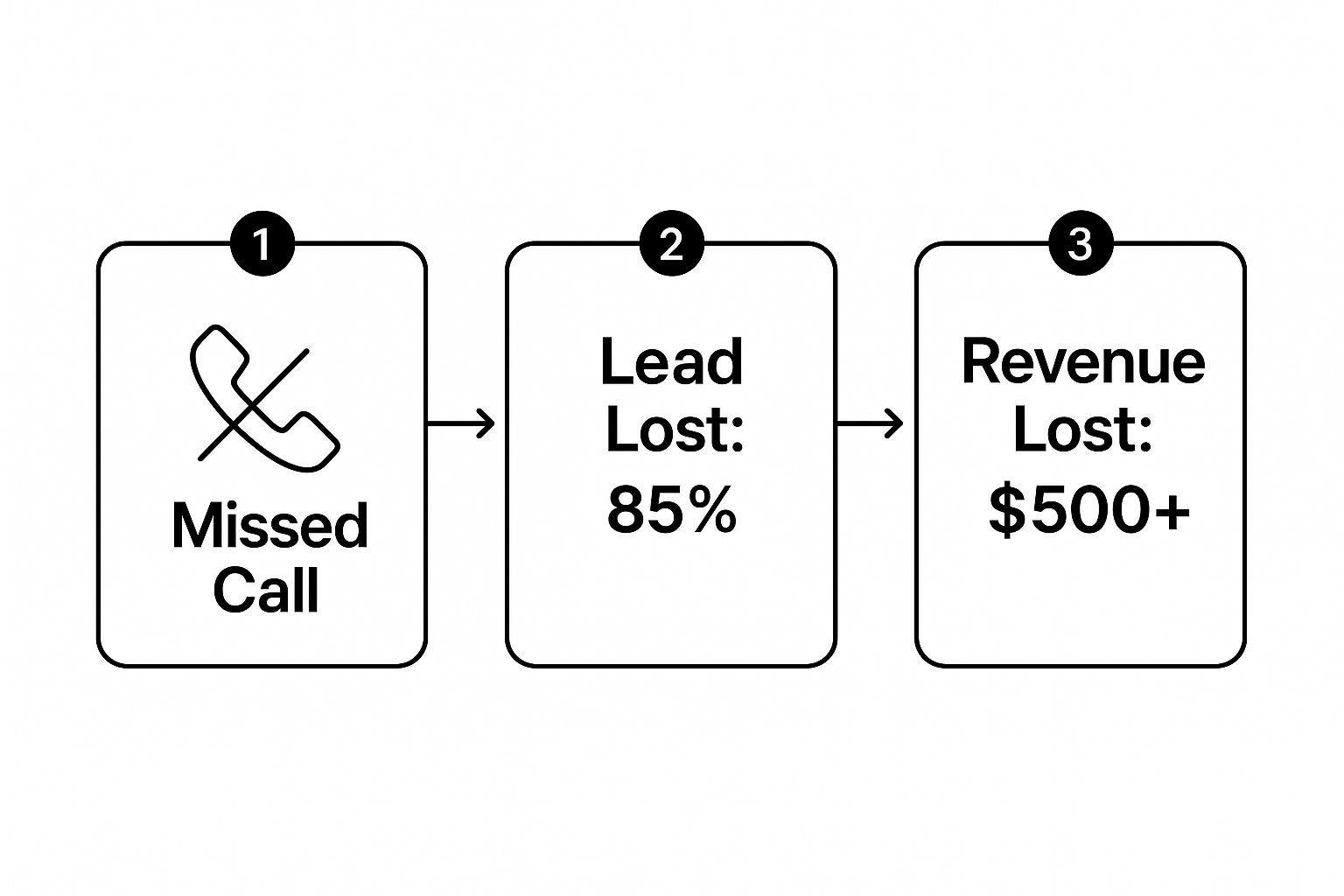
As you can see, the financial leak starts the second the call is missed, leading to a major drain on both leads and income.
This is precisely why an auto answer call feature is more than a simple convenience—it’s a fundamental tool for business survival and growth. By ensuring every single call gets answered, you immediately plug that revenue leak.
When you pair it with an AI receptionist that can qualify leads, answer questions, and schedule appointments, you turn a defensive measure into a powerful offensive strategy. The industry is already moving fast in this direction. Take the auto dialer software market, a closely related technology; it's projected to swell to $1.22 billion by 2034, driven by this exact need for smarter call handling. This is more than a trend; it's a fundamental shift toward call automation.

Activating the auto answer call feature on your phone is the first practical step you can take to make sure you never miss another lead. This isn't some complex technical hurdle; it's a simple settings change you can knock out in just a few minutes. Both iPhone and Android have this capability built right in, tucked away in their accessibility features. The paths to get there are just a little different.
Getting this initial setup right is foundational. Think of it as installing the front door to your business—it has to open reliably every single time someone comes calling. Once that door is automated, you can connect it to smarter systems, like the AI receptionist from My AI Front Desk, to handle the entire conversation for you.
If you’re on an iPhone, the feature you're looking for is hidden in your accessibility settings. It was originally designed to help users who might have trouble physically answering their phone, but it’s a perfect tool for any business owner who needs every call picked up without fail.
Here’s the direct path to get it turned on:
Once it's on, you can also tell it how long to wait before answering, anywhere from a few seconds to a full minute. For a business, you'll want to keep this short. Setting it to 3-5 seconds is usually the sweet spot to make sure the caller doesn't get impatient and hang up.
For all the Android users out there, the process can look a little different depending on who made your phone (think Samsung versus Google Pixel), but the idea is exactly the same. The setting is typically located within your main Phone or Dialer app.
Pro Tip: If you're having trouble finding the setting by navigating through menus, just open your main Settings app and use the search bar at the top. Type in "auto answer," and it will almost always take you right where you need to go, saving you a ton of time.
A common path on most Android devices looks like this:
Just like on the iPhone, you can usually set a delay. Using your phone’s built-in auto answer call feature is the best way to go because it's reliable and doesn't kill your battery. While you might find third-party apps that do the same thing, they can sometimes be buggy or even introduce security risks. It's much safer and more efficient to stick with the native functionality for this critical first step.

So, your phone can auto answer call now. That’s a great start, but it's really just half the puzzle. Sure, it stops callers from hitting voicemail, but it doesn't actually do anything for them—or for you. The real magic happens when you pair that instant connection with an AI receptionist.
The setup is surprisingly simple. Once you've got your phone picking up calls automatically, you just forward those calls to a dedicated number your AI service gives you. That's it. From that moment on, every call gets picked up and handled by an intelligent system built to be your perfect front desk.
This isn’t just some niche tech, either. It’s quickly becoming a fundamental part of how businesses communicate. The global call center AI market hit $1.95 billion recently and is on track to balloon to $10.07 billion by 2032. This explosive growth is happening because businesses are finally seeing how much AI can do for their customer interactions.
Let's be clear: not all AI receptionists are built the same. You need to find one that does more than just take a message. A basic service might just say, "I'll pass that along," but a truly effective one helps you actively grow your business.
Think about it from the perspective of a busy real estate agent whose phone is ringing off the hook. A powerful AI assistant should be able to:
By connecting your auto-answer setup to an AI that can perform these tasks, you're essentially creating a 24/7 personal assistant. It captures, qualifies, and schedules leads around the clock, even when you're busy with clients or sleeping.
For a practical example, imagine a busy law firm. They could use this exact setup to handle initial client consultations without a human paralegal even touching the phone. A call comes in, the phone auto-answers, and the AI immediately qualifies the caller's legal needs, checks if they're a good fit, and books an appointment with the right attorney. All in one smooth conversation.
This kind of automation is a game-changer for efficiency and guarantees a professional, consistent experience for every single caller. To get a better sense of the bigger picture, it's worth exploring how AI automation for businesses is driving real growth. The right AI receptionist isn't just a tool; it becomes an extension of your team, turning every automatically answered call into a real opportunity.

Let's be real: an automated system should feel like a natural extension of your brand—helpful, professional, and surprisingly efficient. Just flipping on an auto answer call feature isn't the whole story. The experience that follows is what makes a caller feel supported instead of ignored. The big goal here is to make the tech feel human and genuinely useful.
It all starts with the perfect opening line. Your greeting needs to be warm, clear, and immediately set the right expectations. Something as simple as, "Hello, you've reached the 24/7 automated assistant for [Your Company Name]" works wonders. Right away, the caller knows they're talking to an AI, which cuts down on confusion and builds a little trust from the very first second.
Once you’ve nailed the greeting, the call flow needs to gather the essentials without driving your caller crazy. Keep it short and to the point. What does your AI absolutely need to know to qualify a lead or get a problem sorted?
For most service businesses, it boils down to a few key things:
This shouldn't feel like an interrogation. It should be a smooth, natural conversation where each question logically leads to the next, guiding the caller toward a resolution.
The ultimate goal is a seamless experience. A well-designed flow ensures the AI gathers what it needs, so if a handoff to a human is required, your team member has all the context to jump in without making the customer repeat themselves.
Look, no AI can handle every single question, and that's perfectly fine. The critical part is having a smooth handoff process for those calls that need a human touch. Your AI should be smart enough to recognize when it's out of its depth and gracefully pass the baton.
A simple, "This seems like a question for our support team. Let me connect you right away," makes all the difference.
This kind of thoughtful approach prevents dropped leads and makes sure every single caller gets the help they need. These human-centric details are what's driving huge shifts in the market. Just look at the global cloud-based contact center market—it's projected to hit a staggering $82.43 billion by 2030. That growth is fueled by the demand for flexible, customer-focused solutions like this. You can read more about these contact center benchmarks to see how a polished automated experience is a key piece of this much bigger puzzle.
Setting up an automated system can be a massive win for your business, but a few common missteps can easily turn it into a frustrating experience for your callers. If you know what to look out for, you can make sure your auto answer call setup is a hit right out of the gate.
One of the biggest blunders I see is failing to give regular clients a heads-up. Imagine being a long-time customer who’s used to hearing a familiar voice, only to be greeted by an AI out of the blue. It can be jarring. A quick email or a notice on your website is all it takes to set expectations and frame the new system as what it is: an improvement to give them faster service.
Another major pitfall is getting too fancy with the AI script. If your automated assistant bombards callers with a dozen questions or a confusing menu of options, they’re just going to hang up. Simple as that.
The goal here is to make the interaction as smooth and painless as possible. Your AI should only ask for the absolute bare minimum needed to qualify a lead or get the call to the right place. Anything more just adds friction.
To steer clear of these problems, get into the habit of:
An auto-answer system isn't a "set it and forget it" machine. The real magic happens when you continuously review the data and make small tweaks based on how real people are interacting with it. That’s what turns a good automated system into a great one.
When you start exploring an automated call system, a few questions always seem to pop up. Let's tackle some of the most common ones we hear from businesses pairing an auto answer call setup with an AI receptionist for the first time.
Not a chance. The auto-answer features baked right into iOS and Android are part of the core system, meaning they're incredibly efficient. You won't even notice a difference in your phone's battery life.
Now, if you go with a third-party app to get more granular control, that's a different story. Some of those can be a bit more power-hungry. It’s always a good idea to peek at your phone's battery usage settings to see if a new app is being a resource hog, but the built-in stuff is perfectly optimized.
This is a classic "it depends" situation. The standard, out-of-the-box settings on an iPhone or most Android phones are pretty much an all-or-nothing deal. You flip the switch, and it answers every call that comes in.
However, some Android manufacturers and many third-party apps give you way more control. They let you build rules to auto answer call requests from your saved contacts, a list of specific numbers, or even custom groups. This is perfect for automatically picking up calls from VIP clients while still letting you screen calls from unknown numbers.
The investment for an AI front desk service can vary quite a bit, depending on the features you need and your call volume. Simple, entry-level plans can start around $50 per month. For more robust systems with CRM integration and automated appointment booking, you might see plans ranging from $200 to over $500 monthly.
Most good providers will offer a free trial. I always recommend taking advantage of that—it’s the best way to see the system in action and prove its value to your business before you commit to anything.
Ready to stop missing calls and start converting every lead? My AI Front Desk offers a smart AI receptionist that works hand-in-glove with your auto-answer setup, ensuring every caller gets the attention they deserve. Start your free trial today and see what you've been missing.
Start your free trial for My AI Front Desk today, it takes minutes to setup!








