So, you're running a small business and the phone is ringing off the hook. Great, right? But maybe not if you're drowning in calls and missing important ones, or worse, sending customers to voicemail way too often. That's where small business phone systems with auto attendant come in. Think of it as your digital receptionist, ready 24/7 to sort calls, give info, and make sure the right person picks up. We're going to break down what these systems do, why they matter, and how to pick the best one for your biz in 2025.
So, what exactly is an auto attendant? Think of it as your business's digital receptionist. When someone calls your main number, instead of a person picking up, it's this automated system that greets them. It's designed to handle incoming calls efficiently and direct them to the right place without you needing a human to do it every single time.
Here's a quick rundown of what it does:
It's basically a way to make sure your callers get to where they need to go quickly, especially when your actual staff might be busy. It helps manage call volume and can make a good first impression. It's not just about answering the phone; it's about smart call management.
Auto attendants are a core part of many modern phone systems. They act as the first point of contact, guiding callers through a series of options to ensure their needs are met promptly. This system helps businesses manage call flow, reduce wait times, and improve overall customer experience by directing calls accurately from the start.
So, how does this whole auto attendant thing actually function? It's pretty straightforward, really. When someone calls your business number, the system picks up automatically. It then plays a pre-recorded greeting, kind of like a digital receptionist saying hello.
After the greeting, it lays out the options. Think of it like a menu: "Press 1 for Sales, Press 2 for Support, Press 3 to hear our hours." The caller then uses their phone's keypad, or sometimes even their voice, to make a selection.
Here's a typical flow:
If a caller's choice leads to more specific options, the auto attendant will present those too, creating a sort of call tree. If the intended person or department isn't available, the system can then route the call to voicemail, a different extension, or even back to the main menu. It's all about guiding the caller efficiently to where they need to go without a human having to manually transfer every single call.
So, what exactly makes an auto attendant system a game-changer for your business phone setup? It's more than just a fancy greeting. These systems are packed with features designed to make your callers' lives easier and your team's work more efficient.
At its core, an auto attendant acts like a virtual receptionist, but with a lot more power. It greets callers and then offers them a menu of options. Think of it as a digital concierge for your phone line.
Here are some of the standout features you'll find:
The goal of these features is to create a smooth, efficient, and professional experience for anyone calling your business. It's about getting people to the right place without unnecessary delays or confusion, which ultimately saves everyone time and reduces frustration. This kind of system can really help manage high call volumes without needing a huge reception staff. For example, an AI-powered outbound phone agent can automate tasks like sending reminders and qualifying leads, integrating with existing systems to handle thousands of personalized calls on autopilot. This AI-powered outbound phone agent offers a cost-effective alternative to human staff for many functions.

First impressions matter, right? Your auto attendant's greeting is the very first thing a caller hears, so making it count is pretty important. You can record your own welcome message, or use text-to-speech to create one. This is your chance to sound professional and give callers some immediate info, like your business hours or any special announcements. Think of it as your digital receptionist setting the tone.
And what about when people are on hold? Instead of dead silence or some tinny elevator music, you can choose from a library of hold music or even upload your own. This keeps callers engaged and can even be used to share more helpful tidbits. Some systems let you offer callers options while they wait, like scheduling a callback or giving them an update on their position in the queue. It’s all about making that waiting time feel less like a chore and more like a useful part of the interaction.
Making these small touches personal and informative can really make a difference in how customers perceive your business. It shows you've put thought into their experience, even before they speak to a person.
Ever feel like your phone system is just… on all the time? Even when you're not? That's where time-based call routing comes in handy. It's a smart way to make sure calls go to the right place, depending on when they come in.
Think about it: during business hours, you probably want calls going straight to your reception desk or a specific team. But what about after everyone's gone home for the day? Instead of letting calls go unanswered or sending them to a generic voicemail that might get buried, time-based routing can automatically redirect them. Maybe it goes to an on-call employee's direct line, or perhaps a special voicemail box for urgent after-hours issues.
This feature basically lets you set up different call handling rules for different times. It's not just about business hours versus after hours, either. You can often set it up for:
This automation means you're always presenting a professional front, no matter the hour. It helps callers get the help they need faster, whether that's a live person during the day or clear instructions on how to reach someone later.
Setting up time-based routing is usually pretty straightforward. You'll typically define your standard business hours, and then specify what happens when calls come in outside of those hours. Most systems let you create custom schedules for holidays or special events too, so you don't have to remember to change it manually every time.
It’s a simple feature, but it makes a big difference in how callers experience your business. No more missed opportunities because your phone system didn't know it was a Saturday.
In today's world, businesses often serve customers from all over. If your customer base isn't just local, you'll want a phone system that can speak their language. This is where multilingual support in auto attendants comes in handy.
Having an auto attendant that can greet callers and offer menu options in multiple languages makes a big difference. It shows you care about your customers and makes it easier for them to get the help they need without struggling with a language barrier.
Here's why it's a good idea:
Some systems let you set up different language options right from the start. Others might require you to record greetings for each language you want to support. It's worth checking how easy it is to add and manage these languages when you're picking out a system.
Think about your current customers and who you want to attract in the future. If you have a diverse clientele or plan to expand into new markets, multilingual support isn't just a nice-to-have; it's becoming a necessity for good business.
Nobody likes getting bombarded by spam calls or dealing with telemarketers when they're trying to run a business. Auto attendant systems can help filter out the noise so you and your team can focus on actual customers. These systems can automatically identify and block unwanted callers, keeping your lines clear for legitimate business.
Think about it: how much time do your employees waste each week dealing with robocalls or sales pitches? It adds up, and it takes away from tasks that actually bring in revenue. By implementing call screening and blocking features, you're essentially giving your team a shield against these interruptions.
Here's how it generally works:
This feature isn't just about stopping annoying calls; it's about improving productivity and ensuring that your business phone lines are used for what they're intended for – connecting with customers and partners.
So, your auto attendant is doing its thing, greeting callers and directing them. But what happens when no one's available to pick up? That's where voicemail and extensions really shine.
This seamless connection ensures that no call goes unanswered, and every caller gets directed appropriately. If a call doesn't get picked up after a certain number of rings, the system can automatically send it to a specific person's extension or a group of extensions. Think of it like a digital handoff – if the first person can't catch it, they pass it to the next in line.
What's cool is that if still no one picks up, the system has a few tricks up its sleeve. It can either disconnect the call politely or, more helpfully, route the caller back to the main auto attendant menu. This way, they can try another option or leave a message.
Speaking of messages, voicemail integration is key. Instead of just a generic beep, callers can leave detailed messages. Many systems now offer AI-powered voicemail transcription, meaning those spoken messages turn into text. This makes it way easier to scan, search, and respond to messages without having to listen to every single one.
Here’s a quick rundown of how this usually works:
This integration is more than just a convenience; it's about creating a robust communication flow. It prevents lost leads and ensures callers feel heard, even if they reach your voicemail.
This setup is super helpful for smaller teams where people might be on other calls or away from their desks. It keeps things moving and makes sure important messages don't get lost in the shuffle.
Sometimes, not all calls are created equal, right? Priority queuing is like having a VIP line for your most important customers or urgent issues. It means that certain callers, based on criteria you set up, get moved to the front of the line. This isn't just about making a few people happy; it's a smart way to manage your customer relationships.
Think about it: a long-time, high-value client calls with a critical problem. Instead of making them wait behind someone with a less pressing question, priority queuing bumps their call up. This shows those key clients they're valued and can make a big difference in keeping them loyal. It's a way to ensure that your most important business interactions get the attention they deserve, right when they need it.
Here's how it generally works:
While it might seem like a small feature, prioritizing certain calls can significantly impact customer satisfaction and retention. It's about being strategic with your time and resources, ensuring that those who matter most get the quickest service.
This feature helps prevent frustration for your top-tier customers and ensures that urgent matters are addressed promptly, which can save your business time and money in the long run by resolving critical issues faster.
Okay, so let's talk about Zapier. If you haven't heard of it, imagine a super-connector for all your apps. It lets different software talk to each other, even if they weren't designed to. For your auto attendant system, this is huge.
Zapier integration means your phone system can actually do things in other apps automatically. Think about it: when a call ends, Zapier can update your CRM with the caller's details. Or, if your AI receptionist takes a message, Zapier could create a task in your project management tool for someone to follow up. It's like having a tiny, super-efficient assistant working behind the scenes.
Here's a quick rundown of what this connection can do:
Basically, Zapier turns your auto attendant from just a call-handling tool into a central hub that keeps all your business operations in sync. It's not just about answering calls; it's about making those calls work for your entire business.
This kind of automation is what separates a basic phone system from a truly smart one. It saves time, cuts down on errors, and makes sure information flows where it needs to go without you lifting a finger. It's the kind of thing that makes you wonder how you ever managed without it.
You know, sometimes a phone call just isn't enough. Maybe you need to send a quick link, a document, or even a discount code. That's where intelligent SMS workflows come in, and honestly, they're a pretty neat addition to any auto attendant system. This feature lets your phone system send text messages automatically based on what's happening during a call. It's like having a super-efficient assistant who can multitask without breaking a sweat.
Think about it: a customer calls asking for pricing. Instead of reading out a long URL or a complex PDF name, the system can instantly text them a link to your rate sheet. Or, if someone's looking to book an appointment, the AI can send them a direct link to your scheduling calendar right then and there. It makes things so much smoother for everyone involved.
Here are a few ways this can really help your business:
This isn't about replacing human interaction; it's about making it more efficient. It uses advanced natural language understanding, so it can actually figure out what the caller needs based on the conversation. And the best part? You don't need to be a tech wizard to set it up. You just describe the scenario in plain English, tell it what text to send, and the system handles the rest. It's a smart way to provide timely information and improve the customer experience without interrupting the flow of the conversation. It’s a great way to integrate your phone system with other tools, like a chatbot that engages website visitors, automatically saving lead data.
The real magic here is the AI's ability to understand the context of a conversation. It's not just sending texts randomly; it's responding intelligently to specific requests or intents expressed by the caller. This makes the interaction feel more natural and helpful, rather than just an automated process. It’s about providing the right information at the right moment, directly to the caller's phone.
Setting these up is usually pretty straightforward. You'll typically find a section in your phone system's dashboard for 'Texting Workflows' or something similar. From there, you'll describe the situation (like 'caller asks for directions') and then write the text message you want sent (like 'Here's our address: [Your Address]'). It’s a simple concept with a big impact on how smoothly your calls can go.
Voicemail used to be a bit of a black hole, right? You'd leave a message, and then just hope someone got it. Well, things have changed. Modern phone systems are bringing artificial intelligence into the voicemail game, and it's making a big difference.
AI-powered voicemail takes your messages from simple recordings to actionable information. It's not just about capturing sound anymore; it's about understanding and processing it.
Here's how AI is shaking things up:
The real benefit here is efficiency. When you can read messages instead of listening, search them easily, and have them automatically sorted, you save a ton of time. It means you're less likely to miss important details and can respond to customers much faster. It turns a passive message system into an active part of your communication workflow.
Think about it: no more replaying messages multiple times to catch a name or number. No more digging through hours of audio to find that one important detail. AI voicemail makes managing messages feel less like a chore and more like a streamlined process. It's a smart way to keep your business communication flowing, even when you can't pick up the phone yourself.
Remember when businesses used to worry about phone lines like they were made of gold? "Oh no, all our lines are busy!" they'd cry, as if Alexander Graham Bell himself had personally limited them to five calls at once. Well, we fixed that. Our AI receptionist doesn't just handle multiple calls. It handles ALL the calls. At once. Forever. It's like we gave it an infinite supply of ears and an attention span that would make a zen master jealous.
What makes it cool? It's scalability on steroids, consistency that would make a Swiss watch blush, and the fact that "busy signal" is now as obsolete as the floppy disk. Our AI doesn't just handle calls, it tidies them up and thanks them for sparking joy. Peak periods? More like "meh" periods. Black Friday, Super Bowl commercial just aired, zombie apocalypse? Bring it on.
Why should you care? Because it means happy customers, your business stays alive even when that influencer accidentally puts your phone number in their Instagram story, and you can scale without the growing pains. Your brand consistency remains intact whether it's the first call of the day or the ten thousandth. Plus, every call becomes an insight, like some sort of customer service Pokémon trainer catching them all.
Imagine your product goes viral and thousands of calls pour in. Your AI doesn't break a sweat. It's like the phone equivalent of that "This is fine" meme dog, except everything actually is fine. Or when tax season hits and accountants everywhere brace for impact, your AI just yawns and asks, "Is that all you've got?"
If your service goes down and angry customers flood the lines, your AI handles it so well, they hang up wondering if they should apologize to you. When you go global, your AI juggles time zones like a cosmic deity. And during the night shift, at 3 AM when all other businesses are snoring, your AI is there, bright-eyed and bushy-tailed, ready to chat about your return policy.
This feature is like giving your business a superpower. It's the kind of thing that makes you wonder how you ever lived without it. Like smartphones. Or pizza delivery. Or pants with pockets.
So go ahead, give your phone number to everyone. Put it on billboards. Sky-write it. Tattoo it on your forehead. We dare you. Your AI receptionist can take it. In fact, it's kind of hoping you will. It's starting to get bored.
Think about how much time your business actually needs to be available. Most of the time, you probably don't need your phone system buzzing at 3 AM, right? That's where controlling active times comes in handy. It's all about making sure your phone system, especially the auto attendant, is working when you actually want it to be.
This feature lets you set specific hours for your auto attendant to be active, mirroring your actual business hours. It's not just about turning it on and off; it's about smart scheduling.
Here's why it's a big deal:
Setting up active times is pretty straightforward with most modern systems. You usually just input your standard business hours, and then you can add exceptions for holidays or special events. It’s a simple way to make sure your callers always reach the right place at the right time, without you having to manually change settings every single day.
Some systems even let you get more granular, like setting different active times for different departments or specific campaigns. It’s about making your phone system work for you, not just being a constant presence that might not always be helpful.
You know, sometimes you just need to put a cap on things. Like with your AI receptionist. This feature, "Set Max Receptionist Minutes," is all about giving you that control. It lets you decide exactly how much time your AI can spend actively handling calls within a certain period. Think of it like setting a budget, but for your AI's talking time.
Why would you even want to do this? Well, it's mostly about managing costs. If you're worried about unexpected charges from your AI assistant racking up minutes, this feature is your best friend. You can set limits daily, weekly, or monthly. It's pretty straightforward to adjust these limits too, if your business needs change, which they always do, right?
Here's a quick rundown of what you can do:
This isn't just about saving money, though. It can also help you figure out when your AI is busiest. Maybe you notice it's hitting its limit every afternoon. That could tell you something about your call patterns and maybe even suggest you need more human support during those peak times.
Setting a maximum for your AI receptionist's minutes gives you a clear way to control expenses. It also helps you understand usage patterns, allowing for better resource planning and preventing surprise bills. It's a practical tool for keeping your communication costs predictable and manageable.
Ever had a caller get confused because your auto attendant said "Acme" like "Ack-mee" instead of "Ah-mee"? It happens. That's where pronunciation guides come in handy. They're a small but mighty feature that can make a big difference in how professional your business sounds.
Think of it like this: you're training a new employee on how to answer the phone. You'd tell them how to say the company name, right? A pronunciation guide does the same for your automated system. You can specify how certain words, names, or even your company's unique jargon should be spoken. This ensures consistency and clarity for every single caller.
This feature helps prevent those awkward moments where a caller has to repeat themselves or gets sent to the wrong place because of a mispronounced word. It's all about making the interaction smooth and easy for the person calling in. It might seem like a minor detail, but in the world of customer service, those small details add up. A system that sounds clear and professional builds trust, and that's good for any business, whether you're in real estate or selling widgets. You can often find this option when you're setting up custom greetings or voice prompts within your phone system's settings. It's worth taking a few minutes to set up, especially if your business has any tricky names or terms.
Getting the pronunciation right isn't just about sounding good; it's about being understood. When your automated system speaks clearly, it shows you've put thought into the caller's experience. This attention to detail can really set you apart from competitors who might overlook this aspect of their phone system.
Picking the right auto attendant system for your business isn't just about picking a fancy feature; it's about making sure it actually helps your customers and your team. Think of it like choosing a new employee – you want someone who's efficient, polite, and gets the job done without causing more headaches.
First off, you really need to know why people are calling you in the first place. Are they looking for support, trying to buy something, or maybe asking about a bill? Jotting down the common reasons will help you figure out what options your auto attendant needs to offer. It’s easy to get carried away with tons of menu choices, but honestly, most people just want to get to the right person quickly.
Here’s a quick breakdown of what to consider:
Don't overcomplicate your menus. A caller who gets lost in a maze of options is more likely to hang up than find the help they need. Always provide a clear path to a human agent.
When you're comparing different systems, look at how easy it is to set up and manage. A drag-and-drop interface for building your call flow is a big plus. Also, think about whether you need features like multilingual support or specific time-based routing. The goal is to make things easier for your callers, not harder.
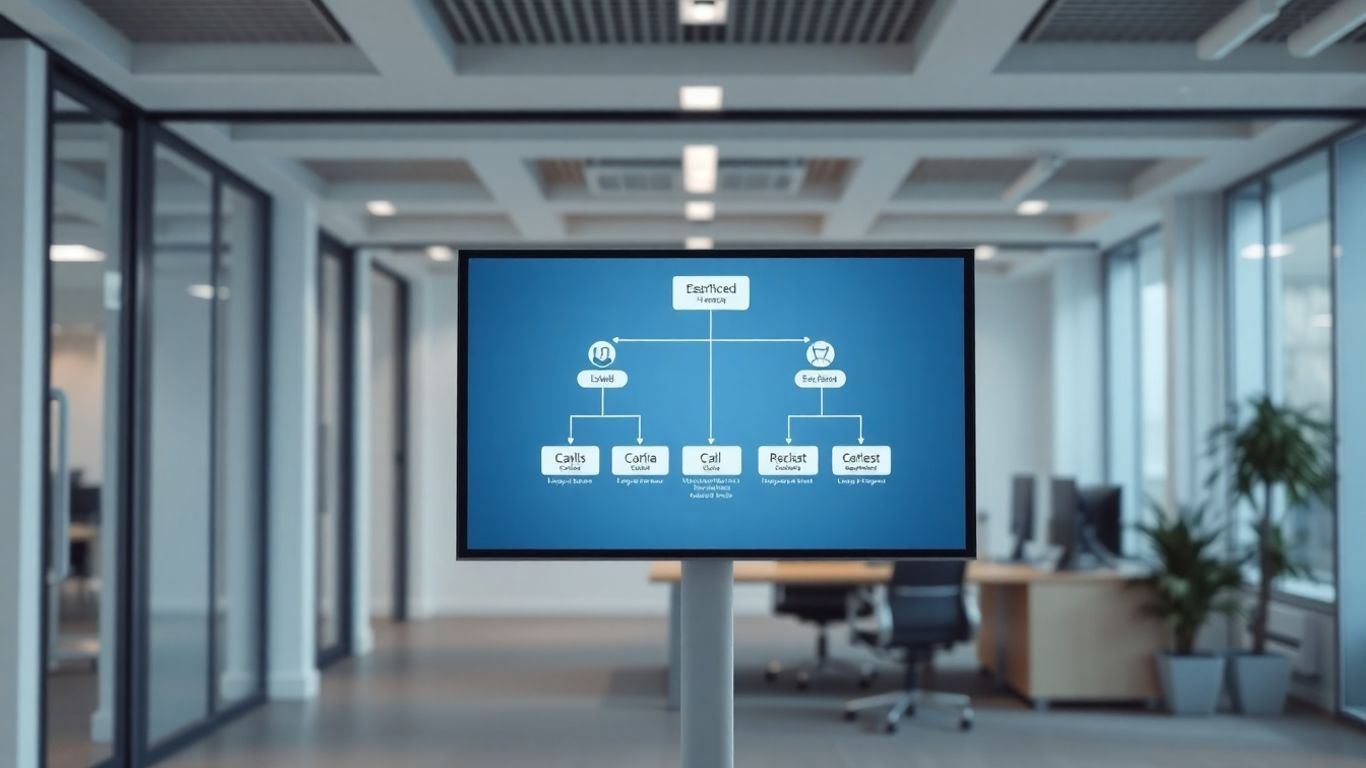
Before you even start looking at different phone systems, you really need to sit down and figure out how you want your calls to be handled. Think about why people call your business. Are they looking for sales info? Support? Billing questions? Jotting these down is the first step.
Once you have that list, you can start sketching out a plan for your auto attendant, or what's often called an IVR (Interactive Voice Response) system. This is basically a flowchart for your calls. You'll want to decide what the main menu options are. For example, pressing '1' for Sales, '2' for Support, and so on.
This blueprint is super important because it helps you see if a phone system's auto attendant features will actually work for you.
Here’s a basic idea of how you might map it out:
If you find yourself needing sub-menus like in the Sales or Support examples, that means you'll need a "multi-level" auto attendant. If all your options just go straight to a person or a department without further menus, a simpler, single-level system might be enough, which could save you some money.
Don't overcomplicate things right out of the gate. Start with the most common reasons people call and build from there. You can always add more options later if needed. A confusing menu will just frustrate your callers and might make them hang up before they even get help.
This planning stage also helps you figure out if you need features like call queues (for when agents are busy) or ring groups (to ring multiple phones at once). It all ties together to make sure callers get to the right place without too much hassle.
When you're looking at different phone systems, it's easy to get lost in all the bells and whistles. But when it comes to auto attendants, you really need to pay attention to what each one actually does. Not all auto attendants are created equal, and the features can make a big difference in how smoothly your calls are handled.
Think about what you need your auto attendant to accomplish. Do you just need a basic greeting and a few menu options? Or do you need something more advanced that can handle complex routing, offer self-service options, or even integrate with other tools you use?
Here are some key features to compare:
Don't just pick the system with the most features. Pick the one that has the features you actually need and that fits how your business operates. A system that's too complicated or doesn't do what you expect will just create more headaches.
It's also worth checking out how the system handles things like:
When you're looking at phone systems with auto attendants, the price tag is obviously a big deal. You don't want to spend more than you have to, but you also don't want to skimp and end up with something that doesn't really do what you need it to. It's a balancing act, for sure.
Think about what you're actually getting for your money. Some plans might seem cheaper upfront, but they could nickel-and-dime you for extra features or charge you more as your call volume goes up. Others might bundle a bunch of stuff you don't really need, making the price look higher than it needs to be for just the auto attendant.
Here's a quick breakdown of what to look out for:
It's really about finding that sweet spot where the features you need are included at a price that makes sense for your business. Don't be afraid to ask providers for a detailed breakdown of all potential costs. Understanding the total cost of ownership is way more important than just looking at the monthly sticker price.
Sometimes, the cheapest option isn't the best value. A slightly more expensive system that has all the features you need and works smoothly can save you headaches and lost business in the long run. It's worth doing a little digging to figure out what's truly a good deal for your specific situation.
So, you've got your auto attendant set up, greetings are perfect, and calls are routing like a dream. But what happens next? This is where integrations and analytics really come into play, turning your phone system from just a call-taker into a real business tool.
Think about it: your phone system is probably talking to a bunch of other software you use daily. Connecting them means less manual work and more useful information flowing around.
Here are some things to look for:
The more data you can easily access and understand, the better decisions you can make about your customer service and sales processes.
Some systems might offer basic call logs, while others provide deep dives into customer interactions, agent performance, and even AI-driven insights from conversations. It's worth comparing what kind of reporting each provider offers and if it matches what you need to track.
Don't just look at what integrations are available now, but also consider if the system can grow with you. If you plan to adopt new software down the line, will your phone system be able to connect with it? Many systems are now offering Zapier integration, which opens the door to connecting with thousands of other apps, making your phone system a central hub for your business operations.

Alright, so you've figured out that an auto attendant is pretty much a must-have for keeping your business calls organized and your customers happy. But with so many options out there, how do you pick the right one? Don't sweat it, we've rounded up some of the top contenders that small businesses seem to be loving right now. These systems are known for making it easy to set up those automated greetings and call routing paths without needing a degree in computer science.
When you're looking at these systems, think about what really matters for your day-to-day. Do you need something super simple, or are you looking for all the bells and whistles? Here's a quick look at some popular choices:
Choosing the right system isn't just about the features listed; it's about how well those features fit your specific workflow and how easy they are to manage. A system that looks great on paper but is a pain to use daily will just add to your workload, not reduce it.
Keep in mind that pricing can vary a lot based on the number of users and the specific features you need. It's always a good idea to check out a few different providers, maybe even take advantage of free trials if they're offered, to see which one feels like the best fit for your team and your customers. What works wonders for one business might be overkill or not quite enough for another.

RingCentral is a pretty solid choice if your business handles a lot of calls and you want to get them organized. They've got this multi-level auto attendant feature, which is pretty neat, and it's available on all their paid plans. So, no matter which tier you pick, you're getting that capability.
Their plans generally range from about $20 to $35 per user each month. The basic plan, called Core, gives you the multi-level IVR and basic call queues, plus call recording. Step up to Advanced for more toll-free minutes and better routing options. The Ultra plan bumps up the toll-free minutes even more.
What's cool about RingCentral is how they let you set up complex call routing. You can build out multi-level IVR menus using a drag-and-drop studio, which makes it easier to create a sophisticated system for directing calls. Plus, they offer international numbers, so you can have a local caller ID from pretty much anywhere in the world.
Beyond just the phone system, RingCentral also bundles in team collaboration tools like chat and video conferencing. So, if you're looking for an all-in-one solution, it's worth considering.
One thing to keep in mind is that while RingCentral is feature-rich, it can feel a bit overwhelming at first. Also, their limits on outbound texting per user can be a bit restrictive if your team relies heavily on SMS communication.
Overall, RingCentral is a strong contender, especially if you need advanced call routing and queueing, and you're also looking for integrated team communication tools. It might be a bit pricier than some alternatives, but you get a lot of functionality for your money.
Nextiva really stands out because it's not just a phone system; it's a whole customer service hub. Think of it as your business's central command for talking to people, whether that's through a phone call, a text message, or even a social media post. It's pretty neat how they bundle all these different ways of communicating into one place.
What's cool about their auto attendant is that it can be pretty smart. On their higher-tier plans, like the Power Suite, they offer something called skills-based routing. This means when someone calls, the system can actually look at information from your CRM and try to send that caller to the person in your company who is best equipped to handle their specific issue. So, instead of just a general "press 1 for sales," it might be more like "press 1 for sales, and we'll connect you with someone who specializes in new accounts."
Here's a quick look at some of Nextiva's features:
It's a bit pricier than some other options out there, and honestly, all those extra communication channels might be overkill if you just need a solid phone system. But if you're looking to really integrate your customer service across the board, Nextiva is definitely worth a look.
Nextiva aims to be more than just a phone system, integrating various communication methods to create a unified customer service experience. This makes it a strong contender for businesses that interact with customers across multiple platforms.
So, we've talked about some pretty robust systems, but what about the smaller players? Grasshopper is definitely one to consider if you're running a lean operation, maybe just you and a couple of other folks. It's built for small teams and solopreneurs, focusing on keeping things simple.
Grasshopper's core strength lies in its unlimited calling and texting within the US, plus you get toll-free and local numbers. They offer a few plans, generally ranging from about $26 to $80 a month. Every plan hooks you up with a mobile and desktop app, voicemail transcription (which is super handy), call forwarding, and call transfer. You also get multiple phone-line extensions, which is how you'd cobble together an auto attendant.
Now, here's the thing about Grasshopper's auto attendant: it's not exactly a drag-and-drop affair like some of the others. You're basically forwarding calls between extensions and using voicemail greetings to guide people. It can get a bit complicated to set up, honestly. They also don't really have team chat or video conferencing, so if collaboration is a big deal for your crew, you might want to look elsewhere.
But if your main needs are just solid texting and calling, and you like the idea of sharing phone numbers between users (since their plans often give you unlimited users with a set number of extensions), Grasshopper could be a good fit. It's straightforward for US-based teams that want a no-fuss phone system.
Beyond Grasshopper, there are other options popping up all the time. Companies like Vonage offer a mix of features, including auto attendants, CRM integrations, and call groups, with plans starting around $13.99 per user per month. Then you have players like Aircall, which boasts a slick auto attendant call flow designer and strong integrations, though it can get pricey and requires at least three licenses to start. And don't forget about newer AI-focused solutions that are really changing the game, offering features like AI-powered voicemails and automated texting workflows during calls. It really pays to shop around and see what aligns best with your specific business needs and budget.
Thinking about how to handle calls and keep up with leads? Our AI receptionist is here to help, working 24/7 so you never miss a beat. It's like having a super-smart assistant for your business. Want to see how it works? Visit our website to learn more and get started!
So, we've gone over a lot of ground here, looking at how these fancy auto attendant phone systems can really make a difference for your business. It's not just about answering calls anymore; it's about making things smoother, saving time, and honestly, just making your customers happier. Whether you're a tiny startup or a growing company, finding the right system means less hassle for you and a better experience for everyone who calls. Think about what you need most – maybe it's easy setup, integration with other tools, or just keeping costs down. Whatever it is, there's a system out there that fits. Taking the time to pick the right one now will pay off big time down the road.
An auto attendant is like a virtual receptionist for your business phone. When someone calls, it answers, greets them, and then offers a menu of options, like 'Press 1 for sales' or 'Press 2 for support.' This helps direct callers to the right person or department quickly, making things smoother for both your customers and your team.
Absolutely! You can record your own greetings and even choose hold music. This lets you add a personal touch and share important info, like your business hours or special announcements, making the caller's experience feel more like your brand.
Auto attendants are smart about time. You can set them up to know when your business is open and closed. During business hours, calls go to your team. But when you're closed, the auto attendant can automatically send calls to voicemail, a different department, or even an on-call person.
Time-based call routing means your phone system automatically changes how it handles calls depending on the time of day or week. For example, it can send calls to the sales team during work hours but to voicemail after 5 PM. This ensures calls are always directed correctly, no matter when they come in.
Yes, some systems offer features like call screening and blocking. This helps filter out unwanted calls, like spam or telemarketers, so your team can focus on real customers and important business matters without getting interrupted.
This means your phone system can handle a huge number of calls all at the same time without getting overloaded. It's like having a super-powered receptionist who never gets overwhelmed, no matter how many people call at once. This is great for busy businesses.
Zapier is like a connector for different apps. When your auto attendant is linked with Zapier, it can automatically do things in other apps when a call happens. For instance, it could add a new lead to your customer list or create a task in your project management tool. It makes your business tools work together seamlessly.
Yes, some advanced systems can send text messages automatically during calls based on what's being discussed. For example, if someone asks for pricing, the system could instantly text them a link to your price sheet. This provides quick information without interrupting the conversation.
Start your free trial for My AI Front Desk today, it takes minutes to setup!








