Getting your business phone system to work for you, instead of against you, is a big deal. Especially as we head into 2025. Think about it: how many times have you called a company and gotten lost in a maze of menus, or worse, just given up? That's where auto-attendant phone systems come in. They're like a super-organized receptionist, available 24/7, making sure every caller gets where they need to go without the hassle. We're going to look at some of the best auto-attendant phone systems out there that can really make a difference.
Let's talk about My AI Front Desk. This isn't just another auto-attendant; it's pitched as a full-on AI receptionist. Think of it as hiring a super-efficient employee who works 24/7, never takes a break, and can handle a surprising number of tasks. It's designed to answer company-specific questions, book appointments, and even respond via phone or text, mimicking human interaction pretty closely.
What's really interesting is how fast it's supposed to be. We're talking response times measured in milliseconds, which is fast enough to keep up with a normal conversation. No more awkward pauses or robotic-sounding replies that make you want to hang up. It's built to understand complex questions and pull information from a knowledge base you provide, making it seem like it really knows your business.
Here's a quick rundown of what it can do:
The biggest selling point seems to be its simplicity and speed. Setting it up is supposed to take minutes – you just tell it about your business, pay, and start forwarding calls. It's positioned as a way to automate tasks that AI can handle, freeing up your human staff for more complex issues.
One of the standout features is its integration capability, especially with Zapier. This means your AI receptionist can connect with over 9,000 other apps. Imagine a call ending and automatically updating your CRM, or an AI decision triggering a new task. It's designed to be the central hub for your business communications, syncing data and automating workflows without you lifting a finger. This kind of integration can save a ton of time and cut down on manual data entry, making your whole operation run smoother.
3CX is a pretty solid option if you're looking for a phone system that can handle your auto-attendant needs. It's not just a basic dial-tone provider; it's a full-blown IP PBX software that you can install either on your own servers or in the cloud. This flexibility is a big plus because you can choose what works best for your setup and budget.
What really makes 3CX stand out is its multi-level IVR (Interactive Voice Response) system. This means you can create pretty complex call flows. Think of it like this: a caller dials in, hears a greeting, and then gets options like "Press 1 for Sales, Press 2 for Support." But it doesn't stop there. You can have sub-menus, so pressing 2 for Support might then give you options for "Press 1 for Technical Support, Press 2 for Billing." It's all about getting the caller to the right place without them having to talk to multiple people first.
Here's a quick rundown of what you can expect:
Setting up 3CX can feel a bit technical, especially if you're going the on-premises route. You'll need to manage the installation and maintenance yourself. However, if you're comfortable with that or have IT support, the control you get is pretty significant. For those who prefer a hands-off approach, cloud hosting options are available, often through partners.
It's a system that can grow with you. Whether you're a small startup or a larger company, 3CX has the features to manage your calls professionally. The ability to customize greetings and prompts means you can really tailor the caller experience to match your brand.

8x8 is a unified communications platform that bundles together a VoIP phone system, video conferencing, and team chat. It's designed to keep your internal teams connected, but it also has some solid features for handling incoming calls.
When it comes to auto-attendant capabilities, 8x8 offers the usual suspects: call queues, ring groups, and interactive voice response (IVR) menus. They've got a drag-and-drop tool to build out your call flows, which is pretty standard these days. The interface itself is functional, maybe a little plain, but it gets the job done without too much fuss.
What really sets 8x8 apart, though, is its international calling. They offer unlimited calling to 14 different countries, which is a pretty big deal. Most other systems limit unlimited calls to just the US and Canada. So, if your business has a lot of customers or partners overseas in places like the UK, India, or Australia, 8x8 can offer some serious value. You can route calls through your auto-attendant to these international numbers, or make outbound calls without worrying about racking up huge bills.
Here's a quick look at some of their specs:
If you're not making a ton of international calls, there might be cheaper options out there that make more sense for your budget. But for businesses with a global reach, 8x8's extensive calling plan is hard to beat. It's a reliable system that can handle a good chunk of your communication needs, especially if you're looking for a complete contact center solution.
Dialpad is a pretty solid option if you're looking for a unified communications platform that really leans into AI and analytics. It's not just about making calls; it's about understanding what's happening during those calls. They offer business numbers from over 70 countries, which is a nice touch if you do a lot of international business.
One of the standout features is their AI call transcription. It works in real-time, so you can see what's being said during a live conversation, and it also transcribes interactions with your automated phone system. This can be super helpful for managers who want to track customer interactions or agent performance. The admin portal lets you build out your auto-attendant call flows using a drag-and-drop interface, which makes setting up different branches and menus pretty straightforward.
Dialpad's AI and real-time analytics are available on all their plans, which is a big plus. While it's a bit pricier than some basic options, starting around $27 per month, the insights you get from the analytics might just be worth the extra cost. You can create custom dashboards to keep an eye on key performance indicators, like how customers are navigating the phone menus or how agents are doing.
However, it's not all perfect. There are some monthly SMS limits, and the price jump from an annual contract to a month-to-month one is pretty significant. Also, if you're on their lower-tier plan, you won't get CRM integrations, which could be a dealbreaker for some businesses.
Setting up call flows with Dialpad is quite intuitive. You can easily link announcements, submenus, and specific user phone numbers to create a logical path for callers. This visual builder makes it easier to manage complex routing without needing a degree in telecommunications.
Here's a quick look at some of their specs:
Talkdesk really stands out because it's not just a phone system; it's a full-blown contact center. This means it handles way more than just calls. You can connect with customers through live chat, email, and even social media messages, all from one place. It's built for businesses that want to manage all their customer interactions across many different channels.
If you're looking to build a sophisticated system for handling calls, Talkdesk has you covered. It offers a drag-and-drop builder, which makes setting up your auto-attendant pretty straightforward. You can create complex call flows, set up ring groups, and manage call queues to make sure customers get to the right person without too much waiting.
Here's a quick look at what it offers:
While Talkdesk is powerful and offers a lot of flexibility, it's also on the pricier side. For smaller businesses that only need basic phone auto-attendant features, it might be more than you need. But if you're aiming for a comprehensive customer service setup across various platforms, Talkdesk is definitely worth a look.
Pricing: Starts around $85 per user per month.
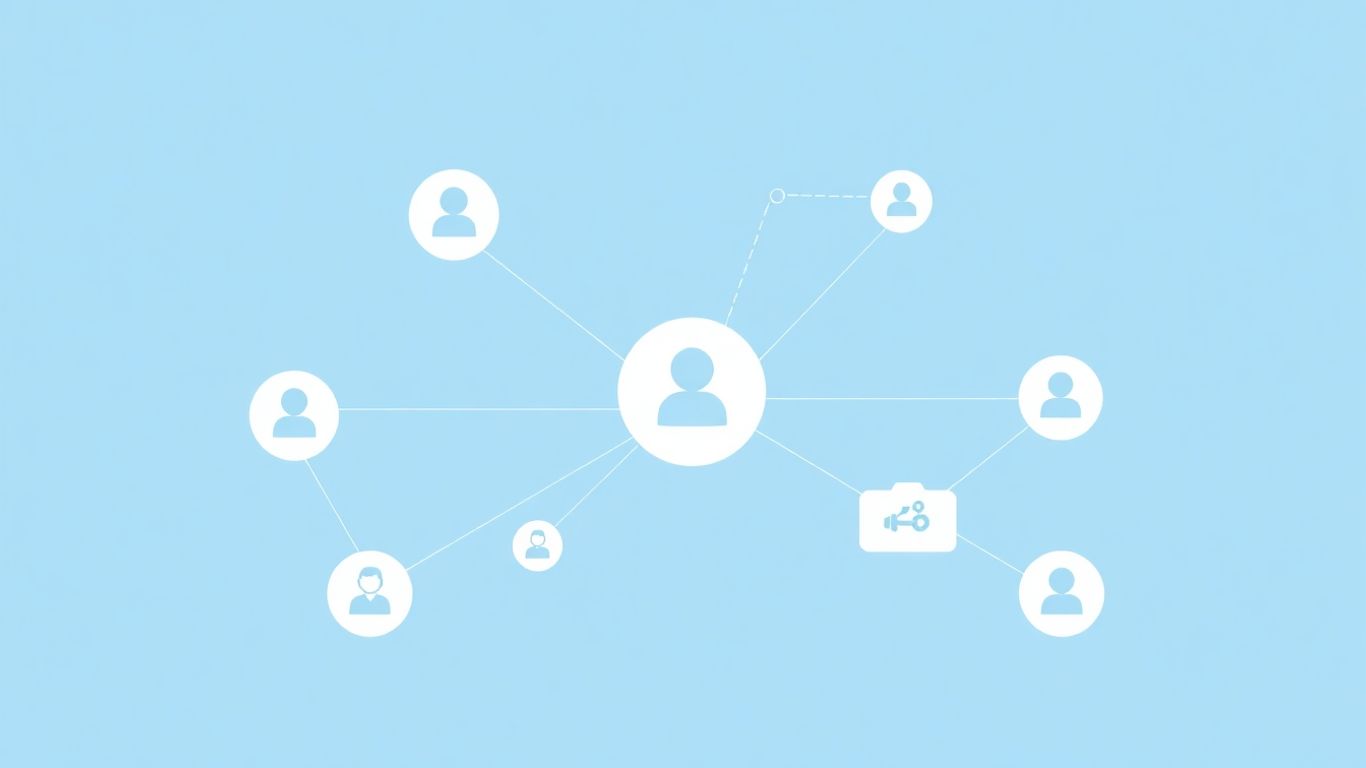
Twilio Studio is a bit different from some of the other options we've looked at. Instead of being a ready-to-go auto-attendant system, it's more of a toolkit. Think of it like building with LEGOs – you get a bunch of pieces (widgets) and you put them together to create exactly what you need.
This means you can design custom call flows for both voice and SMS. You can link phone numbers, set up call queues, or even build surveys that get sent out via text message. It's really flexible, allowing you to automate things like SMS replies, forwarding calls, and managing appointments. The real power here comes from its integration capabilities with Twilio's other APIs.
However, this flexibility comes with a catch. Because it's not a pre-built app, you'll likely need someone with programming knowledge to get everything set up and connected smoothly with your existing software or website. It's not a plug-and-play solution for the non-technical user.
Here's a quick look at what Twilio Studio offers:
When it comes to pricing, Twilio Studio uses a pay-per-use model. You're charged for each call flow execution and for every call or message sent. This can be great if you have low call volume, but it can also make budgeting a bit tricky if your usage fluctuates a lot. It's definitely something to keep an eye on as your business grows.
While Twilio Studio offers a high degree of customization, it's important to consider the technical resources required for implementation. For businesses that need a highly tailored solution and have development capabilities in-house, it can be a powerful option. For those seeking a simpler, out-of-the-box auto-attendant, other platforms might be a better fit.

Okay, so you've got your auto-attendant set up, which is great. But what happens when calls actually need to get to a person? That's where advanced call routing and queues come in, and honestly, they're pretty important if you don't want calls getting lost or people getting frustrated.
Think about it: you don't want just any random agent picking up a complex technical support question, right? Or maybe you have a sales team that works different territories. Advanced routing lets you set up rules so calls go to the right place automatically. This could be based on things like:
This kind of smart routing makes a huge difference in how quickly and effectively customers get the help they need.
Now, what happens when everyone's busy? That's where call queues shine. Instead of just letting the phone ring endlessly or sending people to a busy signal, calls can be placed in a virtual line. While they wait, they can listen to music, hear important updates, or even get an option for a callback so they don't have to stay on the line. This keeps customers from hanging up and looking elsewhere. Some systems even let you see how many people are in the queue and how long the wait is, which is super helpful for managing expectations. You can also set up different queues for different departments or types of calls, keeping things organized. It's all about making sure no one falls through the cracks and that your team isn't overwhelmed by a sudden rush of calls. Getting this right means happier customers and a less stressed team. You can even set up rules for when queues get too long, like automatically sending calls to voicemail or escalating them to a supervisor. It’s a pretty neat way to handle high call volumes without losing your mind.
Setting up these routing rules and queues might sound complicated, but most modern phone systems have visual tools, often drag-and-drop, that make it way easier than you'd think. You can map out the entire call flow without needing to be a tech wizard. This visual approach helps you see exactly where calls are going and make adjustments as needed. It’s like drawing a map for your phone calls.
These features are key to making sure your business phone system actually helps your business grow, rather than just being a way to answer phones. It's about efficiency and making sure the right person talks to the right customer at the right time. For businesses looking to scale, getting advanced call routing dialed in is a no-brainer.
Remember the days of having to call into a voicemail box, listen to messages, and then try to jot down notes? Yeah, those days are pretty much over, thankfully. Most modern auto-attendant systems now offer a feature called voicemail-to-email. What this does is take any voicemails left for you or your team and sends them directly to your email inbox as an audio file. It’s super handy because you can listen to messages from your computer, your phone, or really anywhere you can check your email.
But it gets even better. Some systems go a step further and include voicemail transcription. This uses AI to convert the audio message into text. So, instead of just getting an audio file, you get a written transcript of the message too. This is a massive time-saver, honestly. You can quickly scan your voicemails to see what’s important and decide which ones need an immediate callback, all without having to listen to each one.
Here’s a quick look at how it generally works:
This feature is a real game-changer for staying on top of communications, especially when you're out of the office or juggling multiple tasks. It means you're way less likely to miss something important, and it makes managing messages a whole lot smoother.
Beyond just voice calls, modern auto-attendant systems are getting really smart about using text messages too. Think of it as having a super-efficient assistant who can send out information via SMS without you even having to ask. This is all about automating communication based on what's happening during a phone call.
These texting workflows can be set up to trigger automatically. For example, if a customer is asking about pricing during a call, the system can instantly text them a link to your rate sheet. Or, if they want to book an appointment, it can send them your scheduling link right then and there. It's pretty neat how it can understand the conversation and react.
Here are a few ways these texting workflows can help:
Some systems, like My AI Front Desk, use advanced natural language understanding to figure out when to send these texts, and you don't need any coding to set it up. It's all about defining simple scenarios in plain English, like "If the caller asks for directions, text them our address." The system then handles the rest, making sure your customers get the information they need, exactly when they need it, without interrupting the flow of the phone conversation. It really makes customer interactions feel more complete and helpful.

Connecting your auto-attendant system to other business tools can really make things smoother. That's where Zapier comes in. Think of Zapier as a translator and messenger between all your different apps. It lets you automate tasks between them without needing to be a coding whiz.
Basically, you set up "Zaps" – which are automated workflows. For example, when a call comes in and the auto-attendant takes a message, a Zap could automatically add that message to your CRM or create a task in your project management software. It’s like having your phone system talk directly to your other business apps.
Here’s a look at what this kind of integration can do:
The real power of Zapier integration is that it turns your auto-attendant from just a phone system into a central hub that actively works with your entire business software ecosystem. It means less time spent juggling apps and more time focusing on what matters. It’s about making sure everything stays in sync, all the time, without you having to lift a finger.
Connecting your auto-attendant system to other business tools through Zapier isn't just about convenience; it's about building a more efficient, responsive, and integrated operation. It bridges the gaps between communication and action, ensuring that valuable information from calls doesn't get lost and that your team can act on it immediately. This level of automation can significantly reduce errors and speed up response times across your entire organization.
Did you know that our service works great with Zapier? This powerful tool helps connect different apps so they can share information automatically. Imagine your customer interactions flowing smoothly between your favorite programs! Want to see how easy it is to set up? Visit our website to learn more and get started today.
So, there you have it. Auto-attendant phone systems aren't just fancy gadgets anymore; they're pretty much a must-have for any business that wants to keep up. We've looked at how they can make things smoother, help you talk to customers better, and basically stop you from missing out on important calls or leads. Picking the right one might seem like a lot, but think about what you need. Do you want something super simple, or do you need all the bells and whistles that connect to your other tools? By now, you should have a much clearer idea of what's out there and what could work for your specific business. It’s time to stop letting calls slip through the cracks and start making your phone system work for you.
Think of an auto-attendant as your business's digital receptionist. It answers calls automatically with a friendly greeting and then gives callers options, like 'Press 1 for sales, Press 2 for support.' This helps callers get to the right person or department super fast, without needing a human to transfer them every time.
An auto-attendant makes your business look more professional, like a bigger company, even if you're small. It also means your team spends less time answering phones and more time doing important work. Plus, customers get help faster, which makes them happier and more likely to come back.
Yes, you absolutely can! You can tell the system exactly when to be active. So, it will greet callers during your normal business hours but might offer a different message or go straight to voicemail if someone calls late at night or on a holiday.
No problem! Advanced systems can put callers into a queue. You'll hear them waiting, and the system can let them know their estimated wait time. When someone becomes free, the system automatically connects them to the waiting caller.
Definitely. Many systems can take voicemails and then automatically turn them into text. This text message can be sent right to your email or a messaging app, so you can quickly read important messages without having to listen to the whole voicemail.
Many modern auto-attendant systems can connect with other tools you use, like your customer relationship management (CRM) software. This means when a call comes in, the system can automatically pull up the customer's information, making the conversation smoother.
Most providers aim to make setup as simple as possible. Many offer easy-to-use interfaces, sometimes even drag-and-drop tools, so you can build your call menus and greetings without needing to be a tech expert. Some systems can even be up and running in just a few minutes!
Yes, some advanced AI-powered auto-attendants can do just that! They can be programmed with answers to frequently asked questions about your business, products, or services, providing instant information to callers 24/7.
Start your free trial for My AI Front Desk today, it takes minutes to setup!








