Ready to supercharge your lead generation? This resource spotlights 12 powerful lead generation automation tools, offering a clear path to streamlined workflows and increased revenue. We'll dive deep into each platform, providing insights based on real-world usage. Forget generic descriptions and surface-level reviews. We'll explore the practical applications and limitations of each tool, giving you the knowledge to choose the perfect fit for your business needs.
This listicle arms you with the information necessary to:
Whether you're a small business owner, a digital marketing agency, or an enterprise call center manager, you'll find valuable, actionable insights here. We'll cover platforms like HubSpot, Mailchimp, Zapier, and more, exploring how these lead generation automation tools solve the critical challenge of efficient lead capture. We’ll go beyond simple feature lists and marketing jargon to provide a clear understanding of each tool’s strengths and weaknesses, illustrated with real-world examples. Stop wasting time on manual processes; discover the power of automation and start maximizing your lead generation potential today.
My AI Front Desk targets small businesses seeking an affordable, 24/7 virtual receptionist. It handles inbound and outbound communication across multiple channels (phone, text, email, WhatsApp) and integrates with popular CRMs and calendars. This tool shines in its ability to qualify leads, schedule appointments, and answer basic customer inquiries, freeing up human staff for more complex tasks. Its multi-channel approach ensures consistent brand messaging and lead nurturing.

My AI Front Desk offers a free trial and tiered pricing starting at $65/month. Higher tiers unlock advanced features like detailed analytics and deeper customization options. Setup is designed to be quick, often completed within minutes. However, maximizing the platform's potential through customizations might require a moderate learning curve.
Pros:
Cons:
This tool is ideal for businesses with limited staff or high call volumes. Consider My AI Front Desk if you need a cost-effective solution to handle appointment scheduling, lead qualification, and basic customer inquiries. While suitable for various industries, it particularly benefits service-based businesses and those relying heavily on appointment bookings. https://myaifrontdesk.com
HubSpot is an all-in-one inbound marketing and sales platform designed to manage the entire customer lifecycle. It integrates CRM, email marketing, landing pages, and robust automation tools, making it a powerhouse for lead generation. From attracting visitors to closing deals, HubSpot aims to streamline and automate key processes. It's a particularly good fit for businesses scaling their lead generation efforts and needing detailed analytics. Learn more about creative lead generation strategies in this blog post on HubSpot.

HubSpot offers a free CRM with limited features. Paid plans start at a reasonable price point, but advanced automation and reporting require higher-tier subscriptions. The platform is user-friendly, but mastering its full functionality takes time and effort. Consider the learning curve when planning implementation.
Pros:
Cons:
HubSpot is ideal for businesses actively investing in inbound marketing and sales automation. Its comprehensive nature makes it a strong choice for B2B companies and organizations with complex sales processes. If you need a scalable platform to manage your entire lead generation pipeline, HubSpot is worth considering.
LinkedIn Sales Navigator is a powerful tool for lead generation automation, specifically designed for B2B sales teams. It leverages LinkedIn's extensive professional network to help identify and engage key decision-makers. The platform shines in its ability to provide advanced search filters and AI-driven lead recommendations, enabling targeted outreach and relationship building. This makes it an invaluable asset for businesses looking to generate high-quality leads within a professional context.

LinkedIn Sales Navigator offers tiered pricing based on features and team size. While the pricing can be higher than some other lead generation tools, the access to LinkedIn's vast professional network and advanced features justifies the cost for many businesses. Setup is relatively straightforward, involving linking your LinkedIn account and configuring your sales preferences.
Pros:
Cons:
LinkedIn Sales Navigator is ideal for B2B sales teams and individuals looking to generate high-quality leads within their target market. It’s especially effective for industries with a strong presence on LinkedIn, such as technology, finance, and professional services. Consider this tool if you need to identify and engage decision-makers within specific companies or industries. https://business.linkedin.com/sales-solutions/sales-navigator
OptinMonster specializes in converting website visitors into leads. It achieves this through highly customizable popups, slide-ins, gamified spin-to-win wheels, and other engaging signup forms. More than just a simple popup builder, OptinMonster offers sophisticated targeting and personalization features to maximize conversion rates. Its focus is on capturing email addresses and other lead data directly on your website.

OptinMonster offers various pricing tiers based on features and website traffic. Plans start at around $19/month. While the interface is user-friendly, effectively leveraging advanced targeting and segmentation requires some learning and experimentation.
Pros:
Cons:
OptinMonster excels at growing email lists and generating leads directly from website traffic. It's a valuable tool for businesses focused on content marketing and e-commerce. Consider OptinMonster if you want a dedicated solution to optimize website conversions and capture leads at the point of engagement. https://optinmonster.com/
Mailchimp is a well-known marketing platform offering a suite of tools, including email marketing, automation, ads, landing pages, analytics, and a CRM. While often associated with email campaigns, its automation capabilities contribute significantly to lead generation. It allows businesses to build automated workflows triggered by specific user actions, segmenting audiences and nurturing leads effectively. This makes it a versatile tool for businesses of all sizes.

Mailchimp offers a free plan with limited features. Paid plans start at $13/month, scaling with audience size and feature access. Setup is generally straightforward, with a user-friendly interface. However, mastering advanced automation features might require some exploration and experimentation.
Pros:
Cons:
Mailchimp is an excellent choice for businesses looking to streamline their email marketing and basic lead generation automation. It's particularly suitable for e-commerce businesses, bloggers, and small to medium-sized enterprises. Consider Mailchimp if you need a user-friendly platform to manage email campaigns, build landing pages, and automate basic lead nurturing workflows. https://mailchimp.com/
ActiveCampaign excels as a comprehensive marketing automation platform geared towards personalized communication and lead nurturing. It empowers businesses to automate email marketing, manage customer relationships (CRM), and streamline sales processes, all within a unified interface. Its strength lies in its ability to segment audiences, tailor messages, and score leads based on individual behaviors, driving higher engagement and conversion rates. Learn more about how ActiveCampaign streamlines processes for marketing agencies. Learn more about how ActiveCampaign streamlines processes for marketing agencies.

ActiveCampaign offers a free trial and tiered pricing plans starting at $29/month. Advanced features like lead scoring and dynamic content require higher-tier subscriptions. While the platform's interface is user-friendly, mastering its advanced automation capabilities may involve a steeper learning curve for new users. Setup typically involves integrating existing CRM and email data, a process ActiveCampaign streamlines.
Pros:
Cons:
ActiveCampaign is ideal for businesses seeking advanced lead generation automation and personalized email marketing capabilities. If lead nurturing, scoring, and dynamic content are essential to your strategy, this platform offers a robust solution. It is particularly well-suited for e-commerce, SaaS companies, and marketing agencies that require complex workflows. https://www.activecampaign.com/
Leadfeeder reveals the companies visiting your website, even if they don't fill out a form. This lead generation automation tool provides valuable insights into their behavior, empowering you to prioritize outreach and personalize your approach. By connecting website traffic to actual businesses, Leadfeeder bridges the gap between anonymous visitors and qualified leads. You can see which pages they visit, how long they stay, and even their industry, providing crucial context for sales and marketing efforts.

Leadfeeder offers a free 14-day trial. Paid plans start at approximately $199/month, with higher tiers offering advanced features such as custom filters and integrations. Setup is relatively straightforward, requiring connection to your Google Analytics account. Learn more about Leadfeeder.
Pros:
Cons:
Leadfeeder is highly recommended for B2B companies looking to maximize the value of their website traffic. It's particularly beneficial for sales teams seeking to personalize outreach and prioritize high-value prospects. While not as relevant for B2C businesses, it's a powerful tool for identifying and engaging with potential corporate clients.
Drift is a conversational marketing and sales platform that uses AI-powered chatbots to engage website visitors in real-time. It excels at qualifying leads, routing them to the right sales representatives, and booking meetings instantly. Drift goes beyond simple chatbot interactions, offering a personalized experience that boosts engagement and accelerates the sales cycle. This focus on real-time interaction makes it a powerful lead generation automation tool.

Drift offers a free version with limited features. Paid plans begin at $150 per month. More advanced plans, including full access to conversational sales tools and AI capabilities, require custom pricing. Setup involves installing a JavaScript snippet on your website and configuring the chatbot workflows. While basic setup is relatively straightforward, optimizing chat flows for maximum effectiveness may require a learning curve.
Pros:
Cons:
Drift is ideal for businesses with complex sales processes and a focus on personalized engagement. Companies in B2B SaaS, technology, and financial services will find its features particularly beneficial. If you are looking to automate lead qualification and boost sales conversions through real-time engagement, Drift is a powerful solution. https://www.drift.com/
Unbounce empowers businesses to build high-converting landing pages without needing coding skills. It focuses on optimizing lead generation campaigns through streamlined creation and rigorous testing. This makes it particularly useful for quickly iterating on landing page designs to improve conversion rates. Its drag-and-drop interface and pre-built templates make it accessible even for beginners.

Unbounce offers a free trial and tiered pricing plans. The cost increases with access to more features and higher usage limits. While setup is generally straightforward, fully integrating it with your existing marketing stack might require some technical expertise.
Pros:
Cons:
Unbounce is ideal for businesses focused on optimizing landing page conversions for lead generation. If you need to quickly create and test variations of landing pages, this tool excels. While suitable for various industries, it's particularly valuable for marketing agencies and e-commerce businesses. https://unbounce.com/
Zapier excels as a lead generation automation tool by seamlessly connecting over 3,000 apps. This allows businesses to automate repetitive tasks, freeing up time for more strategic activities. Its user-friendly interface makes it accessible even for non-technical users, while its powerful multi-step "Zaps" enable complex automation sequences across various platforms. For lead generation, this means automatically routing leads from landing pages to CRMs, triggering email sequences, and updating spreadsheets, all without manual intervention.
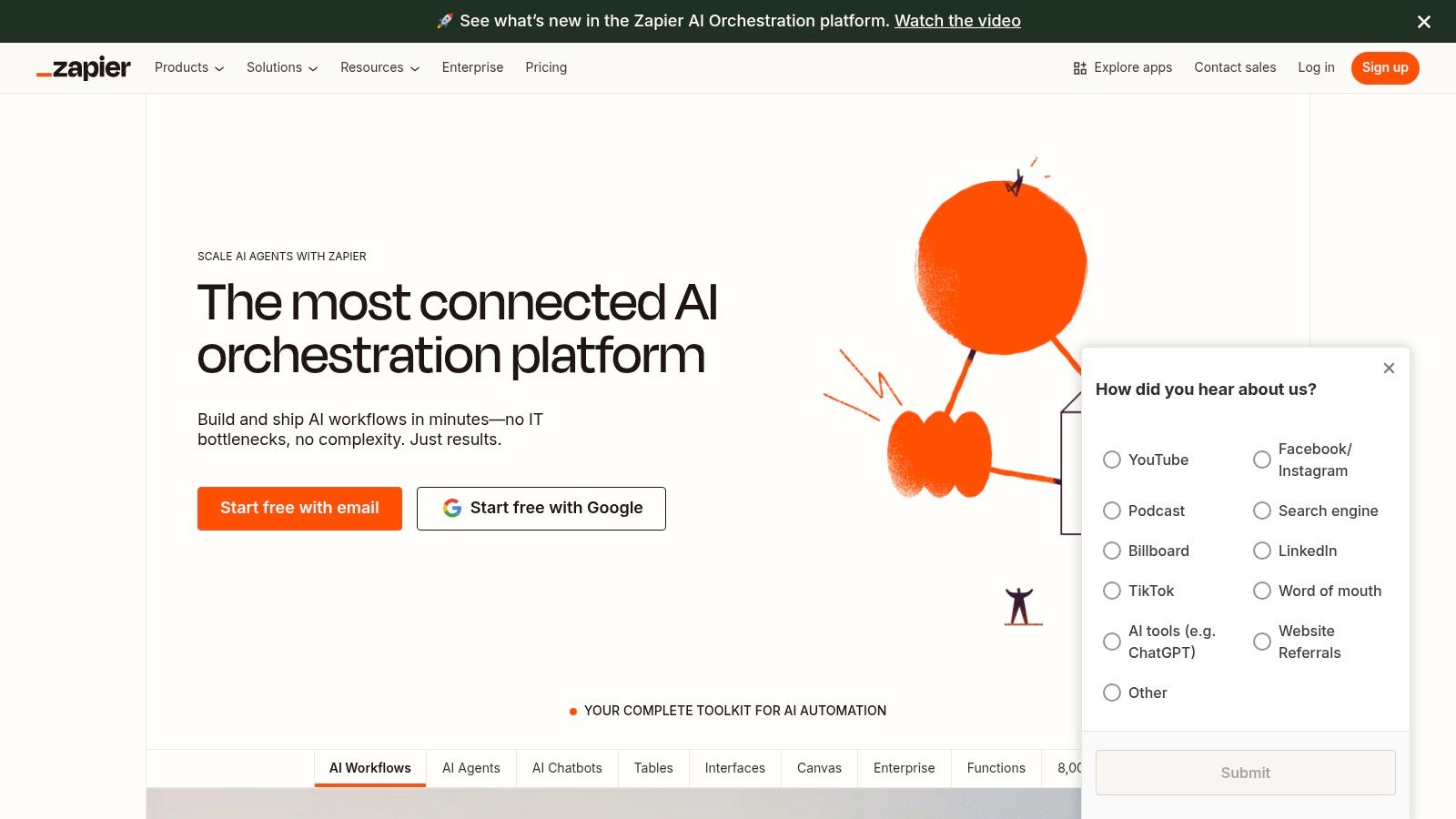
Zapier offers a free plan with limited task automation. Paid plans unlock higher usage limits, more complex Zaps, and premium app integrations. While generally user-friendly, setting up complex multi-step Zaps can require some initial time investment and careful planning. Learn more about Zapier and how it streamlines lead management.
Pros:
Cons:
Zapier is an excellent choice for businesses looking to streamline lead generation by automating repetitive tasks across multiple platforms. It is particularly useful for integrating lead capture forms, CRMs, and email marketing platforms. While suitable for various business sizes, smaller businesses and startups will especially benefit from its automation capabilities to maximize efficiency. Consider exploring Zapier's pre-built templates to get started quickly with common lead generation automation workflows.
Marketo is a robust cloud-based marketing automation platform designed for B2B lead generation, management, and nurturing. It offers advanced tools for email marketing, lead scoring, and analytics, making it a comprehensive solution for businesses looking to streamline their marketing efforts. Its strength lies in its powerful automation capabilities and detailed analytics, allowing for targeted campaigns and data-driven decision-making.

Marketo's pricing is based on database size and features required, making it more suitable for larger businesses with complex needs. It doesn't offer a free trial, and pricing information is available upon request. Implementation typically involves a dedicated onboarding process, and the platform's complexity can result in a steeper learning curve.
Pros:
Cons:
Marketo is ideal for B2B companies with large databases and complex marketing automation requirements. Consider Marketo if you need advanced lead scoring, sophisticated email campaigns, and detailed analytics. While suitable for various industries, it particularly benefits enterprise-level organizations looking to optimize their marketing ROI. https://www.marketo.com/
Lusha is a lead generation automation tool specializing in providing accurate contact information, including phone numbers and email addresses. It pulls data directly from LinkedIn profiles and company websites, making it a valuable resource for sales teams and marketers. Lusha excels at simplifying prospecting by enabling quick access to verified contact details, streamlining outreach efforts. This eliminates time wasted searching for accurate information.

Lusha offers a free plan with limited credits, ideal for testing the platform. Paid plans provide more credits and unlock advanced features. The pricing scales based on the number of credits needed, making it flexible for varying business sizes. Setup is quick and easy, requiring minimal technical expertise.
Pros:
Cons:
Lusha is highly recommended for sales teams, recruiters, and marketers who need accurate contact information for targeted outreach. It's particularly valuable for B2B lead generation and building personalized outreach campaigns. While the free plan is a good starting point, businesses with significant outreach needs should evaluate the paid tiers. https://www.lusha.com/
Choosing the right lead generation automation tools is no longer a luxury, but a necessity for sustainable business growth. This curated list of 12 leading platforms offers diverse solutions for various needs and budgets. From email marketing automation with Mailchimp and ActiveCampaign, to lead capturing powerhouses like OptinMonster and Unbounce, and sales intelligence platforms such as LinkedIn Sales Navigator and Lusha, there's a tool for every stage of your lead generation funnel. The key is to identify the specific challenges in your current workflow and choose tools that directly address them.
Implementing lead generation automation tools requires a strategic approach. Consider these key takeaways:
No single tool fits all. Your choice depends on several factors:
Effective implementation requires careful planning and ongoing monitoring:
By strategically selecting and implementing lead generation automation tools, you can significantly improve your workflow, capture more qualified leads, and drive sustainable business growth. Embrace the power of automation, but remember that human connection remains essential for building lasting relationships with your customers.
Ready to supercharge your lead generation and streamline your client intake process? Explore My AI Front Desk, a powerful automation tool designed to capture leads, schedule appointments, and nurture client relationships. Visit My AI Front Desk today to learn more.
Start your free trial for My AI Front Desk today, it takes minutes to setup!








