Drowning in voicemail? Tired of tedious playback? A voicemail transcription app offers a powerful solution for managing messages efficiently. This detailed listicle reviews 12 leading voicemail transcription apps, providing insights from real usage to help you choose the right one for your small business. We'll explore their features, pros and cons, pricing, and ideal use cases.
This list directly addresses the challenges of managing high volumes of voicemail. You'll learn how these apps can:
There are many options for voicemail transcription, including specialized mobile apps. If you're exploring a broader range of tools, check out these voicemail transcription apps from TextSpell.
This listicle cuts through marketing hype, offering practical advice based on extensive testing. We’ll cover apps such as My AI Front Desk, Google Voice, YouMail, HulloMail, Voxist, InstaVoice, Vxt, Braina, Rev Voice Recorder, Speechnotes, Dragon Anywhere, and Otter.ai. Whether you need basic transcription or advanced features, this guide has you covered. We’ll highlight which app is best for various scenarios, like sales teams, customer support, or solopreneurs. Get ready to unlock a more efficient way to manage your voicemail!
My AI Front Desk aims to replace traditional receptionists with an AI-powered solution. This service handles inbound and outbound communication, including voicemail transcription, appointment scheduling, and lead qualification. It integrates with popular CRMs and communication channels like text, WhatsApp, and email. This makes it a potentially valuable tool for small businesses looking to streamline operations and improve customer engagement. For automated voicemail transcription, consider exploring different types of voice to text software. Its multi-language support and diverse voice options further broaden its appeal.
Pricing starts at $65/month with a free trial available. However, some advanced features, such as unlimited workflows and detailed analytics, require higher-tier plans. While setup is advertised as quick, businesses should allocate time for configuration and CRM integration. The reliance on AI, while beneficial, might not be suitable for businesses requiring a highly personalized touch for every interaction. The integration with 6000+ apps is locked behind the Pro plan, which may limit automation for Starter users. Visit their website for more details: https://myaifrontdesk.com
Google Voice provides a free phone number that works across devices, offering voicemail transcription accessible via email, text, or the app itself. This makes it a readily available option for individuals and small businesses looking for a basic voicemail transcription solution without additional costs. It's particularly useful for managing multiple phone numbers or separating business communications from personal ones. Similar to My AI Front Desk, many AI tools are now available for sales. Check out these helpful tips: AI for Sales.

Google Voice is free for personal use within the U.S. Business plans with added features are available for a monthly fee. While the free version offers valuable voicemail transcription, accuracy can sometimes be an issue, particularly with unclear audio or strong accents. It's worth noting that Google Voice for personal use is primarily limited to U.S. users. Also, the free version lacks advanced features offered by paid voicemail transcription apps. For businesses seeking alternatives, you can learn more about Google Voice alternatives. This resource provides further insights into choosing the best option for your business needs. Visit their website for more details: https://voice.google.com/
YouMail offers a comprehensive suite of voicemail management tools, going beyond simple transcription. This service shines with its robust spam blocking capabilities and personalized greeting options, making it a valuable asset for small businesses looking to project a professional image while minimizing interruptions. Its visual voicemail feature, combined with transcription, allows for quick review and prioritization of messages. YouMail provides a convenient way to manage voicemail overload, especially for businesses dealing with high call volumes.

YouMail offers a free version with limited features, including ads. Paid plans unlock additional features like longer transcriptions and enhanced spam blocking. While the free tier offers a good starting point, businesses needing robust voicemail management and transcription may find the paid plans more suitable. The transcription accuracy is generally good but can sometimes struggle with complex audio or strong accents. Setting up personalized greetings can take some time, but the added professionalism is worth the effort. Visit their website for more details: https://www.youmail.com/
HulloMail distinguishes itself as a visual voicemail app with a clean, user-friendly interface. It offers voicemail transcription, personalized greetings, spam call blocking, and unlimited cloud storage. This makes it a strong contender for small businesses seeking an efficient way to manage their voicemail communications. Its intuitive design and robust features make it easy to organize and access voicemails, even on the go.

HulloMail offers a two-week free trial but doesn't have a free version. Pricing details are available on their website. A key limitation is its compatibility - HulloMail is not available for all carriers. This is a critical factor for businesses to consider before committing. While the spam blocking is generally effective, occasional legitimate calls might get flagged as spam.
Setup is straightforward and the user interface is intuitive. However, businesses should allocate time for configuring personalized greetings and notification preferences. The lack of a free version beyond the trial period might be a drawback for smaller businesses or those on a tight budget. Visit their website for more details: https://www.hullomail.com/
Voxist is an intelligent voicemail transcription app designed for professionals and small businesses seeking a streamlined way to manage their voicemail messages. Its multi-language support, personalized greetings, and spam protection make it a valuable tool for staying organized and efficient. Beyond simple transcription, Voxist prioritizes user experience with features like unlimited voicemail storage and email notifications for new messages. For businesses dealing with international clients or diverse caller demographics, Voxist's broad language support is a key advantage. To better understand the impact of AI-powered voicemail transcription, consider exploring resources like this article on AI voicemail transcription for small businesses.

While Voxist offers a free version, its feature set is limited. The full functionality, including multi-language transcription and unlimited storage, requires a paid subscription. Although pricing details are not readily available on their website, users can request a demo to learn more. Some users have reported occasional glitches, primarily related to transcription accuracy, which is a factor to consider. Setup is generally straightforward, and the app integrates well with existing phone systems. However, businesses with high call volumes should thoroughly test the transcription accuracy for their specific needs before fully implementing Voxist. Visit their website for more details: https://www.voxist.com/
InstaVoice offers a visual voicemail system with transcription, making it a convenient voicemail transcription app for managing multiple phone numbers. It provides unlimited cloud storage, missed call alerts, and presents voicemails in a chat-like interface. This can be particularly helpful for small businesses juggling communications across different lines. Its free tier makes it an attractive option for budget-conscious users.

InstaVoice is free to use, which is a major advantage for cost-sensitive businesses. However, it's worth noting that some features may be region-specific. The interface, while functional, might feel somewhat outdated compared to more modern apps. While unlimited storage is a plus, businesses dealing with sensitive information should carefully review InstaVoice's privacy policy and security measures. Setting up the app is generally straightforward, involving downloading the app and linking your phone numbers. For users looking for a simple and free voicemail transcription app, InstaVoice is worth considering. Visit their website for more details: https://www.instavoice.com/
Vxt is a visual voicemail transcription app designed to streamline communication and boost productivity. It transcribes voicemail messages, offers smart greetings, and integrates with popular productivity tools like Slack and Salesforce. This makes it a valuable asset for small businesses and individuals who rely on efficient communication. Its user-friendly interface and customizable features further enhance its appeal.

Vxt offers a free trial and various subscription plans depending on usage needs. Some advanced features, like call recording and voicemail-to-email, may require a paid subscription. While widely available, some regions may have limited access to specific features. Businesses should check regional availability before committing. Integrating Vxt with existing workflows can be straightforward, but allocating time for setup and configuration is recommended. The reliance on internet connectivity for transcription may be a limitation in areas with unreliable service. Visit their website for a detailed breakdown of features and pricing: https://www.vxt.co.nz/
Braina is more than just a voicemail transcription app; it's a comprehensive AI-powered virtual assistant. Its capabilities extend beyond transcription to encompass speech recognition, voice commands, and even remote PC control. This makes it a powerful tool for small businesses looking to boost productivity and streamline workflows. For businesses seeking to improve customer engagement with AI transcription, check out this article on how AI transcription enhances customer experiences: Learn more about how AI transcription tools can improve customer engagement. Braina's ability to understand and execute complex voice commands sets it apart from basic transcription apps.
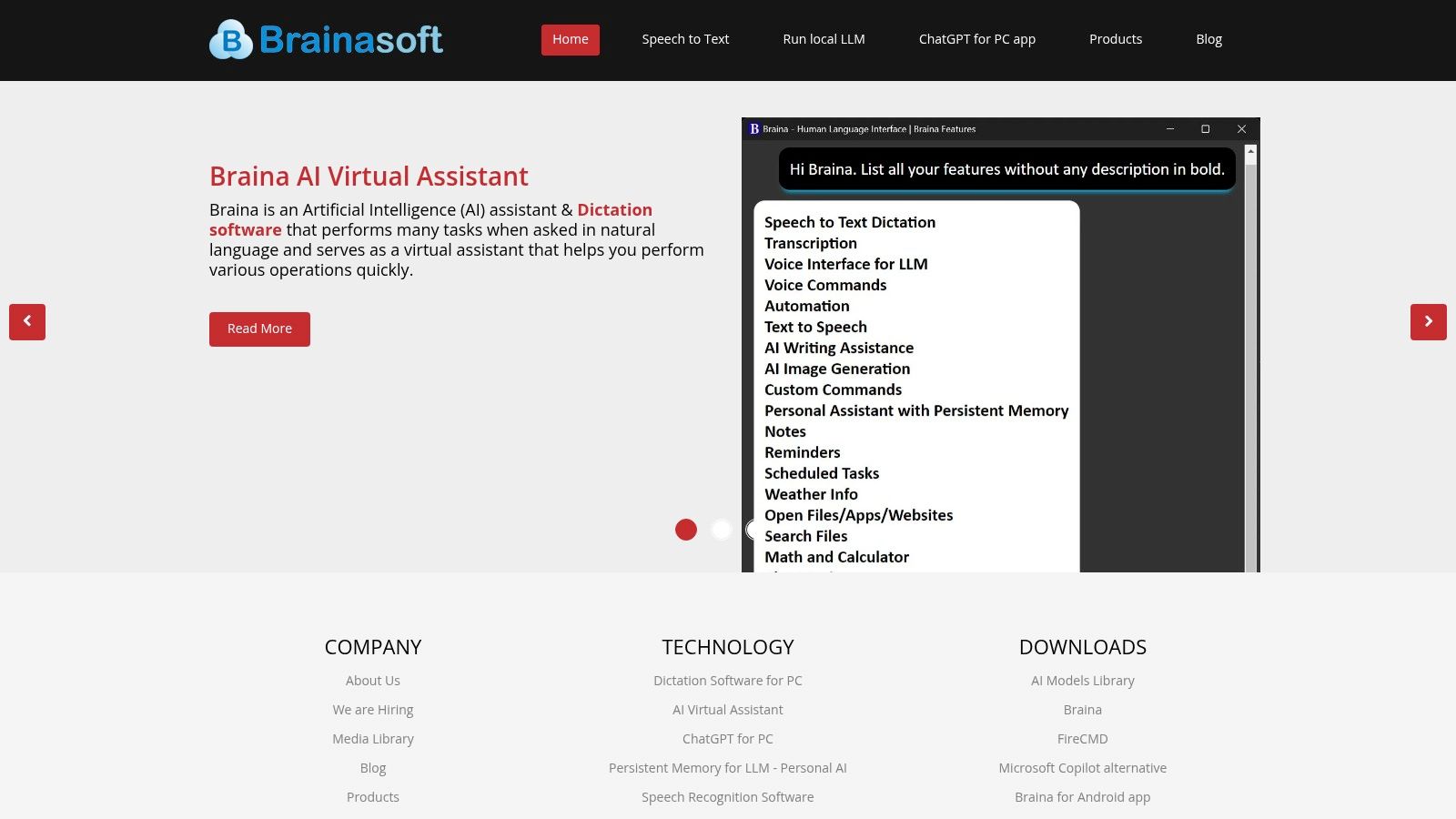
Braina offers a free version with limited functionality. The Pro version unlocks advanced features like voice commands and dictation, with pricing varying based on the chosen license type. While the free version offers a taste of Braina's capabilities, the full power of the software lies within the Pro version. A stable internet connection is required for full functionality, which could be a limitation for users in areas with unreliable internet access. While Braina excels in voice command and control, its voicemail transcription capabilities are not as deeply integrated as dedicated transcription apps. Consider your primary needs when choosing between a comprehensive virtual assistant like Braina and a dedicated voicemail transcription service. Visit their website for further details: https://www.brainasoft.com/
Rev Voice Recorder shines as a dedicated recording and transcription solution. It's perfect for situations requiring high-quality audio capture and quick turnaround transcription, like interviews, meetings, or dictations. While not a voicemail transcription app in the traditional sense, its ability to capture audio and order accurate transcriptions makes it a valuable tool for anyone needing to digitize spoken words. This app bypasses the limitations of often-garbled voicemail audio by recording conversations directly.

The app itself is free to download and use for recording. However, transcription services are paid, with rates based on audio duration and chosen turnaround time. While human transcription offers higher accuracy, AI-powered transcription is a more budget-friendly option. Consider Rev Voice Recorder if you prioritize audio quality and need reliable, quick transcriptions, even if it means a separate cost. Its focus on recording and transcription makes it less versatile than all-in-one communication solutions. It's best for situations where you control the recording process, not for passively transcribing existing voicemail messages. Visit their website for detailed pricing and service options: https://www.rev.com/voicerecorder
Speechnotes stands out as a completely free, web-based voicemail transcription app. Its straightforward design prioritizes quick and easy dictation, making it ideal for transcribing voicemails on the go. Its continuous speech recognition and punctuation voice commands allow for a smooth, uninterrupted workflow. This eliminates the need to pause and manually insert punctuation, saving valuable time.

Speechnotes is entirely free to use, which makes it an attractive option for budget-conscious users. However, the free version does include ads. While its simplicity is a major advantage, it also means limited advanced features. Users seeking sophisticated functionalities like speaker identification or advanced language processing might need to consider alternative solutions. Its primary focus is on basic speech-to-text functionality, making it best suited for quick, straightforward voicemail transcription. Visit their website for more details: https://speechnotes.co/
Dragon Anywhere stands out as a robust voicemail transcription app geared towards professionals needing high accuracy and flexibility. Its unlimited dictation and customizable vocabulary make it particularly useful for transcribing lengthy voicemails and adapting to industry-specific jargon. This mobile app shines in scenarios requiring quick turnaround on detailed transcriptions, such as legal or medical fields. Learn more about Dragon Anywhere and similar tools in this article covering the top voicemail transcription APIs. Learn more about Dragon Anywhere and similar tools

Dragon Anywhere operates on a subscription-based model. While this ensures ongoing access to updates and features, it represents a recurring cost that needs factoring into a business budget. One significant limitation is its reliance on an internet connection for functionality. This can be problematic in areas with limited or unreliable internet access. Offline transcription is not supported. Businesses should also consider the learning curve associated with maximizing the voice command features for editing and formatting.
Otter.ai goes beyond basic voicemail transcription, acting as a versatile AI-powered assistant for all your audio needs. Its real-time transcription capabilities are especially useful for meetings, interviews, and lectures, making it more than just a voicemail tool. This app shines when used to capture and share insights from important conversations, boosting team collaboration and productivity. For businesses frequently conducting virtual meetings, Otter.ai offers seamless integration with Zoom. This allows for automated transcription and easy sharing of meeting summaries.

Otter.ai offers a free tier with limited minutes, suitable for light usage. Paid plans unlock additional features like longer transcriptions, export options, and advanced collaboration tools. While its transcription accuracy is generally high, it can struggle with complex technical jargon or strong accents. Businesses relying on highly specialized vocabulary should consider this limitation. The free tier's limitations might push users towards a paid subscription for full functionality. Visit their website for more details: https://otter.ai/
Navigating the world of voicemail transcription apps can feel overwhelming with so many options available. This article has explored twelve leading solutions, each with its own strengths and weaknesses. From robust AI-powered platforms like Otter.ai and Braina to more streamlined services like Google Voice and YouMail, the ideal choice hinges on your specific needs. Remember, there's no one-size-fits-all answer.
This exploration of voicemail transcription apps revealed several crucial points to consider. Accuracy is paramount, and while AI-powered tools generally perform well, human-reviewed transcriptions (like those offered by Rev Voice Recorder) still offer the highest precision. Integration capabilities are also key. Seamless connections with your existing CRM or communication platforms can significantly boost productivity. Finally, budget considerations are always a factor. Options range from free services (like Google Voice) to subscription-based models with varying tiers.
Successfully implementing a voicemail transcription app involves more than simply downloading it. Consider these factors:
Ultimately, the best voicemail transcription app is the one that best aligns with your business objectives and budget. Don't be afraid to trial different options before committing. By carefully evaluating features, integrations, pricing, and ease of use, you can choose the tool that empowers your team and streamlines your communication processes. Effective voicemail transcription can significantly enhance efficiency by allowing you to quickly process information, prioritize responses, and stay organized.
Streamlining your communication workflow is crucial for any business. Voicemail transcription is a powerful tool to achieve this. Interested in an all-in-one solution that incorporates voicemail transcription with other powerful communication features? Check out My AI Front Desk. My AI Front Desk provides a comprehensive suite of tools, including AI-powered voicemail transcription, virtual receptionist services, and more, designed to help businesses enhance their communication strategies and save valuable time.
Start your free trial for My AI Front Desk today, it takes minutes to setup!








