If your business uses AI receptionists in California, understanding CCPA compliance is critical. The California Consumer Privacy Act (CCPA) gives consumers control over their personal data and imposes strict rules on businesses that collect, store, or share this data. Violations can lead to hefty fines, legal action, and loss of customer trust. Here's what you need to know:
Staying compliant isn't just about avoiding penalties - it builds trust with your customers. Keep reading for practical steps and tools to ensure your AI receptionist aligns with CCPA requirements.
Understanding the California Consumer Privacy Act (CCPA) is crucial for ensuring that AI receptionist systems respect consumer privacy and adhere to legal obligations. Here's what you need to know about meeting these requirements.
The CCPA provides California residents with four primary rights that directly influence how your AI receptionist system must handle personal data. These rights apply to all personal information your system collects, processes, or stores.
The Right to Know enables consumers to request details about the personal data collected over the past 12 months. This could include call recordings, voicemail transcriptions, or metadata. Consumers can also ask for information about the sources of this data, the reasons for its collection, and any third parties who received it.
The Right to Delete allows consumers to request the removal of their personal information. This can be challenging with AI receptionists since data may reside in multiple locations, such as primary systems, backup servers, CRMs, and third-party platforms. Ensuring complete deletion across all these systems is essential.
The Right to Opt-Out prevents businesses from selling personal data without explicit consent. While most businesses using AI receptionists don’t directly sell data, sharing information with marketing partners, analytics firms, or others for commercial purposes may still qualify as a "sale" under the CCPA.
The Right to Non-Discrimination ensures that consumers exercising their rights under the CCPA receive the same level of service. You cannot charge higher prices, offer lower-quality service, or refuse service to customers who request their data or opt out of data sharing.
If your business uses AI receptionist systems, there are specific obligations you must meet to comply with the CCPA. These requirements govern how you collect, manage, and process consumer data.
Data Collection Notices must be provided before or at the time of data collection. For example, inform callers about what data is being collected, why it’s collected, and how long it will be retained - ideally before any recording begins.
Purpose Limitation restricts the use of collected data to the purposes disclosed in your privacy notice. If you plan to use the data for additional purposes, like marketing or analytics, you’ll need to obtain new consent or issue updated notices.
Data Minimization means collecting only the data necessary for the specific purpose disclosed. Your AI receptionist should be configured to gather only the essential information required to provide the requested service, avoiding excessive data collection.
Response Timeframes are strict under the CCPA. Businesses have 45 days to respond to consumer requests, with an optional 45-day extension for complex cases. Given the high volume of interactions AI systems handle, having organized workflows or automated processes is critical to meeting these deadlines.
Verification Procedures are necessary to confirm the identity of consumers making requests. This step ensures that personal information isn’t disclosed to unauthorized individuals. The verification process should align with the sensitivity of the data and the potential risks involved.
Documenting these practices helps ensure transparency and accountability in your data management processes.
The CCPA also emphasizes robust documentation and transparency practices that go beyond basic privacy policies. These measures help businesses demonstrate compliance and provide clarity to consumers about how their data is handled.
Privacy Policy Updates are required at least once a year or whenever significant changes are made to your data practices. Your policy should outline how your AI receptionist collects and processes data, including details about call recordings and automated decision-making.
Consumer Request Logs must be maintained to track how you handle CCPA requests. These logs should include details such as the type of request, response timelines, verification steps, and final outcomes.
Data Processing Records should map out how personal information flows through your AI receptionist system and any integrations. This documentation is crucial for answering consumer questions about data sources, purposes, and third-party sharing.
Accessible Communication Channels must be available for consumers to submit CCPA requests. The law requires businesses to offer at least two options, like a toll-free number and an online form. Your AI receptionist could also be programmed to route privacy inquiries to human staff for further assistance.
Third-Party Agreements are essential if your AI receptionist integrates with external platforms. You’ll need records showing that these third parties comply with CCPA standards for protecting consumer data.
To align your AI receptionist system with the CCPA, it's crucial to implement strong technical safeguards. This includes securing data, managing storage and deletion policies, and ensuring third-party tools adhere to compliance standards.
Data security starts with encryption. Use end-to-end encryption for all customer communications during transmission and AES-256 encryption for stored data. This applies to call recordings, transcriptions, and personal information. These encryption measures form the backbone of your security setup, supporting access controls and authentication.
Access controls are essential to restrict sensitive data access. Assign roles so only authorized personnel can view specific information.
Adding multi-factor authentication (MFA) gives your system an extra layer of protection. MFA combines passwords with tools like SMS codes, authenticator apps, or biometric verification, making unauthorized access much harder - even if passwords are compromised.
Activity logging ensures accountability. Your system should automatically record actions such as login attempts, data exports, configuration changes, and consumer request handling. This creates a clear audit trail for monitoring.
Regular security testing is non-negotiable. Conduct quarterly penetration tests and monthly vulnerability scans to identify and address potential weaknesses. Pay special attention to API endpoints, data storage, and integration points.
Finally, network security safeguards data in transit. Use Virtual Private Networks (VPNs) for remote access, implement firewalls to control traffic, and consider IP whitelisting to restrict access to approved locations.
Managing data retention and deletion effectively is another cornerstone of compliance. Use automated retention schedules to ensure data is only kept as long as necessary. For example, call recordings might be stored for 12 months for quality assurance, while basic contact details could be retained for 24 months to maintain service continuity.
When it’s time to remove data, ensure secure deletion processes are in place. Cryptographic erasure or multi-pass overwriting ensures that deleted information cannot be recovered, even from backup systems.
Data classification helps you apply appropriate policies. Group data into categories like high, moderate, or low sensitivity, and assign specific retention and deletion rules for each.
Strict backup management is critical, as deleted data often lingers in backups. Implement automated backup purging to ensure expired data is removed from all locations within 30 days of primary deletion. Document these processes to demonstrate compliance.
Keep track of where all data is stored with a data inventory. This should map out the locations of customer information across databases, backup servers, CRM systems, and cloud storage. A detailed inventory ensures you can fully delete data when needed.
Lastly, confirm that deletions are successful with deletion verification. Generate deletion certificates that document what was removed, when, and from which systems. These certificates are invaluable when responding to consumer inquiries about their data.
Third-party tools can introduce compliance risks, so managing these integrations is vital.
Start with a vendor assessment. Before integrating, review each vendor’s data processing agreements, security certifications, and CCPA compliance policies. Ensure they can handle consumer rights requests and data deletion requirements.
Establish clear responsibilities with data processing agreements (DPAs). These contracts should outline data retention limits, security protocols, breach notification procedures, and consumer rights handling. Include clauses for auditing vendor compliance and the ability to terminate agreements if standards aren’t met.
Monitor how data flows between your AI receptionist and third-party tools through integration monitoring. Regularly audit APIs, webhooks, and data handling processes to ensure vendors aren’t retaining information longer than agreed.
Compliance oversight doesn’t stop after onboarding. Conduct annual compliance reviews, request updated security certifications, and stay informed about any data breaches or compliance issues involving your vendors.
Prepare for emergencies with incident response plans. These should outline steps for isolating data, notifying consumers, and arranging alternative services in case of vendor breaches. Test these plans annually to ensure they're effective.
Ensure vendors provide data retrieval capabilities for responding to consumer "right to know" requests. Verify that they support standardized data exports, API access for bulk retrieval, and reasonable timelines for data provision.
Finally, include data portability requirements in your contracts. This ensures you can transfer customer information to a new vendor if needed, avoiding vendor lock-in and maintaining compliance with CCPA obligations.
Staying compliant with the California Consumer Privacy Act (CCPA) requires more than just advanced technology. To operate an AI receptionist that aligns with CCPA standards, you need clear operational procedures, consistent monitoring, and a team that’s prepared to handle privacy-related requests and incidents with confidence.
Start with transparency. Your AI receptionist should immediately inform callers if their conversation may be recorded or transcribed.
"Best practice is to notify callers immediately that their conversation may be recorded or transcribed for quality." - Ali Farhat, Founder @ Scalevise
Write privacy notices in plain language. Skip the legal jargon. Instead of saying, "We may utilize your personal information for operational optimization purposes", opt for something straightforward like, "We use your information to improve our service." Be clear about what data you collect, why you collect it, how long you keep it, and if it’s shared with anyone.
Make privacy notices easy to find. Add links to your privacy policy in visible spots - your website, email signatures, and any automated messages your AI receptionist sends. For phone interactions, consider a brief version that covers the basics.
Get explicit consent for certain activities. For instance, if you plan to send marketing messages or share data with partners, your AI receptionist should ask directly: "Can we send you text updates about your appointment?" Never assume consent.
Allow customers to adjust their preferences easily. Your AI receptionist should be equipped to handle requests like "Stop sending me marketing texts" or "Delete my voice recordings" without forcing users through complicated steps.
These consent practices form the backbone of effective privacy management and help ensure compliance.
Perform regular audits of your data practices. This includes reviewing storage policies, vendor agreements, and how consumer requests are handled. Instead of waiting for an annual review, conduct more frequent checks to stay ahead of changing regulations.
Bring in independent auditors or third-party experts. External reviews can uncover issues that internal teams might overlook. These experts should evaluate your system’s data handling, security protocols, and documentation processes using established industry standards.
Track compliance metrics. Keep an eye on indicators like how quickly you respond to consumer rights requests and the percentage of completed requests. If your AI receptionist is slow to respond, adjust your processes to improve efficiency without sacrificing quality.
Update your AI system regularly. Stay proactive by addressing new privacy requirements and fixing security vulnerabilities. Schedule updates during low-traffic times to minimize disruptions while keeping your system up-to-date.
Technology alone isn’t enough - your team plays a critical role in ensuring compliance and handling privacy incidents effectively.
Identify everyone who needs CCPA training. This includes customer service reps, IT staff, data analysts, and anyone else who interacts with consumer data or your AI receptionist. Don’t forget part-time workers, contractors, and vendors with access to customer information.
Create thorough training programs. Cover the basics of the CCPA, consumer rights, and how your AI receptionist processes data. Employees should understand the security measures in place and know how to handle requests like data deletion or access requests.
Train for seamless handovers. If the AI receptionist can’t resolve a privacy request, staff should be ready to step in. They need to know how to take over smoothly, access the right systems, and maintain a positive customer experience. Practice these handovers regularly to ensure efficiency.
Provide ongoing education. Host workshops, online courses, or periodic training sessions to keep your team updated on new privacy regulations and system changes. Keep detailed training records, like attendance logs and certificates, to demonstrate compliance.
Develop a clear incident response plan. In the event of a data breach or privacy issue, your plan should outline immediate steps to contain the situation, notify affected customers, fulfill regulatory reporting obligations, and communicate with legal teams and other stakeholders.
Practice incident response scenarios. Simulated exercises, like a mock data breach, can help your team prepare for real-life situations. This ensures they know how to act quickly and effectively.
Set up escalation procedures. Make sure your staff knows when to involve supervisors, legal advisors, or external experts. Use decision trees to guide actions, from straightforward data deletion requests to more complex privacy challenges.
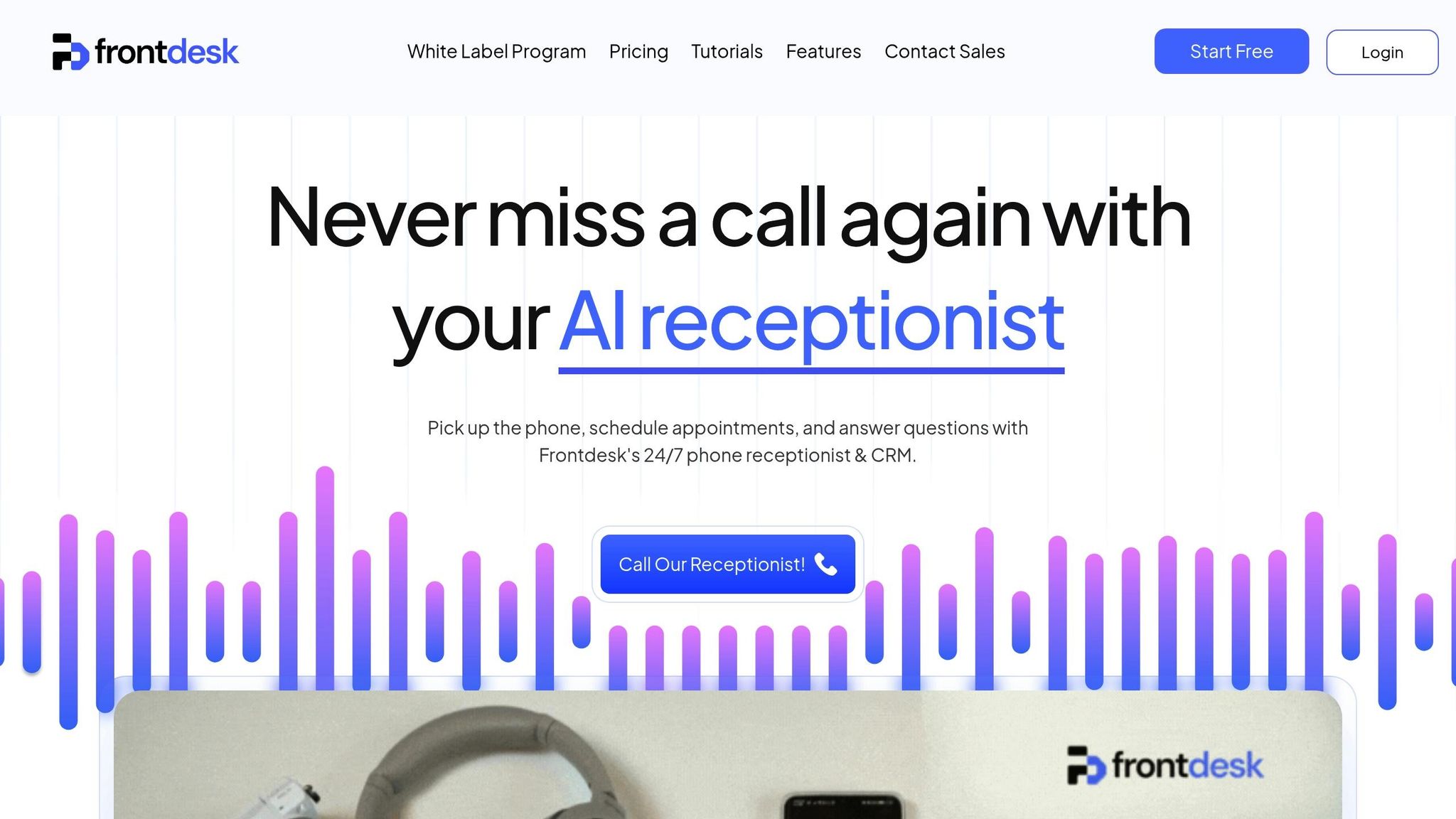
My AI Front Desk is designed to simplify compliance with the California Consumer Privacy Act (CCPA) by integrating tools that streamline communication and data management. Instead of juggling multiple systems, the platform centralizes these processes. With features like Zapier integration (connecting to over 9,000 apps), adjustable call durations, and call recordings, businesses can manage interactions efficiently while staying aligned with privacy regulations. Shareable call links and an analytics dashboard further enhance control and monitoring of call data.
Protecting customer interactions is a top priority. My AI Front Desk secures communications across calls, texts, and online channels with advanced security measures. The platform’s centralized operations - powered by tools like Zapier integrations, call duration controls, and call recordings - ensure businesses can meet compliance requirements while keeping customer data safe.
When customers invoke their CCPA rights, My AI Front Desk makes retrieving interaction records quick and straightforward. Call recordings, combined with AI-powered voicemail and transcription services, provide both audio and text records on demand. Additionally, features like link tracking and intake form workflows help organize and expedite consumer rights requests. These tools ensure customer data is handled consistently and transparently, reducing the risk of errors or delays.
My AI Front Desk goes beyond securing data by promoting clear and accessible privacy practices. With multi-language support, the platform ensures privacy notices and consent forms are easily understood by a diverse audience. For added convenience, 24/7 support is available via contact@myaifrontdesk.com, ensuring businesses and customers have constant access to assistance.
To further enhance operations, integrations like Google Calendar and texting workflows keep customer communications seamless. These features not only improve efficiency but also help businesses maintain compliance with CCPA guidelines while delivering a smooth customer experience.
Start by determining whether the California Consumer Privacy Act (CCPA) applies to your business. The law typically affects companies based on factors like annual revenue, the amount of personal data they handle, or if they sell personal information. Once you've confirmed applicability, it's time to align your operations and technology with CCPA requirements.
Update Privacy Notices: Make sure your privacy notices clearly explain how your AI receptionist collects, uses, and shares data. Be specific about AI-driven processes and any third-party integrations involved. Transparency is key - explicitly disclose the use of AI technology and any data-sharing agreements with external partners.
Strengthen Data Security: Implement robust security measures, including end-to-end encryption, secure data storage, and strict access controls to protect consumer data. Conduct regular security audits and proactively address vulnerabilities to maintain strong defenses over time.
Automate Consumer Requests: Set up systems to handle consumer rights requests, such as access, deletion, and opt-out processes. Automating these workflows ensures timely responses while maintaining detailed records of all consumer interactions. This includes creating verification steps and fulfillment mechanisms to comply with CCPA mandates.
Review Vendor Contracts: Evaluate contracts with AI, CRM, and analytics providers to confirm they meet CCPA standards. This involves performing regular compliance audits and limiting data sharing to what is essential for your business needs.
Train Your Team: Educate all employees on CCPA obligations and your internal protocols for managing consumer data and security incidents. Keep training sessions up to date to reflect changes in regulations and best practices.
For businesses looking to streamline compliance efforts, tools like My AI Front Desk can be a game-changer. This platform supports compliance by automating workflows, offering detailed call recordings, and providing transcription services. Its Zapier integration connects to over 9,000 apps, enabling seamless automation, while the analytics dashboard ensures comprehensive monitoring. Plus, 24/7 support is available at contact@myaifrontdesk.com, giving businesses reliable access to compliance assistance. These features not only simplify daily operations but also enhance your data privacy framework.
Conduct Regular Audits: Reinforce your compliance strategy with periodic reviews and independent assessments. Using established industry frameworks can help identify gaps and evaluate the effectiveness of your privacy measures. Use these findings to refine policies, procedures, and technical safeguards as technology and regulations continue to evolve.
Maintaining compliance is an ongoing process. It requires continuous monitoring, regular updates to policies, and periodic staff training. By combining these efforts with strong documentation and frequent reviews, you can ensure your AI receptionist remains both compliant and efficient.
To make sure your AI receptionist aligns with CCPA regulations, start by thoroughly reviewing the personal data your system collects, processes, and stores. This means identifying all data sources and mapping out exactly how the information flows and is used.
Next, craft privacy notices that are clear, concise, and easy to access. These notices should outline what data is collected, why it’s needed, how it’s used, and whether it’s shared with third parties. Make sure they’re written in a way consumers can easily understand, while also explaining their rights under CCPA.
Lastly, put tools in place that let users exercise their rights. This includes options for opting out of data sales, requesting data deletion, or accessing their personal information. Regularly review and update your privacy policies and security practices to keep up with any changes in CCPA requirements and ensure ongoing compliance.
To ensure secure handling and verification of consumer requests for data access or deletion, it's essential to follow a well-defined process that aligns with CCPA regulations. Begin by confirming the identity of the requester. This can be done through methods like multi-factor authentication or by asking for additional identifying details. These steps help guarantee that only authorized individuals can access or remove sensitive data.
Keep a detailed record of all requests and the actions taken in response. This not only promotes accountability but also provides a clear trail for compliance purposes. By automating these processes within your AI receptionist system - such as incorporating identity verification tools and maintaining audit logs - you can simplify operations, improve accuracy, and strengthen security while adhering to legal requirements.
Failing to follow the California Consumer Privacy Act (CCPA) can lead to serious trouble for businesses using AI receptionists. We're talking fines as high as $7,500 per violation, lawsuits from consumers over data breaches or improper data use, and a hit to the company's reputation that could erode customer trust and hurt revenue.
To steer clear of these pitfalls, businesses should focus on a few key practices:
Taking these actions not only helps protect consumer trust but also minimizes the risk of costly penalties and legal headaches.
Start your free trial for My AI Front Desk today, it takes minutes to setup!








