Think of CRM automation as the secret sauce that lets your customer relationship management system run itself. It's the technology that tackles all those repetitive, mind-numbing tasks—like logging data, sending follow-up emails, or assigning new leads—so your team can stop managing spreadsheets and start building real relationships.
Imagine you had a digital assistant for your business who never sleeps, never forgets to follow up, and never makes a typo. That's pretty much what CRM automation does. It uses software to follow a set of rules you create, transforming your static customer list into a powerhouse for growth.
By putting routine workflows on autopilot, it solves some of the most common headaches for small businesses, like inconsistent follow-ups with potential customers or letting promising sales opportunities fall through the cracks.
This frees up your sales, marketing, and customer service folks to focus on the stuff that actually requires a human touch. Instead of manually updating a customer's record after every single phone call, they can spend that time strategizing on a big deal or delighting a current client.
To put it simply, here's a quick breakdown of what CRM automation is all about.
Ultimately, CRM automation isn't just about doing things faster; it's a strategic tool designed to help you and your team work smarter, not harder.
The primary goals behind using CRM automation are straightforward:
To really grasp how CRM fits into your business's entire digital setup, it's helpful to understand the integration of CMS and CRM platforms. Seeing how they work together shows how automation can connect everything from your website's content to your customer relationships, creating a much more powerful and unified system.
So, how does this all happen behind the scenes? Let's pop the hood and take a look. The whole system runs on a simple but incredibly powerful idea: if/then logic.
Think of it like setting up a row of digital dominoes. You do the work once to line them up, and from then on, they fall perfectly into place every single time a customer interacts with your business—no extra effort required from you.
The process always kicks off with a trigger. This is just a specific event that starts the automated sequence, like the first domino tipping over. A trigger could be anything, really. Maybe a potential customer fills out a contact form on your website, or perhaps they open that marketing email you sent out last Tuesday.
As soon as a trigger happens, it sets off a pre-planned action, or even a whole series of them. These are the tasks your CRM is programmed to do automatically in response. For instance, if a new lead signs up for your newsletter (that's the trigger), the system can immediately jump into action.
This visual really simplifies how CRM automation flows from that initial trigger all the way to a completed goal.
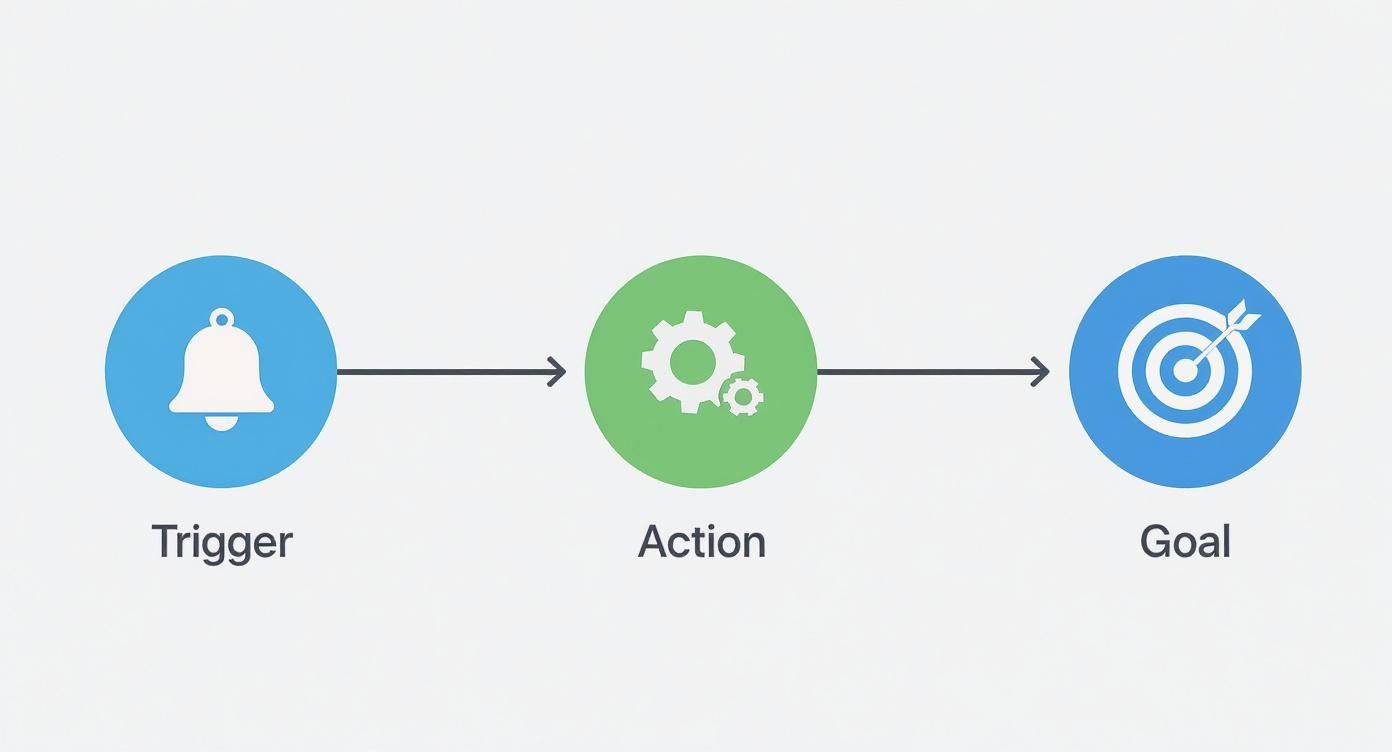
It’s a great illustration of how one single customer event can launch an entire, multi-step process without you having to click a single button.
Let's walk through a real-world example to see this logic in practice. Imagine a potential customer keeps coming back to your pricing page—they’ve now visited it for the third time this week. That's a strong signal!
This entire trigger-and-action sequence is called a workflow. You get to design these workflows to perfectly mirror your own business processes, ensuring every lead and customer gets consistent, personalized attention at just the right moment. It’s the secret sauce that lets a small team operate with the power and efficiency of a much larger company.
The heart of great CRM automation isn't about writing complicated code; it's about setting up clear triggers and logical actions. When this happens, the system knows to do that. This creates a reliable, scalable way to engage with your audience.

Bringing CRM automation into your business isn’t just about making things faster; it’s a strategic shift that genuinely improves how you operate. The ripple effect touches everything—from your sales process and marketing campaigns all the way to customer service.
At its heart, automation liberates your team from the dull, repetitive tasks that eat up so much of the day. Think of all that reclaimed time. Your people can finally focus on what they do best: building real relationships with customers, thinking strategically, and closing those important deals. It leads to a happier, more effective team.
One of the first things you'll notice is a dramatic drop in human error. Let's be honest, manual data entry is a recipe for mistakes, which can throw off your reports and lead to bad business decisions. Automation makes sure customer info is captured correctly, every single time.
This reliability extends to how you talk to customers, too. Automated follow-ups mean no lead gets forgotten and no prospect is left hanging. You stop losing opportunities that used to slip through the cracks. It's about systemizing your engagement to create a consistently professional experience for everyone.
By automating routine processes, businesses don't just save time—they create a more reliable and scalable foundation for growth. It ensures consistency in every customer interaction, building trust and loyalty at every step of the journey.
This operational edge is why the market is booming. The global CRM industry, largely driven by automation, is expected to hit around $262.74 billion by 2032. Businesses are seeing automation lift repeat sales and customer retention by an average of 15%. You can learn more about these CRM trends and see the data for yourself.
To really see the difference, let’s compare a few common tasks.
It's one thing to talk about efficiency, but it's another to see it side-by-side. Here’s a quick breakdown of how automation changes the game for everyday tasks that used to drain hours from the day.
The contrast is stark. What once took hours of focused effort now happens in the background, freeing your team to focus on work that actually moves the needle.
Beyond just saving time, automation lets you create personalized experiences on a scale you could never manage by hand. By grouping contacts based on their behavior, interests, or past purchases, you can send targeted messages that actually feel relevant.
For example, imagine a visitor keeps looking at a specific service page on your website. Instead of hoping they reach out, an automation can enroll them in a custom email sequence all about that service. This kind of hyper-personalization makes customers feel seen and understood—a key ingredient for building loyalty and long-term revenue.
Your CRM stops being just a list of contacts and becomes a smart engine for building meaningful relationships.
Understanding the theory behind CRM automation is one thing, but seeing it in action is what really makes the concept click. The beauty of these systems is their flexibility. Businesses of all shapes and sizes can build custom workflows that solve their unique problems.
Let's look at some real-world examples.
It's no surprise that these tools are becoming so common. Around 60% of companies have already put some form of automation in place, with sales automation being a particularly popular choice for about 75% of organizations. For B2B businesses, 61% are using sales automation inside their CRM to tighten up their sales funnels and close more deals. If you want to dive deeper into the numbers, you can discover key automation insights from industry data.
For any sales team, automation is the secret weapon that keeps deals moving forward without anyone dropping the ball.
Marketing teams can use CRM automation to deliver the perfect message at the perfect time. Think about a workflow where a user downloads an ebook about a specific topic. The system can immediately enroll them in a targeted email sequence that drips out more valuable content on that same subject over the next few weeks.
This kind of targeted nurturing builds trust and keeps your brand top-of-mind. Seeing how the big players do it can be really insightful; for example, check out Salesforce's approach to cold email personalization.
Automation also completely changes the game for customer support by making responses faster and more organized.
When a customer submits a support ticket, the system can instantly scan it for keywords, categorize the issue, and route it to the agent with the right expertise. This one workflow can drastically slash response times and make for much happier customers.
Once an issue is marked as resolved, another automation can kick in, sending a follow-up survey to get feedback on the experience. This not only makes your customers feel heard but also gives you a steady stream of data to keep improving your service.

If traditional CRM automation is like setting up a line of dominoes to fall in a specific order, think of AI as making those dominoes smart. They can see what’s happening in real-time and decide the best way to fall—or even rearrange themselves entirely.
Standard automation is all about rigid, pre-set "if-then" rules that you have to create. For example, "if a customer fills out a form, then send them a welcome email." It’s useful, but limited. AI, on the other hand, learns from your data and adapts on the fly. This elevates your CRM from a simple digital filing cabinet to a strategic partner that doesn't just follow orders, but actively helps you make better ones. It’s a complete game-changer for what crm automation is.
The real magic of AI is its knack for spotting complex patterns in your data—subtle trends and connections that a human might completely miss. This analytical muscle unlocks some seriously powerful capabilities that used to be out of reach for small businesses.
Artificial Intelligence doesn't just automate tasks; it optimizes them. It turns your CRM data into a predictive tool, guiding your team to make smarter decisions and focus on the opportunities with the highest potential for success.
This isn't just a futuristic concept; it's rapidly becoming a necessity. Recent surveys show that 80% of salespeople already expect to use AI to make their CRM more effective. And it's working—businesses are seeing a real boost in repeat sales thanks to this smarter approach. You can explore more insights on AI in sales tools to see the full picture of its impact.
Bringing a new system into your business always kicks up a few questions. When it comes to something like CRM automation, it's natural to wonder if it's the right move for your specific situation. Let's tackle some of the most common things that come up.
This is probably the biggest myth out there, and the answer is a hard no. In reality, automation is a massive advantage for small and medium-sized businesses. It’s what lets a small team punch way above its weight class, taking care of the administrative slog that usually bogs things down.
Modern CRM platforms are built to be affordable and grow with you. They make sure every single lead gets prompt attention and that your customer experience feels professional and consistent—even when you're wearing a dozen different hats. This frees you up to stop fussing with manual data entry and start focusing on activities that actually grow the business.
Getting started is much, much easier than most people think. The days of needing a developer on speed dial just to build a simple workflow are long gone. Today's best CRMs use intuitive, visual builders with drag-and-drop tools, letting you create powerful automations without touching a single line of code.
The whole point of modern CRM automation is to be accessible. You can start small by automating one high-impact task, like a welcome email, and then build out more complex flows as you get comfortable.
Many platforms even offer pre-built templates for common jobs, like sending follow-up reminders for new leads or kicking off a customer onboarding sequence. You can get your first automation up and running in minutes, not weeks.
It’s easy to get these two mixed up, but they play different—though complementary—roles on the same team.
Here's a simple way to think about it:
Essentially, marketing automation is just one piece of the much larger CRM automation puzzle. A truly great CRM brings both together under one roof, creating a unified system that manages the customer journey from their very first click all the way through to becoming a loyal, long-term fan.
Ready to see how intelligent automation can reshape your business? My AI Front Desk offers a powerful, easy-to-use AI receptionist and outbound dialer built specifically for small businesses. Start converting more leads today.
Start your free trial for My AI Front Desk today, it takes minutes to setup!








