Customer service automation is a bit like the self-checkout lane at the grocery store. It uses technology to handle all the common, straightforward tasks without needing a human to step in every time. This way, your team members are freed up to help customers with more complex or unique problems.
The result? You can offer instant, 24/7 support for the simple stuff while empowering your expert agents to focus on the conversations that truly matter.
At its heart, customer service automation is all about building a smarter, faster support system. Instead of having a human agent answer every single call or email, you use tools like AI-powered chatbots, automated email responses, and Interactive Voice Response (IVR) systems to manage the repetitive questions that flood your inbox.
This isn't about replacing your team; it's about giving them superpowers.
The main goal is to instantly resolve simple, high-volume issues that don't require a human touch. Think about things like:
By offloading these routine tasks, your support team can dedicate their time and expertise to solving nuanced problems that demand real empathy and critical thinking. It’s a strategic shift that’s becoming non-negotiable—in fact, by 2025, 84% of business leaders agree that automation is essential for a great customer experience. You can learn more about why automation is vital in modern CX strategies.
This infographic breaks down what that looks like in practice, connecting the technology to real business goals.
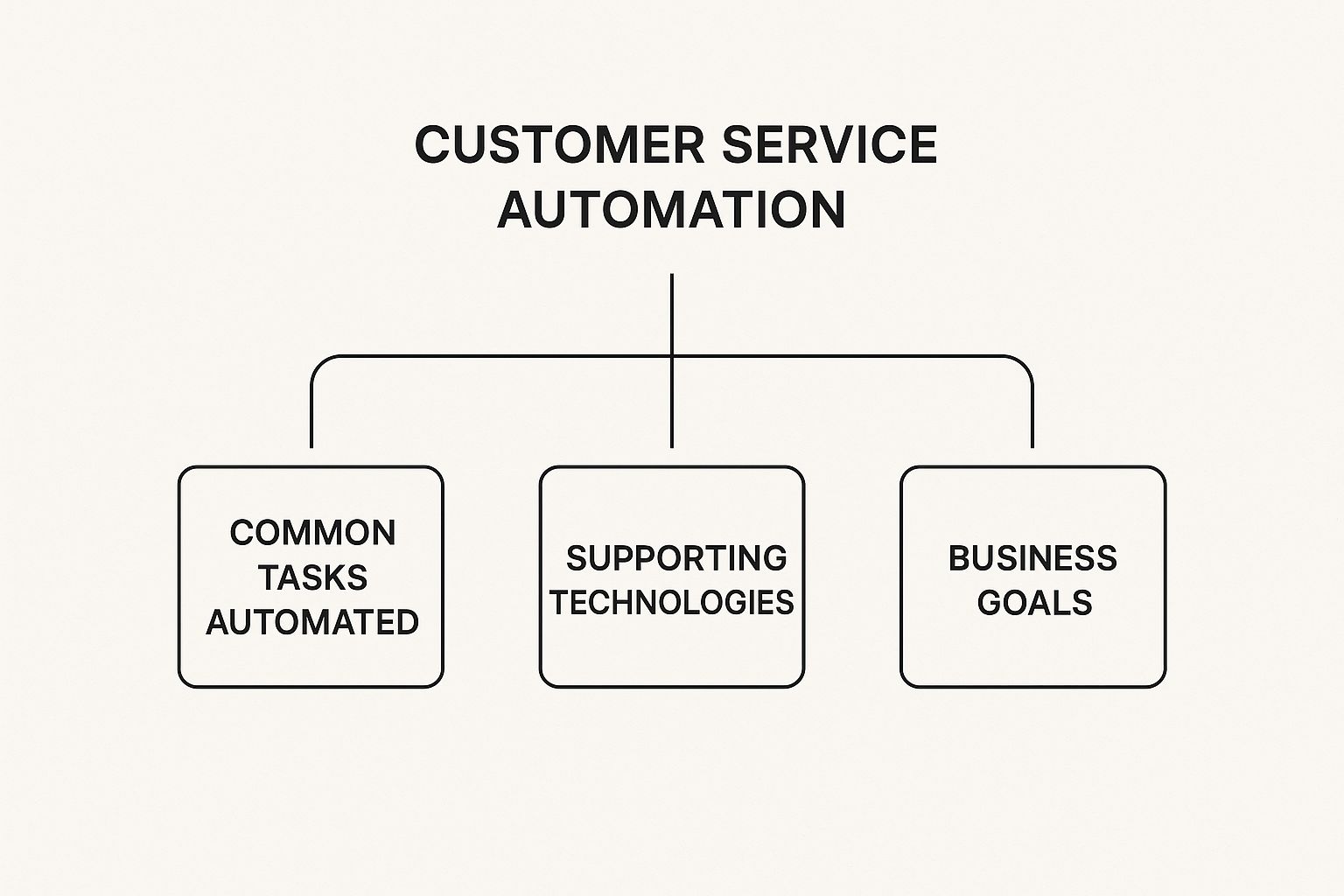
As the visual shows, it’s a direct line from a specific tool (like a chatbot) to a business objective (like faster response times) by handling a common customer need.
To help put this into perspective, let's take a quick look at the core components of automation.
This table breaks down the essentials of customer service automation into its key parts and their functions.
Ultimately, automation creates a powerful hybrid model. It blends the incredible speed and availability of technology with the irreplaceable value of a genuine human connection, giving you the best of both worlds.

To really get what customer service automation is all about, we need to pop the hood and look at the engines driving it. The tech ranges from pretty basic to mind-blowingly complex, but it all comes down to one thing: solving customer problems as quickly and painlessly as possible.
Let's start with the basics. The simplest form is a rule-based system.
Think of it like training a brand-new employee with a very, very strict manual. It follows a script or a decision tree, step-by-step, to answer questions. That classic Interactive Voice Response (IVR) menu you get when you call your bank—"Press 1 for sales, Press 2 for support"—is a perfect example of a rule-based system doing its job.
These systems are great for straightforward tasks, but they have zero flexibility. Ask a question that isn't in the script, and they hit a wall. That's where the more powerful stuff comes in.
The real magic happens with Artificial Intelligence (AI) and Machine Learning (ML). These aren't just following a checklist; they're designed to think, learn, and get smarter over time.
Unlike rule-based tools, AI-powered systems dig through mountains of data from past customer chats and emails. They learn context, spot patterns, and constantly refine their answers. This is what separates a clunky, frustrating chatbot from a virtual assistant that actually feels helpful.
An AI-powered system is like a seasoned support veteran. It doesn't just follow a script; it uses its experience to understand the customer's real problem and find the best possible solution, even if the question is phrased in a new or unusual way.
So, how do these systems get so smart? It all comes down to a technology called Natural Language Processing (NLP).
Natural Language Processing is the secret sauce that lets software read and make sense of human language—slang, typos, and all.
It’s the tech that lets a chatbot understand that "Where's my stuff?" means the exact same thing as "Can you provide the current status of my order #12345?"
NLP acts like a translator, breaking down our messy human language into pieces a computer can work with. It identifies keywords, figures out what we're trying to do (our "intent"), and can even gauge our mood by analyzing sentiment. It’s the bridge that makes a conversation between a person and a machine feel natural instead of robotic.
Together, these technologies—rules, AI, ML, and NLP—create a powerful toolkit for modern support. You'll often find them packaged together in the leading marketing automation platforms, working in concert to deliver the fast, accurate, and surprisingly human-like help that today's customers expect.

So, beyond the nuts and bolts, what can customer service automation really do for your business? The impact is bigger than you might think, and it generally breaks down into three key areas: making your operations run smoother, creating a much better experience for your customers, and unlocking new ways to grow.
These benefits don't exist in a vacuum. They create a powerful cycle where happier customers and a more effective team drive your business forward.
At its core, automation just simplifies everything. Think of it like having an employee who works around the clock, never needs a coffee break, and handles every single repetitive task with perfect accuracy. This isn't just a nice idea—it translates directly into real business value, starting with how your support team works day-to-day.
The first thing you’ll notice with automation is a massive jump in efficiency. When you let the bots handle all the common, simple questions, you take a huge amount of pressure off your human agents. They're no longer buried under a never-ending ticket queue and can finally focus on what they do best.
Just think about the practical perks:
This efficiency isn't just about moving faster; it's about making the most of your resources and cutting down on what it costs to run your support team.
Let's face it, today's customers value speed and convenience more than almost anything else. They want answers now, and they want to find them on their own terms. Customer service automation hits this nail right on the head by putting control back in their hands.
When a customer can get an instant answer to "What are your hours?" from a chatbot at 10 PM, their whole perception of your brand gets a boost. That kind of immediate, frictionless support builds serious trust and loyalty.
Providing self-service options and instant answers for common issues isn't a "nice-to-have" anymore. It’s a basic expectation that directly impacts whether customers stick around.
And this speed has a real financial impact. Studies show AI-assisted agents resolve customer issues 47% faster and hit 25% higher first-contact resolution rates. This efficiency delivers a remarkable return, with AI-powered customer service generating an average of $3.50 for every $1 invested. You can explore more compelling customer service statistics to see the full picture.
To put it in perspective, here’s a quick look at how the old way stacks up against an automated approach.
The difference is clear. Automation doesn't just make things faster; it fundamentally changes the quality and cost-effectiveness of your support.
This might be the most powerful benefit of all. Automation gives your team the breathing room to become a growth engine for the business. When your agents aren't bogged down by password resets and order tracking, their roles can evolve. They can shift from being reactive problem-solvers to proactive relationship-builders.
This strategic pivot lets them focus on high-value activities that a bot just can't handle, like:
By automating the mundane, you unlock the true potential of your human experts. You’re not just cutting costs; you're investing in a smarter, more strategic team.

It’s one thing to talk about automation in theory, but seeing it work in the real world is where it really clicks. Let's look at how different businesses are using these tools to solve real problems, keep customers happy, and grow their bottom line.
These examples make it clear that automation isn't some rigid, one-size-fits-all solution. It’s more like a versatile tool that can be shaped to fit just about any business.
The goal is always the same: get the simple, repetitive questions out of the way instantly. This frees up your human agents to tackle the tricky, high-stakes issues that actually require their expertise.
Picture an online clothing shop right in the middle of the holiday season. The support team is drowning in a sea of the same questions: "Where is my order?" "How do I start a return?" "What's your shipping policy?"
Instead of scrambling to hire a bunch of temporary staff, the store sets up an AI-powered chatbot on its website. This isn't just any chatbot; it's plugged directly into their shipping and order management systems.
Now, a customer can just ask the bot about their order and get real-time tracking info on the spot. If they want to make a return, the bot walks them through the steps and even generates a shipping label. The result? The store cut its support ticket volume by over 40% during the most chaotic time of the year.
A growing software company had a problem. Their top-tier engineers were spending a good chunk of their day answering basic setup and troubleshooting questions from new users. This was a huge waste of talent and money, pulling them away from fixing bugs and building new features.
Their fix was to build out an intelligent, automated knowledge base.
This is way more than a static FAQ page. It uses machine learning to figure out what a user is asking—even if they word it poorly—and points them to the most helpful articles or video tutorials.
By steering users toward self-service answers first, the company managed to head off thousands of common support tickets. This let their engineering team get back to doing high-impact work that actually moved the product forward.
The automated system became the first line of defense, filtering out the simple stuff so the experts could focus on the real head-scratchers.
In the travel world, everything comes down to timely information. A delayed flight or a last-minute change can create a ton of stress for travelers. A smart travel agency now automates its entire communication flow to keep people in the loop.
When a flight gets delayed, the system instantly triggers a personalized SMS and email to every passenger on that flight. It tells them the new departure time and even gives them one-click options to rebook their flight or get help from an agent.
A perfect example of this in action is how a vacation rental chatbot can instantly answer guest questions about the Wi-Fi password, check-in instructions, or where to find the best local pizza, 24/7. This kind of automation creates a smooth, stress-free experience for guests, who no longer have to wait around for a human to get back to them.
Jumping into customer service automation can feel like a massive project, but you don't have to boil the ocean. The best approach is a series of smart, targeted upgrades, not a disruptive overhaul. The goal is to start small, prove the value, and build from there.
The journey starts with data, not technology. Your existing support tickets are a treasure map, showing you exactly where automation can make the biggest difference.
Before you look at a single tool, you need to find your best automation opportunities. Dive into your helpdesk data and search for the high-volume, low-effort questions that clog up your team's queue day after day.
These are your prime candidates. Think about the classics:
Spotting these patterns gives you a data-backed roadmap for what to automate first. This step ensures you're solving a real, recurring problem and will see an immediate drop in your team's repetitive workload.
A winning strategy always goes for the low-hanging fruit. Automating just the top three to five most common questions can often deflect 20-30% of your entire ticket volume, freeing up a huge amount of time for your human agents.
Once you know what to automate, then it's time to find the right tool for the job.
The market is flooded with automation tools, from simple website chatbots to sophisticated AI platforms like My AI Front Desk that can handle phone calls and schedule appointments. The right choice depends entirely on your specific goals, the size of your business, and your budget.
As you look at different options, keep these factors in mind:
Don't get blinded by a long list of shiny features. Zero in on a tool that is great at solving the specific problems you found in your audit. This targeted approach keeps you from overspending on technology you’ll never use.
Whatever you do, don't flip the switch on everything at once. The smartest way to roll this out is gradually, starting with a small, controlled pilot. Focus on a single task, like automating ticket triage or just answering one FAQ. For instance, you could start by simply automating call summaries before you tackle more complex workflows. If you want to discover more insights about gradual automation adoption, it's a proven path to success.
This test-and-learn approach lets you gather real-world data, iron out any kinks, and build confidence in the system before a full launch. Most importantly, it protects your customers from any initial hiccups. A small, successful pilot gives you all the proof you need to expand your automation efforts with confidence.
As powerful as customer service automation is, it's natural to have some questions before diving in. Concerns about cost, complexity, and the impact on your team are completely valid. Let’s walk through some of the most common questions businesses have when they start exploring automation and get you some clear answers.
Thinking through these points is the best way to approach automation as a strategic upgrade, not just another piece of tech.
This is usually the first question on everyone's mind, but the goal is almost always augmentation, not replacement. Automation is designed to handle the high-volume, repetitive tasks that often lead to agent burnout. It works like a powerful assistant, freeing up your team to focus on what people do best.
Think of it this way: your agents can stop answering "Where's my order?" a hundred times a day. Instead, they can dedicate their skills to solving complex, emotionally charged issues where empathy and critical thinking are absolutely essential. We've seen many businesses discover this shift makes their agents more effective and actually boosts job satisfaction because their work becomes more meaningful.
The real purpose of customer service automation is to elevate your human team, not eliminate it. By handling the simple tasks, it empowers agents to become high-impact problem solvers and relationship builders.
This strategic split allows you to scale your support operations without ever having to sacrifice quality.
The investment can vary quite a bit depending on what you need. A simple, rule-based chatbot for your website might come with a low monthly subscription fee, making it an easy entry point for even the smallest businesses. On the other hand, a sophisticated AI platform that integrates deeply with your CRM and other business systems will naturally be a larger investment.
The key is to view this as an investment with a clear return, not just a cost. When you start adding up the savings from reduced agent handling time, offering 24/7 availability, and improving customer retention, the ROI often becomes very compelling.
A smart way to get started is to think small. Launching a pilot project to automate a single, high-volume task lets you measure the financial impact directly before you commit to a bigger rollout.
The single biggest mistake we see is automating too much, too quickly, without a clear path to a human. Nothing frustrates a customer more than getting stuck in an "automation loop," unable to solve their problem or reach a person who can. This turns a helpful tool into a robotic wall.
A successful automation strategy always includes a seamless handover process. Your system should be smart enough to recognize its own limits or detect when a customer is getting frustrated. At that point, it needs to proactively offer to connect them with a human agent, making the transition smooth and painless.
Success isn't just one number; it's a mix of different metrics that tell the whole story. To get a clear picture of how your automation is performing, you should track a combination of key performance indicators (KPIs).
Here are the essential metrics to keep an eye on:
On top of that, watch the impact on your human team. Are you seeing their ticket volume go down? Do they have more breathing room to handle the tough cases? Combining these data points will give you a complete view of your return on investment.
Ready to see how a smart, AI-powered receptionist can handle your calls and streamline your front desk? The team at My AI Front Desk can help you set up an automated system that captures leads, schedules appointments, and provides exceptional service 24/7.
Start your free trial for My AI Front Desk today, it takes minutes to setup!








