If you've ever felt like your small business is running on a hamster wheel of manual checklists and repetitive tasks, you're not alone. Workflow software is designed to get you off that wheel. Think of it less as a complex digital tool and more as a super-efficient project manager who never sleeps, ensuring every task flows smoothly from one step to the next without you having to micromanage.
This frees up your team to stop chasing paperwork and start focusing on what really matters: growing the business.

At its heart, workflow software is all about building a reliable, repeatable system for getting things done.
Picture your process for bringing on a new client. You probably have to send a welcome email, create a client folder, schedule a kickoff call, and then remember to send the first invoice. Done manually, every single step is a chance for something to fall through the cracks. An email gets forgotten, a task is missed, and suddenly the client's first impression isn't so great.
Workflow software builds digital guardrails around these processes. You map out the steps just once, set the rules, and the software takes over. It automatically moves tasks along, pings the right people with notifications, and keeps track of everything. This isn't just about moving faster; it's about building a business that's more resilient and ready to scale.
Often, the biggest thing holding a small business back isn't a lack of money or people—it's the constant drip of tiny, daily inefficiencies. A forgotten follow-up call, a misplaced file, or time wasted chasing down an approval... these are the little bottlenecks that quietly kill growth.
Workflow software tackles this problem head-on by creating one central playbook for all your key processes. By automating the routine stuff, you slash the risk of human error. For example, instead of someone having to remember to create and send an invoice each month, a workflow can trigger it automatically the moment a project milestone is hit. This keeps everything consistent, accurate, and frees up your team for more important, brain-powered work. Getting your workflows in order is just one of many proven small business growth strategies that can make a real difference.
A well-defined workflow transforms chaos into order. It ensures every team member knows what to do, when to do it, and how their work impacts the next step, creating a predictable and professional experience for your customers.
To really see the difference, let’s look at how a few common tasks change when you move from manual to automated.
This table just scratches the surface, but it clearly shows how automation doesn't just make things faster—it makes your entire operation smarter and more reliable.
For a long time, these kinds of powerful tools were reserved for big corporations with deep pockets. That's all changed. Thanks to a new wave of user-friendly and affordable platforms, workflow automation is no longer out of reach for small businesses.
In fact, small and medium-sized enterprises (SMEs) are now the fastest-growing market for these tools, with a projected growth rate of 10.31% through 2030. This boom is happening because modern low-code tools empower business owners to automate their own processes without needing a team of developers. You can read the full research on workflow automation market trends here.

Shopping for workflow software can feel like you’re drowning in a sea of technical jargon and endless feature lists. It’s easy to get lost. So, let's cut through the noise and focus on what actually delivers results for a small business—without needing a developer on standby.
Your real goal is to find a platform that empowers you, not overwhelms you. Think of this as your personal checklist for the features that truly matter. These are the non-negotiables that form the foundation of a system that will grow with you and make an immediate difference.
First and foremost, you need a visual workflow builder. This is just a fancy way of saying it has a drag-and-drop interface where you can map out your business processes like you’re drawing a flowchart. You connect steps, set rules, and decide what kicks things off—all without touching a single line of code.
For a small business, this is a game-changer. It means you can build, test, and tweak your own automated systems for things like lead follow-up or client onboarding in minutes, not weeks. The power to build and adapt is in your hands, making your whole operation incredibly agile.
Your workflows are only as smart as the information you feed them. That’s why customizable forms are so critical. Whether it's a new lead form on your website or an internal request form for your team, you absolutely need the ability to collect the exact information you need, every single time.
Look for software that lets you build and embed these forms easily. This guarantees that every bit of data—from a client’s phone number to specific project details—gets captured cleanly and consistently, ready to trigger the next step in your process without anyone having to type it in manually.
The right software doesn't just automate tasks; it creates a single, reliable source of truth. By integrating your tools, you eliminate data silos and ensure everyone on your team is working with the same up-to-date information.
What happens when a new lead fills out your form? Or when a client signs a proposal? In a manual world, someone has to notice that email and then decide what to do next. With automated notifications, the software does the work for you, instantly pinging the right person via email, text, or a message in their favorite app.
This one simple feature is what keeps the ball rolling and makes sure nothing falls through the cracks. It’s the digital equivalent of a tap on the shoulder that says, "Hey, it's your turn," ensuring quick responses and keeping everyone in the loop without constant meetings and check-ins.
Let's be realistic—your business already runs on a set of tools you know and trust, whether that’s a CRM, an accounting program, or an email marketing platform. The best workflow software for small business doesn’t force you to abandon them; it works with them.
Solid integrations are the glue that holds a truly connected operation together. Look for platforms that offer:
These connections stop you from having to constantly jump between different systems, creating a smooth flow of information that saves a ton of time and cuts down on errors. It’s what turns your collection of individual apps into a single, powerful engine for your business.
Knowing you can automate tasks is one thing, but seeing exactly how is what makes it all click. If you're just getting started with workflow software, the best approach is to tackle a few high-impact processes that are probably causing you headaches right now.
Let's break down three common workflows you can automate today to get an immediate return on your time. These are universal pain points for small businesses, and by systemizing them, you don't just save hours—you create a more professional and reliable experience for your clients from the very first hello.
When a potential customer fills out a form on your website, every second counts. Trying to follow up manually is a race against the clock that small business owners often lose to a dozen other urgent tasks. Automating this process ensures every single lead gets a prompt, professional response, every time.
Here’s a simple but powerful workflow you can build:
This simple three-step sequence guarantees no lead is ever forgotten, and your business looks incredibly on top of things. To get your gears turning, check out these marketing automation workflow examples for more great ideas.
That endless email back-and-forth of "Does Tuesday at 2 PM work for you?" is a massive time-waster. An automated scheduling workflow kills this problem by letting clients book time with you directly based on your real-time availability.
By automating scheduling, you hand control to your clients in a structured way. This not only saves you administrative time but also makes your business look more modern and accessible.
Getting this set up is surprisingly straightforward:
When someone books a time, the event is automatically added to both of your calendars, and confirmation emails are sent out. Most tools can also fire off automated reminders to help cut down on no-shows.
A clunky onboarding experience can sour a client relationship before it even begins. Automation ensures every new client gets the same high-quality, organized welcome without you having to manually tick off a checklist each time.
A typical onboarding workflow might look like this:
There's a reason the global market for these tools is exploding. Projections show the workflow management systems market is expected to hit $45.5 billion by 2030 as more and more businesses adopt them to boost efficiency. This growth signals a major shift toward automation in workplaces of every size. You can discover more insights about workflow management statistics on scoop.market.us.
Picking the right workflow software for your small business feels like a huge decision, but it doesn't have to be overwhelming. A little strategy upfront can save you from a classic case of buyer's remorse and help you land a tool that actually fuels your growth, instead of just becoming another subscription gathering dust. Before you even think about booking a demo, the first step is to look inward.
Start by diagnosing your biggest headaches. Get your team together and ask: Where are the constant bottlenecks? Is it chasing down new clients for information? Juggling schedules? Or just getting invoices approved and out the door? When you pinpoint these operational snags, you create a clear target for what you need the software to fix.
Next, take an inventory of your current tech stack. Make a quick list of the essential tools your business already relies on—your CRM, accounting software, communication platforms, and so on. Any new workflow tool you bring in must play nicely with these existing systems. A tool that creates yet another silo of information will only add complexity, not remove it.
Now, think about where you want your business to be in two to five years. Are you planning to grow the team? Will you be rolling out new services? The right software needs to be able to scale with you, without forcing a complete, painful migration down the line. You want to avoid tools that are too basic for your future goals, but also steer clear of those that are way too complex for what you need today.
The goal is to find a solution that fits your business right now but has the flexibility to support your vision for the future. Don’t pay for enterprise-level features you’ll never use, but don't choose a free tool you'll outgrow in six months.
The growth in this space is absolutely staggering. The workflow management software market is expected to rocket from $13.4 billion in 2025 to an incredible $158.6 billion by 2035, and it's small businesses that are driving this wave. This massive expansion is being fueled by cloud-based solutions that are a perfect match for small business budgets and their need to scale. You can discover more insights about the WMS market from Future Market Insights.
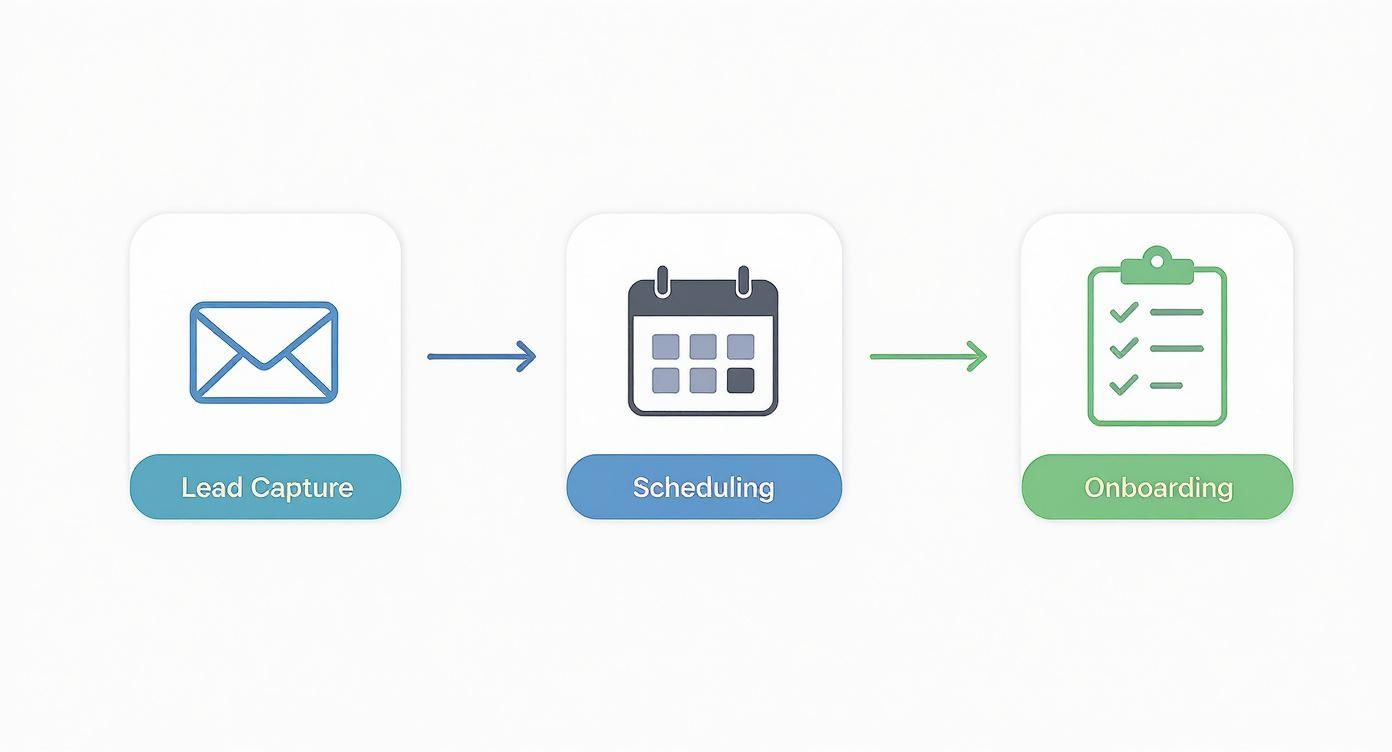
With a clear picture of your needs, you can start sizing up your options. Here are the must-haves to look for:

Theory is great, but seeing how automation actually works day-to-day is where the magic happens. Let's make this real. Imagine a local service business—maybe an HVAC company or a small law firm—and walk through how they can use a tool like My AI Front Desk to connect a few simple workflows and completely overhaul their client intake.
We're not just automating one little task here. The goal is to build a smart, cohesive system where different automated actions trigger each other. My AI Front Desk becomes the central command for all those first touches with a new client, handling calls, texts, and scheduling so that you never miss an opportunity again.
First things first, we need to solve the biggest headache for most small businesses: missed calls. Every time that phone rings after hours or when you're tied up on another line, you're likely losing a lead. That’s where the first workflow comes in.
With My AI Front Desk, you set up an AI receptionist that’s always on. This isn't complicated. You just configure it to:
Just like that, 100% of your inbound leads are captured. Your phone is no longer a liability after 5 PM; it's a lead generation machine that never sleeps. This is the foundation of your automated front office.
Okay, you've captured the lead. Now what? The next workflow is all about turning that initial interest into a booked appointment—without you lifting a finger. This is where calendar integration is a total game-changer.
You simply connect My AI Front Desk to your Google Calendar. Now, when a potential client calls and wants to book a consultation, the AI sees your real-time availability. It can offer specific, open time slots right there on the call. The client picks a time, and boom—the appointment is instantly added to your calendar.
This isn't just about saving a few minutes. This interconnected workflow dramatically shortens the time it takes to get a new client on the books. You're moving a caller from a casual inquiry to a confirmed booking in a single conversation, capitalizing on their interest when it's at its peak.
Finally, you can get proactive. The data your AI receptionist collects is gold, and you can use it to build outbound workflows that nurture leads and cut down on no-shows.
For instance, you can create a simple workflow that automatically sends a text message reminder to a client 24 hours before their scheduled appointment. It’s a small touch that makes a huge difference.
You can also use this for re-engagement. What about the leads who called but didn't book? The system can automatically text them a day later to ask if they have any more questions. This kind of proactive communication keeps your business top-of-mind and shows a level of follow-through that builds trust and gets more leads over the finish line.
To get a clearer picture of what gets automated, here's a quick breakdown of how My AI Front Desk takes over tasks that would otherwise eat up your time.
This table illustrates how a single tool can create a domino effect of efficiency, freeing you up to focus on the work that actually grows your business instead of just running it.
Jumping into the world of automation can feel like a big step, and for a small business owner, every dollar and every minute counts. It's only natural to have a few questions. Let's tackle some of the most common ones to help you figure out if workflow software is the right move for your business.
A lot of people think these kinds of tools are just for giant corporations with bottomless budgets, but that couldn't be further from the truth. Modern platforms are built from the ground up for the unique needs (and wallets) of smaller businesses.
The price tag on workflow software for small business isn't as scary as you might think. Most tools today run on a subscription basis, which means you can skip the massive upfront investment.
You'll typically see a few different pricing models:
For most small businesses, you can find a really solid solution starting somewhere in the $20 to $50 per user per month range.
The idea of rolling out new tech can be a little intimidating, I get it. The good news is, the best workflow tools are now built with a no-code or low-code philosophy. In plain English, that means you don't need to be a programmer to make it work.
Most of these platforms have drag-and-drop builders that are super intuitive. If you can sketch out a flowchart on a whiteboard, you have all the skills you need to build a workflow. Plus, vendors usually provide a ton of support, from video tutorials to pre-built templates for common things like client onboarding or lead follow-up, getting you up and running even faster.
The key difference is that project management tools help you track work, while workflow software automates the work. Project management is a to-do list; workflow software is the engine that moves tasks from one person to the next automatically.
Finally, there's the big question: will this new tool lock my data away in a silo? The answer should always be no. A good workflow platform is designed to play nicely with the tools you already rely on every day, like your CRM, calendar, and accounting software. That connection is what transforms a bunch of separate apps into a single, cohesive system that just works.
Ready to see how a simple, powerful workflow tool can transform your front desk? My AI Front Desk offers 24/7 AI reception, automated scheduling, and outbound campaigns to ensure you never miss a lead. Start converting more leads and reclaiming your time today. Learn more at https://myaifrontdesk.com.
Start your free trial for My AI Front Desk today, it takes minutes to setup!








