Figuring out the best call center AI for automation in 2025 can feel like a maze, right? So many options pop up, and they all promise to make things easier. We're talking about everything from chatbots that can answer simple questions to more advanced systems that can actually handle complex customer issues. The goal is to find that sweet spot where technology helps your team, cuts down on busywork, and keeps your customers happy. So, let's break down which call center AI is the best for automation and what you should be looking for.
Forget those clunky IVR systems of the past. Today's AI-powered virtual agents are a whole different ballgame. They're designed to understand what customers are actually saying and respond in a way that feels pretty natural. Think of them as your first line of defense for handling a lot of those common questions and tasks that eat up your human agents' time.
These virtual agents can do a bunch of stuff, like:
The real magic is their ability to learn and adapt, getting better with every interaction. They can access customer data in real-time, which means they can offer more personalized solutions instead of just generic answers. This not only speeds things up for the customer but also frees up your human team to tackle the really complex or sensitive issues that require a human touch. It's about making sure customers get help fast, no matter when they reach out. For businesses looking to scale their customer service without just throwing more people at the problem, AI-powered virtual receptionists are becoming a go-to solution.
These systems are built to handle a high volume of interactions simultaneously, meaning no more long hold times for simple queries. They can manage thousands of calls or chats at once, providing consistent and immediate support. This scalability is a huge win for businesses experiencing rapid growth or seasonal spikes in customer contact.
They're not just about answering phones either. Many virtual agents can handle text-based interactions too, making them versatile across different communication channels. This means a customer could start a conversation on your website via chat and then, if needed, have the virtual agent seamlessly transition that interaction to a phone call, all without the customer having to repeat themselves. It's all about creating a smoother, more efficient customer journey.
So, what's the deal with conversational AI in call centers? Basically, it's the tech that lets machines understand and respond to human language, making interactions feel more natural. Think of it as teaching computers to chat, not just process commands. This technology is rapidly changing how businesses interact with their customers.
Instead of just basic scripts, conversational AI uses things like natural language processing (NLP) and machine learning to get what people are saying, even if they don't say it perfectly. It can figure out intent, pull up relevant info, and give a response that actually makes sense. This means fewer frustrated customers stuck in endless phone trees.
Here’s a quick look at what it can do:
We're seeing AI handle a growing percentage of customer interactions. By 2031, it's predicted that AI will manage around 30% of these, a big jump from just 2% in 2022. This isn't about replacing humans entirely, but about creating a smarter, more efficient system where AI handles the bulk of common issues, and human agents can step in for the really tricky or sensitive stuff. It's about finding that sweet spot where technology and human touch work together. Companies like Frontdesk are already using these kinds of AI solutions to manage customer interactions more effectively.
Generative AI is really shaking things up in the call center world. Think of it as a super-smart assistant that can actually create content, not just process it. This means it can draft follow-up emails, whip up marketing copy, and even respond to customer queries in a way that sounds pretty natural. The big win here is that it frees up human agents to tackle the really tricky stuff, while also making sure customer interactions are consistent and on-brand.
It's not just about writing, either. Generative AI, powered by large language models, can also help with things like summarizing long customer notes or even generating different types of content. Gartner is predicting that by 2025, a huge 80% of customer service teams will be using it to boost agent productivity and make customers happier. The possibilities seem pretty endless, and the tech is getting easier to use all the time.
Here's a quick look at what it can do:
One of the really interesting aspects is how generative AI can add a touch of empathy to interactions. Imagine a customer mentions they were in a bike accident; the AI could respond with genuine concern, asking if they're okay. It's not about replacing humans, but about making the human agents we have more efficient and effective.
While generative AI is powerful, it's important to be aware of potential biases in the data it's trained on. If the training data has biases, the AI might unintentionally spread them. Making sure the AI is fair and unbiased is a big deal for responsible use.
Natural Language Processing, or NLP, is basically how computers figure out what we're saying when we talk or type. Think about it – we humans use language all the time, with all its slang, different tones, and sometimes, just plain weird phrasing. NLP is the tech that lets machines understand that messy, beautiful human language.
For call centers, this is a pretty big deal. It's the engine behind a lot of the cool automation we're seeing. When a chatbot understands your question, or when a system can figure out if a customer is happy or upset just from their voice, that's NLP at work.
Here's a bit more on what NLP does for call centers:
The better NLP gets, the more natural and helpful these automated interactions become. It’s not just about recognizing words; it’s about grasping the meaning behind them, the context, and even the emotion. This allows for more complex conversations and a smoother experience for everyone involved.
NLP is the bridge that connects human communication to computer understanding. Without it, most of the AI tools we rely on in customer service wouldn't be able to do much more than repeat pre-programmed phrases. It's the technology that allows for genuine interaction, not just automated responses.

Voice analytics is all about listening to what your customers are really saying, not just what they're asking. It's like having a superpower that lets you understand the emotion, intent, and overall sentiment behind every single phone call. Think about it – you get tons of calls every day, and most of that juicy information just disappears into the ether once the call ends. Voice analytics changes that.
This technology uses AI to transcribe and analyze 100% of your voice interactions, looking at things like tone, pitch, keywords, and even pauses to figure out how customers are feeling. It's not just about spotting angry customers, though that's important. It's also about identifying moments of delight, understanding why a customer might be on the fence about buying, or recognizing when an agent is going above and beyond.
Here's a quick rundown of what you can get from voice analytics:
Using voice analytics means you're not just reacting to customer feedback; you're proactively understanding it. This allows for much smarter coaching for your agents and helps you pinpoint exactly where your customer experience might be falling short, or even exceeding expectations.
For example, a company might discover through voice analytics that a particular product feature is consistently causing confusion, leading to a spike in support calls. Instead of just handling those calls, they can use the insight to improve the product documentation or even the product itself. Or, they might notice that agents who use a certain empathetic phrase tend to have higher customer satisfaction scores, which can then be incorporated into training for everyone. It’s about turning raw call data into actionable steps that actually make a difference.
Predictive analytics is all about using data to figure out what might happen next. In a call center, this means looking at past customer interactions, agent performance, and other bits of information to guess what might be coming down the pipe. Think of it like a weather forecast, but for customer service.
The main goal is to get ahead of the curve, making things smoother for both customers and agents.
Here's how it shakes out:
Using predictive analytics isn't just about crunching numbers; it's about making smarter decisions. It helps you allocate resources better, personalize customer interactions, and even spot potential problems before they blow up. It's a way to move from just reacting to what's happening to actually anticipating it.
By 2025, a good chunk of call centers are planning to use AI for forecasting. It just makes sense. It helps you connect customers with the best agent for their issue right off the bat, which means fewer transfers and happier customers. Plus, when you can figure out what might go wrong and fix it early, everyone wins.
Okay, so let's talk about getting calls to the right place, fast. Automated Call Distribution, or ACD, is basically the smart traffic cop for your call center. Instead of calls just piling up or getting bounced around randomly, ACD systems use rules and sometimes AI to figure out where each call should go.
Think about it: you've got different teams for sales, support, billing, and maybe even a special team for really tricky technical problems. ACD makes sure that when someone calls with a sales question, they don't end up talking to someone who only knows how to fix printers. It’s all about efficiency, right? Getting the customer to the person who can actually help them, without making them wait or explain their issue five times.
Here’s a quick rundown of how it generally works:
The goal here isn't just to move calls along, but to do it in a way that makes sense for both the customer and your business. It’s about making sure the right person answers the right call at the right time, which, let's be honest, is pretty much the whole point of a call center.
With AI getting more advanced, ACD systems are getting even better. They can analyze caller intent from the initial greeting or IVR input and route calls more accurately than ever before. This means fewer dropped calls, happier customers, and agents who are actually working on things they're good at. It’s a win-win, really.
Chatbots have come a long way from those clunky, rule-based bots of the past. Today’s chatbots are powered by sophisticated AI, specifically natural language processing (NLP), which lets them actually understand what customers are asking. They can handle a ton of routine questions across your website and apps, things like password resets or basic product info. Think of them as your first line of defense for common issues, trained on your company's knowledge base and past customer interactions. This means they can give pretty relevant, real-time support.
The real magic happens when chatbots can handle thousands of chats at once, freeing up your human agents for the really tricky stuff. Many of them can even chat in different languages, which is a big plus if you've got customers all over the globe. They're not just for websites either; you'll find them popping up in apps, social media direct messages, and even handling email inquiries.
Here's a quick look at what they can do:
Chatbots are becoming incredibly adept at understanding customer intent and providing tailored solutions. They're no longer just simple Q&A machines; they're evolving into sophisticated tools that can manage complex interactions and even guide customers through sales funnels. Their ability to learn from every interaction means they get better over time, offering increasingly personalized and efficient support.
When you're looking at chatbots, consider how well they integrate with your existing systems. The best ones can pull data from your CRM or other databases to make their answers more specific to the customer. Plus, many now offer features like A/B testing to help you figure out what works best for your audience. It's all about making that customer interaction as smooth and helpful as possible, without overwhelming your human team.
Voicebots are basically automated phone agents. Think of them as the next step up from those old-school Interactive Voice Response (IVR) systems that made you press a million buttons. These new bots use really advanced AI, like natural language processing, to actually understand what you're saying and respond in a way that sounds pretty human.
They're getting really good at handling all sorts of calls, from simple stuff like checking an order status or answering frequently asked questions, to more involved tasks like booking appointments. The big win here is that they can handle a ton of calls at once, 24/7, without getting tired or needing a coffee break. This means customers don't have to wait as long, and your human agents can focus on the trickier problems that actually need a person.
Here's a quick look at what they can do:
Voicebots are evolving rapidly. They're moving beyond simple scripts to engage in more natural, back-and-forth conversations. This means they can understand context, handle interruptions, and even detect customer sentiment, making the interaction feel much more genuine and less like talking to a robot.
Some of these systems are so advanced they can even integrate with your CRM or other business tools. So, when a voicebot answers a call, it can pull up your customer's history and provide super specific help, all without a human agent needing to get involved initially. It's a pretty big change from just a few years ago.

Agent assist tools are basically your call center's secret weapon for making sure your human agents are performing at their best, especially when things get hectic. Think of them as a super-smart co-pilot for your agents, offering real-time help right when they need it during a customer chat or call. These tools can pull up customer history in a flash, suggest what to say next based on past conversations, or even walk an agent through a complicated process step-by-step. They're also pretty good at taking care of those repetitive tasks that eat up so much time.
Here's a quick rundown of what these tools can do:
These tools are designed to work alongside your human team, not replace them. The goal is to make agents more efficient, more accurate, and ultimately, better at handling customer needs, especially for those trickier issues that require a human touch.
Some platforms even use generative AI to help agents draft responses or summarize conversations on the fly. It's all about giving your agents the support they need to provide a smoother, more informed customer experience. This can really make a difference in how quickly issues get resolved and how happy customers end up being.
Remember the days of manually listening to calls, trying to score agent performance, and hoping you didn't miss anything important? Yeah, me neither, because that sounds like a nightmare. Thankfully, quality assurance (QA) automation is here to save us.
Automated QA tools use AI to listen to and analyze 100% of your customer interactions, not just a small sample. This means you get a much clearer picture of what's really happening on the front lines. These systems can automatically score calls based on your specific criteria, flag interactions that need a closer look, and even point out coaching opportunities for your agents.
Here's a quick rundown of what these tools can do:
It's not just about catching mistakes anymore. Modern QA automation helps you understand agent performance in detail, identify what's working well, and figure out the best ways to help your team improve. This leads to better customer experiences and happier agents.
Tools like Observe.AI, Klaus, and CallMiner are leading the charge here. They integrate with your existing systems, offer customizable scorecards, and provide insights that can genuinely make a difference in how your call center operates. It's a pretty big step up from spreadsheets and manual note-taking, that's for sure.
Okay, so let's talk about Workforce Management (WFM) software. If you're running a call center, you know how much of a headache it can be to figure out who needs to be where and when. WFM tools are basically designed to take that pain away, especially when it comes to forecasting how many calls you'll get and then scheduling your agents accordingly. The really good ones these days use AI to make these predictions way more accurate than just guessing.
Think about it: you've got calls coming in at all sorts of times, and you need enough people to handle them without having too many folks just sitting around. WFM software helps you get that balance right. It looks at past data, current trends, and even things like marketing campaigns to predict call volume. Then, it helps you build schedules that cover those busy times and don't leave you overstaffed during lulls.
Here’s a quick rundown of what these tools typically do:
The goal is to have the right number of agents available at the right time, all while keeping your team happy and engaged. Some WFM software even includes features like gamification to boost morale. It's not just about numbers; it's about managing your human resources effectively so your call center runs smoothly and efficiently. You can integrate these tools with your existing call center software, which makes everything much easier to manage from one place.

Workflow automation is all about making those repetitive, everyday tasks happen automatically. Think of it as setting up a system so you don't have to manually do the same thing over and over. This isn't just about saving a few clicks; it's about making your whole operation run smoother and cutting down on mistakes that happen when people get tired or distracted.
These tools can handle a surprising amount of grunt work, freeing up your team for more important stuff.
Here’s a look at what workflow automation can do:
The real power comes when you connect different parts of your business. Imagine a customer service interaction automatically updating your sales team's CRM, or a support ticket automatically triggering a follow-up survey. This kind of interconnectedness is what makes automation truly transformative, not just a time-saver.
For instance, a workflow might look like this: A customer asks about pricing on a chat. The system recognizes this request, automatically pulls up the relevant pricing document, and sends it to the customer via chat, all without an agent needing to lift a finger. Then, it might update the customer's profile in the CRM to note their interest in pricing. It’s about building a chain reaction of helpful actions that just happen.
So, you've got your call center AI humming along, handling calls, maybe even doing some fancy chatbot stuff. That's great, but what if it could do more? What if it could talk to all the other apps you use every single day? That's where Zapier integration comes in, and honestly, it's a pretty big deal.
Think of Zapier as the ultimate connector. It lets your AI tools talk to pretty much anything else you use – your CRM, your project management software, your email, you name it. We're talking over 9,000 apps here, which is kind of wild when you stop and think about it. This means your AI receptionist, for example, isn't just answering calls anymore. It can actually update your customer records in real-time, create a new task in your to-do list if a follow-up is needed, or even send a notification to your sales team when a hot lead calls in. It basically turns your AI into the central hub for your business operations.
Here's a quick rundown of why this is so cool:
Basically, Zapier integration means your AI tools stop being isolated gadgets and start becoming a fully integrated part of your business workflow. It saves you a ton of time, cuts down on manual data entry (hallelujah!), and makes sure everything is always up-to-date. It's simple, but it's incredibly powerful for making your whole operation run smoother.
This kind of integration is what separates a good AI tool from a truly transformative one. It's about making your technology work for you, connecting all the dots so you don't have to. It's the difference between having a bunch of separate tools and having a cohesive, automated system that just works.
Customers today don't want to be stuck talking to you on just one channel. They might start a chat on your website, then shoot you a text later, and maybe even call in if things get complicated. Omnichannel integration means making sure all those different ways of talking to your business are connected. It's about creating a smooth experience so your customer doesn't have to repeat themselves every time they switch from email to phone, or from social media to live chat.
Think about it: if someone explains a problem via chat, and then calls in, the person who answers the phone should already know what the chat was about. No more "So, what's the issue again?" This isn't just a nice-to-have anymore; it's pretty much expected. A lot of businesses are still struggling to get this right, leaving a big gap where you can actually impress your customers.
Here’s what a good omnichannel setup helps you do:
When you get this right, customer satisfaction goes way up, and you hold onto more customers. It also means your automation tools can work better because they have all the information they need. It's about making it easy for the customer, no matter how they choose to reach out. You can even use tools like Zapier integration to connect different apps and keep everything flowing smoothly between your customer service platforms and other business software.
You know, sometimes a phone call just isn't the best way to get information across, especially when things are busy. That's where texting workflows come in. Think of it as your AI assistant sending out text messages automatically, but not just any texts – ones that actually make sense based on what's happening in a phone call.
It's pretty neat, actually. You can set up simple rules, like "if the person asking about pricing, send them our rate sheet." The AI listens in, figures out that's what the caller wants, and poof, the text with the rate sheet goes out. No need for the human agent to even lift a finger for that part.
Here's how it can really help:
What's cool is you don't need to be a tech wizard to set this up. It uses plain English to understand what you want. It's all about making sure the right info gets to the right person at the right time, without making the phone call a hassle.
This kind of automation is great because it doesn't interrupt the flow of the conversation. It's like having a little helper in the background, making sure important details aren't forgotten or delayed. It really smooths things out for both the customer and the agent.
AI dialers are pretty neat tools for businesses that make a lot of outbound calls. Think of them as super-efficient assistants that can dial numbers, manage follow-ups, and even leave voicemails, all on autopilot. They're designed to automate the repetitive parts of outbound calling, freeing up human agents for more important tasks.
These systems can really speed things up. You can set up campaigns in minutes, upload your contact lists, and let the AI handle the dialing. It's not just about making calls, though. Many AI dialers can also track answered calls, schedule retries for numbers that didn't connect, and even analyze call transcripts to pull out key information or customer sentiment. This means you spend less time on manual dialing and more time actually talking to people who are interested.
Here's a quick look at what they can do:
Using AI dialers can significantly boost productivity for sales teams, lead generation efforts, and customer outreach programs. They handle the sheer volume of calls that would be impossible for a human team to manage, ensuring no lead or follow-up opportunity falls through the cracks. The ability to integrate with other business tools makes them a powerful addition to a modern call center's tech stack.
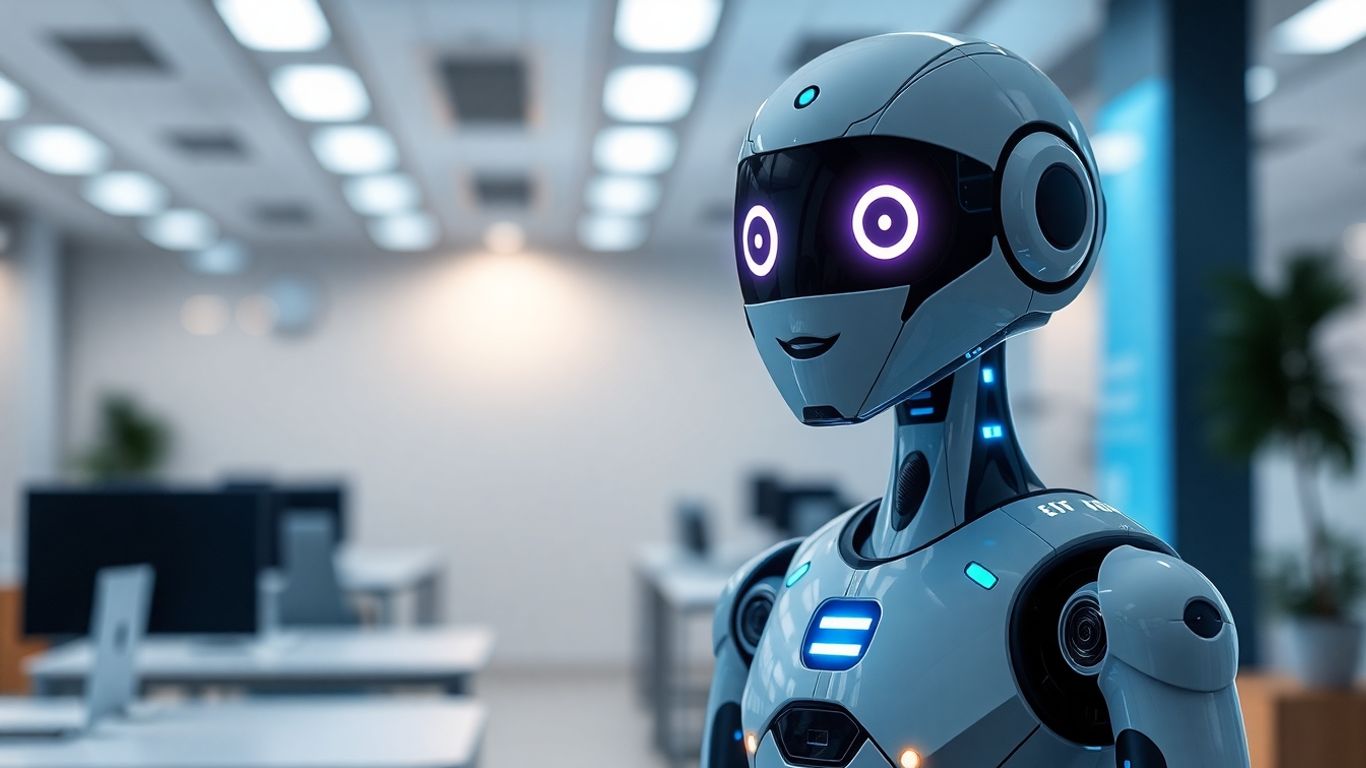
Think of an AI receptionist as your business's always-on, super-efficient front desk. It's not just about answering the phone; it's about handling a wide range of customer interactions with a human-like touch, but without the coffee breaks or the need to sleep. These systems are designed to understand complex questions, provide company-specific information, and even schedule appointments, all while sounding natural.
The biggest win here is availability – 24/7, 365 days a year, at a fraction of the cost of a human receptionist.
Here’s a quick look at what they can do:
These AI receptionists are built to be fast, often responding in milliseconds, which means customers don't experience those awkward pauses that make you wonder if you're talking to a machine. They can also manage an unlimited number of calls simultaneously, so that dreaded "busy signal" becomes a thing of the past, even during your busiest periods. Plus, with integrations like Zapier, they can connect to thousands of other apps, making them a central hub for your business operations, not just a phone answering service.
The ability for an AI receptionist to manage calls across different time zones, holidays, and specific business hours without missing a beat is a game-changer for customer experience. It ensures that no matter when a customer reaches out, they receive a consistent and appropriate response, making your business feel more accessible and reliable.
So, call center automation. It's not just a buzzword anymore, right? It's basically about using smart tech, especially AI, to make things run smoother in your call center. Think about all those repetitive tasks agents have to do – answering the same questions over and over, logging basic info, that sort of thing. Automation can take a big chunk of that off their plates.
The main idea is to free up your human agents so they can focus on the really tricky customer problems that need a human touch. This isn't about replacing people entirely, but about making their jobs easier and more effective. Plus, it can seriously cut down on costs and boost how much work gets done.
Here's a quick look at what's out there:
When you're looking at these tools, don't just go for the flashiest one. Think about what you actually need. Does it connect with your existing systems? Is it easy for your team to use? Sometimes, combining a few different types of automation, like chatbots with agent assist, can really make a difference. It's about building a smarter, more efficient call center that works for both your customers and your staff.
It's pretty wild how much this stuff has advanced. Most call centers are already using it or planning to. The tech keeps getting better, so it's definitely something to keep an eye on if you want to stay competitive.
Okay, so let's talk about making things super specific for each customer. This is where AI really shines in the call center world. It's not just about answering questions anymore; it's about knowing who you're talking to and what they might need before they even ask.
Think about it. Your AI can look at a customer's history – what they've bought, what problems they've had, even how they usually talk – and then tailor the conversation. This means every interaction feels like it was made just for them. It's a big step up from those generic "How can I help you today?" lines.
Here’s how it shakes out:
The goal here is to make the customer feel seen and understood. When an AI can recall past conversations, anticipate needs, and offer solutions that fit their specific situation, it builds a much stronger connection. It moves beyond just solving a problem to creating a positive experience.
This level of personalization isn't just a nice-to-have anymore. Customers expect it. They're used to getting personalized recommendations from streaming services and online stores, so why should their customer service experience be any different? Using AI to achieve this makes it scalable and consistent, which is something manual processes just can't match.
Hyper-personalization means making things super specific to each person. Imagine getting emails or seeing ads that feel like they were made just for you! It's all about understanding what people like and need, then giving it to them. Want to see how we can make your business feel that special to your customers? Visit our website to learn more!
So, we've looked at a lot of cool AI stuff for call centers. It's pretty clear that AI isn't just a fad; it's here to stay and will change how businesses handle calls. From answering simple questions to helping agents with tricky problems, AI is making things faster and smoother. Picking the right tool really depends on what your business needs most. Whether it's saving time, cutting costs, or just making customers happier, there's an AI solution out there. The big takeaway? AI is a powerful helper, but it works best when it works with people, not instead of them. Keep an eye on how this tech keeps getting better – it's going to be interesting to see what happens next.
Think of AI automation as using smart computer programs, like chatbots or virtual helpers, to do jobs that people used to do. These programs can answer common questions, help customers solve problems, and manage tasks without a person needing to step in. It's all about making things faster and smoother.
Not really. While AI is great at handling simple and common questions, humans are still super important for tricky problems or when someone needs a bit more understanding and empathy. AI works best as a helper, making the human agents' jobs easier and allowing them to focus on the really important stuff.
AI helps by giving customers super-fast answers, cutting down on how long they have to wait, and doing all those repetitive jobs so agents don't have to. It can even remember what a customer likes and offer personalized help, making the whole experience much nicer.
A chatbot is like a text-based helper you chat with on a screen, like in a messaging app. A voicebot is similar, but you talk to it over the phone, and it talks back to you, kind of like a virtual receptionist.
AI can look at information about a customer, like what they've bought before or what they've asked about, and use that to give them really specific and helpful suggestions or answers. It's like having a friend who knows exactly what you need.
This is taking personalization to the next level. AI uses lots of data to make every single interaction with a customer feel unique and just right for them, based on their habits and preferences. It's all about making the customer feel understood.
AI can be incredibly fast! Some AI systems can respond in just milliseconds, which is faster than a human can even blink. This speed helps keep conversations flowing naturally and prevents customers from getting frustrated with slow responses.
Yes, many advanced AI systems are designed to understand and respond in multiple languages. This is a huge help for businesses that have customers all over the world, making sure everyone gets the support they need in their own language.
Start your free trial for My AI Front Desk today, it takes minutes to setup!








